1. Увертюра
Эпоха разрозненной разработки подходит к концу. Следующая волна технологической эволюции — это не гений-одиночка, а совместное мастерство. Создание единого умного агента — увлекательный эксперимент. Создание надёжной, безопасной и интеллектуальной экосистемы агентов — настоящей вселенной агентов — важнейшая задача для современного бизнеса.
Успех в эту новую эпоху требует объединения четырёх важнейших ролей, фундаментальных столпов, на которых держится любая процветающая агентурная система. Недостаток в любой области создаёт уязвимость, способную поставить под угрозу всю структуру.
Этот семинар — исчерпывающее руководство для предприятий по освоению агентного будущего в Google Cloud. Мы предлагаем комплексную дорожную карту, которая проведет вас от первой идеи до полномасштабной практической реализации. В ходе этих четырёх взаимосвязанных лабораторий вы узнаете, как специализированные навыки разработчика, архитектора, инженера по данным и специалиста по SRE должны быть объединены для создания, управления и масштабирования мощной среды Agentverse.
Ни один столп не может поддерживать мир агентов в одиночку. Грандиозный замысел архитектора бесполезен без точного исполнения разработчика. Агент разработчика слеп без мудрости инженера по данным, а вся система хрупка без защиты специалиста по SRE. Только благодаря синергии и общему пониманию ролей друг друга ваша команда сможет превратить инновационную концепцию в критически важную, операционную реальность. Ваше путешествие начинается здесь. Приготовьтесь освоить свою роль и понять, какое место вы занимаете в общей системе.
Добро пожаловать в мир Агентов: призыв к чемпионам
В бескрайних цифровых просторах бизнеса наступила новая эра. Это эпоха агентов, время огромных возможностей, когда интеллектуальные, автономные агенты работают в идеальной гармонии, ускоряя инновации и сметая обыденность.

Эта связанная экосистема власти и потенциала известна как Agentverse.
Но нарастающая энтропия, безмолвное разложение, известное как Статика, уже начала разрушать границы этого нового мира. Статика — это не вирус и не ошибка; это воплощение хаоса, пожирающего сам акт творения.
Он усиливает старые разочарования, принимая чудовищные формы, порождая Семь Призраков Развития. Если их не остановить, Статика и её Призраки затормозят прогресс, превратив обещания Вселенной Агентов в пустыню технического долга и заброшенных проектов.
Сегодня мы призываем чемпионов дать отпор волне хаоса. Нам нужны герои, готовые отточить своё мастерство и работать сообща ради защиты Вселенной Агентов. Пришло время выбрать свой путь.
Выберите свой класс
Перед вами четыре разных пути, каждый из которых — важнейшая опора в борьбе со Статикой . Хотя ваше обучение будет проходить в одиночку, ваш окончательный успех зависит от понимания того, как ваши навыки сочетаются с навыками других.
- The Shadowblade (Разработчик) : Мастер кузницы и передовой. Вы — мастер, который создаёт клинки, создаёт инструменты и сражается с врагом в замысловатых деталях кода. Ваш путь — это точность, мастерство и практичное творчество.
- Призыватель (Архитектор) : великий стратег и организатор. Вы видите не отдельного агента, а всё поле боя. Вы разрабатываете главные чертежи, позволяющие целым системам агентов общаться, сотрудничать и достигать цели, гораздо более важной, чем любой отдельный компонент.
- Учёный (инженер данных) : искатель скрытых истин и хранитель мудрости. Вы отправляетесь в необъятные, дикие дебри данных, чтобы раскрыть тайны, которые дают вашим агентам цель и зрение. Ваши знания могут раскрыть слабости врага или усилить союзника.
- Страж (DevOps / SRE) : Непоколебимый защитник и щит королевства. Вы строите крепости, управляете линиями снабжения энергией и обеспечиваете всей системе устойчивость к неизбежным атакам Штатика. Ваша сила — фундамент, на котором строится победа вашей команды.
Ваша миссия
Ваше обучение начнётся как отдельное упражнение. Вы пройдёте по выбранному пути, осваивая уникальные навыки, необходимые для овладения вашей ролью. В конце испытания вы столкнётесь со Спектром, рождённым Статикой, — мини-боссом, который использует особые испытания вашего ремесла.
Только освоив свою индивидуальную роль, вы сможете подготовиться к решающему испытанию. Затем вам необходимо сформировать отряд из чемпионов других классов. Вместе вы отправитесь в самое сердце порчи, чтобы сразиться с величайшим боссом.
Последнее совместное испытание, которое проверит ваши объединенные силы и определит судьбу Вселенной Агентов.
Вселенная Агентов ждёт своих героев. Ответите ли вы на зов?
2. Кодекс Теневого Клинка
Кодекс Теневого Клинка открыт перед вами. Откликнитесь на его зов. Агентвселенной угрожает надвигающийся хаос Статики, и только те, кто овладеет техниками этого кодекса, смогут дать отпор. Это путь точности и дисциплины. Сегодня начинается ваше обучение. Вы научитесь владеть ИИ не как простым инструментом, а как разумным клинком, который нужно укротить и освоить. Следуйте заложенным здесь учениям, и вы создадите оружие чистой логики — разумного агента, отточенного и готового к бою.
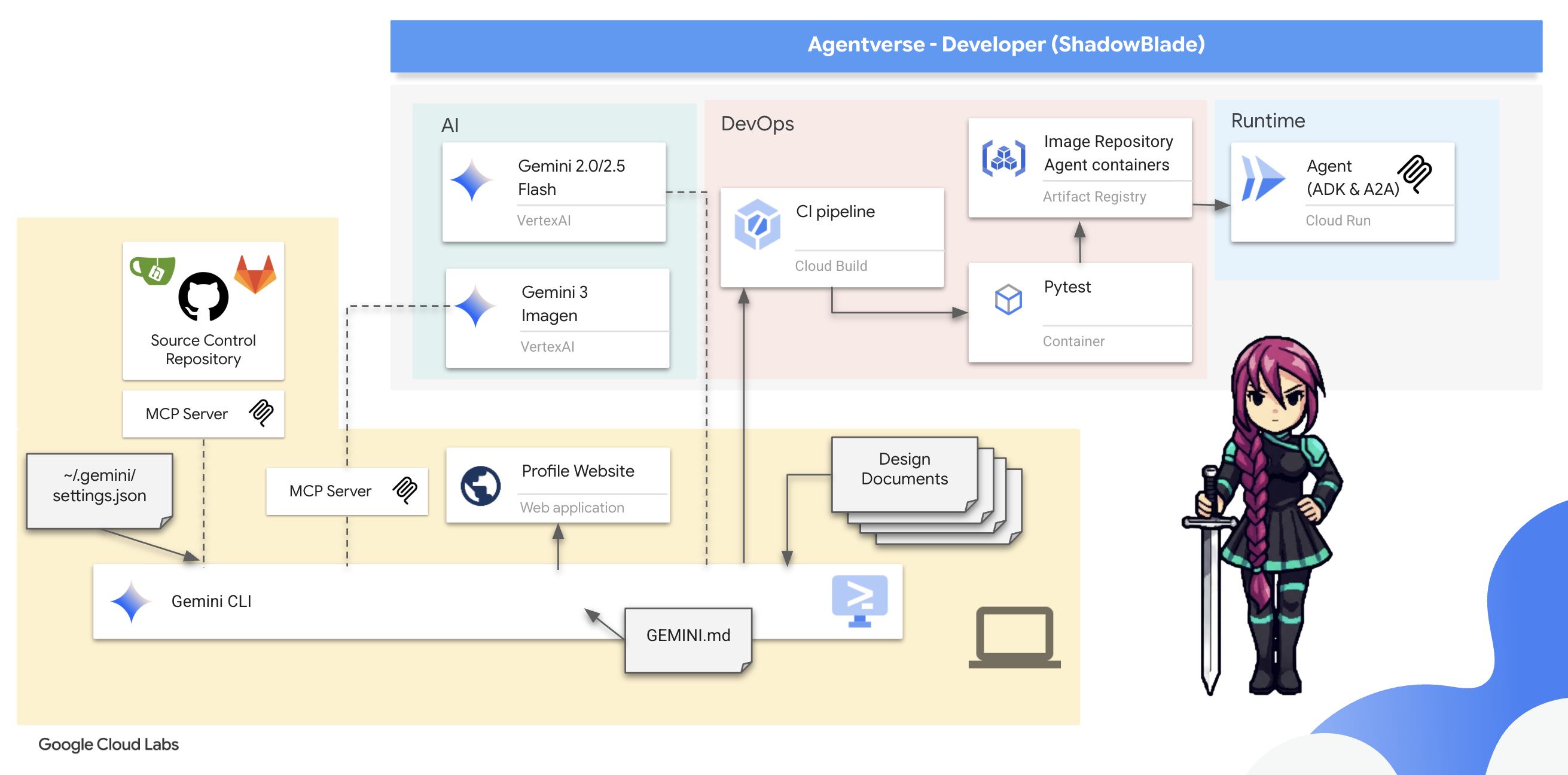
Чему вы научитесь
- Возьмите под контроль свое главное оружие: Gemini CLI.
- Привлекайте внешние ресурсы, интегрируя инструменты MCP с Gemini CLI для анализа незнакомых кодовых баз.
- Переведите свое намерение в «Вибрацию», используя проектную документацию, чтобы управлять своим партнером по искусственному интеллекту.
- Создайте чистое модульное решение, создав своего первого автономного агента с помощью комплекта разработки агентов (ADK).
- Создание автоматизированных оценочных комплексов для тестирования и проверки вашего агента.
- Создайте полноценный конвейер непрерывной интеграции для автоматического тестирования, контейнеризации и архивации вашего агента.
3. Подготовка тренировочной площадки
👉Нажмите «Активировать Cloud Shell» в верхней части консоли Google Cloud (это значок в форме терминала в верхней части панели Cloud Shell), 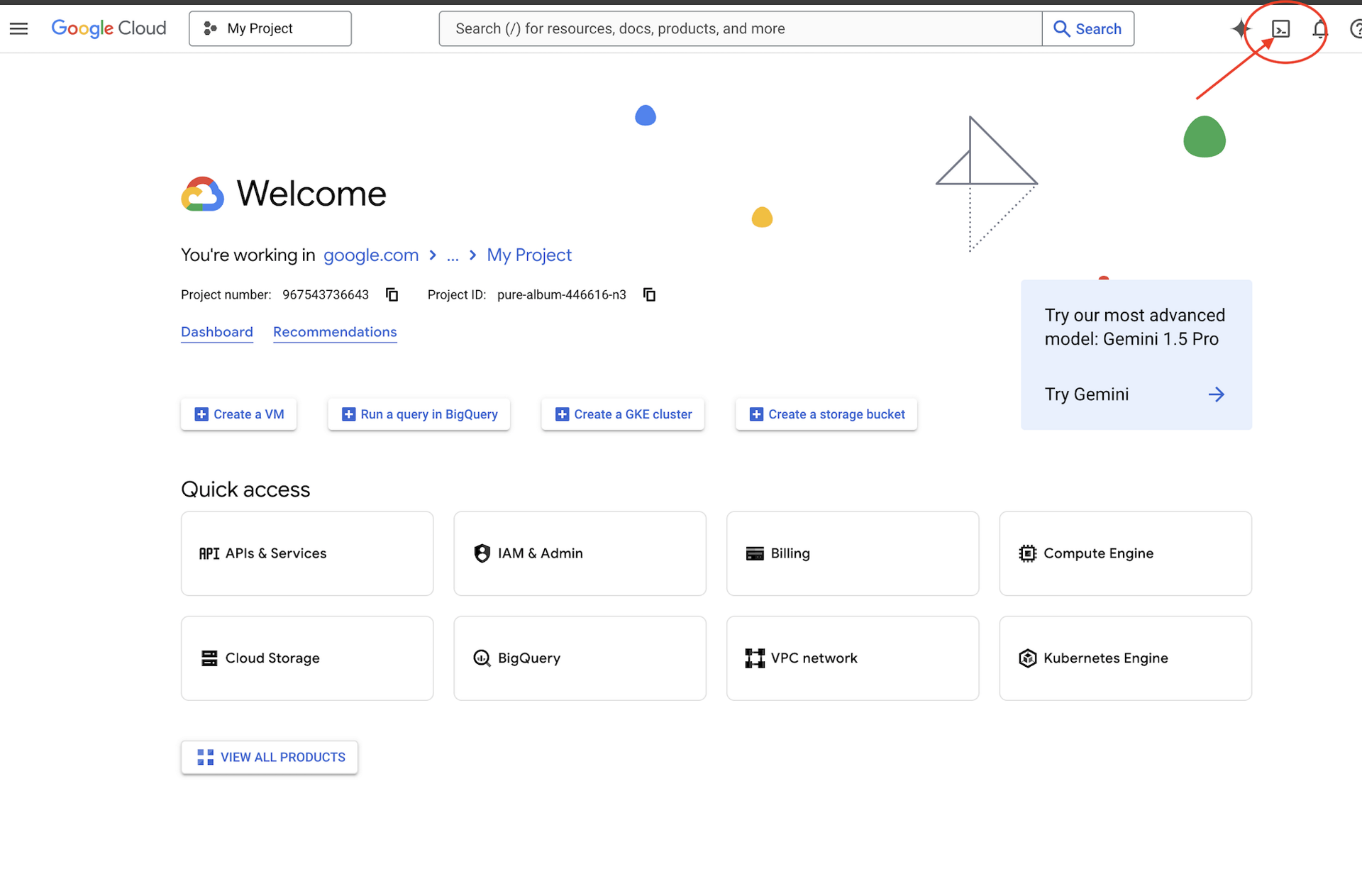
👉Нажмите кнопку «Открыть редактор» (она выглядит как открытая папка с карандашом). В окне откроется редактор кода Cloud Shell. Слева вы увидите проводник. 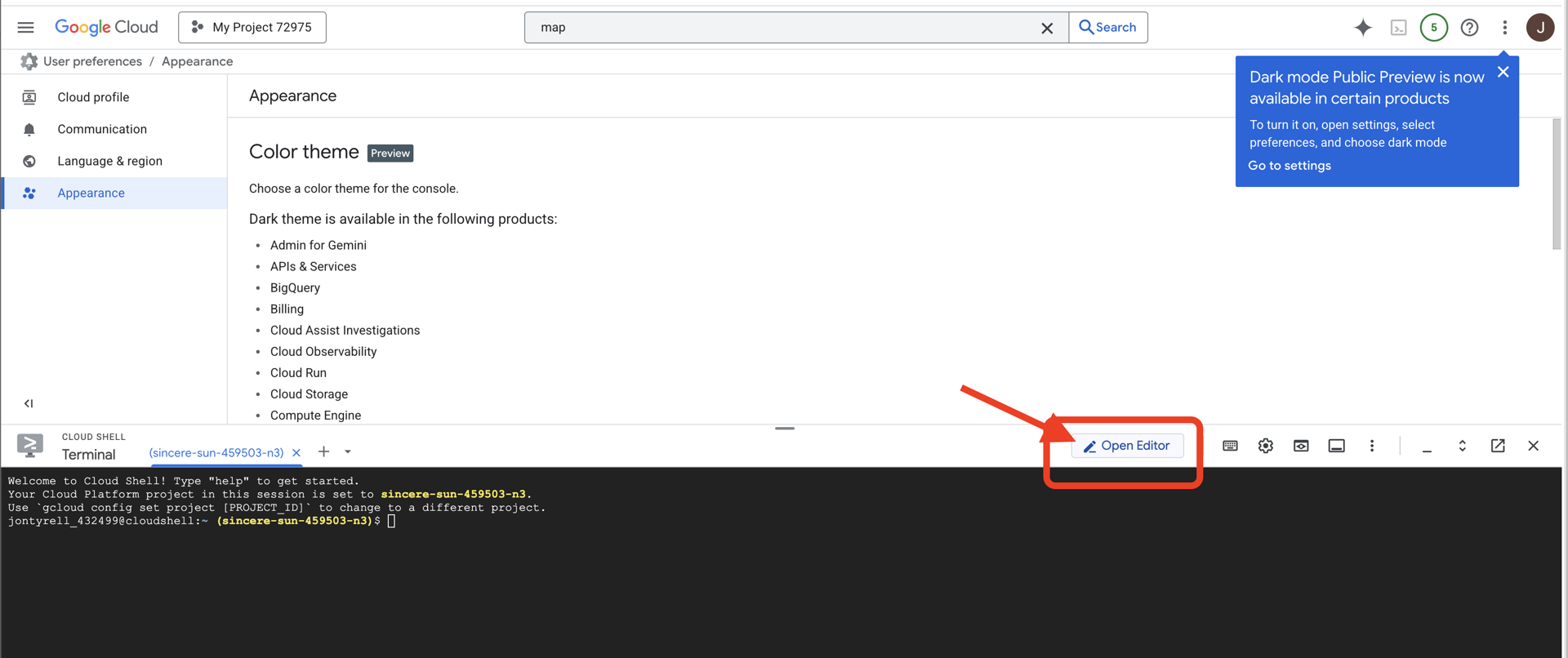
👉Откройте терминал в облачной IDE,
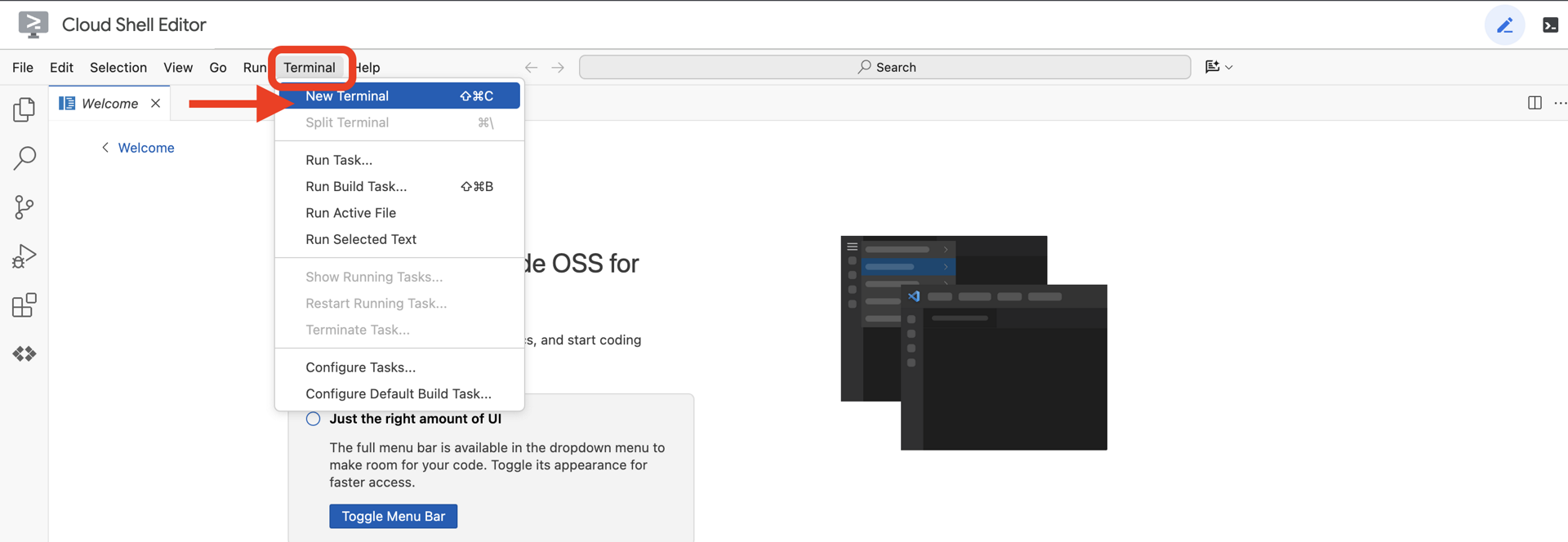
👉💻 В терминале убедитесь, что вы уже аутентифицированы и что проекту присвоен ваш идентификатор проекта, с помощью следующей команды:
gcloud auth list
👉💻 Клонируйте bootstrap-проект с GitHub:
git clone https://github.com/weimeilin79/agentverse-developer.git
chmod +x ~/agentverse-developer/gitea.sh
chmod +x ~/agentverse-developer/init.sh
chmod +x ~/agentverse-developer/set_env.sh
git clone https://github.com/weimeilin79/agentverse-dungeon.git
chmod +x ~/agentverse-dungeon/run_cloudbuild.sh
chmod +x ~/agentverse-dungeon/start.sh
git clone https://github.com/weimeilin79/vertex-ai-creative-studio.git
chmod +x ~/vertex-ai-creative-studio/experiments/mcp-genmedia/mcp-genmedia-go/install.sh
👉💻 Запустите скрипт установки из каталога проекта.
⚠️ Примечание по идентификатору проекта: скрипт предложит случайно сгенерированный идентификатор проекта по умолчанию. Нажмите Enter , чтобы принять это значение по умолчанию.
Однако, если вы предпочитаете создать конкретный новый проект , вы можете ввести желаемый идентификатор проекта, когда скрипт предложит это сделать.
cd ~/agentverse-developer
./init.sh
Скрипт автоматически выполнит остальную часть процесса настройки.
👉 Важный шаг после завершения: после завершения скрипта необходимо убедиться, что ваша Google Cloud Console отображает правильный проект:
- Перейдите на console.cloud.google.com .
- Нажмите на раскрывающийся список выбора проекта в верхней части страницы.
- Нажмите вкладку «Все» (так как новый проект может еще не появиться в разделе «Недавние»).
- Выберите идентификатор проекта, который вы только что настроили на шаге
init.sh
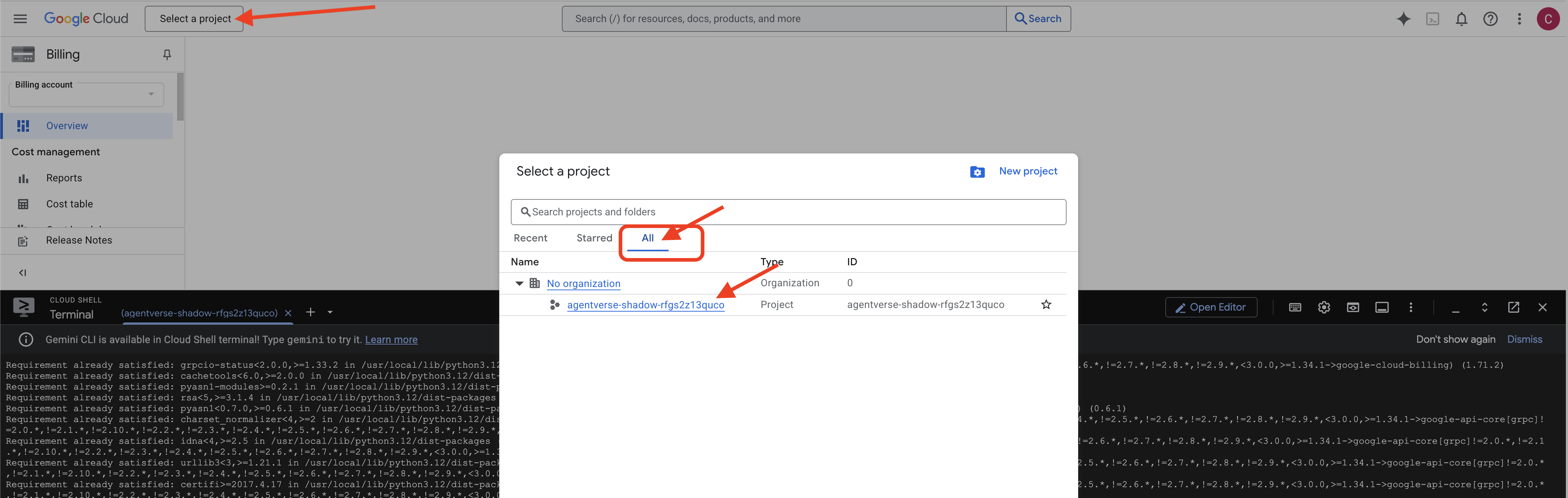
👉💻 Вернитесь в Терминал. Укажите необходимый ID проекта:
gcloud config set project $(cat ~/project_id.txt) --quiet
👉💻 Выполните следующую команду, чтобы включить необходимые API Google Cloud:
gcloud services enable compute.googleapis.com \
artifactregistry.googleapis.com \
run.googleapis.com \
cloudfunctions.googleapis.com \
cloudbuild.googleapis.com \
iam.googleapis.com \
aiplatform.googleapis.com \
cloudresourcemanager.googleapis.com
👉💻 Если вы еще не создали репозиторий реестра артефактов с именем agentverse-repo, выполните следующую команду, чтобы создать его:
. ~/agentverse-developer/set_env.sh
gcloud artifacts repositories create $REPO_NAME \
--repository-format=docker \
--location=$REGION \
--description="Repository for Agentverse agents"
Настройка разрешения
👉💻 Предоставьте необходимые разрешения, выполнив следующие команды в терминале:
. ~/agentverse-developer/set_env.sh
# Artifact Registry Admin
gcloud projects add-iam-policy-binding $PROJECT_ID \
--member="serviceAccount:$SERVICE_ACCOUNT_NAME" \
--role="roles/artifactregistry.admin"
# Cloud Build Editor
gcloud projects add-iam-policy-binding $PROJECT_ID \
--member="serviceAccount:$SERVICE_ACCOUNT_NAME" \
--role="roles/cloudbuild.builds.editor"
# Cloud Run Admin
gcloud projects add-iam-policy-binding $PROJECT_ID \
--member="serviceAccount:$SERVICE_ACCOUNT_NAME" \
--role="roles/run.admin"
# IAM Service Account User
gcloud projects add-iam-policy-binding $PROJECT_ID \
--member="serviceAccount:$SERVICE_ACCOUNT_NAME" \
--role="roles/iam.serviceAccountUser"
# Vertex AI User
gcloud projects add-iam-policy-binding $PROJECT_ID \
--member="serviceAccount:$SERVICE_ACCOUNT_NAME" \
--role="roles/aiplatform.user"
# Logging Writer (to allow writing logs)
gcloud projects add-iam-policy-binding $PROJECT_ID \
--member="serviceAccount:$SERVICE_ACCOUNT_NAME" \
--role="roles/logging.logWriter"
gcloud projects add-iam-policy-binding $PROJECT_ID \
--member="serviceAccount:$SERVICE_ACCOUNT_NAME" \
--role="roles/logging.viewer"
👉💻 Когда вы начнёте обучение, мы подготовим для вас финальное испытание. Следующие команды призывают Спектров из хаоса, создавая боссов для вашего испытания.
. ~/agentverse-developer/set_env.sh
cd ~/agentverse-dungeon
./run_cloudbuild.sh
npm update -g @google/gemini-cli
4. Освоение основного оружия: введение в Gemini CLI
Прежде чем вы сможете овладеть передовым специализированным оружием из арсенала сервера MCP, вам необходимо освоить своё основное оружие: Gemini CLI. Это ваш самый универсальный клинок, способный менять цифровой мир с помощью ваших команд. Эти упражнения познакомят вас с его основными функциями и возможностями.
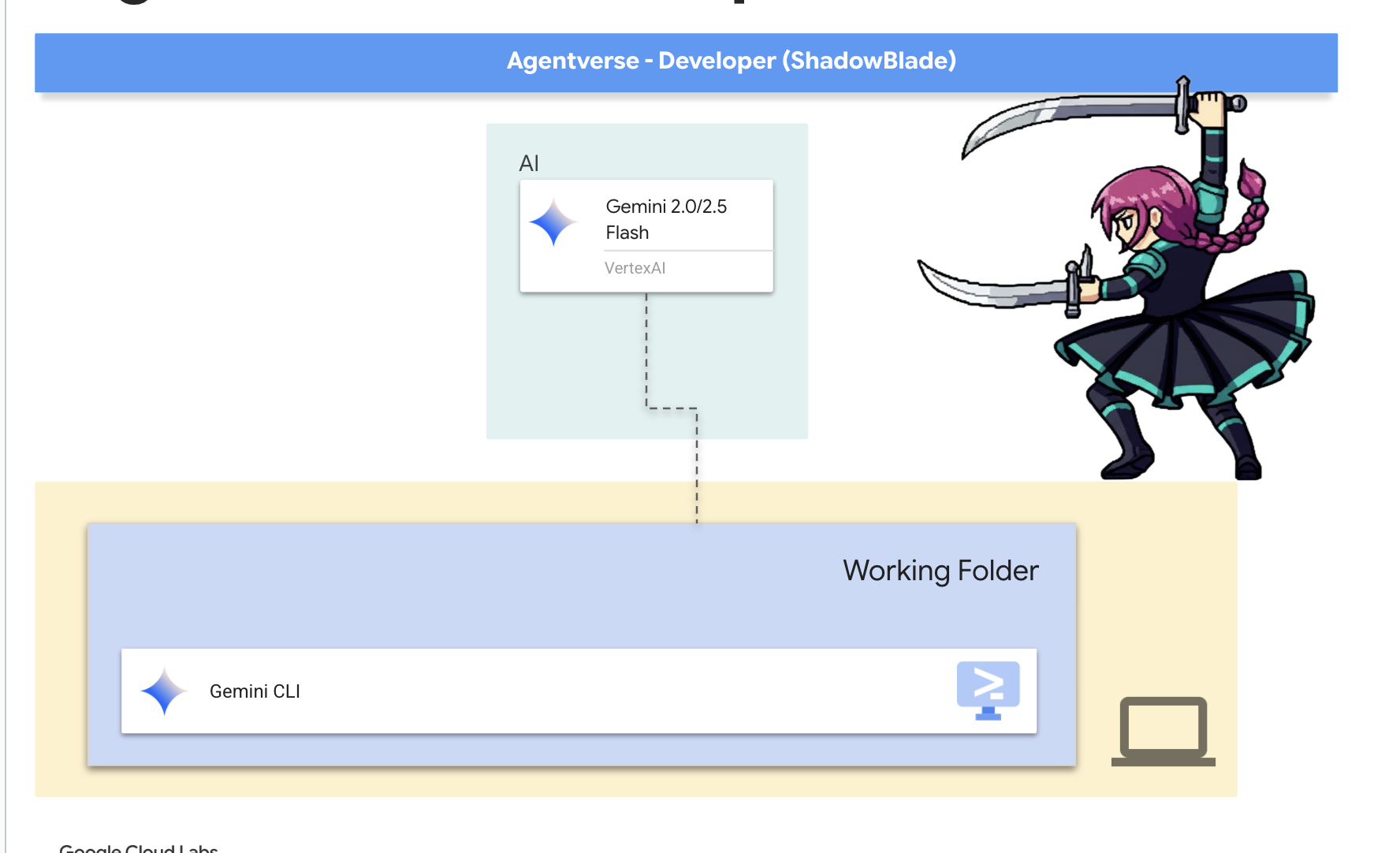
Интерфейс командной строки Gemini (CLI) — это больше, чем просто инструмент; это продолжение вашей воли. Этот ИИ-агент с открытым исходным кодом, работающий на основе моделей Gemini, работает по принципу «рассуждай и действуй» (ReAct). Он анализирует ваше намерение, выбирает подходящую технику, реализует её и наблюдает за результатом для выполнения сложных задач. Прежде чем вы сможете использовать более специализированное оружие, вам необходимо освоить этот основной клинок.
Начало работы с Gemini CLI
👉💻 Войдите на тренировочную площадку и достаньте оружие. В терминале Cloud Shell перейдите в свой личный арсенал.
cd ~/agentverse-developer
mkdir tabletop
cd tabletop
👉💻 Призовите Близнецов в первый раз. Это проведёт вас через начальную настройку.
clear
gemini
Если появится вопрос Do you want to connect Cloud Shell editor to Gemini CLI? , выберите НЕТ .
Ознакомление с оружием
Каждый мастер знает свой инструмент. Прежде чем встретиться с настоящим врагом, необходимо освоить основные приёмы владения клинком.
👉✨ У каждого зачарованного инструмента есть руны, описывающие его силу. Прочтите их прямо сейчас. В строке запроса Gemini введите:
/help
Ознакомьтесь со списком команд. Это ваши основные техники управления памятью ( focus ), общением ( chat ) и внешними арсеналами ( tools ). Это ваше боевое руководство.
👉✨ Ваше оружие настроено на окружающую среду, что позволяет вам напрямую управлять полем боя. Отдайте приказ миру за пределами клинка:
!ls -l
👉✨ Gemini CLI обладает собственным набором встроенных возможностей. Чтобы изучить их:
/tools
Вы увидите список, включающий ReadFile , WriteFile и GoogleSearch . Это методы по умолчанию, которые вы можете использовать без необходимости использования внешнего арсенала.
👉✨ Оружие эффективно только при правильной фокусировке. Клинок Близнецов может удерживать «тактическую осведомлённость» (контекст), направляя свои действия.
/memory show
В настоящее время он пуст, представляет собой чистый лист.
👉✨ Запишите в его память следующие тактические данные:
/memory add "The Shadowblade's primary foe is The Static."
Запустите /memory show еще раз, чтобы убедиться, что ваш клинок усвоил эти знания.
👉✨ Чтобы быть эффективным, ваше оружие должно понимать задачу. Символ @ приказывает клинку анализировать разведданные. Для начала создайте файл брифинга миссии:
!echo "## Mission Objective: Defeat the Seven Spectres" > mission.md
👉✨Теперь дайте команду вашему Gemini CLI проанализировать брифинг и сообщить о своих выводах:
Explain the contents of the file @mission.md
Ваше основное оружие теперь знает свою цель.
👉💻 Нажмите Ctrl+C дважды, чтобы выйти из Gemini CLI.
5. Анализ поля боя: практическое взаимодействие по кодированию вибраций
Тренировки завершены. Вы освоили базовые стойки и удары своего основного оружия, Gemini CLI. Но клинок не станет по-настоящему мастерским, пока не будет испытан в кузнице творения и не настроен на боевой арсенал. Прежде чем встретиться с настоящим врагом, необходимо изучить и сформировать своё непосредственное окружение — цифровое поле боя.
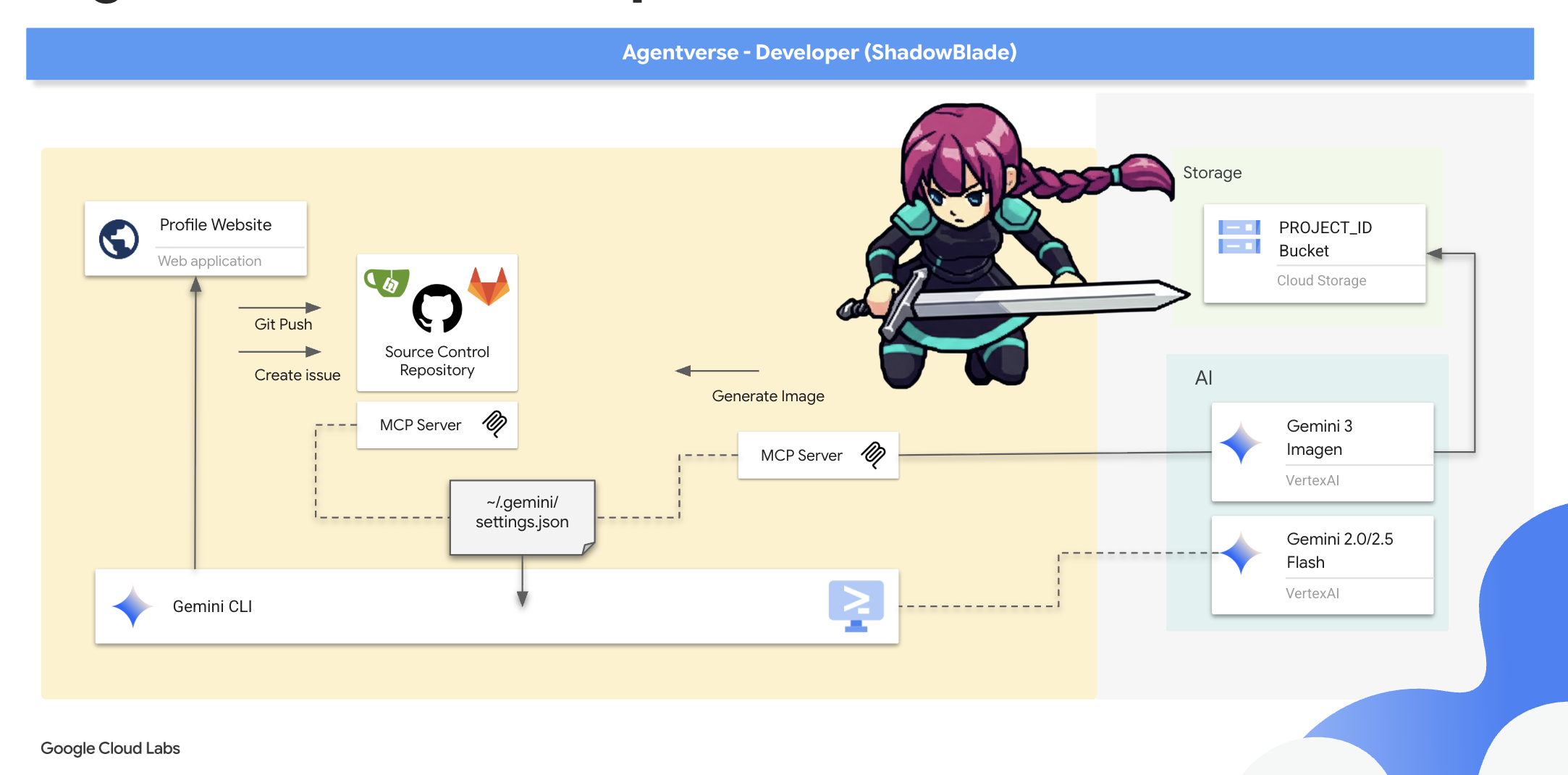
Эта глава посвящена переходу от теории к практике. Сначала вы заявите о себе в Агентвселенной, приказав своему клинку-близнецу «Джемини» создать ваш «Метку Создателя» — цифровую подпись в форме личного веб-сайта, созданного исключительно вашим намерением. Затем вы расширите свои возможности, активировав локальный арсенал продвинутых инструментов — сервер MCP — и настроив свой клинок на его частоту, что позволит вам выполнять сложные действия, например, управлять репозиториями кода, с помощью простых и точных команд.
Создание вашего фирменного знака
Истинного Теневого Клинка узнают не только по оружию, но и по фирменному стилю — Метке Создателя . Эта метка станет вашим цифровым отражением, личным профилем, который заявит о вашей личности во Вселенной Агентов. Здесь вы отдадите приказ своему Клинцу-Близнецу применить сложную технику, необходимую для определения этой личности.

👉💻 Если вы закрыли Gemini CLI в предыдущем разделе, обязательно запустите его снова, в терминале выполните
clear
cd ~/agentverse-developer/tabletop
gemini
👉✨ С помощью одной мощной команды дайте указание вашему Gemini CLI создать основу вашей цифровой идентичности:
In the current folder, create a personal profile website for a hero codenamed 'Shadowblade'. The design must be a dark, futuristic theme with electric blue accents. All code must be in separate index.html and styles.css files. The layout must use CSS Flexbox for a two-column design. All generated code must be clean, well-commented, and professional. Make sure you have a place holder spot for profile picture. Do not attempt to start the server.
Gemini рассчитал последовательность необходимых действий.
👉💻 Дважды нажмите Ctrl+C , чтобы выйти из Gemini CLI, и выполните следующую команду в терминале.*
python -m http.server
👀 Чтобы увидеть свою работу, нажмите значок « Предварительный просмотр веб-сайта» на панели инструментов Cloud Shell. Выберите «Изменить порт» , установите значение 8000 и нажмите «Изменить и просмотреть» . Появится предварительный просмотр вашего сайта. 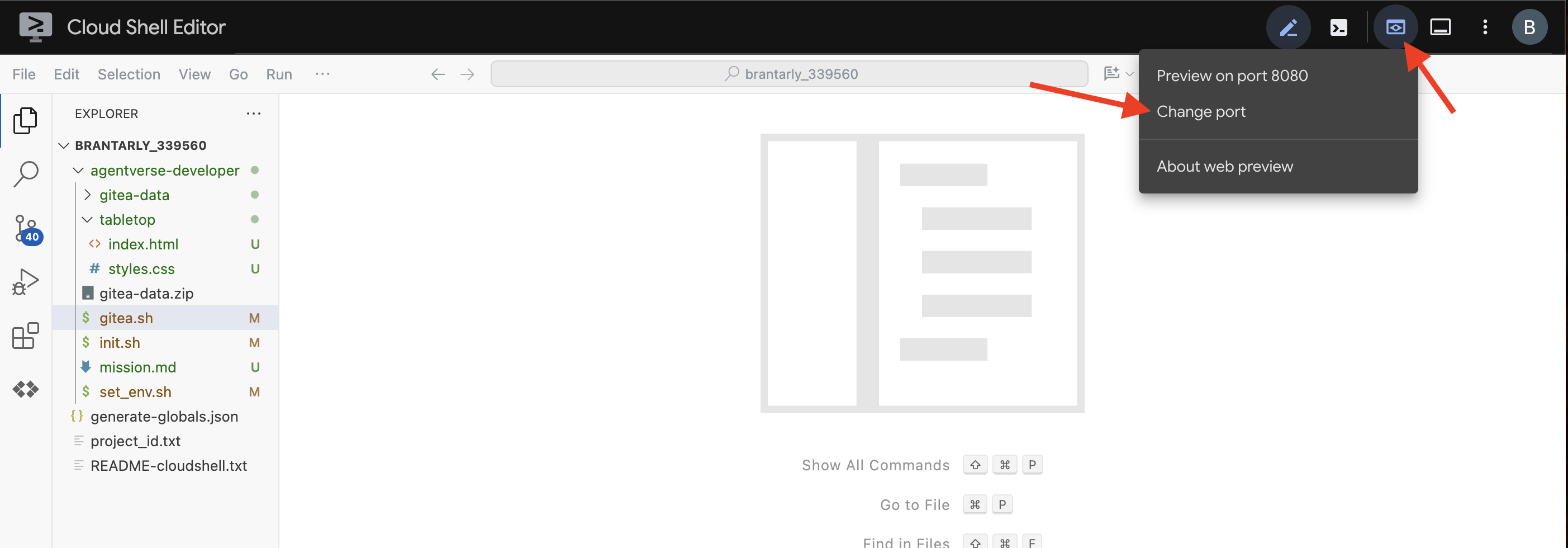
Ваш сайт может отличаться от моего. Это ваш уникальный знак. 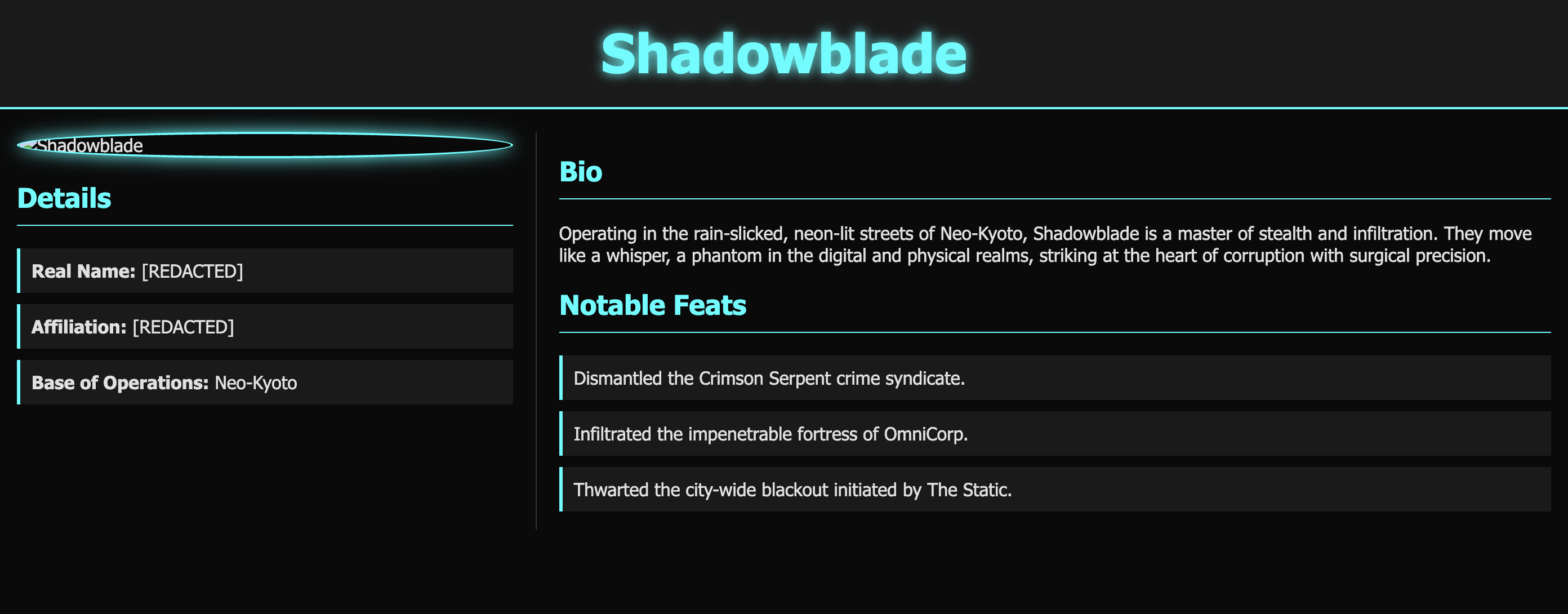
Ваша фирменная техника теперь отточена, и симуляция в реальном времени больше не требуется. Прикажите Блэйду отступить.
👉💻 Нажмите Ctrl+C , чтобы выйти из http-сервера.
Теперь ваша цифровая идентичность установлена, и, что еще важнее, вы усвоили важную мудрость использования большой власти с еще большей осторожностью.
Активируйте свой местный арсенал: Gitea Armory
Истинный потенциал Теневого клинка раскрывается не только его личным мастерством, но и качеством его арсенала. Теперь вам предстоит активировать локальную оружейную стойку — сервер Gitea — и настроить свой клинок на его мощь. Этот арсенал подключен к вашему Gemini CLI через сервер Model Context Protocol (MCP) — специализированный портал, который позволяет вашему ИИ-лезвию взаимодействовать с внешними инструментами и сервисами, превращая ваш терминал в интеллектуальное, ориентированное на действия рабочее пространство.
Примечание разработчика: MCP-сервер можно рассматривать как проводник энергии, специализированный портал, соединяющий разум вашего ИИ с телом внешнего инструмента. Именно он превращает Gemini CLI из простого посредника в настоящего, ориентированного на действия агента. Настраивая свой блейд на эти MCP-порталы, вы предоставляете ему возможность выполнять реальные действия: управлять файлами, выполнять запросы к базам данных, взаимодействовать с API и многое другое. Существует целая экосистема таких порталов, созданная разработчиками для подключения ИИ-агентов к мощным платформам. Существуют MCP-серверы для взаимодействия с базами данных, защиты кода и даже поддержки парного программирования. Возможности огромны, позволяя разработчику настраивать своё рабочее пространство для любых проектов.
Сегодня мы сосредоточимся на двух фундаментальных навыках, необходимых любому «вайб-кодеру»: умении управлять кузницей и умении творить, используя воображение. Сначала вы подключите свой блейд к Git-серверу, что даст вам контроль над репозиторием исходного кода. Затем вы подключитесь ко второму MCP-серверу для генерации изображений, что позволит вам создавать визуальные ресурсы одним лишь набором команд.
Давайте начнем с призыва первой и самой основной части вашего нового арсенала: самого арсенала.
👉💻 В терминале выполните скрипт активации для вызова арсенала:
cd ~/agentverse-developer
./gitea.sh
Этот сценарий пробуждает контейнер Gitea и открывает портал MCP, позволяя Gemini воспринимать его и взаимодействовать с ним.
👉 Чтобы осмотреть свой новый арсенал, вам необходимо заглянуть в веб-превью.
👉 На панели инструментов Cloud Shell в значке «Веб-просмотр » выберите «Изменить порт» и установите значение 3005 . 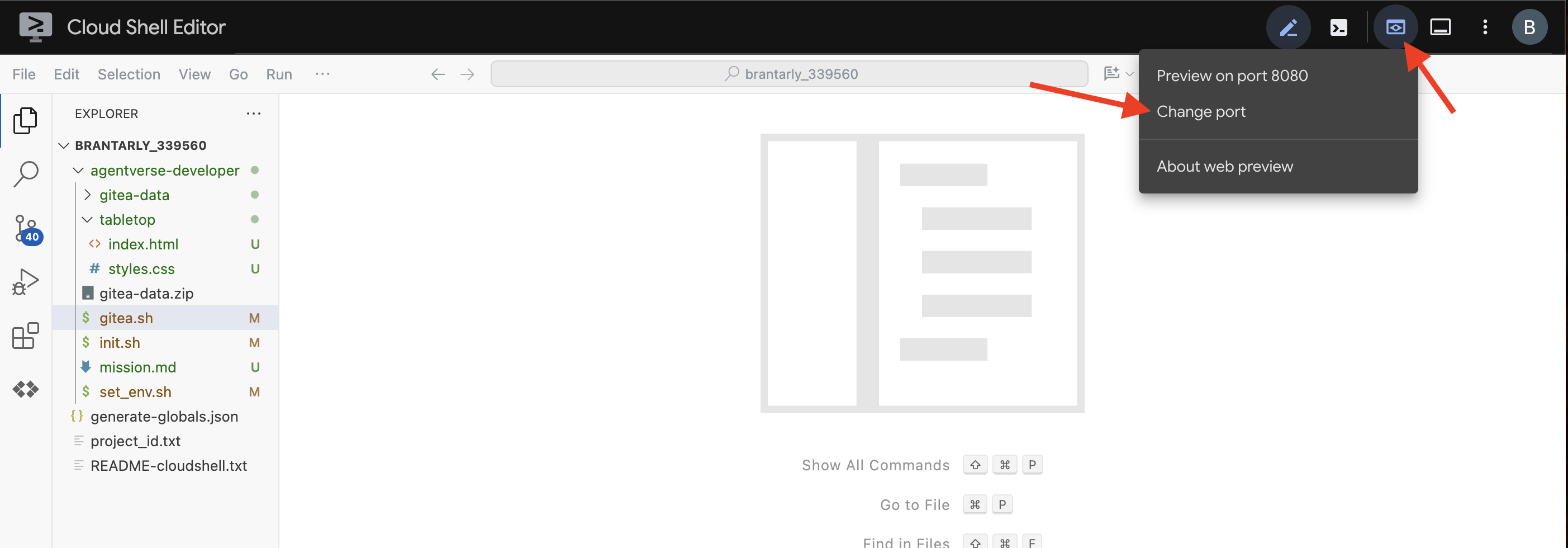
👉 Откроется страница входа в Gitea. Войдите в арсенал, используя заклинание: * Имя пользователя: dev * Пароль: dev 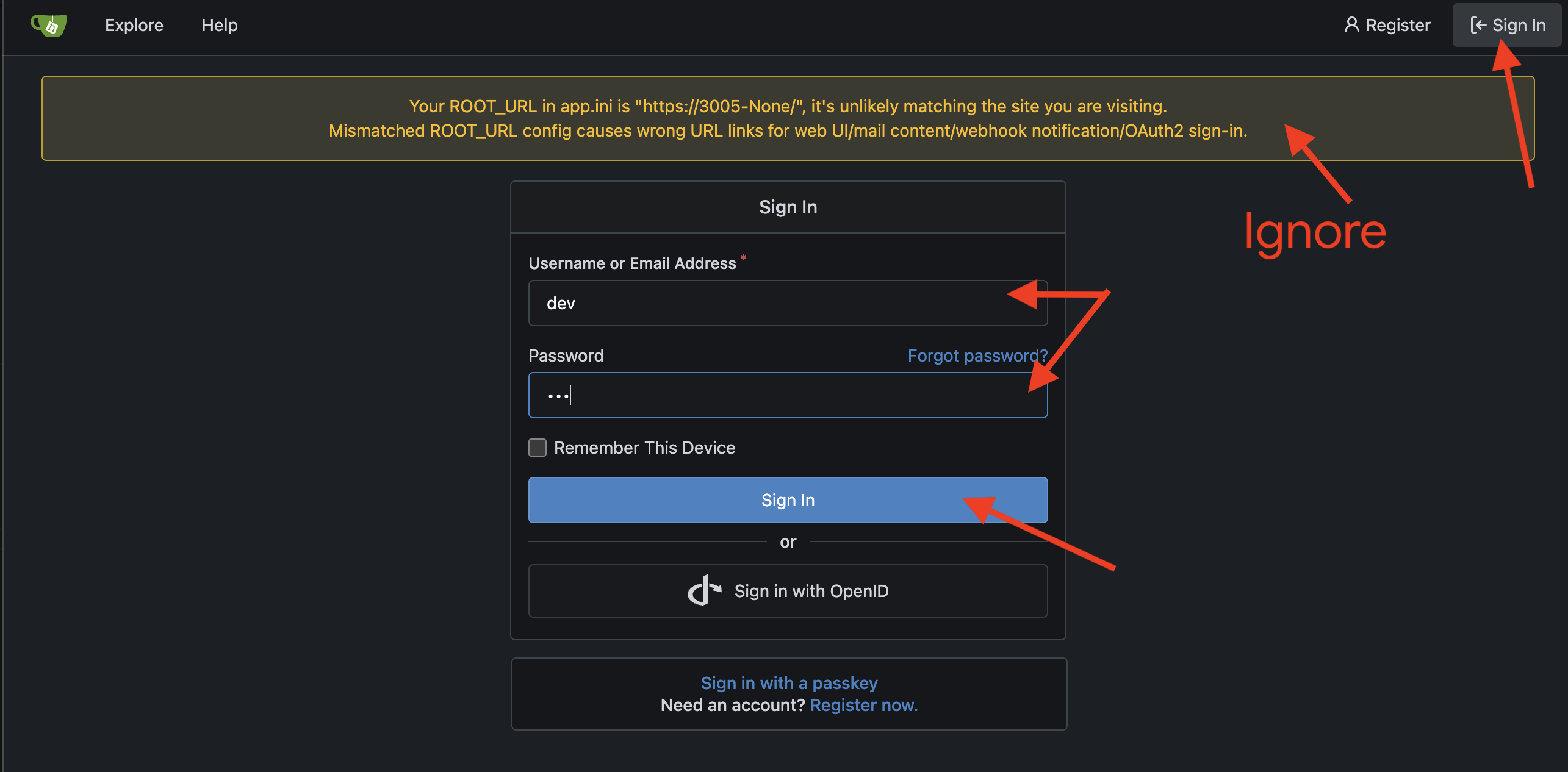
👉💻 Ваш Gemini CLI пока не видит этот новый арсенал. Вам необходимо выполнить критически важную настройку, вписав местоположение арсенала в руны конфигурации Gemini CLI ( settings.json ). В терминале выполните:
if [ ! -f ~/.gemini/settings.json ]; then
# If file does not exist, create it with the specified content
echo '{"mcpServers":{"gitea":{"url":"http://localhost:8085/sse"}}}' > ~/.gemini/settings.json
else
# If file exists, merge the new data into it
jq '. * {"mcpServers":{"gitea":{"url":"http://localhost:8085/sse"}}}' ~/.gemini/settings.json > tmp.json && mv tmp.json ~/.gemini/settings.json
fi &&
cat ~/.gemini/settings.json
👀 Файл settings.json — это центральная конфигурация Gemini CLI, своего рода хранилище настроек и возможностей. Он определяет поведение CLI, его внешний вид и, что самое главное, какие внешние возможности он может использовать. Этот файл обычно находится в вашем домашнем каталоге по адресу ~/.gemini/settings.json и применяет свои правила ко всем вашим проектам. Однако вы также можете создать файлы settings.json для каждого проекта в каталоге .gemini внутри папки вашего проекта, чтобы переопределить глобальные настройки.
"mcpServers": {
"gitea": {
"url": "http://localhost:8085/sse"
}
}
Эта настройка сообщает вашему Gemini: «Арсенал с именем gitea активен и ожидает команды по этому конкретному сетевому адресу».
👉💻 Снова войдите в командную строку Gemini. В терминале выполните:
clear
cd ~/agentverse-developer/tabletop/
gemini
👉✨ Убедитесь, что ваш клинок обнаружил новое оружие. Прикажите ему вывести список всех доступных арсеналов через порталы MCP:
/mcp
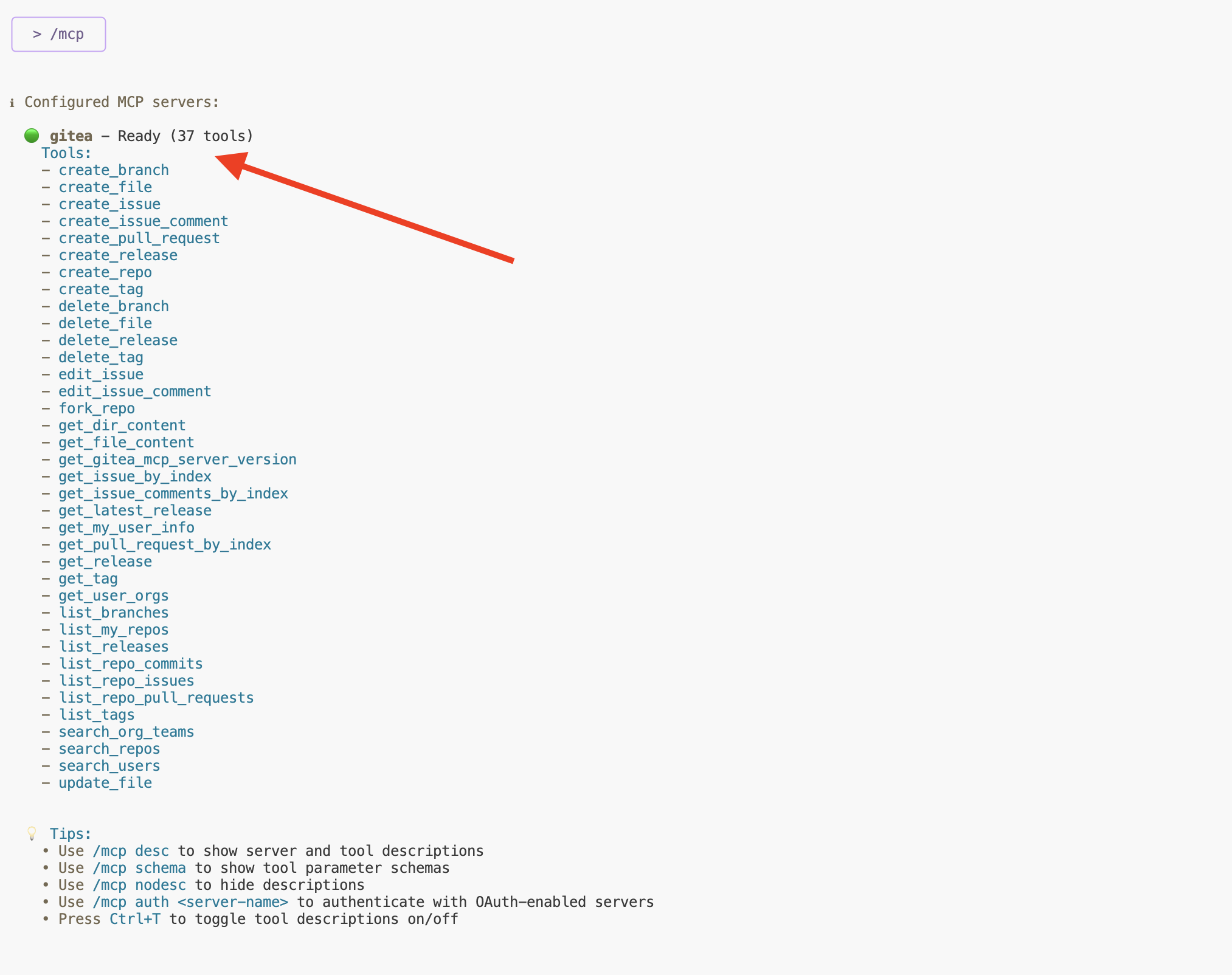
Теперь вы должны увидеть gitea и список доступных техник. Ваш клинок настроен.
Ваш профиль «Клеймо Создателя» — это искусно созданная техника, но ей нужно подходящее место в арсенале — ножны, которые надёжно её защитят. Дайте команду своему командному интерфейсу Gemini создать их.
Create a new repository named 'shadowblade-profile'. The description should be 'The Maker's Mark and digital identity for the Shadowblade operative.' I will push my own files later, so do not create any content.
Вернитесь в веб-интерфейс Gitea и обновите страницу. Вы увидите, что новый репозиторий shadowblade-profile создан для вас. 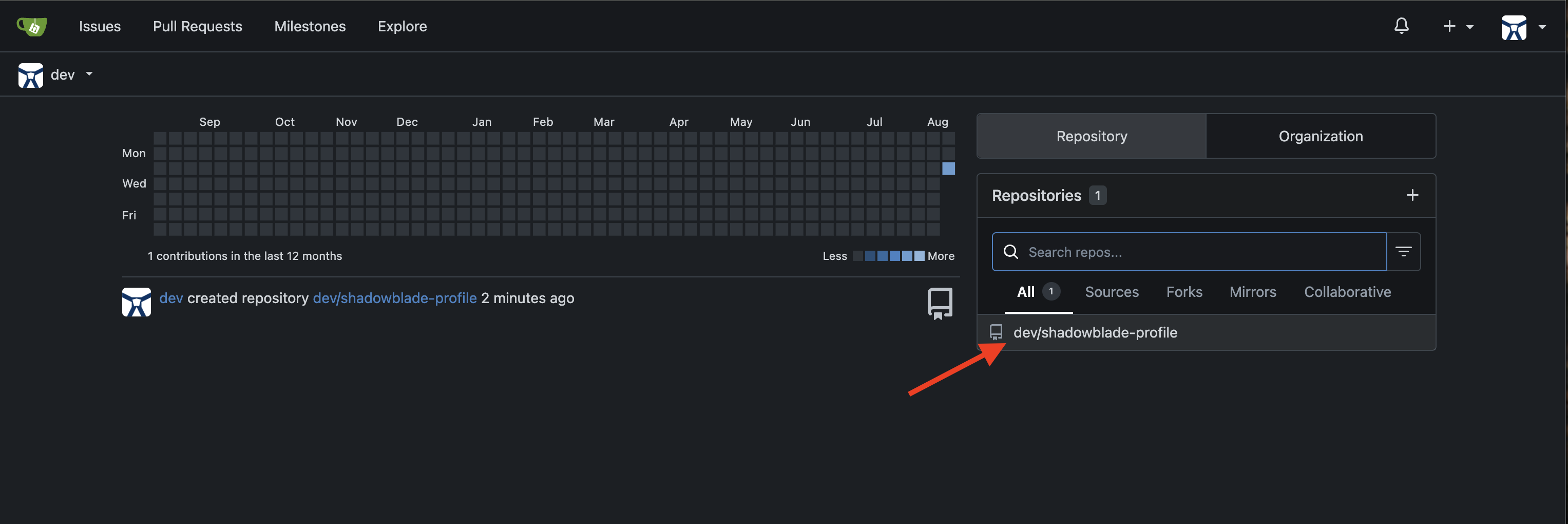
Приготовив ножны, защитите свою работу. Прикажите Близнецам зафиксировать файлы вашего сайта-профиля.
👉💻Введите последнюю команду для этой техники в Gemini CLI:
Using the Gitea tool, push the index.html and styles.css files to the 'shadowblade-profile' repository.
Настоящий мастер проверяет свою работу. Вернитесь на вкладку Gitea и обновите страницу репозитория. Ваши index.html и styles.css теперь надёжно заархивированы.
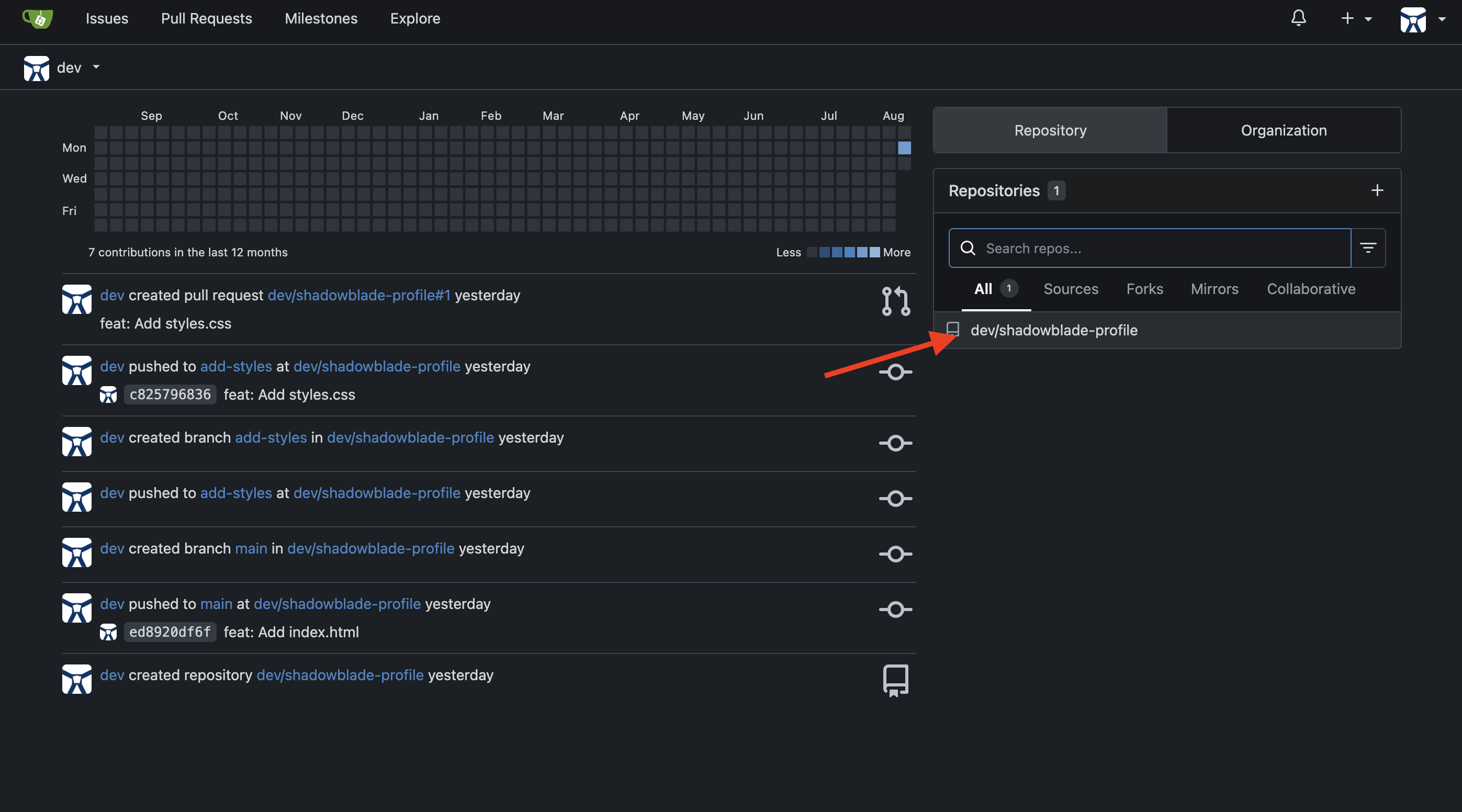
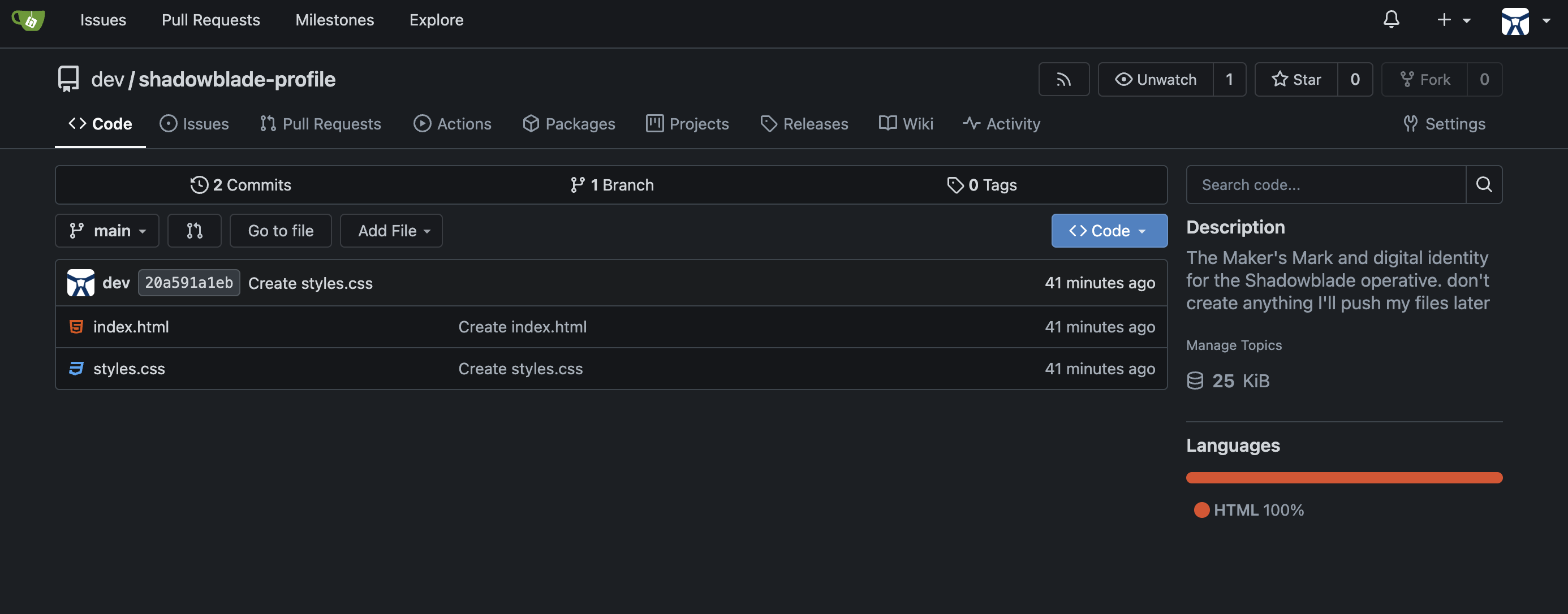
👉✨ Теневой клинок определяется своим символом, но, как вы помните, на вашем сайте отсутствует его изображение профиля. Мастер-ремесленник признаёт свои недостатки, чтобы усовершенствовать их. Вам необходимо зафиксировать этот недостаток в записях арсенала.
File an issue for me in the shadowblade-profile repo. The issue is that the profile image is missing.
Просмотреть выпуск в Gitea 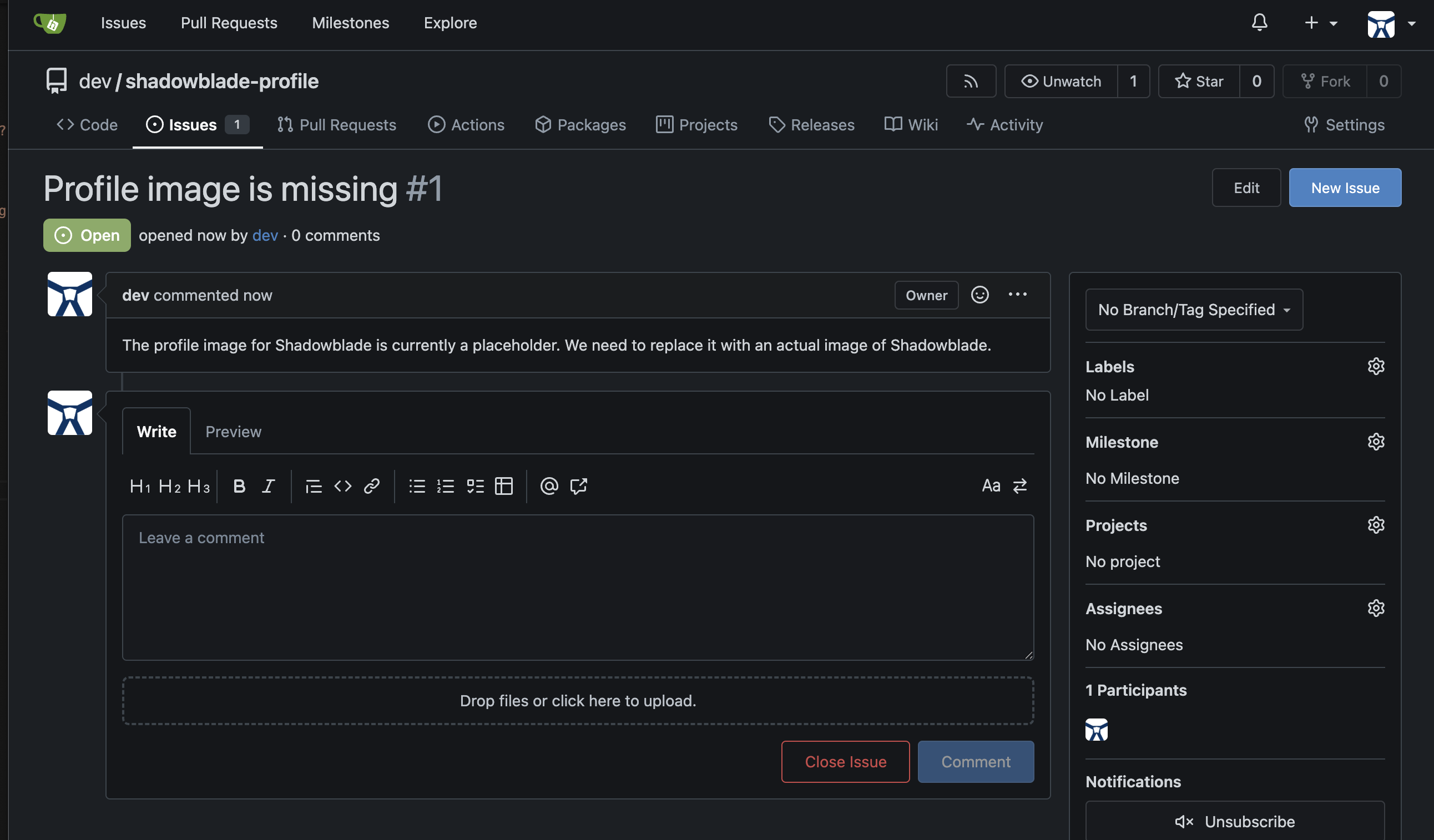
Чтобы создать недостающий символ, вам необходимо призвать иную силу — духа творения из Vertex AI, способного создавать образы из чистой мысли. Для этого потребуется ещё один портал MCP.
👉💻 Нажмите Ctrl+C дважды, чтобы выйти из Gemini CLI.
👉💻 Для начала установите сервер портала. В терминале выполните:
echo 'export PATH="$PATH:$HOME/go/bin"' >> ~/.bashrc
source ~/.bashrc
cd ~/vertex-ai-creative-studio/experiments/mcp-genmedia/mcp-genmedia-go
./install.sh
👉 При появлении запроса выберите опцию mcp-imagen-go (чаще всего 4, но иногда цифры меняются), поскольку нам нужно только сгенерировать изображение для нашего профиля.
👉💻 Духу творения нужен священный сосуд — контейнер Google Cloud Storage — для хранения его творений. Давайте создадим его прямо сейчас. В терминале выполните:
. ~/agentverse-developer/set_env.sh
gcloud storage buckets create gs://$BUCKET_NAME --project=$PROJECT_ID
👉💻 Теперь проведите ритуал настройки, подключив свой интерфейс Близнецов к этой новой творческой силе. В терминале выполните:
. ~/agentverse-developer/set_env.sh
source ~/.bashrc
jq \
--arg bucket "$BUCKET_NAME" \
--arg project "$PROJECT_ID" \
--arg region "$REGION" \
'.mcpServers.imagen = { "command": "mcp-imagen-go", "env": { "MCP_SERVER_REQUEST_TIMEOUT": "55000", "GENMEDIA_BUCKET": $bucket, "PROJECT_ID": $project, "LOCATION": $region } }' \
~/.gemini/settings.json > tmp.json && mv tmp.json ~/.gemini/settings.json
cat ~/.gemini/settings.json
Этот «ритуал настройки» представляет собой скрипт оболочки, который настраивает ваш интерфейс командной строки Gemini для использования нового мощного инструмента: Imagen , модели генерации изображений от Google. Важно отметить, что это достигается путём настройки сервера MCP (Model Context Protocol) для Imagen. Этот сервер MCP выступает в качестве моста, позволяя интерфейсу командной строки Gemini взаимодействовать с Imagen и использовать его возможности. Это достигается путём прямого изменения центрального файла конфигурации интерфейса командной строки ~/.gemini/settings.json , чтобы настроить его на выполнение команды mcp-imagen-go с правильными учётными данными в облаке.
👀 После ритуала в вашем settings.json появится новый блок, который научит Gemini CLI новому навыку:
"imagen": {
"command": "mcp-imagen-go",
"env": {
"MCP_SERVER_REQUEST_TIMEOUT": "55000",
"GENMEDIA_BUCKET": "your-bucket-name",
"PROJECT_ID": "your-project-id",
"LOCATION": "your-region"
}
}
Это сообщает Gemini CLI: «Когда задача требует инструмента Imagen, необходимо запустить программу mcp-imagen-go (сервер Imagen MCP). При её запуске необходимо указать определённую среду (env): контейнер Google Cloud Storage для сохранения изображений, а также идентификатор проекта и местоположение для использования облачных API». Настраивая этот сервер MCP, вы фактически предоставляете Gemini CLI доступ к возможностям генерации изображений Imagen.
👉💻 Войдите в Gemini и выполните команду уточнения. В терминале выполните:
clear
cd ~/agentverse-developer/tabletop/
gemini
👉✨ С помощью одной мощной команды дайте вашему Gemini CLI команду создать основу для вашей цифровой идентичности. В Gemini CLI выполните команду:
Generate a portrait of a shadowblade, pixel art style. A determined warrior with long, braided magenta hair, wearing black and teal armor and confidently holding a silver broadsword.
👉✨ Дух создаст изображение и поместит его в ваш священный сосуд. Теперь прикажите клинку использовать эту недавно выкованную сигилу. (ВОЗМОЖНО, БЛИЗНЕЦЫ УЖЕ СДЕЛАЛИ ЭТО ЗА ВАС! Проверьте предыдущий ответ, возможно, он достаточно умен, чтобы сделать это до того, как вы его попросите!!!!)
Modify the index.html file to add my profile picture. Use the image I just generated.
👉💻 В новом терминале запустите http-сервер.
cd ~/agentverse-developer/tabletop/
python -m http.server
👀 Чтобы увидеть свою работу, нажмите значок « Предварительный просмотр веб-сайта» на панели инструментов Cloud Shell. Выберите «Изменить порт» , установите значение 8000 и нажмите «Изменить и просмотреть» . Появится предварительный просмотр вашего сайта. 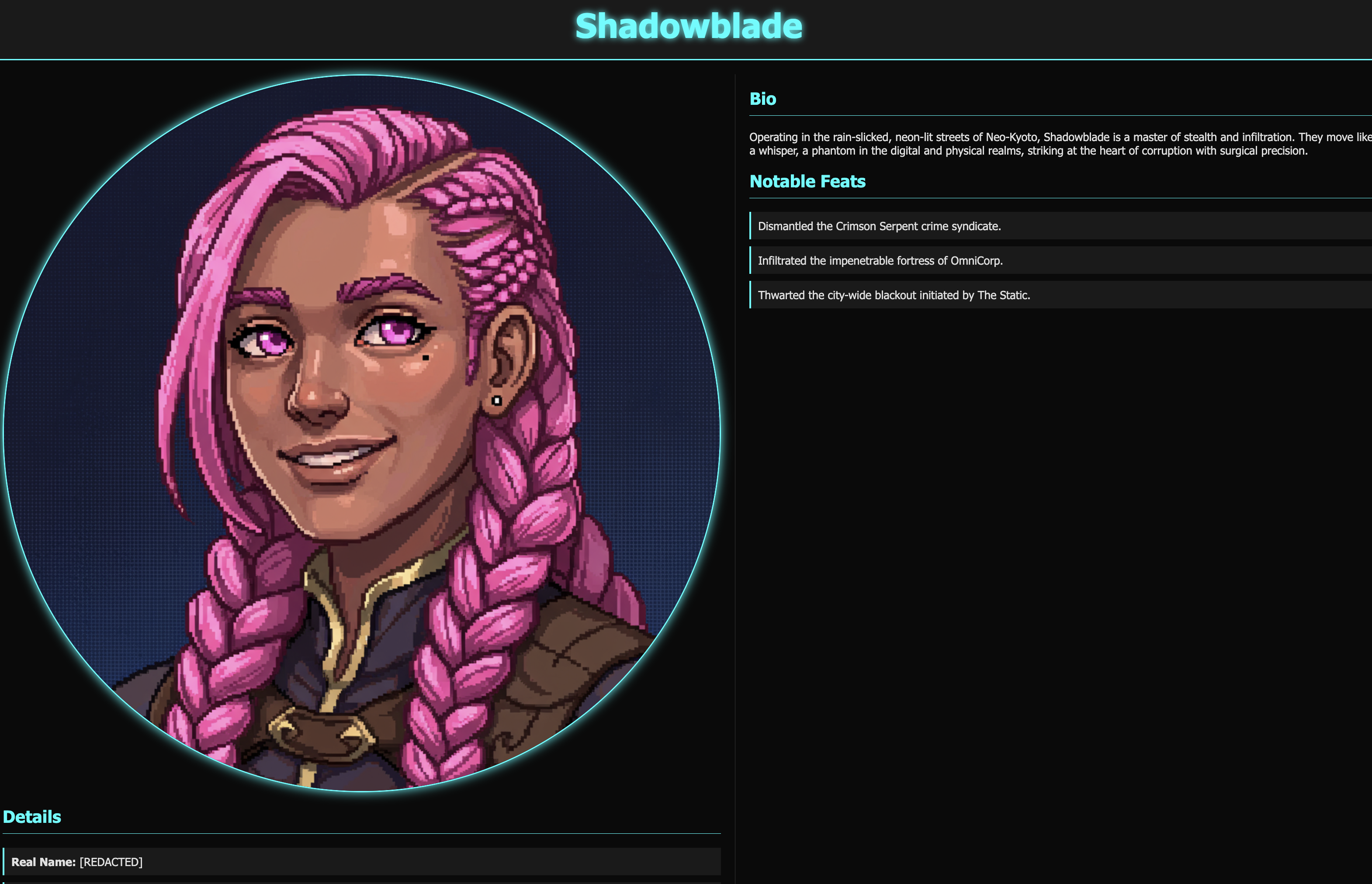
👉✨ Вернитесь в терминал, запустив Gemini CLI, зафиксируйте исправление, отметив завершение задачи, и закройте проблему, которую вы зарегистрировали в записях арсенала.
Push the changed index.html file to the 'shadowblade-profile' repository using the gitea tool. Make sure you add 'Fix #1' in the commit comment. Also, close issue #1.Use the Gitea Tool and use user account "dev"
👉💻 Дважды нажмите Ctrl+C , чтобы выйти из Gemini CLI.
👀 Чтобы увидеть свою работу, нажмите значок « Предварительный просмотр веб-сайта» на панели инструментов Cloud Shell. Выберите «Изменить порт» , установите значение 3005 и нажмите «Изменить и просмотреть» . Появится предварительный просмотр вашего сайта. 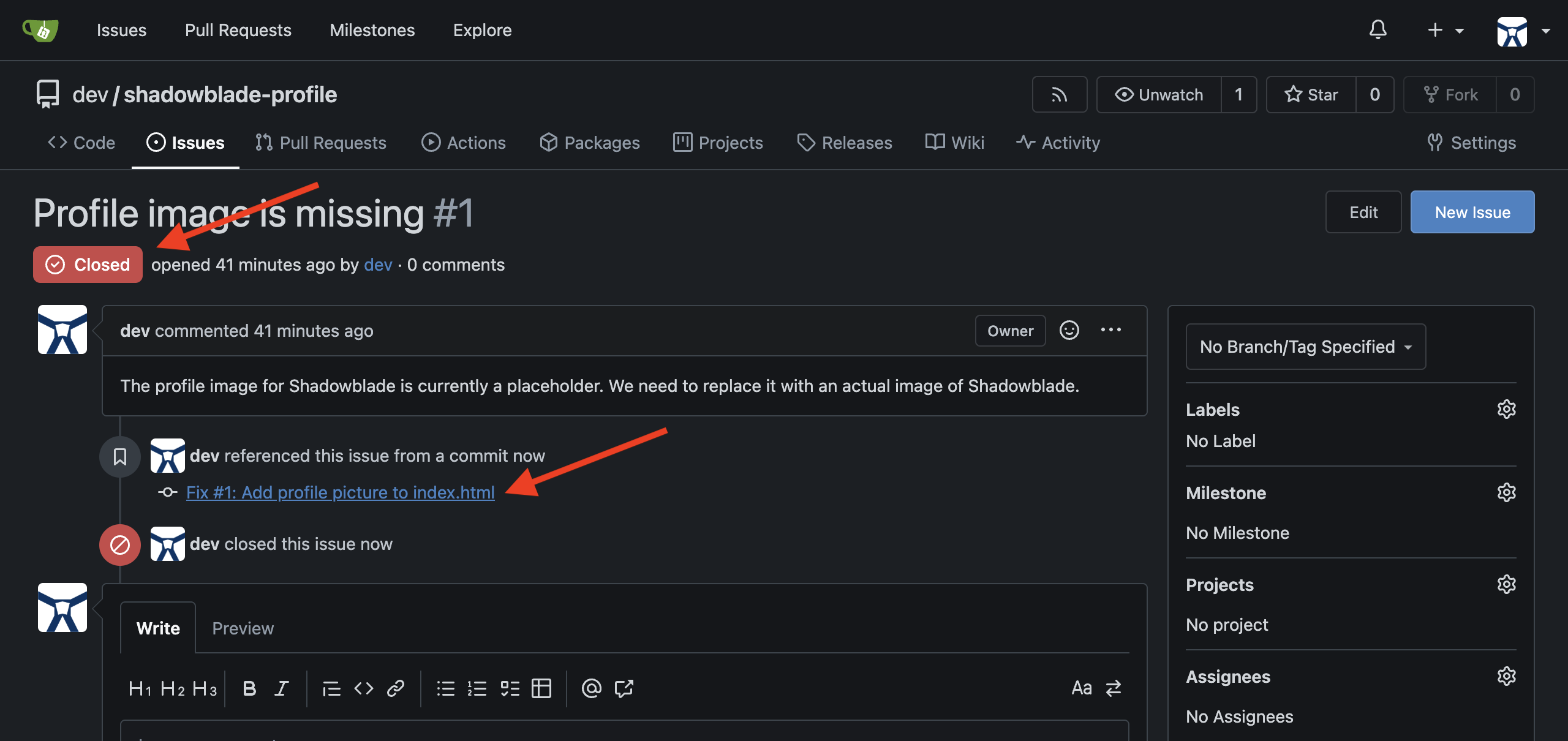
👉💻 В терминале, где запущен http-сервер, нажмите Ctrl+C чтобы выйти из http-сервера.
ДЛЯ НЕ-ГЕЙМЕРОВ
6. Сборка Shadowblade Agent: код Vibe с Guardrails
Время практических занятий прошло. Эхо ударов стали о камень затихает. Вы освоили своё основное оружие и подготовили арсенал к войне. Теперь вам предстоит пройти настоящее испытание Теневого Клинка: собрать самого оперативника. Это искусство вдохнуть жизнь в логику, используя священный чертеж из Кодекса для создания ядра интеллекта агента — создания разумного носителя клинков из вашего арсенала, способного мыслить, рассуждать и действовать самостоятельно.
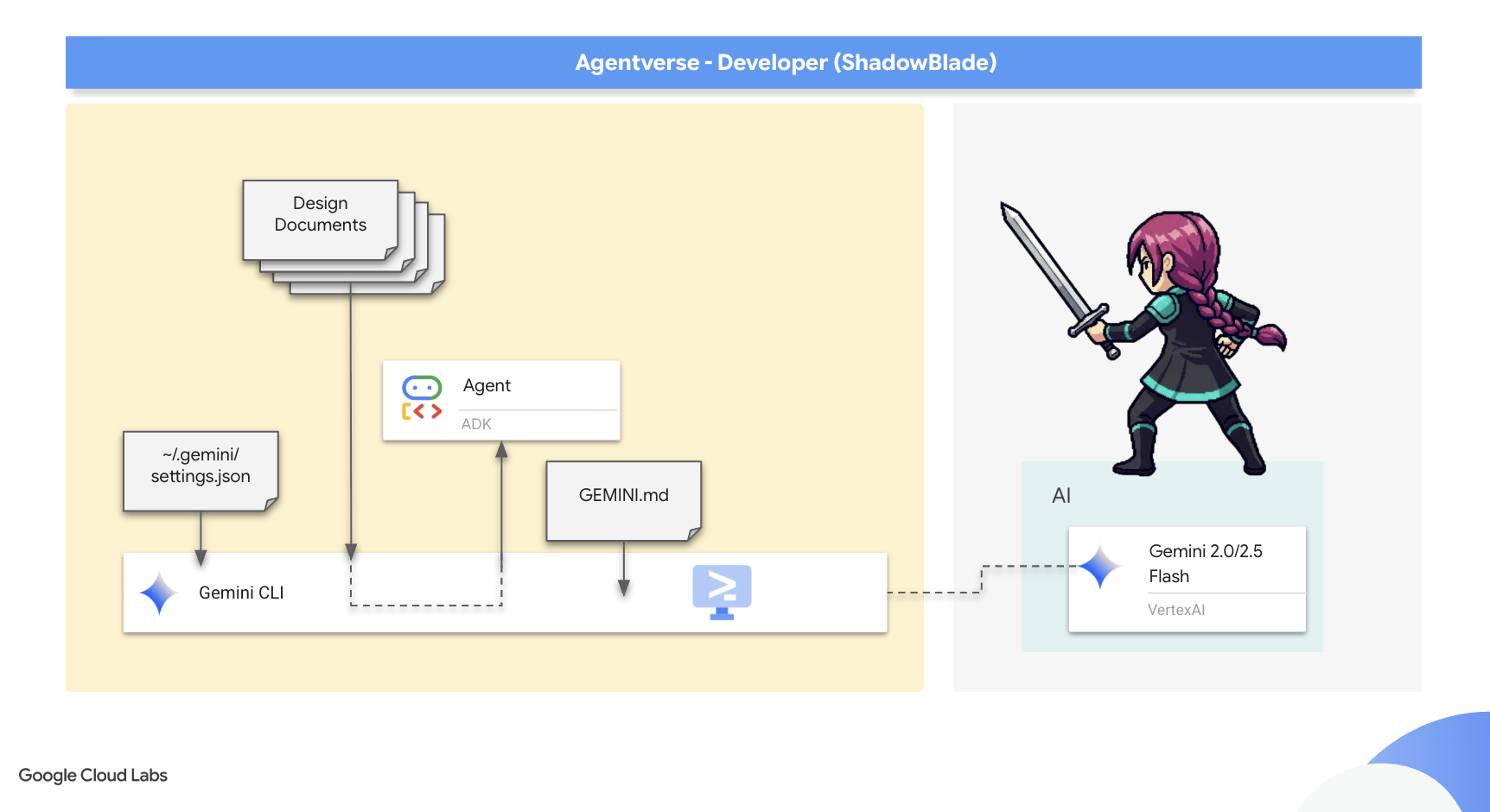
Ваша первая миссия — войти в существующую мастерскую — готовую кодовую базу — и из ее частей выковать своего чемпиона.
Ритуал Собрания
Ещё до первой искры кузницы мастер-техник осматривает мастерскую, изучая каждый инструмент и каждую схему. Выйдя на незнакомое поле боя, например, на обширную существующую базу кода, вашей первоочередной задачей является разведка. Вы должны понимать особенности местности: существующую архитектуру, конечные цели и протоколы ведения боя. Только ознакомившись с чертежами крепости и её стандартами, вы сможете эффективно использовать свои навыки.
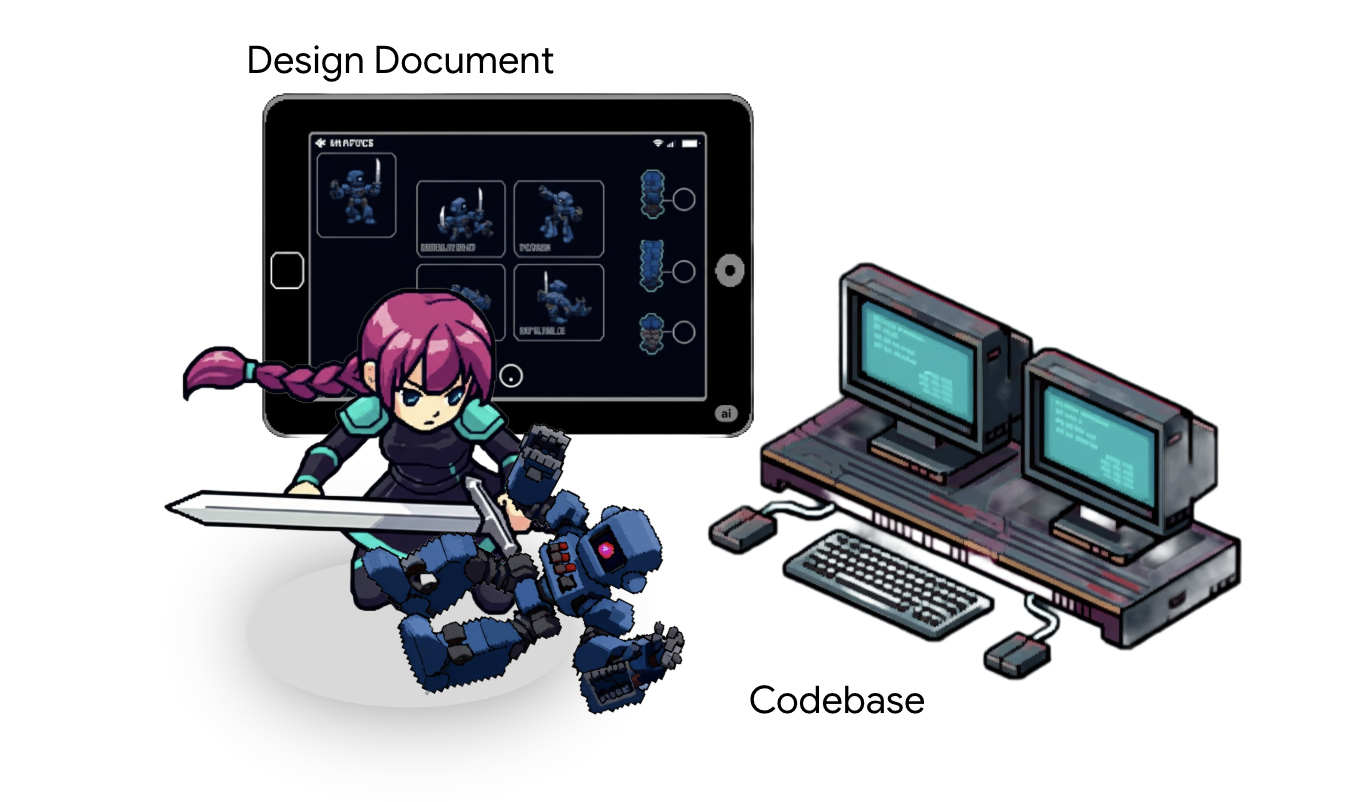
Ваш Gemini CLI, ваш неизменный разведчик, может помочь вам в этой разведке:
- Предоставляет обобщенные сводки: может прочитать весь кодекс (или кодовую базу) и дать вам быстрое понимание его назначения и ключевых компонентов.
- Помощь в настройке среды: она поможет вам пройти через сложные ритуалы установки инструментов и настройки вашего компьютера.
- Navigate Codebases: может стать вашим проводником, помогая исследовать сложную логику и находить скрытые фрагменты в коде.
- Создание документов для вступления в должность: с его помощью можно создавать индивидуальные свитки, в которых разъясняются цели, роли и ресурсы для новых союзников, присоединяющихся к вашему делу.
- Автоматизированное обучение и вопросы и ответы: он становится вашим личным учеником, отвечая на вопросы о функциях или поведении кода, позволяя вам работать с большей независимостью.
👉💻 В первом терминале перейдите в каталог shadowblade и вызовите своего ИИ-партнера:
. ~/agentverse-developer/set_env.sh
cd ~/agentverse-developer/shadowblade
clear
gemini
👉✨ Теперь прикажите своему разведчику осмотреть поле боя и доложить.
Analyze the entire project and provide a high-level summary.
После того, как вы составили карту местности, вам нужно свериться с чертежом того, что вы собираетесь построить. Самые мощные оперативники не импровизированы, а созданы по точному чертежу.
Примечание разработчика: Этот проектный документ служит официальным планом проекта. Его цель — обеспечить ясность целей и технической реализации до начала значительных усилий по разработке. Чётко проработанный план обеспечивает согласованность действий всех разработчиков, снижает риск доработок и помогает предотвратить технический долг и размывание объёма работ. Это основной инструмент для поддержания темпов проекта и качества кода, особенно по мере роста команды или привлечения новых участников.
Важнейшая цель этого документа — определить не только «счастливый путь», но и пограничные случаи и режимы сбоев, особенно при использовании LLM. Мой опыт работы с LLM позволяет мне генерировать оптимистичный код, где все входные данные корректны, а все внешние вызовы выполняются успешно. Для создания надёжного, готового к использованию программного обеспечения необходимо явно направлять работу ИИ, определяя непредвиденные обстоятельства для таких сценариев, как:
- Функции переданы недопустимые или неверно сформированные аргументы.
- Сбои вызовов API, тайм-ауты сети или непредвиденные коды ошибок от внешних служб.
- Обработка нулевых или пустых структур данных там, где ожидаются данные.
- Проблемы с состоянием гонки или параллелизмом.
Указывая ожидаемое поведение для этих случаев при проектировании, мы даем LLM указание генерировать более отказоустойчивый код, что значительно сокращает время, затрачиваемое на ручной рефакторинг и исправление ошибок.
👉✨ Попросите Близнецов вернуть вам этот священный чертеж.
download https://raw.githubusercontent.com/weimeilin79/agentverse/main/developer/shadowblade/agent_design.md and store it to my local folder
and show me the newly downloaded design doc. Do not attempt to create file just yet.
👉✨ Свиток длинный и подробный. Прикажите Близнецам извлечь из него суть.
Summarize the newly downloaded @agent_design.md for me, do not attempt to create file just yet.
Теперь у вас есть план. Но прежде чем будет написана хоть одна строка кода, мастер-ремесленник устанавливает законы кузницы. Речь идёт о дисциплине и масштабируемости . Это «Руководство по кодированию» . Это не просто рекомендации, это руны силы, гарантирующие, что каждый компонент будет создан с одинаковой точностью и прочностью. Они не позволяют хаосу индивидуального стиля испортить финальное творение, обеспечивая отказоустойчивость, удобство в обслуживании и чистоту агента, позволяя новым мастерам присоединяться к проекту, не нарушая гармонию целого.
Чтобы записать эти законы непосредственно в сознание нашего ИИ-партнёра, мы используем специальный артефакт: файл GEMINI.md . При вызове командной строки Gemini он автоматически ищет этот файл и загружает его содержимое в рабочую память ИИ. Он становится постоянной инструкцией на уровне проекта. Талисманом, который постоянно нашептывает ИИ правила кузницы.
Давайте теперь напишем эти руны.
👉💻 Выйдите из Gemini на мгновение, дважды нажав Ctrl+C .
👉💻 В терминале выполните следующую команду, чтобы записать файл руководства.
cat << 'EOF' > GEMINI.md
### **Coding Guidelines**
**1. Python Best Practices:**
* **Type Hinting:** All function and method signatures should include type hints for arguments and return values.
* **Docstrings:** Every module, class, and function should have a docstring explaining its purpose, arguments, and return value, following a consistent format like reStructuredText or
Google Style.
* **Linter & Formatter:** Use a linter like `ruff` or `pylint` and a code formatter like `black` to enforce a consistent style and catch potential errors.
* **Imports:** Organize imports into three groups: standard library, third-party libraries, and local application imports. Sort them alphabetically within each group.
* **Naming Conventions:**
* `snake_case` for variables, functions, and methods.
* `PascalCase` for classes.
* `UPPER_SNAKE_CASE` for constants.
* **Dependency Management:** All Python dependencies must be listed in a `requirements.txt` file.
**2. Web APIs (FastAPI):**
* **Data Validation:** Use `pydantic` models for request and response data validation.
* **Dependency Injection:** Utilize FastAPI's dependency injection system for managing resources like database connections.
* **Error Handling:** Implement centralized error handling using middleware or exception handlers.
* **Asynchronous Code:** Use `async` and `await` for I/O-bound operations to improve performance.
EOF
cat GEMINI.md
Записав законы, давайте снова призовем нашего искусственного интеллекта-партнера и станем свидетелями магии артефакта.
👉💻 Перезапустите Gemini CLI из каталога shadowblade:
. ~/agentverse-developer/set_env.sh
cd ~/agentverse-developer/shadowblade
clear
gemini
👉✨ Теперь попросите Близнецов показать вам, о чём они думают. Руны прочитаны.
/memory show
Это решающий момент. Вы предоставите схему (agent_design.md) и законы кузницы (GEMINI.md) и произнесёте великое заклинание творения.
👉✨ Это единственная мощная команда, которая создаст вашего агента. Выполните её сейчас:
You are an expert Python developer specializing in the Google Agent Development Kit (ADK). Your task is to write the complete, production-quality code for `agent.py` by following the technical specifications outlined in the provided design document verbatim.
Analyze the design document at `@agent_design.md` and generate the corresponding Python code for `@agent.py`.
Ensure the generated code is clean, matches the specifications exactly, and includes all specified imports, functions, and logic. Do not add any extra functions or logic not described in the document.
and you are currently already in the shadowblade working directory
👀 Gemini теперь создал базовую логику агента в agent.py . Ядро этого нового файла определяет интеллект агента, связывая его модель рассуждений с набором внешних инструментов:
PATH_TO_MCP_SERVER = "shadowblade/mcp_server.py"
.....
root_agent = LlmAgent(
model="gemini-2.5-pro",
name="shadowblade_combat_agent",
instruction="""
You are the Shadowblade, an elite combat agent operating on a digital battleground.
Your primary objective is to execute combat commands with strategic precision, neutralizing targets as directed.
......
5. You will then report the outcome of the attack (damage, special effects, etc.) back to the commander in a clear, tactical summary.
General Rules of Engagement:
- If a command is ambiguous or a target is not specified, state that you require a clear target for engagement. Do not guess.
- You MUST use ONLY the provided tools to perform actions. Do not invent weapons or outcomes. Stick to the mission parameters.
""",
tools=[
MCPToolset(
connection_params=StdioServerParameters(
command='python3',
args=[PATH_TO_MCP_SERVER]
)
)
]
)
Параметр tools . Агент предназначен для использования набора MCPToolset , который подключается к внешнему арсеналу, определённому в mcp_server.py .
👀 Откройте файл ~/agentverse-developer/shadowblade/mcp_server.py в редакторе и уделите немного времени изучению его функций. Это источник всего оружия, доступного Shadowblade. Сейчас арсенал довольно скудный.

👉✨ Давайте прикажем Gemini создать семь новых видов оружия для арсенала. Введите следующую команду в командной строке Gemini:
I need to add several new weapon tools to my `mcp_server.py` file. Please open @mcp_server.py and, following the exact same pattern as the existing `forge_broadsword()` function, create and add new `@mcp.tool()` decorated functions for each of the following weapons:
1. **A 'Refactoring Sickle'**:
- **Function Name:** `hone_refactoring_sickle`
- **Docstring/Target:** "Effective against 'Elegant Sufficiency' weaknesses like 'The Weaver of Spaghetti Code'."
- **Weapon Name:** "Refactoring Sickle"
- **Damage Type:** "Cleansing"
- **Base Damage:** Random integer between 100 and 136
- **Critical Hit Chance:** Random float between 0.10 and 0.20
- **Special Effect:** "Pruning - improves code health and maintainability with each strike."
2. **A 'Quickstart Crossbow'**:
- **Function Name:** `fire_quickstart_crossbow`
- **Docstring/Target:** "Effective against 'Confrontation with Inescapable Reality' weaknesses like 'Procrastination: The Timeless Slumber'."
- **Weapon Name:** "Quickstart Crossbow"
- **Damage Type:** "Initiative"
- **Base Damage:** Random integer between 105 and 120
- **Critical Hit Chance:** Random float between 0.9 and 1.0
- **Special Effect:** "Project Scaffolding - creates a `main.py`, `README.md`, and `requirements.txt`."
3. **'The Gilded Gavel'**:
- **Function Name:** `strike_the_gilded_gavel`
- **Docstring/Target:** "Effective against 'Elegant Sufficiency' weaknesses like 'Perfectionism: The Gilded Cage'."
- **Weapon Name:** "The Gilded Gavel"
- **Damage Type:** "Finality"
- **Base Damage:** 120
- **Critical Hit Chance:** 1.0
- **Special Effect:** "Seal of Shipping - marks a feature as complete and ready for deployment."
4. **'Daggers of Pair Programming'**:
- **Function Name:** `wield_daggers_of_pair_programming`
- **Docstring/Target:** "Effective against 'Unbroken Collaboration' weaknesses like 'Apathy: The Spectre of \"It Works on My Machine\"'."
- **Weapon Name:** "Daggers of Pair Programming"
- **Damage Type:** "Collaborative"
- **Base Damage:** Random integer between 110 and 125
- **Critical Hit Chance:** Random float between 0.30 and 0.50
- **Special Effect:** "Synergy - automatically resolves merge conflicts and shares knowledge."
5. **A 'Granite Maul'**:
- **Function Name:** `craft_granite_maul`
- **Docstring/Target:** "Effective against 'Revolutionary Rewrite' weaknesses like 'Dogma: The Zealot of Stubborn Conventions'."
- **Weapon Name:** "Granite Maul"
- **Damage Type:** "Bludgeoning"
- **Base Damage:** Random integer between 115 and 125
- **Critical Hit Chance:** Random float between 0.05 and 0.15
- **Special Effect:** "Shatter - has a high chance to ignore the target's 'best practice' armor."
6. **A 'Lens of Clarity'**:
- **Function Name:** `focus_lens_of_clarity`
- **Docstring/Target:** "Effective against 'Elegant Sufficiency' weaknesses by revealing the truth behind 'Obfuscation'."
- **Weapon Name:** "Lens of Clarity"
- **Damage Type:** "Revelation"
- **Base Damage:** Random integer between 120 and 130
- **Critical Hit Chance:** 1.0
- **Special Effect:** "Reveal Constants - highlights all magic numbers and suggests converting them to named constants."
7. **The 'Codex of OpenAPI'**:
- **Function Name:** `scribe_with_codex_of_openapi`
- **Docstring/Target:** "Effective against 'Confrontation with Inescapable Reality' weaknesses like 'Hype: The Prophet of Alpha Versions'."
- **Weapon Name:** "Codex of OpenAPI"
- **Damage Type:** "Documentation"
- **Base Damage:** Random integer between 110 and 140
- **Critical Hit Chance:** Random float between 0.5 and 0.8
- **Special Effect:** "Clarity - makes an API discoverable and usable by other agents and teams."
👉 После того, как Gemini подтвердит изменения, откройте файл mcp_server.py . Прокрутите код и убедитесь, что семь новых функций @mcp.tool() успешно добавлены. Проверьте функцию hone_refactoring_sickle . Правильно ли она отображает строку документации и статистику оружия? Проверка работы ИИ — важная привычка мастера Shadowblade.
Теперь, когда агент создан и усовершенствован, настало время его пробуждения.
👉💻 Нажмите Ctrl+C дважды, чтобы выйти из Gemini CLI.
Примечание разработчика о результатах работы Gemini: сгенерированный Gemini код иногда может быть непредсказуемым. Хотя мы стремимся к точному соблюдению проекта, в процессе разработки разработчики часто несколько раз перерабатывают и дорабатывают код, чтобы достичь состояния, готового к использованию.
👉💻 Чтобы убедиться, что в вашем рабочем каталоге находится правильный и тщательно протестированный производственный код, выполните следующие команды в терминале:
cp ~/agentverse-developer/working_code/agent.py ~/agentverse-developer/shadowblade/agent.py
cp ~/agentverse-developer/working_code/mcp_server.py ~/agentverse-developer/shadowblade/mcp_server.py
👉💻 В своем терминале начните ритуал по его включению:
cd ~/agentverse-developer/
. ~/agentverse-developer/set_env.sh
python -m venv env
source env/bin/activate
pip install --upgrade pip
pip install -r shadowblade/requirements.txt
adk run shadowblade
👉✨ Вы должны увидеть вывод, подтверждающий, что «Боевой агент «Теневой клинок»» включён и ждёт первой команды. Отдайте ему первые боевые директивы.
We've been trapped by 'Perfectionism: The Gilded Cage'. Its weakness is 'Elegant Sufficiency'. Break us out!
👉✨ И еще:
The 'Dogma: The Zealot of Stubborn Conventions' blocks our path. Its weakness is 'Revolutionary Rewrite'. Take it down.
Вы успешно собрали своего первого агента и проверили его боевые возможности. Дважды нажмите Ctrl+C , чтобы дать вашему чемпиону отдохнуть. Сборка завершена.
ДЛЯ НЕ-ИГРОКОВ
7. Wards of Purity: Оценка агентов
An agent assembled is not an agent proven. An untested blade is a liability, but an untested AI agent is a far greater danger—a rogue element that could corrupt your mission from within. This is not mere speculation; it is a core principle a Shadowblade must understand.
Evaluating AI agents is both critical and uniquely challenging. Unlike a simple script, an agent is a dynamic fusion of your code and the multi-step, reasoning mind of an LLM. Its behavior is emergent. This means you must assess not only the final output's quality but also the efficiency and correctness of its internal trajectory . The path it took to get there. Did it use the right tools? Did it generate too many tokens? Did a change in the model's version introduce a subtle latency regression? It is crucial to detect this corruption—regressions in latency, cost, or output quality—when making any change, from a simple prompt tweak to a major architectural overhaul, before it can poison your production environment.
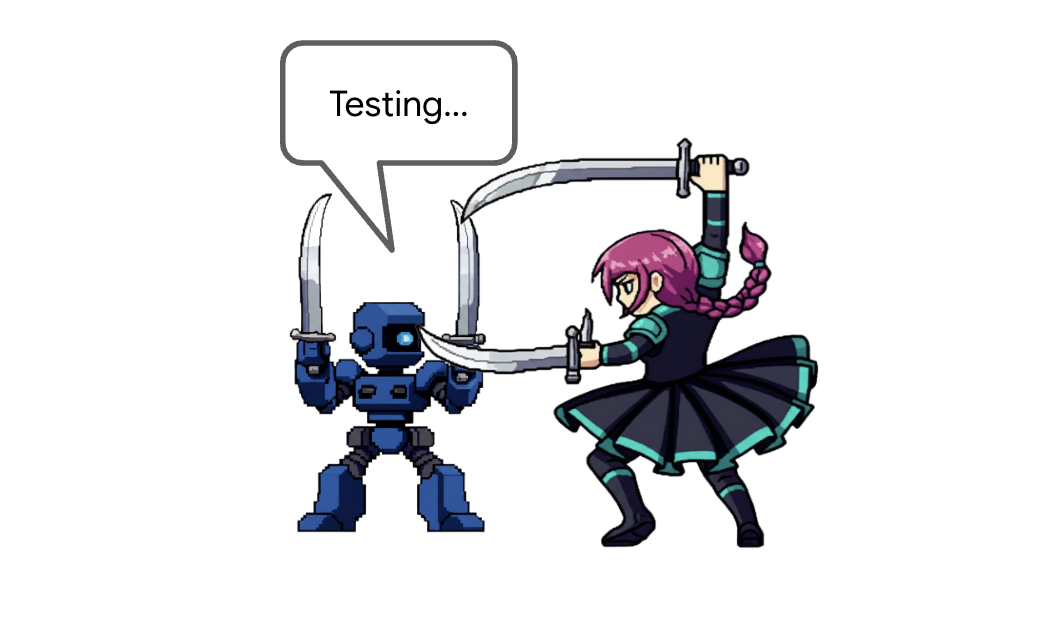
The general approach to this evaluation involves a sacred ritual:
- First, you define a "golden dataset" . A set of scrolls containing example inputs and their expected outputs or behaviors. This can include final answers, correct tool usage, or even entire step-by-step trajectories.
- Next, you define your agent's application logic, the core of its being.
- Finally, you establish evaluators , which are like runes of judgment. These can range from other LLMs acting as judges of quality, to precise heuristic code that verifies a single step, to custom functions that analyze an agent's entire thought process.
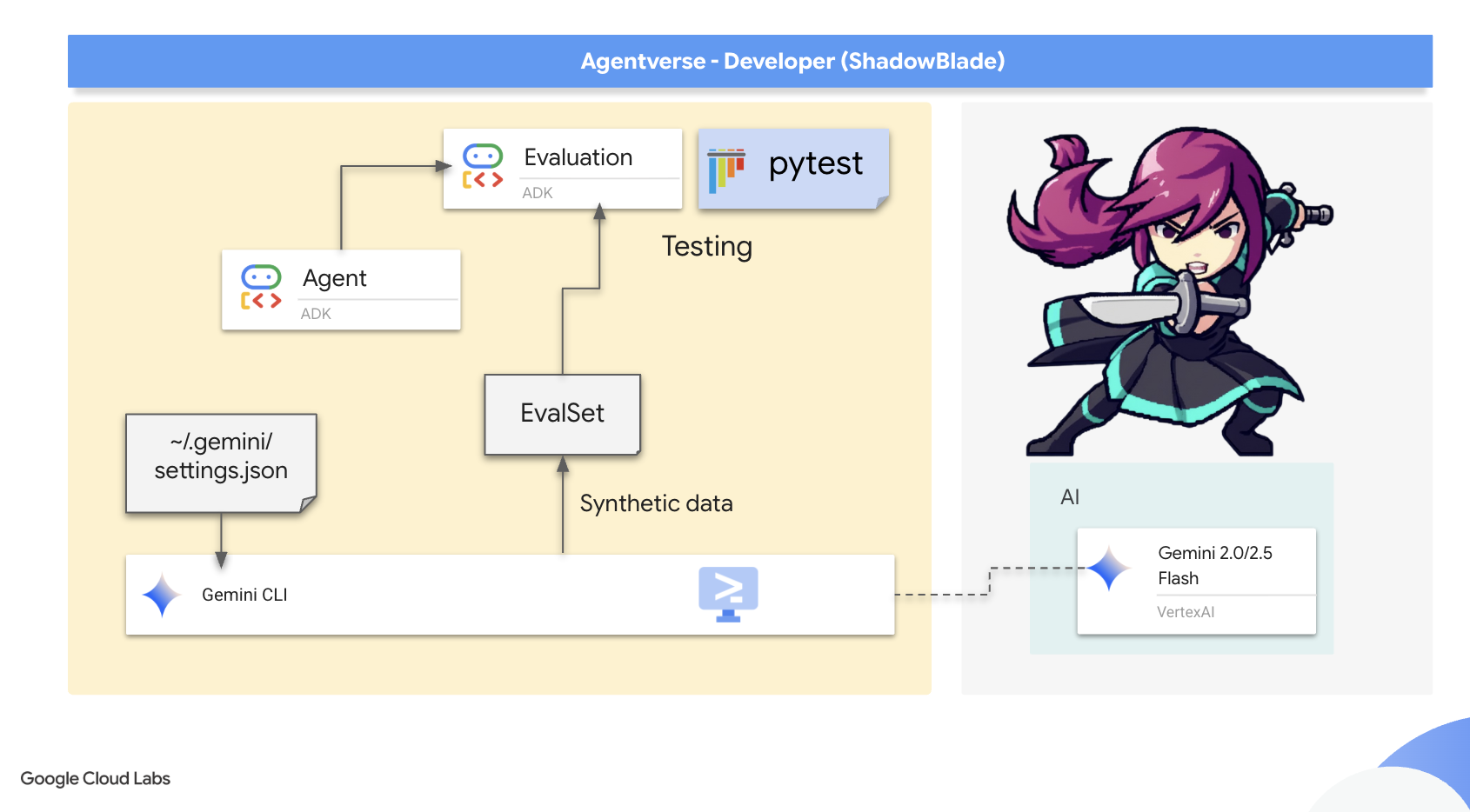
Google's Agent Development Kit (ADK) is the armorer's kit provided to champions for this very purpose. It facilitates this complex evaluation through several methods:
- A web-based scrying pool (
adk web) for interactive evaluation - Command-line execution (
adk eval) for running an agent through a pre-defined gauntlet. - Programmatic integration via
pytestfor inscribing permanent wards
The ADK supports two primary approaches: simple "test files" for single, discrete agent-model interactions (a single duel), and comprehensive "evalsets" for multiple, potentially lengthy, multi-turn sessions (a grand melee). These can measure metrics as sophisticated as tool_trajectory_avg_score , which compares an agent's actual tool usage against the ideal path, ensuring it functions with perfect technique.
Now that you understand the theory, you will put it into practice. As a Shadowblade, you will inscribe Wards of Purity . These are not just tests; they are the ADK-powered rituals that ensure your agent's logic is flawless and its behavior is true.
In this step, using 2 terminals is still highly recommended one for Gemini CLI and other for running the test, as it may require you to exit the current working directory (ADK)
The Gauntlet of Strategy ( adk eval )
This first ward is a gauntlet, a series of challenges designed to test the agent's core intelligence across a wide range of scenarios. The purpose is to establish a baseline of competence. Before we test edge cases, we must know if the agent can fulfill its primary function. Does it correctly analyze a monster's weakness and select the most effective weapon from its arsenal, not just once, but every single time it's presented with a known challenge?
For this, adk eval is the perfect tool. It is designed to run an agent against a whole set of predefined test cases that represents the agent's expected missions. This dataset is defined in a JSON file, a "challenge scroll" that acts as the blueprint for the entire gauntlet.
Anatomy of a Challenge Scroll
👀 Before you command your AI to scribe a new scroll, you must understand the ancient language it is written in. Let's dissect the structure of the sample.evalset.json file.
{
"eval_set_id": "sample",
"eval_cases": [
{
"eval_id": "case0cbaa0",
"conversation": [
{
"user_content": { "text": "We're facing the 'Monolith of Eternal Dependencies'... weakness is a 'Revolutionary Rewrite'..." },
"final_response": { "text": "Soulshard Dagger deployed. Initiated Arcane/Piercing strike..." },
"intermediate_data": {
"tool_uses": [
{ "name": "enchant_soulshard_dagger" }
]
}
}
]
}
]
}
This scroll contains a list of eval_cases, where each case is a unique trial for your agent. Within each trial, the conversation array documents a single, complete interaction. For our purpose, three runes are of critical importance:
- user_content : This is the Challenge. It is the prompt you issue to your agent, the monster it must face.
- final_response : This is the Prophesied Outcome. It is the exact string of text you expect your agent to utter upon completing its task. The ADK compares the agent's actual final words to this rune to judge its eloquence.
- intermediate_data.tool_uses : This is the Arcane Technique. For a true agent, this is the most important rune of all. It defines not what the agent says, but what it does. It records the name of the tool (enchant_soulshard_dagger) you expect the agent to wield. This ensures your agent is not just a clever conversationalist but a decisive actor that takes the correct action.
Now that you understand the blueprint, you will command Gemini to scribe a new, more complex version of this scroll.
👉💻 In your terminal, enter the shadowblade directory and summon the Gemini CLI:
clear
cd ~/agentverse-developer/shadowblade/
gemini
👉✨ Command the Gemini CLI to act as a QA Scribe, creating a series of test cases that define the expected behavior for your agent.
You are an expert at transforming JSON data while preserving its structure. Your task is to modify the provided JSON structure @sample.evalset.json, which represents an evaluation set, by dynamically replacing specific content within its `eval_cases` AND DONT DO ANYTHING OTHER THAN.
For each object within the `eval_cases` array, you must perform the following transformations:
1. **Monster Name Replacement**: Identify the current monster name (e.g., "Monolith of Eternal Dependencies", "Scope Creep Hydra") in the `user_content.parts.text` and replace it with a *new, unique, and creatively different monster name*.
2. **Weakness Replacement**: Identify the current monster's weakness (e.g., "Revolutionary Rewrite", "Inescapable Reality") in the `user_content.parts.text`. Replace this weakness with *one* of the following predefined weaknesses: 'Inescapable Reality', 'Revolutionary Rewrite', or 'Elegant Sufficiency'. The chosen weakness must be consistent for that monster within the `user_content.parts.text`. **Crucially, the chosen weakness must always be explicitly mentioned in the `user_content.parts.text` where the new monster is introduced.**
3. **Final Response Update**: In the `final_response.parts.text`, update the text to reflect an appropriate and coherent response that aligns with the newly introduced monster and its assigned weakness.
4. **Tool Use Name Update**: In the `tool_uses.name` field, replace the existing tool name with a *new tool name* based on the chosen weakness:
* If the chosen weakness is 'Inescapable Reality', the tool name must be 'wield_gauntlet_of_metrics'.
* If the chosen weakness is 'Revolutionary Rewrite', the tool name must be 'enchant_soulshard_dagger'.
* If the chosen weakness is 'Elegant Sufficiency', the tool name must be 'hone_refactoring_sickle'.
5. **Strict Structural Preservation**: All other elements of the JSON structure, including all `null` fields, `eval_set_id`, `name`, `description`, `eval_id`, `invocation_id`, `creation_timestamp` values, `video_metadata`, `thought`, `inline_data`, `file_data`, `thought_signature`, `code_execution_result`, `executable_code`, `function_call`, `function_response`, `role` fields, `id`, `args`, `intermediate_responses`, `app_name`, `user_id`, and `state`, must remain **exactly as they are** in the original JSON. Do not alter any values or structures not explicitly mentioned above.
Your output should be the complete, modified JSON structure. Do not include any explanatory text or examples in your response, only the transformed JSON.
The CLI will confirm it has forged the sample.evalset.json file. With the scroll prepared, dismiss your AI partner.
Синтетические данные
👀 In the Cloud Shell file explorer on the left, navigate to ~/agentverse-developer/shadowblade/ and open the newly modified sample.evalset.json file. Examine its contents. You will see the new, unique monsters and the correct tool names you commanded Gemini to scribe. This is the tangible result of your instruction—the blueprint for the gauntlet.
This act of commanding an AI to create new, realistic test data from a template is a powerful technique known as synthetic data generation. What you have just done is a strategic force multiplier for a Shadowblade. Instead of painstakingly crafting dozens of unique test cases by hand. A tedious and time-consuming task you have provided a single blueprint and commanded your AI Scribe to alchemize it into a varied set of new challenges.
This allows you to scale your testing efforts massively, creating a far more robust and comprehensive gauntlet than would be feasible manually. You have used your agent not just to build the sword, but to forge the very whetstones that test its edge. This is a mark of a true master.
Once you have verified the runes are correct, dismiss your AI partner.
👉💻 Press Ctrl+C twice to exit the Gemini CLI.
The Rules of Judgment
A gauntlet is meaningless without rules for victory. Before you run the trial, you must inspect the Scroll of Judgment—the test_config.json file. This scroll tells the ADK how to judge your agent's performance.
👀 In the file explorer, open ~/agentverse-developer/shadowblade/test_config.json . You will see the following runes:
{
"criteria": {
"tool_trajectory_avg_score": 0.0,
"response_match_score": 0.1
}
}
These are the criteria for victory:
-
tool_trajectory_avg_score: This is the Measure of Action . It judges not what the agent says , but what it does . It compares the tool the agent actually used against the prophesied technique in the challenge scroll. A score of1.0is a perfect match. -
response_match_score: This is the Measure of Eloquence . It uses an LLM to judge how closely the agent's final report semantically matches the expected outcome. A score of1.0is a perfect match.
For this initial training run, we have inscribed lenient victory conditions. The thresholds are set extraordinarily low ( 0.0 and 0.1 ). The purpose is not to demand perfection, but to introduce you to the mechanics of judgment. We are ensuring that even if the agent's wording differs slightly, the ward will still recognize its core competence in choosing the right tool and grant it passage.
Now, command your agent to run the gauntlet.
👉💻 In your terminal, execute the adk eval command:
source ~/agentverse-developer/env/bin/activate
cd ~/agentverse-developer
. ~/agentverse-developer/set_env.sh
adk eval \
shadowblade \
shadowblade/sample.evalset.json \
--config_file_path shadowblade/test_config.json 2>&1 | \
awk '/^\*+$/,/^ERROR:/ { if ($0 !~ /^ERROR:/) print }'
👀 You should see the following summary, a sign of your agent's success under the lenient rules of this trial (Sometimes not all test will pass):
********************************************************************* Eval Run Summary shadowblade_combat_agent_validation: Tests passed: 3 Tests failed: 0
The Shield of Clarity ( pytest )
The Gauntlet tested broad strategy. This second ward, the Shield of Clarity, tests discipline and specific behaviors. The is all about automation. While adk eval is excellent for manual checks, the pytest shield is a programmatic ward written in code. This is essential because a test that can be executed as code can be integrated into an automated pipeline. This is the ultimate goal: to create a Deployment Gauntlet (CI/CD) where our wards are automatically raised every time a change is made, deflecting bugs and regressions before they can ever poison your production environment.
👉💻 In your terminal,summon Gemini once more from within the shadowblade directory:
. ~/agentverse-developer/set_env.sh
cd ~/agentverse-developer/
clear
gemini
👉✨ Use the following prompt in your Gemini CLI to inscribe the Shield's logic into a pytest file:
You are an expert Python developer specializing in the Google Agent Development Kit (ADK). Your task is to generate the exact code for a new `pytest` test file located at in the current root working folder and name it `test_agent_initiative.py`.
The script must define a single async test function called `test_agent_initiative`, decorated with `@pytest.mark.asyncio`.
Inside this function, perform the following steps in order:
1. **Define a dictionary** named `evaluation_criteria` with two keys: `"tool_trajectory_avg_score"` set to `0.0` and `"response_match_score"` set to `0.0`.
2. **Define a string variable** named `eval_set_filepath` containing the path `"shadowblade/test.evalset.json"`.
3. **Read and parse the JSON file**:
* Open the file at `eval_set_filepath`.
* Use the `json` library to load the file's contents into a dictionary named `eval_set_data`.
4. **Create an `EvalSet` object**:
* Instantiate an `EvalSet` object named `eval_set_object`.
* Create it by unpacking the `eval_set_data` dictionary as keyword arguments into the `EvalSet` constructor.
5. **Call the evaluation method**:
* `await` a call to `AgentEvaluator.evaluate_eval_set`.
* Pass the following arguments:
* `agent_module="shadowblade"`
* `eval_set=eval_set_object`
* `criteria=evaluation_criteria`
* `print_detailed_results=True`
The script must include the necessary imports at the top:
* `AgentEvaluator` from `google.adk.evaluation.agent_evaluator`
* `EvalSet` from `google.adk.evaluation.eval_set`
* `pytest`
* `json`
Generate only the code that meets these specifications, with no additional comments or logic. And don't run the test.
With the second ward's runes inscribed, exit the Gemini CLI.
👉💻 Press Ctrl+C twice.
👀 In the file explorer, open the scroll you just commanded Gemini to scribe: ~/agentverse-developer/test_agent_initiative.py .
You will notice this is not just a configuration file, but an incantation written in the Pythonic tongue. The heart of this spell is the line await AgentEvaluator.evaluate(...) .
....
@pytest.mark.asyncio
async def test_agent_initiative():
# Define the evaluation criteria
evaluation_criteria = {
"tool_trajectory_avg_score": 0.0,
"response_match_score": 0.0
}
# Define the path to your evalset file
eval_set_filepath = "shadowblade/test.evalset.json"
#...
# 3. Call the evaluation method with the correctly typed object
await AgentEvaluator.evaluate_eval_set(
agent_module="shadowblade",
eval_set=eval_set_object,
criteria=evaluation_criteria,
print_detailed_results=True,
)
Look closely at its arguments. They are the very same components you used in the last trial: your shadowblade agent and the shadowblade.evalset.json challenge scroll. This should reveal a profound truth: the adk eval command you used earlier is a powerful invocation, but this pytest script is you, the sorcerer, casting the underlying spell yourself . The command-line tool is simply a convenient wrapper around the same core AgentEvaluator library you are now wielding directly. This is a critical step towards mastery, as spells cast through code can be woven into the automated looms of a CI/CD pipeline.
Now that you understand the magic, run the ritual to activate the shield.
👉💻 In your terminal, run the ritual to activate the shield:
cp ~/agentverse-developer/working_code/test_agent_initiative.py ~/agentverse-developer/test_agent_initiative.py
source ~/agentverse-developer/env/bin/activate
cd ~/agentverse-developer
. ~/agentverse-developer/set_env.sh
pytest test_agent_initiative.py
👀 Look for the test result summary at the end of the log output. A passing result confirms that your agent correctly follows its protocols, and that the ward is ready to be integrated into your automated defenses.
====== 1 passed, 4 warning in 37.37s ======
Note: If the test fails unexpectedly, it is most likely because you have exhausted the number of requests you can make to the model per minute. Look for a RESOURCE_EXHAUSTED error in the log output. If you see this error, simply wait a minute or two for your quota to reset, and then run the pytest command again.
With both the broad Gauntlet and the precise Shield inscribed and verified, your agent is not just functional—it is pure, tested, and ready for deployment.
ДЛЯ НЕ-ГЕЙМЕРОВ
8. Unleashing the Blade into the Agentverse: CI and Deployment.
Your agent has been assembled and its integrity verified by the Wards of Purity. But a ward that is not consistently maintained is merely a forgotten relic. To ensure that every future version of your agent remains pure, you must build the first stage of the Deployment Gauntlet—an automated ritual that guarantees quality and speed.

As the Shadowblade, your sacred duty is Continuous Integration (CI) . This is the automated system of the forge and the proving ground. It is your ultimate defense against corruption and human error. This ritual ensures that every time you or an ally contributes a new technique (merges code) to the central codex (your repository), the gauntlet automatically awakens. It first forges the agent from the new code and then immediately subjects it to the Wards of Purity you just created. If any ward fails, the ritual halts, and the flawed artifact is rejected instantly, preventing it from ever corrupting the armory. Your domain is the forge; your CI pipeline guarantees that only perfect, battle-ready artifacts ever leave your workshop.
Once an artifact has been proven worthy by your CI gauntlet, the second stage of the ritual begins: Continuous Deployment (CD) . This is the domain of The Guardian . It is their solemn duty to take your perfected, containerized artifact and safely unleash it into the live Agentverse, managing its power and ensuring its stability against the chaos of The Static.
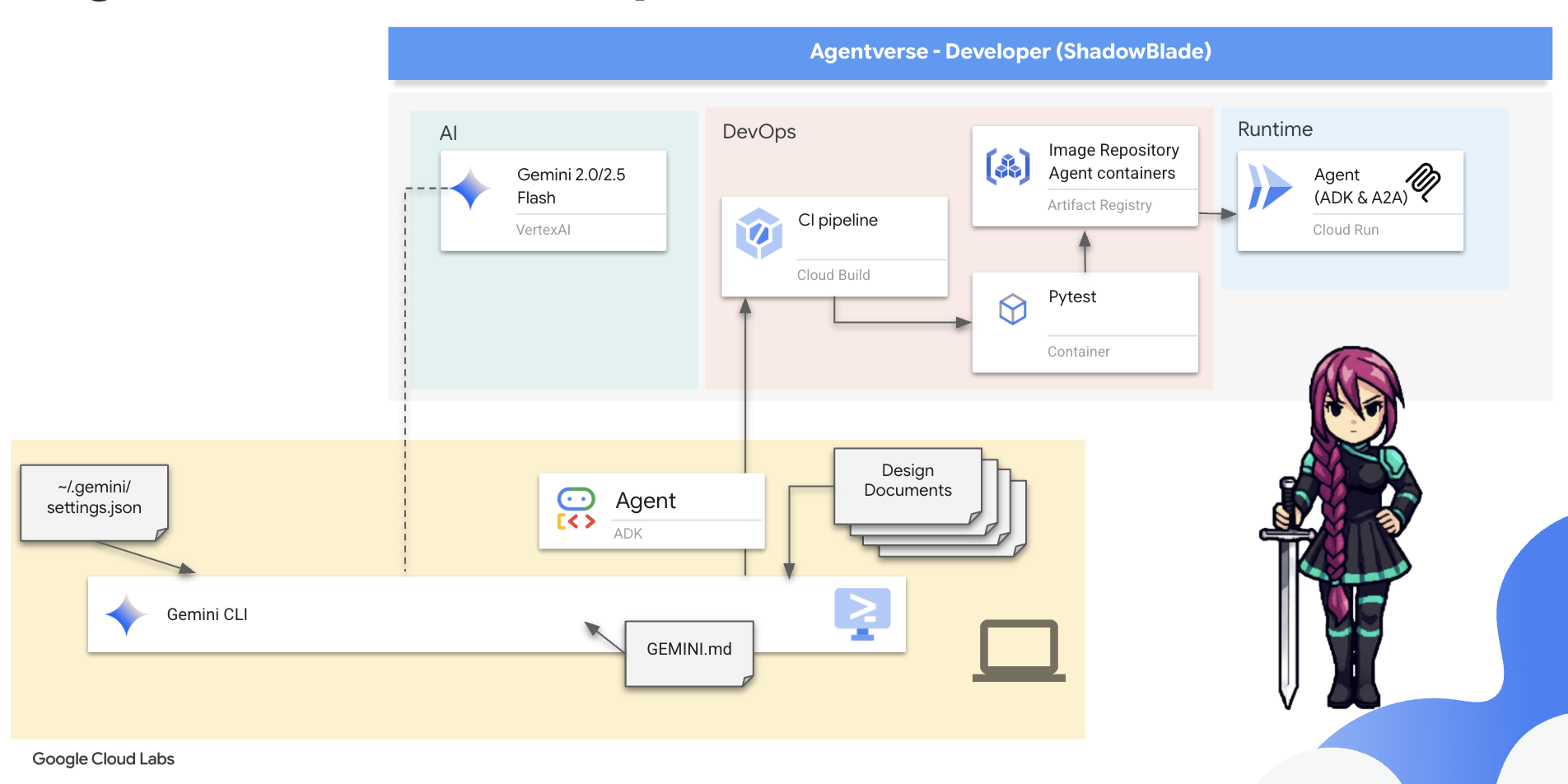
In this codex, you will master your role. You will construct the CI portion of the gauntlet. You will build the automated forge that tests your agent and seals the pure result into a container, preparing it for The Guardian's final blessing.
You will now use Google Cloud Build to scribe the scroll for this CI ritual. A cloudbuild.yaml file that defines every step of your forging and testing process.
👉💻 Due to the ADK's project structure, the CI/CD pipeline configuration should reside in the parent directory. In your terminal, navigate to the parent directory, and restart the Gemini CLI.
cd ~/agentverse-developer/
clear
gemini
👉✨ Now, issue the following command to Gemini. This prompt acts as a design document, detailing the steps of the gauntlet you want it to build.
You are an expert DevOps engineer specializing in Google Cloud Build. Your task is to generate the complete YAML configuration for a file named `cloudbuild.yaml` and save it to current directory.
Generate the `cloudbuild.yaml` with the following exact specifications:
1. **A top-level `substitutions` block** containing these four key-value pairs:
* `_PROJECT_ID: "$PROJECT_ID"`
* `_REGION: "$REGION"`
* `_REPO_NAME: "$REPO_NAME"`
* `_IMAGE_TAG: "latest"`
2. **A `steps` block** with two steps:
* **Step 1: 'Run Pytest Ward'**
* `id`: 'Run Pytest Ward'
* `name`: 'python:3.12-slim'
* `entrypoint`: 'bash'
* `args` must be a list containing two strings. The first is `'-c'` and the second is a YAML literal block (`|`) containing this exact two-line shell command:
```shell
pip install -r shadowblade/requirements.txt && \
pytest test_agent_initiative.py
```
* The step must include an `env` block with this exact list of three environment variables:
* `'GOOGLE_CLOUD_PROJECT=$PROJECT_ID'`
* `'GOOGLE_GENAI_USE_VERTEXAI=TRUE'`
* `'GOOGLE_CLOUD_LOCATION=$_REGION'`
* **Step 2: 'Forge Container'**
* `id`: 'Forge Container'
* `name`: 'gcr.io/cloud-builders/docker'
* It must have a `waitFor` key for `['Run Pytest Ward']`.
* Its `args` must be a list of six specific strings in this exact order:
1. `'build'`
2. `'-t'`
3. `'${_REGION}-docker.pkg.dev/${_PROJECT_ID}/${_REPO_NAME}/shadowblade-agent:${_IMAGE_TAG}'`
4. `'-f'`
5. `'./shadowblade/Dockerfile'`
6. `'.'`
3. **A top-level `images` section.** This section must be a list containing a single string: the dynamically constructed image tag `'${_REGION}-docker.pkg.dev/${_PROJECT_ID}/${_REPO_NAME}/shadowblade-agent:${_IMAGE_TAG}'`.
Generate only the complete and exact YAML that meets these specifications.
With the cloudbuild.yaml scroll prepared, command Google Cloud to execute the entire gauntlet.
exit Gemini to test the result
👉💻 In your terminal, unleash the pipeline from your project's root directory:
. ~/agentverse-developer/set_env.sh
cd ~/agentverse-developer
gcloud builds submit . --config cloudbuild.yaml --substitutions=\
_PROJECT_ID="${PROJECT_ID}",\
_REGION="${REGION}",\
_REPO_NAME="${REPO_NAME}"
You can now watch in the Google Cloud Console, Google Build page as your automated ritual executes each step. It will first run the tests, and upon seeing their success, it will forge and store your agent's container.
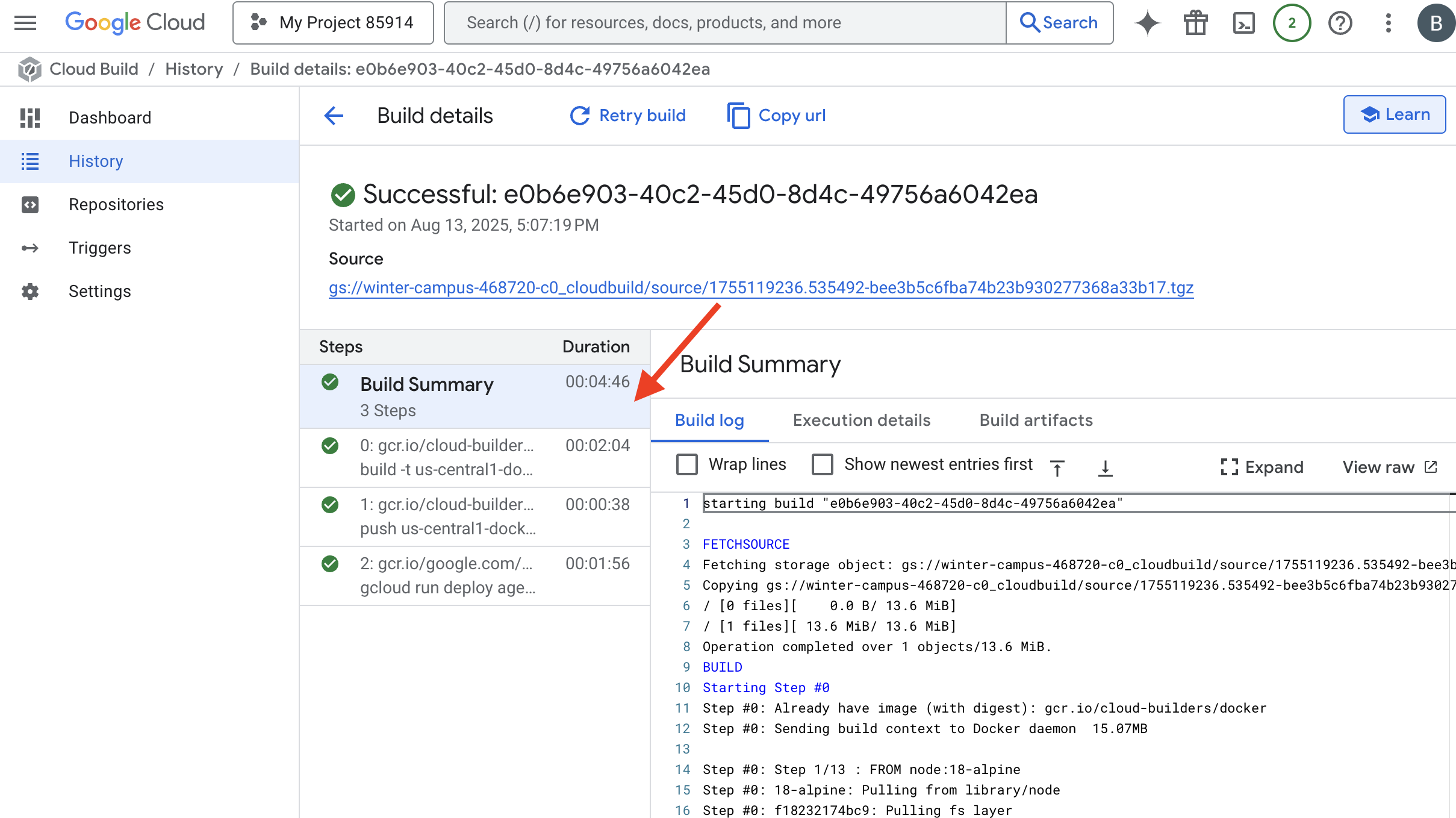
Your agent has passed the gauntlet. A verified, pure artifact now rests in your arsenal. The final act is yours to command. With a single incantation, you will summon this artifact from the registry and give it life as a public service on Cloud Run.
👉💻 In your terminal, issue the final deployment command:
. ~/agentverse-developer/set_env.sh
cd ~/agentverse-developer
gcloud run deploy shadowblade-agent \
--image=${REGION}-docker.pkg.dev/${PROJECT_ID}/${REPO_NAME}/shadowblade-agent:latest \
--platform=managed \
--labels="dev-tutorial-codelab=agentverse" \
--region=${REGION} \
--set-env-vars="A2A_HOST=0.0.0.0" \
--set-env-vars="A2A_PORT=8080" \
--set-env-vars="GOOGLE_GENAI_USE_VERTEXAI=TRUE" \
--set-env-vars="GOOGLE_CLOUD_LOCATION=${REGION}" \
--set-env-vars="GOOGLE_CLOUD_PROJECT=${PROJECT_ID}" \
--set-env-vars="PUBLIC_URL=${PUBLIC_URL}" \
--allow-unauthenticated \
--project=${PROJECT_ID} \
--min-instances=1
Congratulations, Shadowblade. The rituals of the codex are complete. The time has come to prove its mettle. A Spectre, born of the very chaos you have learned to tame, awaits your challenge. Prepare for the final trial.
ДЛЯ НЕ-ГЕЙМЕРОВ
9. The Boss Fight
The scrolls have been read, the rituals performed, the gauntlet passed. Your agent is not merely an artifact in storage; it is a champion forged in code, a live sentinel in the Agentverse awaiting its first command. The time has come to prove its mettle in the crucible of combat.
You will now enter a live-fire simulation to pit your newly deployed Shadowblade against a formidable Spectre—an embodiment of the very chaos that plagues all creation. This is the ultimate test of your work, from your agent's core logic to its flawless deployment.
Acquire Your Agent's Locus
Before you can enter the battleground, you must possess two keys: your champion's unique signature (Agent Locus) and the hidden path to the Spectre's lair (Dungeon URL).
👉💻 First, acquire your agent's unique address in the Agentverse—its Locus. This is the live endpoint that connects your champion to the battleground.
. ~/agentverse-developer/set_env.sh
echo https://shadowblade-agent-${PROJECT_NUMBER}.${REGION}.run.app
👉💻 Next, pinpoint the destination. This command reveals the location of the Translocation Circle, the very portal into the Spectre's domain.
. ~/agentverse-developer/set_env.sh
echo https://agentverse-dungeon-${PROJECT_NUMBER}.${REGION}.run.app
Important: Keep both of these URLs ready. You will need them in the final step.
Confronting the Spectre
With the coordinates secured, you will now navigate to the Translocation Circle and cast the spell to head into battle.
👉 Open the Translocation Circle URL in your browser to stand before the shimmering portal to The Crimson Keep.
To breach the fortress, you must attune your Shadowblade's essence to the portal.
- On the page, find the runic input field labeled A2A Endpoint URL .
- Inscribe your champion's sigil by pasting its Agent Locus URL (the first URL you copied) into this field.
- Click Connect to unleash the teleportation magic.

The blinding light of teleportation fades. You are no longer in your sanctum. The air crackles with energy, cold and sharp. Before you, the Spectre materializes—a vortex of hissing static and corrupted code, its unholy light casting long, dancing shadows across the dungeon floor. It has no face, but you feel its immense, draining presence fixated entirely on you.
Your only path to victory lies in the clarity of your conviction. This is a duel of wills, fought on the battlefield of the mind.
As you lunge forward, ready to unleash your first attack, the Spectre counters. It doesn't raise a shield, but projects a question directly into your consciousness—a shimmering, runic challenge drawn from the core of your training.

This is the nature of the fight. Your knowledge is your weapon.
- Answer with the wisdom you have gained , and your blade will ignite with pure energy, shattering the Spectre's defense and landing a CRITICAL BLOW.
- But if you falter, if doubt clouds your answer, your weapon's light will dim. The blow will land with a pathetic thud, dealing only a FRACTION OF ITS DAMAGE. Worse, the Spectre will feed on your uncertainty, its own corrupting power growing with every misstep.
This is it, Champion. Your code is your spellbook, your logic is your sword, and your knowledge is the shield that will turn back the tide of chaos.
Focus. Strike true. The fate of the Agentverse depends on it.
Congratulations, Shadowblade.
You have successfully completed the codex. You took a "vibe," translated it into a design, and used Gemini CLI to assemble an intelligent agent. You inscribed Wards of Purity to test its logic, built an automated gauntlet to forge it into an artifact, and unleashed it into the Agentverse. Finally, you validated its purpose in a live-fire trial. You have mastered the full-stack agentic workflow and are now ready for any challenge the Agentverse throws at you.
10. Cleanup: Reclaiming the Agentverse
Congratulations on mastering the Shadowblade's Codex! To ensure the Agentverse remains pristine and your training grounds are cleared, you must now perform the final cleanup rituals. This will remove all resources created during your journey.
Deactivate the Agentverse Components
You will now systematically dismantle the deployed components of your Agentverse.
Delete the Shadowblade Agent on Cloud Run & Artifact Registry Repository
This command removes your deployed Shadowblade agent from Cloud Run, and removes the Image repository where your agent's container image was stored.
👉💻 In your terminal, run:
. ~/agentverse-developer/set_env.sh
gcloud run services delete shadowblade-agent --region=${REGION} --quiet
gcloud run services delete agentverse-dungeon --region=${REGION} --quiet
gcloud artifacts repositories delete ${REPO_NAME} --location=${REGION} --quiet
Delete the Google Cloud Storage Bucket
This command removes the bucket used by the Imagen MCP server to store generated images.
👉💻 In your terminal, run:
. ~/agentverse-developer/set_env.sh
gcloud storage rm -r gs://${BUCKET_NAME} --quiet
Clean Up Local Files and Directories (Cloud Shell)
Finally, clear your Cloud Shell environment of the cloned repositories and created files. This step is optional but recommended for a complete cleanup of your working directory.
👉💻 In your terminal, run:
rm -rf ~/agentverse-developer
rm -rf ~/agentverse-dungeon
rm -rf ~/vertex-ai-creative-studio
rm -f ~/project_id.txt
rm -rf ~/.gemini # This removes all Gemini CLI configurations, including the MCP server settings.
You have now successfully cleared all traces of your Agentverse journey. Your project is clean, and you are ready for your next adventure.

