1. Giriş
Bu codelab'de, AlloyDB'yi yapay zeka operatörleriyle dağıtma ve bunları semantik arama, birleştirme ve sonuç sıralama gibi görevlerde kullanma hakkında bir kılavuz sunulmaktadır.
Ön koşullar
- Google Cloud ve konsol hakkında temel düzeyde bilgi sahibi olmak
- Komut satırı arayüzü ve Cloud Shell'de temel beceriler
Neler öğreneceksiniz?
- AlloyDB for Postgres'i dağıtma
- AlloyDB AI operatörlerini etkinleştirme
- Farklı AlloyDB AI operatörlerini kullanma
- Sonuç çıktısını iyileştirmek için AlloyDB AI operatörlerinde yeniden sıralamayı kullanma
Gerekenler
- Google Cloud hesabı ve Google Cloud projesi
- Google Cloud Console ve Cloud Shell'i destekleyen Chrome gibi bir web tarayıcısı
2. Kurulum ve Gereksinimler
Kendi hızınızda ortam kurulumu
- Google Cloud Console'da oturum açın ve yeni bir proje oluşturun veya mevcut bir projeyi yeniden kullanın. Gmail veya Google Workspace hesabınız yoksa oluşturmanız gerekir.

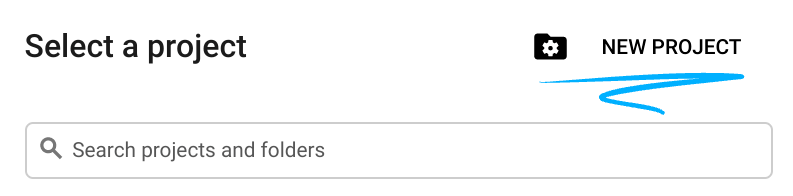
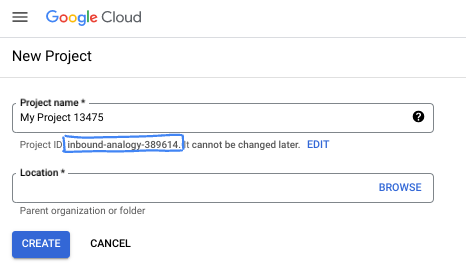
- Proje adı, bu projenin katılımcıları için görünen addır. Google API'leri tarafından kullanılmayan bir karakter dizesidir. Bu bilgiyi istediğiniz zaman güncelleyebilirsiniz.
- Proje kimliği, tüm Google Cloud projelerinde benzersizdir ve sabittir (ayarlandıktan sonra değiştirilemez). Cloud Console, benzersiz bir dizeyi otomatik olarak oluşturur. Genellikle bu dizenin ne olduğuyla ilgilenmezsiniz. Çoğu codelab'de proje kimliğinize (genellikle
PROJECT_IDolarak tanımlanır) başvurmanız gerekir. Oluşturulan kimliği beğenmezseniz başka bir rastgele kimlik oluşturabilirsiniz. Dilerseniz kendi adınızı deneyerek kullanılabilir olup olmadığını kontrol edebilirsiniz. Bu adım tamamlandıktan sonra değiştirilemez ve proje süresince geçerli kalır. - Bazı API'lerin kullandığı üçüncü bir değer olan Proje Numarası da vardır. Bu üç değer hakkında daha fazla bilgiyi belgelerde bulabilirsiniz.
- Ardından, Cloud kaynaklarını/API'lerini kullanmak için Cloud Console'da faturalandırmayı etkinleştirmeniz gerekir. Bu codelab'i tamamlamak neredeyse hiç maliyetli değildir. Bu eğitimin ötesinde faturalandırılmayı önlemek için kaynakları kapatmak üzere oluşturduğunuz kaynakları veya projeyi silebilirsiniz. Yeni Google Cloud kullanıcıları 300 ABD doları değerinde ücretsiz deneme programından yararlanabilir.
Cloud Shell'i başlatma
Google Cloud, dizüstü bilgisayarınızdan uzaktan çalıştırılabilir. Ancak bu codelab'de, Cloud'da çalışan bir komut satırı ortamı olan Google Cloud Shell'i kullanacaksınız.
Google Cloud Console'da sağ üst araç çubuğundaki Cloud Shell simgesini tıklayın:

Ortamın sağlanması ve bağlantının kurulması yalnızca birkaç saniye sürer. İşlem tamamlandığında aşağıdakine benzer bir ekranla karşılaşırsınız:
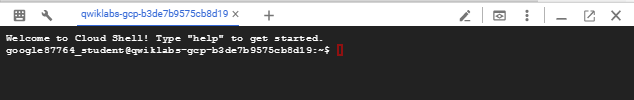
Bu sanal makineye, ihtiyaç duyacağınız tüm geliştirme araçları yüklenmiştir. 5 GB boyutunda kalıcı bir ana dizin sunar ve Google Cloud üzerinde çalışır. Bu sayede ağ performansı ve kimlik doğrulama önemli ölçüde iyileştirilir. Bu codelab'deki tüm çalışmalarınızı tarayıcıda yapabilirsiniz. Herhangi bir yazılım yüklemeniz gerekmez.
3. Başlamadan önce
API'yi etkinleştirme
Cloud Shell'de proje kimliğinizin ayarlandığından emin olun:
gcloud config set project [YOUR-PROJECT-ID]
PROJECT_ID ortam değişkenini ayarlayın:
PROJECT_ID=$(gcloud config get-value project)
Gerekli tüm hizmetleri etkinleştirin:
gcloud services enable alloydb.googleapis.com \
compute.googleapis.com \
cloudresourcemanager.googleapis.com \
servicenetworking.googleapis.com \
aiplatform.googleapis.com \
discoveryengine.googleapis.com
Beklenen çıktı
student@cloudshell:~ (test-project-001-402417)$ gcloud config set project test-project-001-402417
Updated property [core/project].
student@cloudshell:~ (test-project-001-402417)$ PROJECT_ID=$(gcloud config get-value project)
Your active configuration is: [cloudshell-14650]
student@cloudshell:~ (test-project-001-402417)$
student@cloudshell:~ (test-project-001-402417)$ gcloud services enable alloydb.googleapis.com \
compute.googleapis.com \
cloudresourcemanager.googleapis.com \
servicenetworking.googleapis.com \
aiplatform.googleapis.com
Operation "operations/acat.p2-4470404856-1f44ebd8-894e-4356-bea7-b84165a57442" finished successfully.
4. AlloyDB'yi dağıtma
AlloyDB kümesi ve birincil örnek oluşturun. Aşağıdaki prosedürde, Google Cloud SDK kullanarak AlloyDB kümesi ve örneği oluşturma adımları açıklanmaktadır. Konsol yaklaşımını tercih ederseniz buradaki belgeleri inceleyebilirsiniz.
AlloyDB kümesi oluşturmadan önce, gelecekteki AlloyDB örneği tarafından kullanılacak VPC'mizde kullanılabilir bir özel IP aralığına ihtiyacımız var. Bu kimlik yoksa oluşturmamız, dahili Google hizmetleri tarafından kullanılmak üzere atamamız ve ardından küme ile örneği oluşturabilmemiz gerekir.
Özel IP aralığı oluşturma
AlloyDB için VPC'mizde özel hizmet erişimi yapılandırmasını ayarlamamız gerekiyor. Buradaki varsayım, projede "varsayılan" VPC ağının olduğu ve tüm işlemler için bu ağın kullanılacağıdır.
Özel IP aralığını oluşturun:
gcloud compute addresses create psa-range \
--global \
--purpose=VPC_PEERING \
--prefix-length=24 \
--description="VPC private service access" \
--network=default
Ayrılan IP aralığını kullanarak özel bağlantı oluşturma:
gcloud services vpc-peerings connect \
--service=servicenetworking.googleapis.com \
--ranges=psa-range \
--network=default
Beklenen konsol çıkışı:
student@cloudshell:~ (test-project-402417)$ gcloud compute addresses create psa-range \
--global \
--purpose=VPC_PEERING \
--prefix-length=24 \
--description="VPC private service access" \
--network=default
Created [https://www.googleapis.com/compute/v1/projects/test-project-402417/global/addresses/psa-range].
student@cloudshell:~ (test-project-402417)$ gcloud services vpc-peerings connect \
--service=servicenetworking.googleapis.com \
--ranges=psa-range \
--network=default
Operation "operations/pssn.p24-4470404856-595e209f-19b7-4669-8a71-cbd45de8ba66" finished successfully.
student@cloudshell:~ (test-project-402417)$
AlloyDB kümesi oluşturma
Bu bölümde, us-central1 bölgesinde bir AlloyDB kümesi oluşturuyoruz.
Postgres kullanıcısı için şifre tanımlayın. Kendi şifrenizi tanımlayabilir veya rastgele bir işlev kullanarak şifre oluşturabilirsiniz.
export PGPASSWORD=`openssl rand -hex 12`
Beklenen konsol çıkışı:
student@cloudshell:~ (test-project-402417)$ export PGPASSWORD=`openssl rand -hex 12`
PostgreSQL şifresini ileride kullanmak üzere not edin.
echo $PGPASSWORD
Gelecekte postgres kullanıcısı olarak örneğe bağlanmak için bu şifreye ihtiyacınız olacaktır. Daha sonra kullanabilmek için bu kodu bir yere yazmanızı veya kopyalamanızı öneririz.
Beklenen konsol çıkışı:
student@cloudshell:~ (test-project-402417)$ echo $PGPASSWORD bbefbfde7601985b0dee5723
Ücretsiz deneme kümesi oluşturma
AlloyDB'yi daha önce kullanmadıysanız ücretsiz bir deneme kümesi oluşturabilirsiniz:
Bölgeyi ve AlloyDB küme adını tanımlayın. us-central1 bölgesini ve alloydb-aip-01'i küme adı olarak kullanacağız:
export REGION=us-central1
export ADBCLUSTER=alloydb-aip-01
Kümeyi oluşturmak için komutu çalıştırın:
gcloud alloydb clusters create $ADBCLUSTER \
--password=$PGPASSWORD \
--network=default \
--region=$REGION \
--subscription-type=TRIAL
Beklenen konsol çıkışı:
export REGION=us-central1
export ADBCLUSTER=alloydb-aip-01
gcloud alloydb clusters create $ADBCLUSTER \
--password=$PGPASSWORD \
--network=default \
--region=$REGION \
--subscription-type=TRIAL
Operation ID: operation-1697655441138-6080235852277-9e7f04f5-2012fce4
Creating cluster...done.
Aynı Cloud Shell oturumunda kümemiz için bir AlloyDB birincil örneği oluşturun. Bağlantınız kesilirse bölge ve küme adı ortam değişkenlerini tekrar tanımlamanız gerekir.
gcloud alloydb instances create $ADBCLUSTER-pr \
--instance-type=PRIMARY \
--cpu-count=8 \
--region=$REGION \
--cluster=$ADBCLUSTER
Beklenen konsol çıkışı:
student@cloudshell:~ (test-project-402417)$ gcloud alloydb instances create $ADBCLUSTER-pr \
--instance-type=PRIMARY \
--cpu-count=8 \
--region=$REGION \
--availability-type ZONAL \
--cluster=$ADBCLUSTER
Operation ID: operation-1697659203545-6080315c6e8ee-391805db-25852721
Creating instance...done.
AlloyDB Standard kümesi oluşturma
Projedeki ilk AlloyDB kümeniz değilse standart küme oluşturma işlemine devam edin.
Bölgeyi ve AlloyDB küme adını tanımlayın. us-central1 bölgesini ve alloydb-aip-01'i küme adı olarak kullanacağız:
export REGION=us-central1
export ADBCLUSTER=alloydb-aip-01
Kümeyi oluşturmak için komutu çalıştırın:
gcloud alloydb clusters create $ADBCLUSTER \
--password=$PGPASSWORD \
--network=default \
--region=$REGION
Beklenen konsol çıkışı:
export REGION=us-central1
export ADBCLUSTER=alloydb-aip-01
gcloud alloydb clusters create $ADBCLUSTER \
--password=$PGPASSWORD \
--network=default \
--region=$REGION
Operation ID: operation-1697655441138-6080235852277-9e7f04f5-2012fce4
Creating cluster...done.
Aynı Cloud Shell oturumunda kümemiz için bir AlloyDB birincil örneği oluşturun. Bağlantınız kesilirse bölge ve küme adı ortam değişkenlerini tekrar tanımlamanız gerekir.
gcloud alloydb instances create $ADBCLUSTER-pr \
--instance-type=PRIMARY \
--cpu-count=2 \
--region=$REGION \
--cluster=$ADBCLUSTER
Beklenen konsol çıkışı:
student@cloudshell:~ (test-project-402417)$ gcloud alloydb instances create $ADBCLUSTER-pr \
--instance-type=PRIMARY \
--cpu-count=2 \
--region=$REGION \
--availability-type ZONAL \
--cluster=$ADBCLUSTER
Operation ID: operation-1697659203545-6080315c6e8ee-391805db-25852721
Creating instance...done.
5. Veritabanını Hazırlama
Veritabanı oluşturmamız, Vertex AI entegrasyonunu etkinleştirmemiz, veritabanı nesneleri oluşturmamız ve verileri içe aktarmamız gerekiyor.
AlloyDB'ye Gerekli İzinleri Verme
AlloyDB hizmet aracısına Vertex AI izinleri ekleyin.
En üstteki "+" işaretini kullanarak başka bir Cloud Shell sekmesi açın.
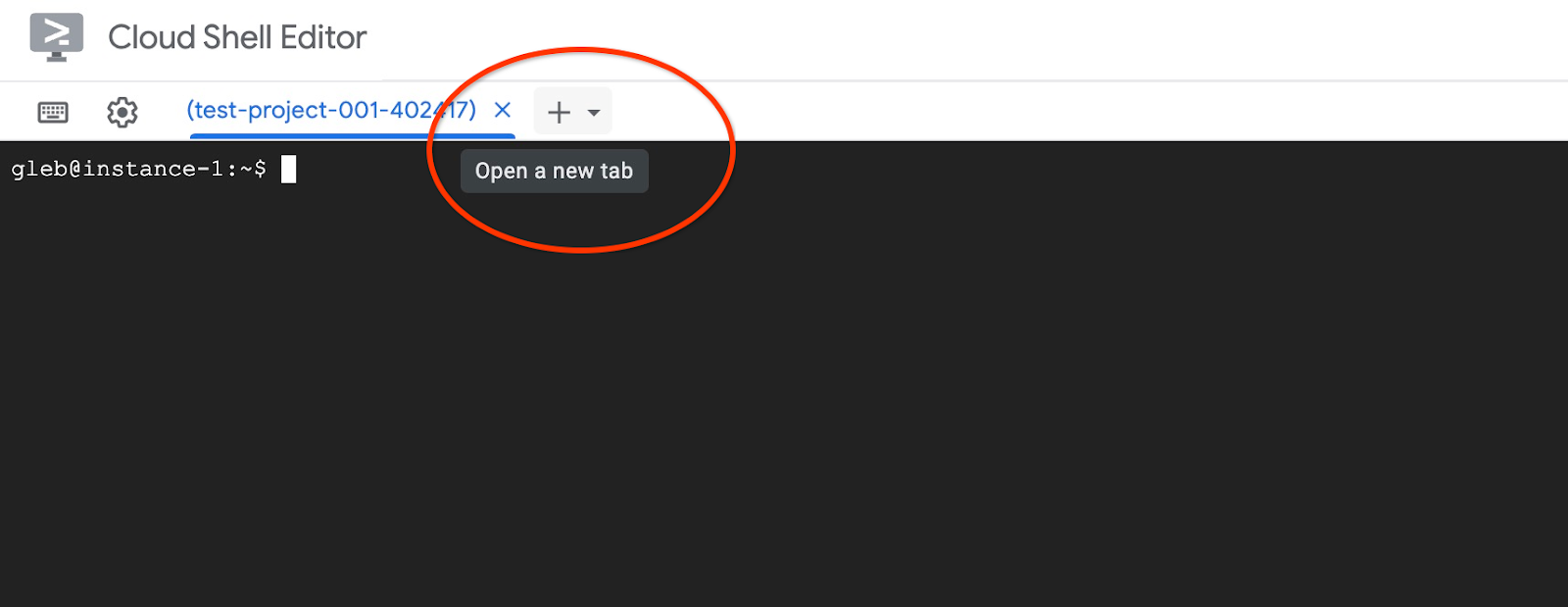
Yeni Cloud Shell sekmesinde şunu çalıştırın:
PROJECT_ID=$(gcloud config get-value project)
gcloud projects add-iam-policy-binding $PROJECT_ID \
--member="serviceAccount:service-$(gcloud projects describe $PROJECT_ID --format="value(projectNumber)")@gcp-sa-alloydb.iam.gserviceaccount.com" \
--role="roles/aiplatform.user"
gcloud projects add-iam-policy-binding $PROJECT_ID \
--member="serviceAccount:service-$(gcloud projects describe $PROJECT_ID --format="value(projectNumber)")@gcp-sa-alloydb.iam.gserviceaccount.com" \
--role="roles/discoveryengine.viewer"
Beklenen konsol çıkışı:
student@cloudshell:~ (test-project-001-402417)$ PROJECT_ID=$(gcloud config get-value project) Your active configuration is: [cloudshell-11039] student@cloudshell:~ (test-project-001-402417)$ gcloud projects add-iam-policy-binding $PROJECT_ID \ --member="serviceAccount:service-$(gcloud projects describe $PROJECT_ID --format="value(projectNumber)")@gcp-sa-alloydb.iam.gserviceaccount.com" \ --role="roles/aiplatform.user" Updated IAM policy for project [test-project-001-402417]. bindings: - members: - serviceAccount:service-4470404856@gcp-sa-alloydb.iam.gserviceaccount.com role: roles/aiplatform.user - members: ... etag: BwYIEbe_Z3U= version: 1
Sekmede "exit" yürütme komutunu kullanarak sekmeyi kapatın:
exit
AlloyDB Studio'ya bağlanma
Aşağıdaki bölümlerde, veritabanına bağlantı gerektiren tüm SQL komutları alternatif olarak AlloyDB Studio'da yürütülebilir. Komutu çalıştırmak için birincil örneği tıklayarak AlloyDB kümenizin web konsolu arayüzünü açmanız gerekir.
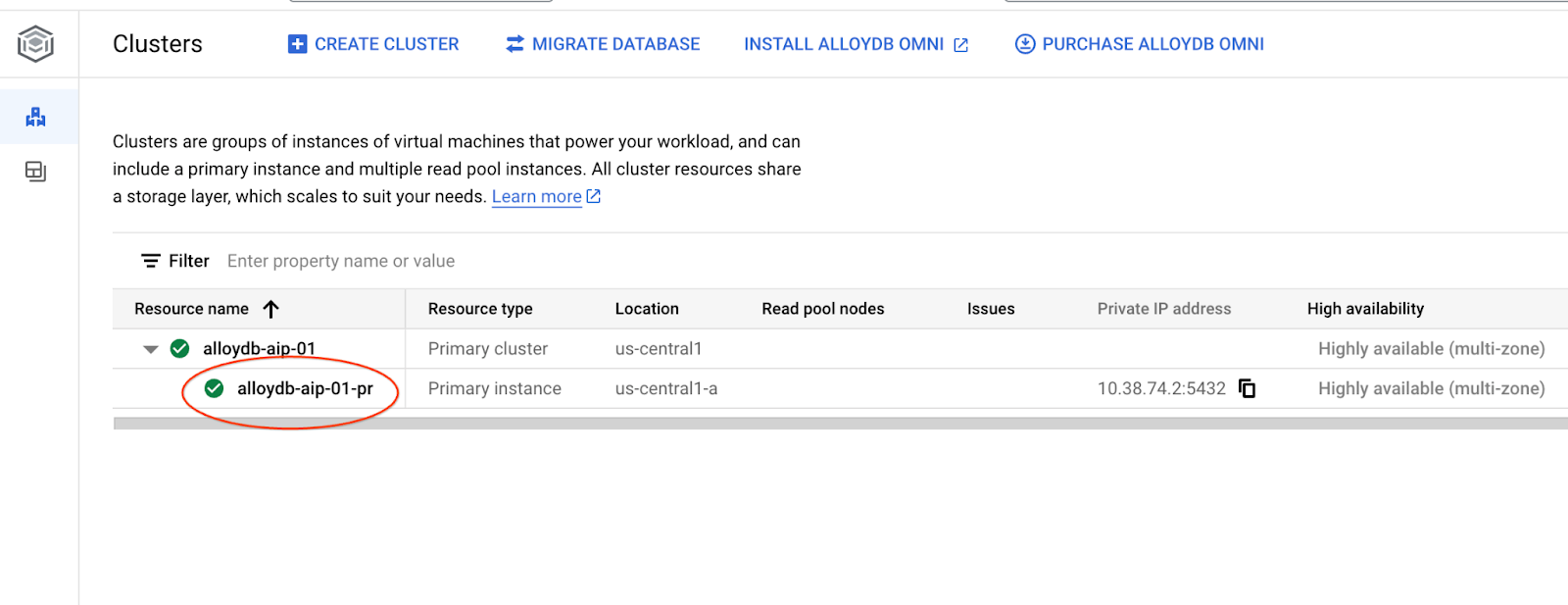
Ardından solda AlloyDB Studio'yu tıklayın:
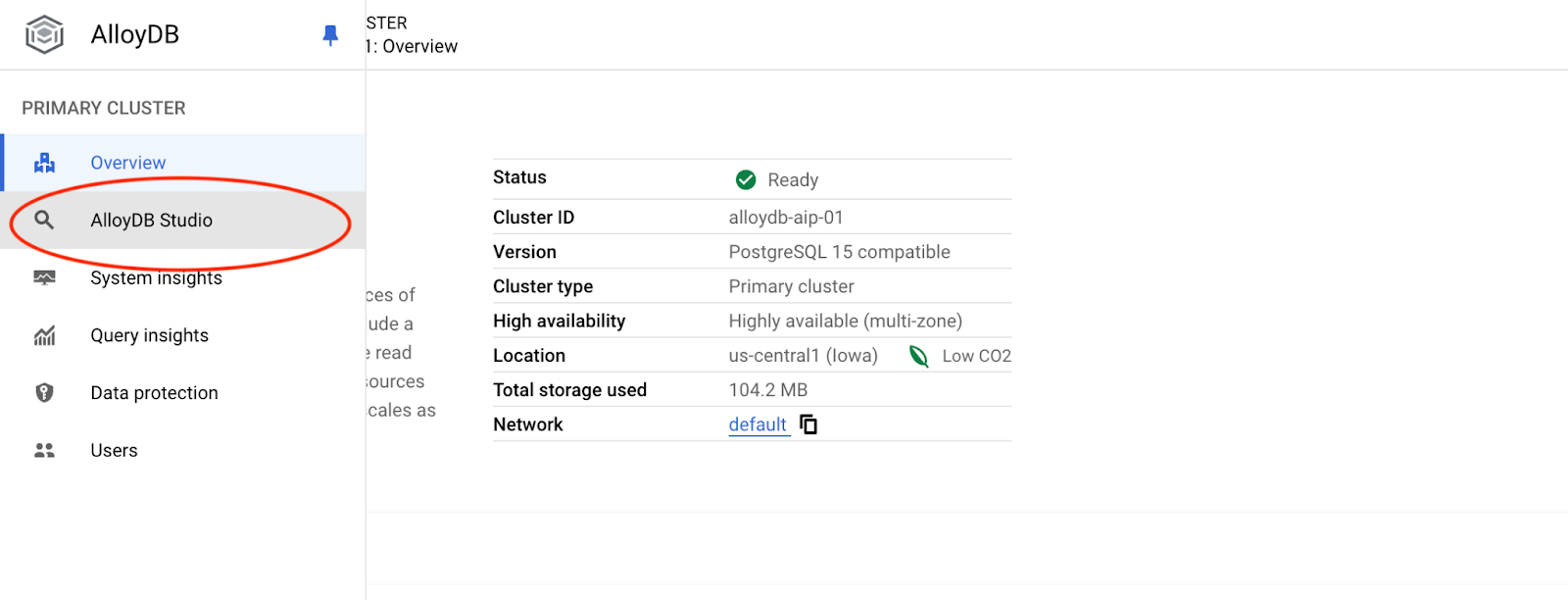
Postgres veritabanını ve postgres kullanıcısını seçin, ardından küme oluşturulurken not edilen şifreyi girin. Ardından "Kimlik doğrulama" düğmesini tıklayın.
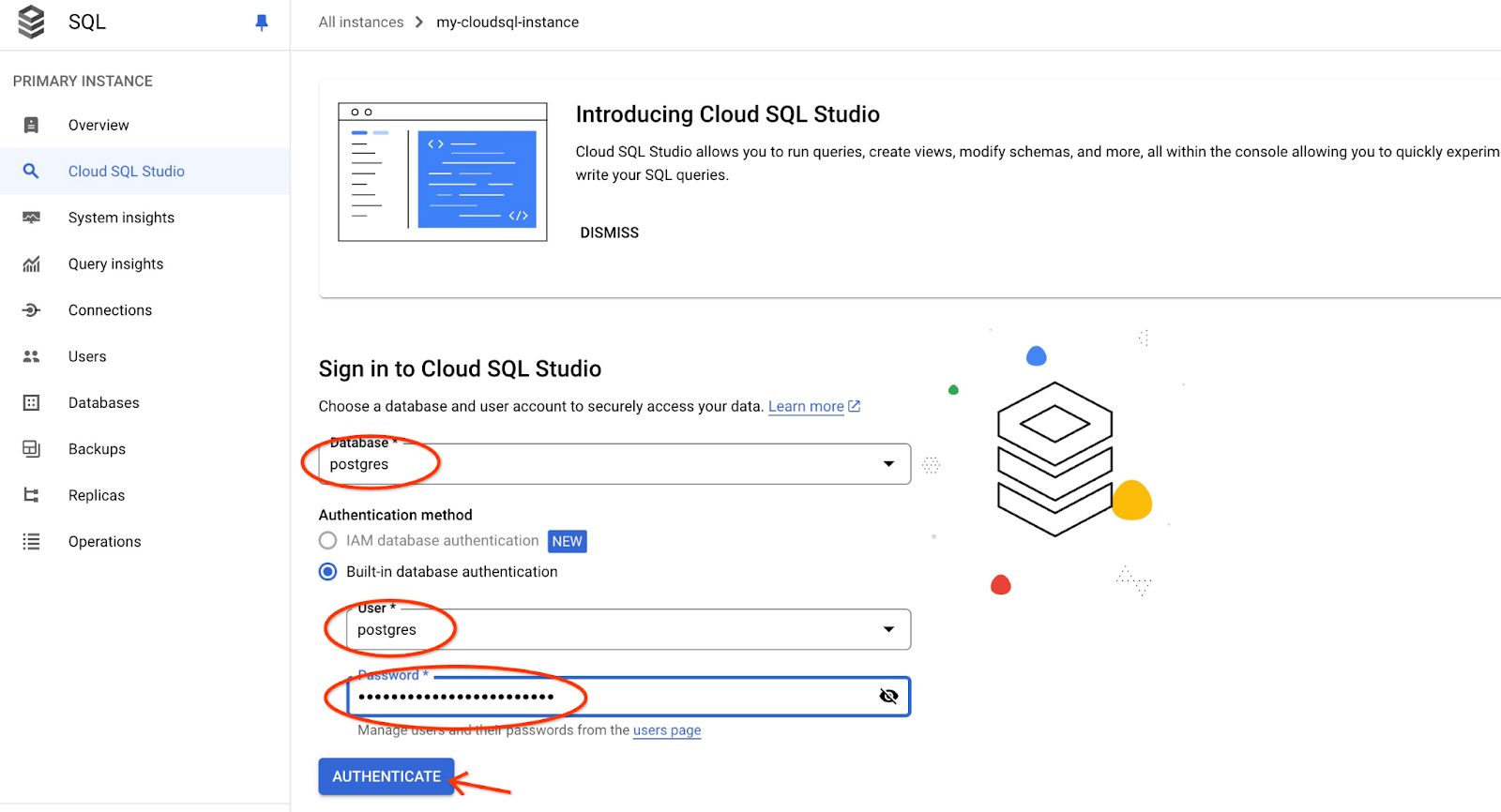
AlloyDB Studio arayüzü açılır. Veritabanındaki komutları çalıştırmak için sağdaki "Editor 1" sekmesini tıklayın.
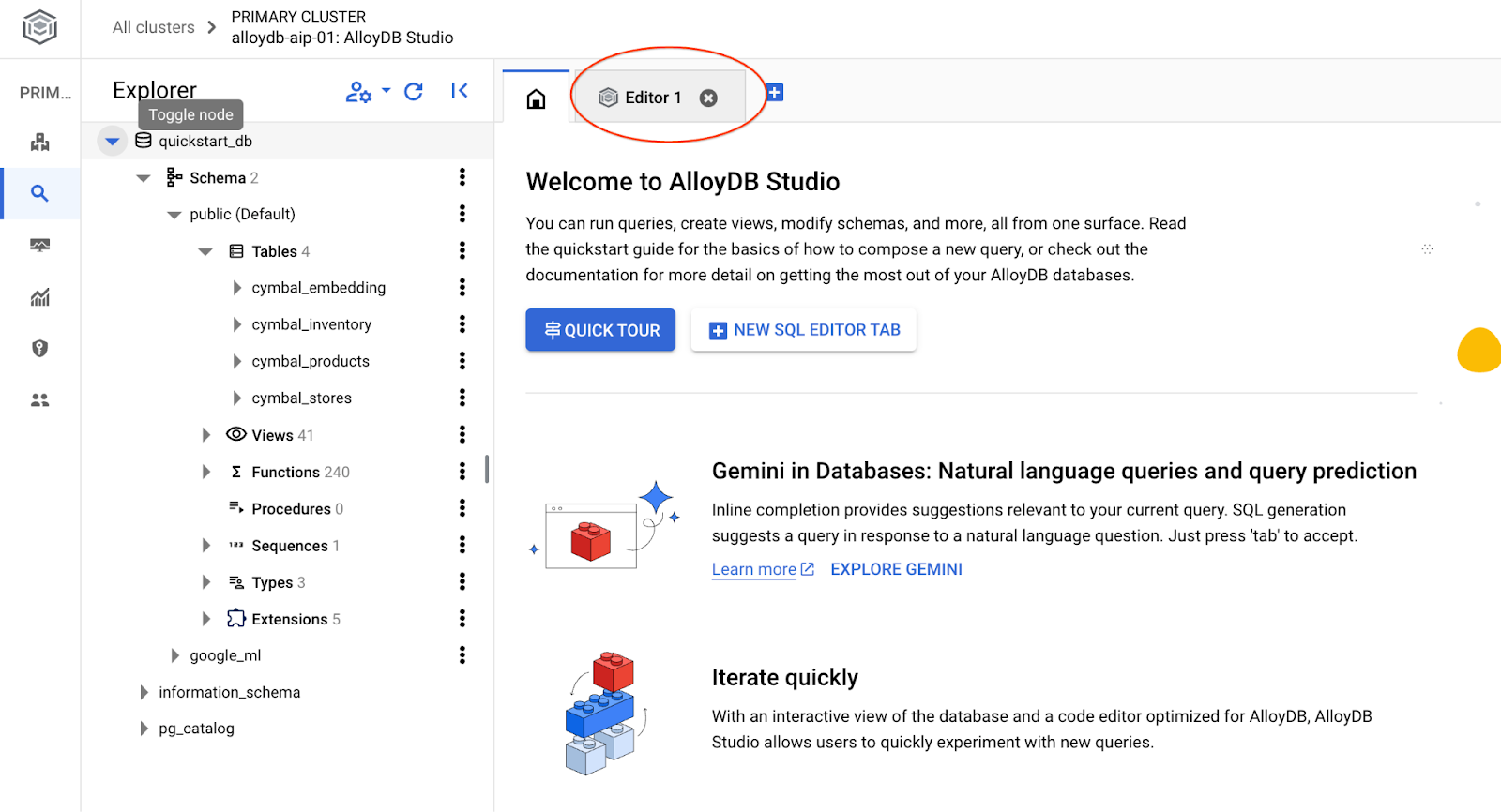
SQL komutlarını çalıştırabileceğiniz arayüz açılır.
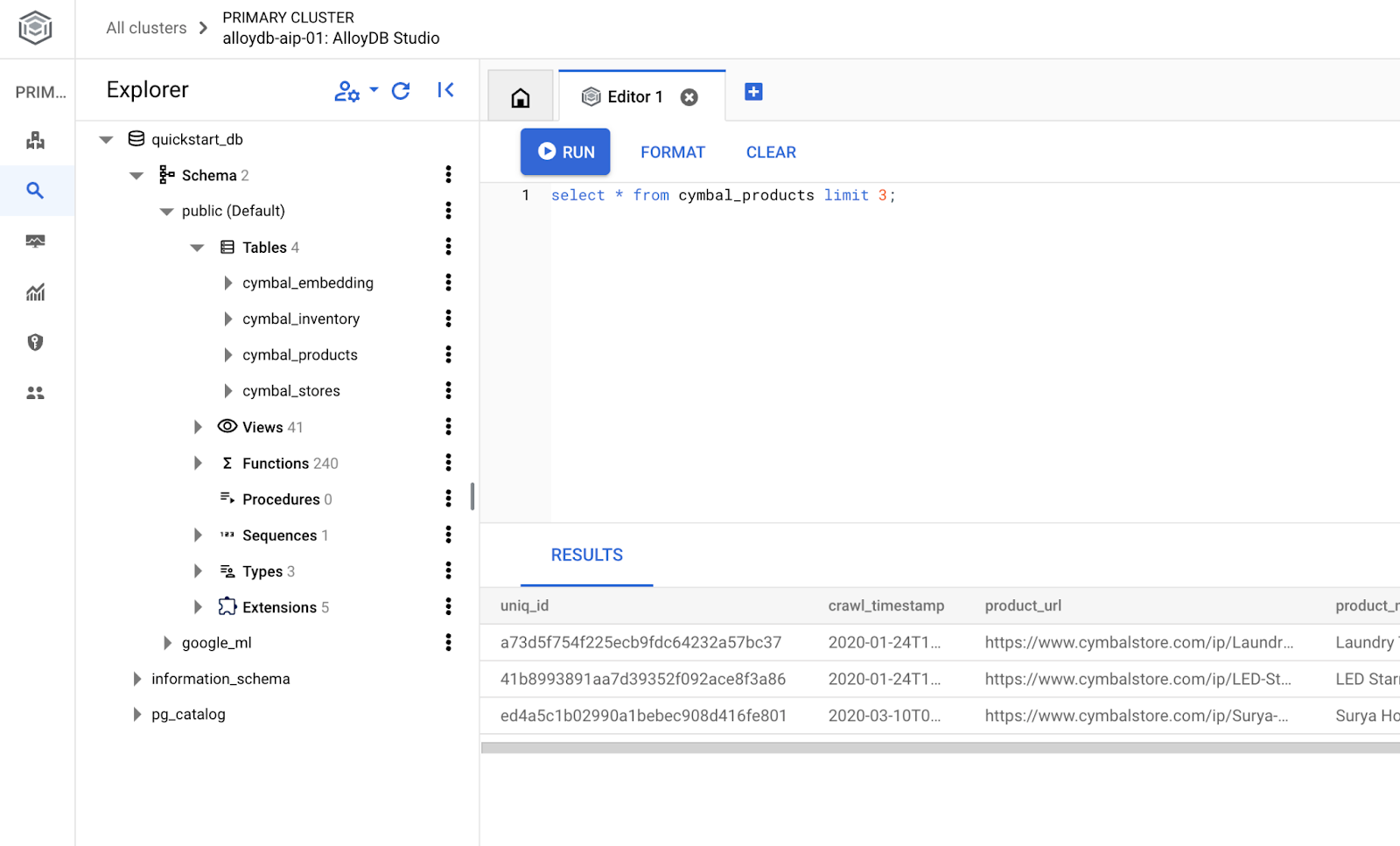
Veritabanı Oluşturma
Veritabanı oluşturma hızlı başlangıç kılavuzu.
AlloyDB Studio Düzenleyici'de aşağıdaki komutu çalıştırın.
Veritabanı oluşturma:
CREATE DATABASE quickstart_db
Beklenen çıktı:
Statement executed successfully
quickstart_db'ye bağlanma
Kullanıcı/veritabanı değiştirme düğmesini kullanarak stüdyoya yeniden bağlanın.
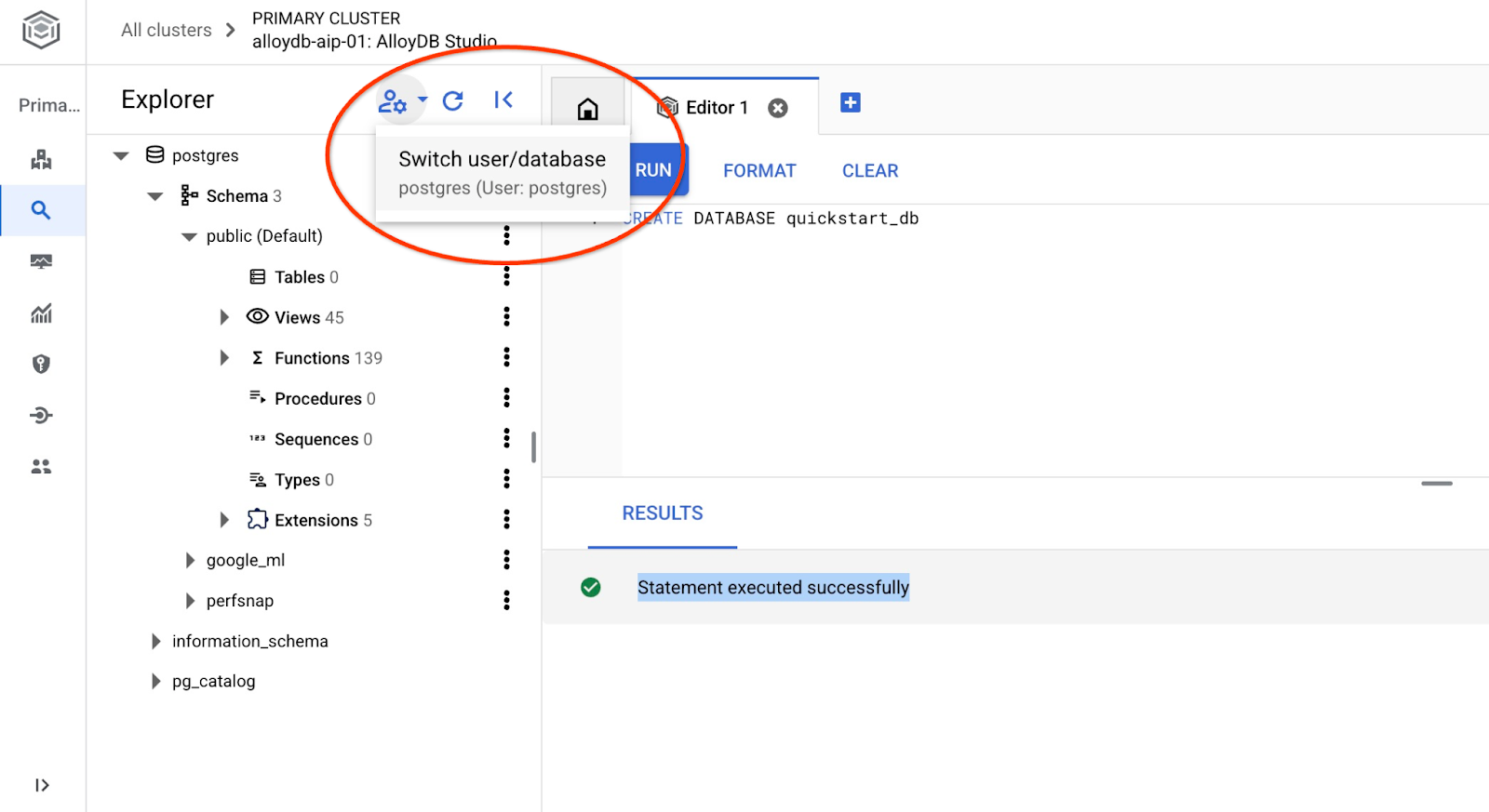
Açılır listeden yeni quickstart_db veritabanını seçin ve daha önce kullandığınız kullanıcı ile şifreyi kullanın.
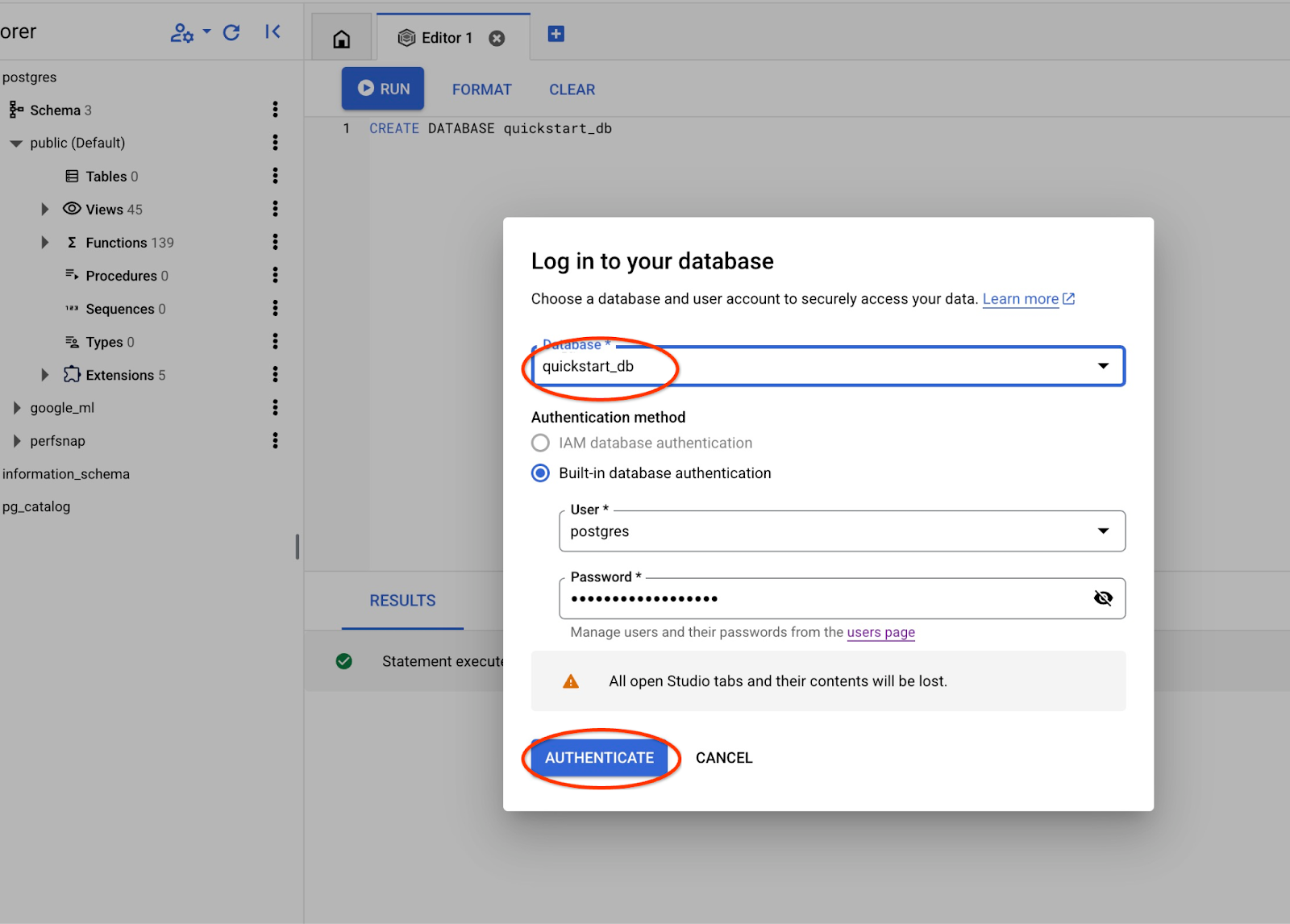
quickstart_db veritabanındaki nesnelerle çalışabileceğiniz yeni bir bağlantı açılır.
google_ml uzantısını doğrulama
Yapay zeka sorgu motorunu kullanabilmek için google_ml uzantısının sürümünün 1.4.4 veya üzeri olduğundan emin olun.
AlloyDB Studio'da quickstart_db'ye bağlıyken şunu çalıştırın:
SELECT extversion FROM pg_extension WHERE extname = 'google_ml_integration';
Beklenen çıktı:
1.4.4
Sürüm gerekenden daha eski ise uzantıyı güncelleyin.
AlloyDB Studio'da quickstart_db'ye bağlıyken şunu çalıştırın:
CALL google_ml.upgrade_to_preview_version();
Beklenen çıktı:
Statement executed successfully
Başarılı bir şekilde çalıştırıldıktan sonra sürümü tekrar doğrulayın.
AlloyDB Studio'da quickstart_db'ye bağlıyken şunu çalıştırın:
SELECT extversion FROM pg_extension WHERE extname = 'google_ml_integration';
Beklenen çıktı:
1.4.4
6. Örnek Veriler
Şimdi veritabanında nesneler oluşturmamız ve verileri yüklememiz gerekiyor. Birkaç satırlık kurgusal bir film veri kümesi kullanacağız.
Aşağıdaki ifadeleri AlloyDB Studio Düzenleyici'ye kopyalayın ve "Çalıştır" düğmesini tıklayın.
-- Drop tables if they exist to prevent errors on re-running the script
DROP TABLE IF EXISTS movie_reviews;
DROP TABLE IF EXISTS movies;
-- Create the 'movies' table
-- This table stores information about each movie.
CREATE TABLE movies (
id BIGINT PRIMARY KEY, -- Unique identifier for the movie
title TEXT NOT NULL, -- Title of the movie
description TEXT, -- A brief description or synopsis of the movie
genres TEXT, -- Comma-separated list of genres (e.g., "Action, Adventure, Sci-Fi")
actors TEXT -- Comma-separated list of main actors
);
-- Create the 'movie_reviews' table
-- This table stores reviews for the movies.
CREATE TABLE movie_reviews (
review_id BIGINT PRIMARY KEY, -- Unique identifier for the review
movie_id BIGINT NOT NULL, -- Foreign key referencing the movie being reviewed
reviewer_name TEXT, -- Name of the person who wrote the review
rating INT CHECK (rating >= 1 AND rating <= 5), -- Rating from 1 to 5 stars
review_text TEXT, -- The content of the review
review_date DATE DEFAULT CURRENT_DATE, -- Date when the review was submitted
FOREIGN KEY (movie_id) REFERENCES movies(id) ON DELETE CASCADE -- Ensures referential integrity; if a movie is deleted, its reviews are also deleted.
);
-- Insert sample data into the 'movies' table (20 rows)
INSERT INTO movies (id, title, description, genres, actors) VALUES
(1, 'Inception', 'A thief who steals information by entering people''s dreams.', 'Sci-Fi, Thriller, Action', 'Leonardo DiCaprio, Joseph Gordon-Levitt, Elliot Page'),
(2, 'The Matrix', 'A computer hacker learns about the true nature of his reality.', 'Sci-Fi, Action', 'Keanu Reeves, Laurence Fishburne, Carrie-Anne Moss'),
(3, 'Interstellar', 'A team of explorers journey through a cosmic passage beyond our world in an attempt to ensure humanity''s survival.', 'Sci-Fi, Drama, Adventure', 'Matthew McConaughey, Anne Hathaway, Jessica Chastain'), -- Updated description
(4, 'The Dark Knight', 'When the menace known as the Joker wreaks havoc and chaos on the people of Gotham, Batman must accept one of the greatest psychological and physical tests of his ability to fight injustice.', 'Action, Crime, Drama', 'Christian Bale, Heath Ledger, Aaron Eckhart'),
(5, 'Pulp Fiction', 'The lives of two mob hitmen, a boxer, a gangster and his wife, and a pair of diner bandits intertwine in four tales of violence and redemption.', 'Crime, Drama', 'John Travolta, Uma Thurman, Samuel L. Jackson'),
(6, 'Forrest Gump', 'The presidencies of Kennedy and Johnson, the Vietnam War, the Watergate scandal and other historical events unfold from the perspective of an Alabama man with an IQ of 75.', 'Drama, Romance', 'Tom Hanks, Robin Wright, Gary Sinise'),
(7, 'The Shawshank Redemption', 'Two imprisoned men bond over a number of years, finding solace and eventual redemption through acts of common decency.', 'Drama', 'Tim Robbins, Morgan Freeman, Bob Gunton'),
(8, 'Gladiator', 'A former Roman General sets out to exact vengeance against the corrupt emperor who murdered his family and sent him into slavery.', 'Action, Adventure, Drama', 'Russell Crowe, Joaquin Phoenix, Connie Nielsen'),
(9, 'Fight Club', 'An insomniac office worker looking for a way to change his life crosses paths with a devil-may-care soap maker and they form an underground fight club that evolves into something much, much more.', 'Drama', 'Brad Pitt, Edward Norton, Meat Loaf'),
(10, 'The Lord of the Rings: The Return of the King', 'Gandalf and Aragorn lead the World of Men against Sauron''s army to draw his gaze from Frodo and Sam as they approach Mount Doom with the One Ring.', 'Action, Adventure, Drama', 'Elijah Wood, Viggo Mortensen, Ian McKellen'),
(11, 'Spirited Away', 'During her family''s move to the suburbs, a sullen 10-year-old girl wanders into a world ruled by gods, witches, and spirits, and where humans are changed into beasts.', 'Animation, Adventure, Family', 'Daveigh Chase, Suzanne Pleshette, Miyu Irino'),
(12, 'Parasite', 'Greed and class discrimination threaten the newly formed symbiotic relationship between the wealthy Park family and the destitute Kim clan.', 'Comedy, Drama, Thriller', 'Song Kang-ho, Lee Sun-kyun, Cho Yeo-jeong'),
(13, 'The Godfather', 'The aging patriarch of an organized crime dynasty transfers control of his clandestine empire to his reluctant son.', 'Crime, Drama', 'Marlon Brando, Al Pacino, James Caan'),
(14, 'Avengers: Endgame', 'After the devastating events of Avengers: Infinity War, the universe is in ruins. With the help of remaining allies, the Avengers assemble once more in order to reverse Thanos'' actions and restore balance to the universe.', 'Action, Adventure, Drama', 'Robert Downey Jr., Chris Evans, Mark Ruffalo'),
(15, 'Joker', 'In Gotham City, mentally troubled comedian Arthur Fleck is disregarded and mistreated by society. He then embarks on a downward spiral of revolution and bloody crime.', 'Crime, Drama, Thriller', 'Joaquin Phoenix, Robert De Niro, Zazie Beetz'),
(16, 'Mad Max: Fury Road', 'In a post-apocalyptic wasteland, a woman rebels against a tyrannical ruler in search for her homeland with the help of a group of female prisoners, a psychotic worshiper, and a drifter named Max.', 'Action, Adventure, Sci-Fi', 'Tom Hardy, Charlize Theron, Nicholas Hoult'),
(17, 'Coco', 'Aspiring musician Miguel, confronted with his family''s ancestral ban on music, enters the Land of the Dead to find his great-great-grandfather, a legendary singer.', 'Animation, Adventure, Family', 'Anthony Gonzalez, Gael García Bernal, Benjamin Bratt'),
(18, 'Whiplash', 'A promising young drummer enrolls at a cut-throat music conservatory where his dreams of greatness are mentored by an instructor who will stop at nothing to realize a student''s potential.', 'Drama, Music', 'Miles Teller, J.K. Simmons, Paul Reiser'),
(19, 'The Grand Budapest Hotel', 'The adventures of Gustave H, a legendary concierge at a famous hotel from the fictional Republic of Zubrowka between the first and second World Wars, and Zero Moustafa, the lobby boy who becomes his most trusted friend.', 'Adventure, Comedy, Drama', 'Ralph Fiennes, F. Murray Abraham, Mathieu Amalric'),
(20, 'Blade Runner 2049', 'Young Blade Runner K''s discovery of a long-buried secret leads him to track down former Blade Runner Rick Deckard, who''s been missing for thirty years.', 'Action, Drama, Mystery', 'Ryan Gosling, Harrison Ford, Ana de Armas');
-- Insert sample data into the 'movie_reviews' table (30 rows)
-- Reviews are linked to movies via movie_id. Includes a mix of positive and negative reviews.
-- Movie title is prepended to the review text.
INSERT INTO movie_reviews (review_id, movie_id, reviewer_name, rating, review_text) VALUES
(1, 1, 'Alice Wonderland', 5, 'Inception: Absolutely mind-bending! A masterpiece of sci-fi.'),
(2, 1, 'Bob The Critic', 2, 'Inception: Too confusing and pretentious. Didn''t enjoy it.'),
(3, 2, 'Charlie Reviewer', 5, 'The Matrix: Revolutionary visuals and a compelling story.'),
(4, 3, 'Diana Prince', 5, 'Interstellar: Visually stunning and emotionally powerful. A must-see.'),
(5, 3, 'Edward Nigma', 4, 'Interstellar: Long, but worth it for the spectacle and ideas.'),
(6, 4, 'Fiona Glenanne', 5, 'The Dark Knight: Heath Ledger''s Joker is iconic. Dark and thrilling.'),
(7, 5, 'George Costanza', 5, 'Pulp Fiction: Quirky, violent, and endlessly quotable.'),
(8, 5, 'Hannah Montana', 1, 'Pulp Fiction: Way too violent and the timeline was confusing. Hated it.'),
(9, 6, 'Ian Malcolm', 4, 'Forrest Gump: A heartwarming story with a great performance by Hanks.'),
(10, 7, 'Jane Doe', 5, 'The Shawshank Redemption: An uplifting story of hope and friendship. Perfect.'),
(11, 7, 'John Smith', 5, 'The Shawshank Redemption: Morgan Freeman is amazing. Truly a classic.'),
(12, 8, 'Kyle Broflovski', 2, 'Gladiator: Generic plot and boring action scenes. Overrated.'),
(13, 9, 'Laura Palmer', 5, 'Fight Club: Provocative and thought-provoking. Norton and Pitt are fantastic.'),
(14, 10, 'Michael Scott', 5, 'The Lord of the Rings: The Return of the King: A fitting and epic conclusion to a legendary trilogy.'),
(15, 11, 'Nancy Drew', 5, 'Spirited Away: Beautiful animation and a magical story for all ages.'),
(16, 12, 'Oscar Martinez', 5, 'Parasite: A brilliant satire with unexpected twists. Loved it!'),
(17, 12, 'Pam Beesly', 4, 'Parasite: Very intense, but incredibly well-directed and acted.'),
(18, 13, 'Quentin Coldwater', 5, 'The Godfather: A cinematic masterpiece. Brando is unforgettable.'),
(19, 14, 'Rachel Green', 3, 'Avengers: Endgame: It was okay, but felt bloated and had too many characters.'),
(20, 14, 'Steve Rogers', 5, 'Avengers: Endgame: The culmination of a decade of storytelling. Perfect ending.'),
(21, 15, 'Tony Stark', 4, 'Joker: A dark and disturbing character study. Phoenix is mesmerizing.'),
(22, 16, 'Uma Thurman', 5, 'Mad Max: Fury Road: Non-stop action and incredible practical effects. What a ride!'),
(23, 17, 'Victor Frankenstein', 5, 'Coco: A heartwarming and visually stunning celebration of family and culture.'),
(24, 18, 'Walter White', 5, 'Whiplash: Intense and gripping. J.K. Simmons is terrifyingly good.'),
(25, 19, 'Xena Warrior', 2, 'The Grand Budapest Hotel: Too quirky for its own good. Style over substance.'),
(26, 20, 'Ygritte Snow', 5, 'Blade Runner 2049: A worthy sequel that expands on the original in meaningful ways. Visually breathtaking.'),
(27, 1, 'Zack Morris', 4, 'Inception: Kept me on the edge of my seat. Very clever.'),
(28, 4, 'Buffy Summers', 5, 'The Dark Knight: The best superhero movie ever made. Ledger is a legend.'),
(29, 8, 'Clark Kent', 3, 'Gladiator: Decent action, but the story felt predictable and dragged a bit.'),
(30, 15, 'Diana Troy', 3, 'Joker: Hard to watch at times, but a powerful performance. Felt it was a bit one-note though.');
Kendi örnek verileriniz varsa ve CSV dosyalarınız Cloud Console'da bulunan Cloud SQL içe aktarma aracıyla uyumluysa sunulan yaklaşım yerine bu dosyaları kullanabilirsiniz.
7. IF operatörünü kullanma
Öncelikle standart PostgreSQL yaklaşımlarını kullanarak klasik aramayı deneyelim.
Uzay maceralarıyla ilgili bir film aramak için aşağıdaki sorguyu deneyebiliriz.
SELECT title,description AS movies_about_space
FROM movies
WHERE description like '%space%' OR title like '%space%';
Herhangi bir sonuç döndürmedi. Ancak bu kategoriye girecek en az bir filmimiz olduğundan eminim. Tam metin arama yaklaşımını kullanmayı deneyebiliriz.
SELECT title,description
FROM movies
WHERE to_tsvector('english', description) @@ to_tsquery('english', 'space');
Hiç sonuç alamayabiliriz. Bu nedenle, PostgreSQL aramasının "klasik" tekniklerinden yararlanabilmek için bazı anahtar kelimeleri veya ifadeleri bilmemiz gerekir.
Artık google_ml.if işleviyle yapay zeka destekli semantik filtrelemeyi kullanmayı deneyebiliriz. Bu özellik, doğal dil isteğimize göre semantik filtreleme yapmak için arka planda yapay zekayı kullanır.
SELECT title,description AS movies_about_space
FROM movies
WHERE
google_ml.if(
prompt => 'Here are descriptions of movies, can you return the ones about space adventures: '||description);
Başlıkta veya açıklamada "uzay" terimi geçmese bile, isteğin anlamsal anlamına göre "Yıldızlararası" filmini alıyoruz. Fark ettiğiniz gibi, önceden herhangi bir şey oluşturmadık ve yalnızca otomatik yerleşik işlevleri kullandık.
8. EĞER operatörüyle BİRLEŞTİR işlevini kullanma
Yapay zeka destekli semantik filtreleme kullanarak iki tabloyu birleştirmek istersek ne yapmalıyız? Örneğin, yorumda filmden bahsedilmişse kullanıcı yorumlarını filmlerle eşleştirmeye çalışabiliriz.
Yeni bir AlloyDB Studio düzenleyici sekmesinde çalıştırma:
SELECT title, rating, movie_reviews
FROM movies
JOIN
movie_reviews ON
google_ml.if(
prompt => 'Does the following reviews talk about a movie mentioned? The review: ' || review_text||' and the movie title is: '||title)
AND
title='Interstellar';
Başlıkta belirtilen filmin adına göre, isteğimizle eşleşen iki yorum gösteriliyor. İsteği daha da basitleştirebiliriz:
SELECT title, rating, movie_reviews
FROM movies
JOIN
movie_reviews ON
google_ml.if(
prompt => 'Do we have the movie in the review?: ' || review_text||' and the movie title is: '||title)
AND
title='Interstellar';
9. İçeriğe Göre Puanlama Sonuçları
movie_reviews tablosunda filmlerin puanları yer alıyor ancak kendi puanımızı uygulamak istiyorsak bunun için google_ml.rank işlevini kullanabiliriz. Yorumlarımızı doğal dilde tanımlanan koşullara göre puanlayabiliriz. Örneğin, filmlerle ilgili en iyi 5 yorumu alıp karşılaştırma için orijinal puanı gösterebiliriz.
SELECT rating,review_text AS top_five
FROM movie_reviews
ORDER BY google_ml.rank('Score of 7 to 10 if the review says the movie was really good, 3 to 6 if the review says it''s alright is and 1 to 2 if the review says it was not worth of time. Review: ' || review_text) DESC
LIMIT 5;
Yeni puanı orijinal puanın yanında göstermek istiyorsak sütun listesine ekleyebiliriz.
SELECT rating,
google_ml.rank('Score of 7 to 10 if the review says the movie was really good, 3 to 6 if the review says it''s alright is and 1 to 2 if the review says it was not worth of time. Review: ' || review_text) AS ml_rank,
review_text AS top_five
FROM movie_reviews
ORDER BY ml_rank DESC
LIMIT 5;
En iyi 5 yorumu aşağıda bulabilirsiniz.
rating | ml_rank | top_five
--------+---------+-----------------------------------------------------------------------
5 | 9 | The Dark Knight: Heath Ledger's Joker is iconic. Dark and thrilling.
5 | 9 | The Matrix: Revolutionary visuals and a compelling story.
5 | 9 | Interstellar: Visually stunning and emotionally powerful. A must-see.
5 | 9 | Inception: Absolutely mind-bending! A masterpiece of sci-fi.
5 | 9 | Pulp Fiction: Quirky, violent, and endlessly quotable.
(5 rows)
5 rows in set (0.13 sec)
En iyi yorumlar için 10 üzerinden 9 puan seçildi.
AlloyDB AI operatörleri hakkında daha fazla bilgiyi belgelerde bulabilirsiniz.
10. Sıralama ile Semantik Aramayı İyileştirme
Daha kesin sonuçlar elde etmek için anlamsal arama özelliğimizi sıralama ile birleştirebiliriz.
Yeniden Sıralama Modeline Erişim
Sıralama modellerini kullanmak için Discovery Engine API'yi etkinleştirmemiz ve AlloyDB hizmet hesabına "discoveryengine.viewer" rolünü vermemiz gerekir. API ve rol, laboratuvarımızın ilk adımlarında etkinleştirildi. ai.rank işlevi, Vertex AI'daki en son yeniden sıralama modelini otomatik olarak bulup kullanır.
Sorgularda Yeniden Sıralama Modelini Kullanma
Artık yeniden sıralama modelimizi sorgularda kullanarak semantik arama sonuçlarını iyileştirebilir, daha spesifik hale getirebilir ve en iyi seçenekleri belirleyebiliriz.
Aksiyon filmlerini bulup "bilgisayarlar ve gelecek" koşullarını kullanarak sıralayalım.
WITH
action_movies AS (
SELECT
title,
description,
ROW_NUMBER() OVER (ORDER BY title, description) AS ref_number
FROM
movies
WHERE
google_ml.if(
prompt => 'The following movies are action movies. The movie title: ' || title || ' and the description is: ' || description
)
),
ranked_documents_array AS (
SELECT
ARRAY_AGG(description ORDER BY ref_number) AS docs
FROM
action_movies
),
reranked_results AS (
SELECT
r.index,
r.score
FROM
ranked_documents_array,
ai.rank(
model_id => 'semantic-ranker-default',
search_string => 'Computers and future',
documents => ranked_documents_array.docs
) AS r
)
SELECT
am.title,
left(am.description,80) as description,
rr.score
FROM
action_movies am
JOIN
reranked_results rr ON am.ref_number = rr.index
ORDER BY
rr.score DESC;
Sonuçlarda, gelecekle ve bilgisayarlarla ilgili filmleri en üste taşıyacak şekilde aksiyon filmleri listelenir.
title | description | score
-----------------------------------------------+----------------------------------------------------------------------------------+--------
The Matrix | A computer hacker learns about the true nature of his reality. | 0.1197
Inception | A thief who steals information by entering people's dreams. | 0.0646
Blade Runner 2049 | Young Blade Runner K's discovery of a long-buried secret leads him to track down | 0.022
Mad Max: Fury Road | In a post-apocalyptic wasteland, a woman rebels against a tyrannical ruler in se | 0.0206
Gladiator | A former Roman General sets out to exact vengeance against the corrupt emperor w | 0.0189
Avengers: Endgame | After the devastating events of Avengers: Infinity War, the universe is in ruins | 0.0175
Fight Club | An insomniac office worker looking for a way to change his life crosses paths wi | 0.0162
The Dark Knight | When the menace known as the Joker wreaks havoc and chaos on the people of Gotha | 0.0095
The Lord of the Rings: The Return of the King | Gandalf and Aragorn lead the World of Men against Sauron's army to draw his gaze | 0.0056
(9 rows)
Farklı koşullarla deneyin ve sıralamanın çıkış sırasını nasıl etkilediğini görün.
Seçenekler ve yeniden sıralama hakkında daha fazla bilgiyi belgelerde bulabilirsiniz.
11. Ortamı temizleme
Laboratuvarı tamamladığınızda AlloyDB örneklerini ve kümeyi yok edin.
AlloyDB'nin deneme sürümünü kullandıysanız Deneme kümesini kullanarak diğer laboratuvarları ve kaynakları test etmeyi planlıyorsanız deneme kümesini silmeyin. Aynı projede başka bir deneme kümesi oluşturamazsınız.
AlloyDB kümesini ve tüm örnekleri silme
Küme, zorlama seçeneğiyle yok edilir. Bu seçenek, kümeye ait tüm örnekleri de siler.
Bağlantınız kesildiyse ve önceki tüm ayarlar kaybolduysa Cloud Shell'de proje ve ortam değişkenlerini tanımlayın:
gcloud config set project <your project id>
export REGION=us-central1
export ADBCLUSTER=alloydb-aip-01
export PROJECT_ID=$(gcloud config get-value project)
Kümeyi silme:
gcloud alloydb clusters delete $ADBCLUSTER --region=$REGION --force
Beklenen konsol çıkışı:
student@cloudshell:~ (test-project-001-402417)$ gcloud alloydb clusters delete $ADBCLUSTER --region=$REGION --force All of the cluster data will be lost when the cluster is deleted. Do you want to continue (Y/n)? Y Operation ID: operation-1697820178429-6082890a0b570-4a72f7e4-4c5df36f Deleting cluster...done.
AlloyDB Yedeklemelerini Silme
Kümenin tüm AlloyDB yedeklerini silin:
for i in $(gcloud alloydb backups list --filter="CLUSTER_NAME: projects/$PROJECT_ID/locations/$REGION/clusters/$ADBCLUSTER" --format="value(name)" --sort-by=~createTime) ; do gcloud alloydb backups delete $(basename $i) --region $REGION --quiet; done
Beklenen konsol çıkışı:
student@cloudshell:~ (test-project-001-402417)$ for i in $(gcloud alloydb backups list --filter="CLUSTER_NAME: projects/$PROJECT_ID/locations/$REGION/clusters/$ADBCLUSTER" --format="value(name)" --sort-by=~createTime) ; do gcloud alloydb backups delete $(basename $i) --region $REGION --quiet; done Operation ID: operation-1697826266108-60829fb7b5258-7f99dc0b-99f3c35f Deleting backup...done.
12. Tebrikler
Codelab'i tamamladığınız için tebrik ederiz.
İşlediğimiz konular
- AlloyDB for Postgres'i dağıtma
- AlloyDB AI operatörlerini etkinleştirme
- Farklı AlloyDB AI operatörlerini kullanma
- Sonuç çıktısını iyileştirmek için AlloyDB AI operatörlerinde yeniden sıralamayı kullanma
13. Anket
Çıkış:
