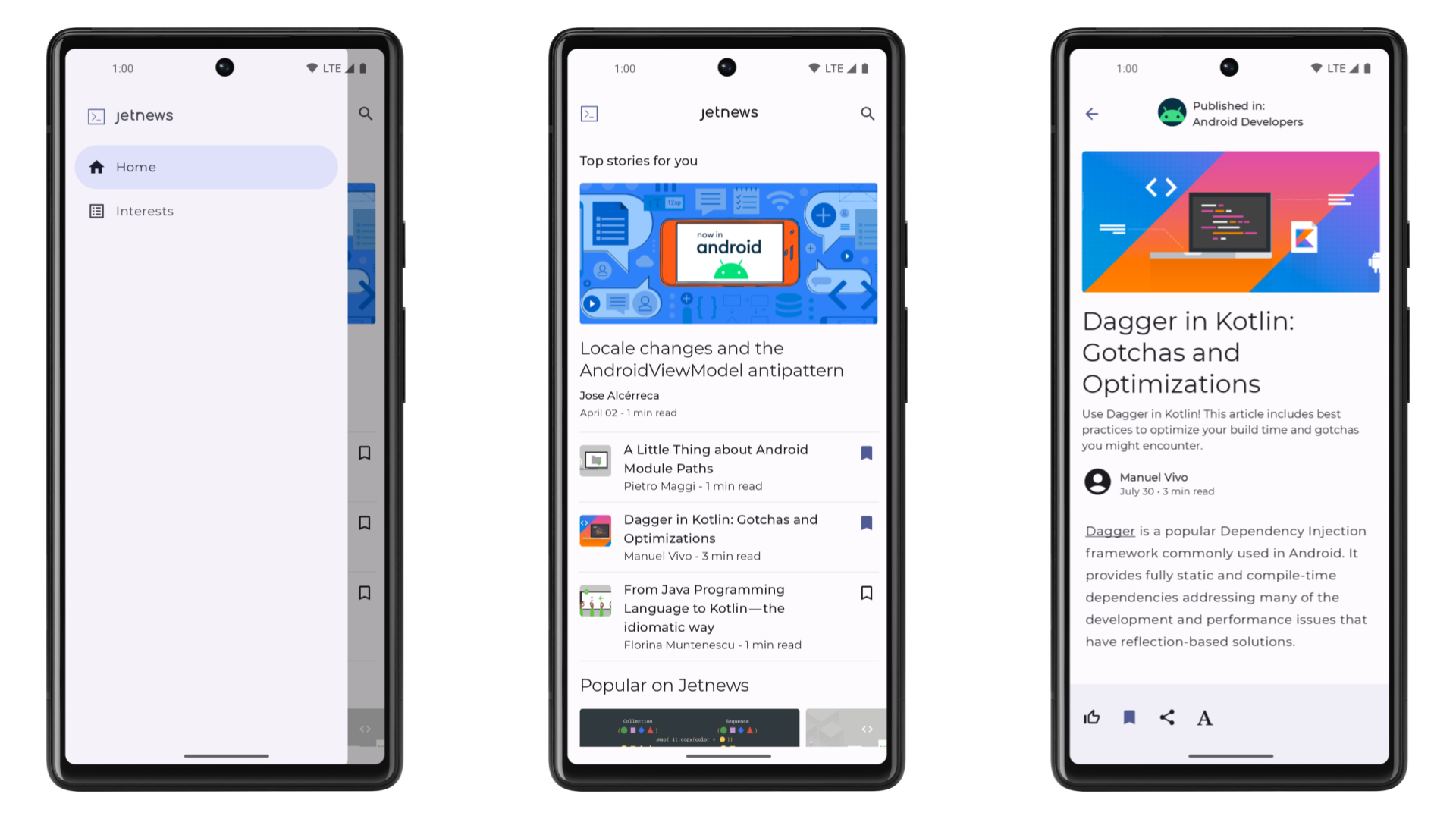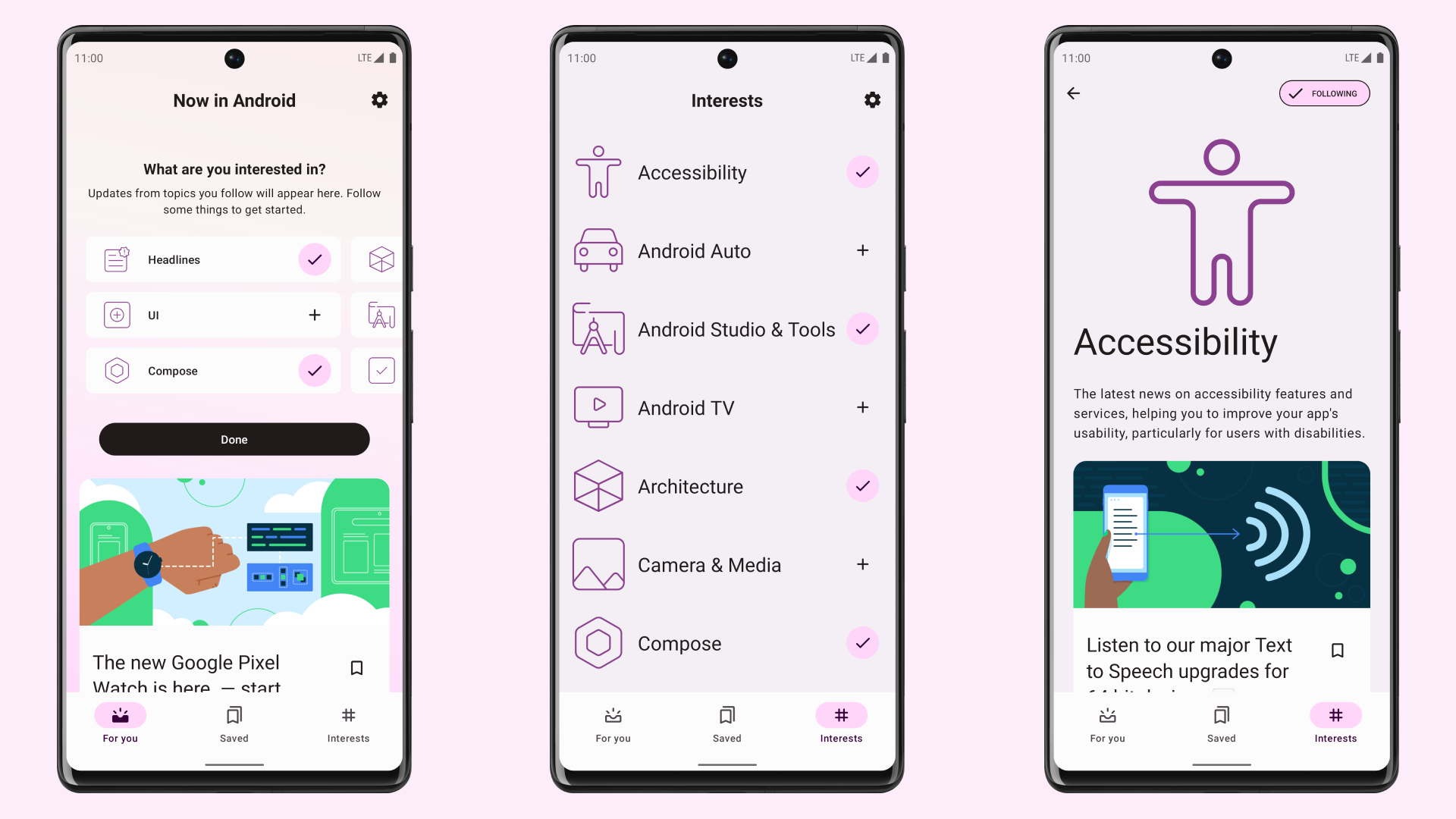アプリの UI をテストして、Compose コードの動作が正しいことを確認します。これにより、エラーを早期に検出し、アプリの品質を向上させることができます。
Compose には、要素を検索し、属性を検証して、ユーザー アクションを実行するためのテスト API が用意されています。また、時間操作などの高度な機能も含まれます。これらの API を使用して、アプリの動作を検証する堅牢なテストを作成します。
View
Compose ではなくビューを使用している場合は、一般的な Android でアプリをテストするセクションをご覧ください。
特に、UI テストを自動化するガイドから始めることをおすすめします。このガイドでは、ビューを使用する場合など、デバイス上で実行されるテストを自動化する方法について説明します。
主な概念
Compose コードのテストに関する主なコンセプトは次のとおりです。
- セマンティクス: セマンティクスは UI に意味を与え、テストで特定の要素を操作できるようにします。
- テスト API: テスト API を使用すると、要素を検索し、属性を検証して、ユーザー アクションを実行できます。
- 同期: 同期は、テストがアクションの実行やアサーションの作成の前に UI がアイドル状態になるのを待機することを検証します。
- 相互運用性: 相互運用性により、テストは同じアプリ内の Compose ベースの要素と View ベースの要素の両方で動作できます。
テスト早見表
Compose でのテストについて学ぶべきすべての主要なトピックの概要については、テスト クイック リファレンスをご覧ください。
設定
Compose コードをテストできるようにアプリを設定します。
まず、UI テストを含むモジュールの build.gradle ファイルに次の依存関係を追加します。
// Test rules and transitive dependencies:
androidTestImplementation("androidx.compose.ui:ui-test-junit4:$compose_version")
// Needed for createComposeRule(), but not for createAndroidComposeRule<YourActivity>():
debugImplementation("androidx.compose.ui:ui-test-manifest:$compose_version")
このモジュールには、ComposeTestRule と、AndroidComposeTestRule と呼ばれる Android 用の実装が含まれています。このルールを通じて、Compose コンテンツを設定したり、アクティビティにアクセスしたりできます。ルールは、ファクトリー関数 createComposeRule またはアクティビティへのアクセスが必要な場合は createAndroidComposeRule を使用して構築します。Compose の一般的な UI テストは次のようになります。
// file: app/src/androidTest/java/com/package/MyComposeTest.kt
class MyComposeTest {
@get:Rule val composeTestRule = createComposeRule()
// use createAndroidComposeRule<YourActivity>() if you need access to
// an activity
@Test
fun myTest() {
// Start the app
composeTestRule.setContent {
MyAppTheme {
MainScreen(uiState = fakeUiState, /*...*/)
}
}
composeTestRule.onNodeWithText("Continue").performClick()
composeTestRule.onNodeWithText("Welcome").assertIsDisplayed()
}
}
参考情報
- Android でアプリをテストする: Android テストのメイン ランディング ページでは、テストの基礎と手法についてより広範な視点から説明しています。
- テストの基礎: Android アプリのテストの背景にある基本概念について詳しく学びます。
- ローカルテスト: 一部のテストは、自分のワークステーションでローカルに実行できます。
- インストゥルメント化テスト: インストゥルメント化テストも実行することをおすすめします。つまり、デバイス上で直接実行されるテストです。
- 継続的インテグレーション: 継続的インテグレーションを使用すると、テストをデプロイ パイプラインに統合できます。
- さまざまな画面サイズをテストする: ユーザーが利用できるデバイスは多種多様であるため、さまざまな画面サイズでテストする必要があります。
- Espresso: View ベースの UI を対象としていますが、Espresso の知識は Compose テストのいくつかの側面で役立ちます。
Codelab
詳細については、Jetpack Compose テスト Codelab をご覧ください。
サンプル
Jetchat is a sample chat app built with Jetpack Compose.
To try out this sample app, use the latest stable version of Android Studio. You can clone this repository or import the project from Android Studio following the steps here.
This sample Jetnews is a sample news reading app, built with Jetpack Compose. The goal of the sample is to showcase the current UI capabilities of Compose.
To try out this sample app, use the latest stable version of Android Studio. You can clone this repository Learn how this app was designed and built in the design case study, architecture learning journey and modularization learning journey.
This is the repository for the Now in Android app. It is a work in progress 🚧.
Now in Android is a fully functionalJetchat sample
Jetnews sample
Now in Android App