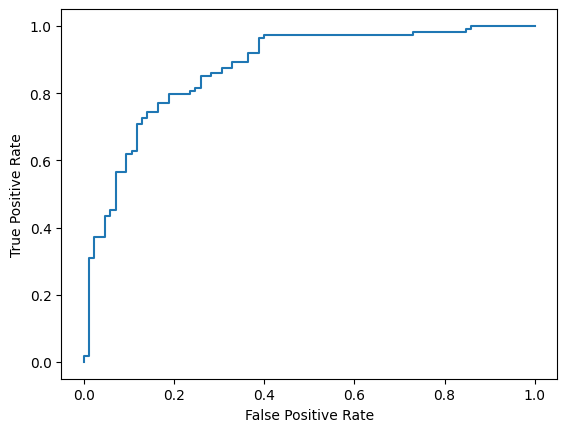1. 개요
이 Codelab에서는 파라미터 효율적인 튜닝 (PET)을 사용하여 맞춤설정된 텍스트 분류기를 만드는 방법을 보여줍니다. PET 메서드는 전체 모델을 미세 조정하는 대신 소량의 매개변수만 업데이트하므로 비교적 쉽고 빠르게 학습할 수 있습니다. 또한 모델이 상대적으로 적은 양의 학습 데이터로 새로운 동작을 더 쉽게 학습할 수 있습니다. 이 방법론은 모든 사용자를 위한 민첩한 텍스트 분류기에 자세히 설명되어 있으며, 이 방법론에서는 이러한 기법을 다양한 안전 작업에 적용하고 수백 개의 학습 예시만으로 최신 성능을 달성하는 방법을 보여줍니다.
이 Codelab에서는 더 빠르고 효율적으로 실행할 수 있는 LoRA PET 메서드와 더 작은 Gemma 모델 (gemma_instruct_2b_en)을 사용합니다. 이 콜라브에서는 데이터를 처리하고, LLM용으로 형식을 지정하고, LoRA 가중치를 학습한 후 결과를 평가하는 단계를 다룹니다. 이 Codelab에서는 YouTube 및 Reddit 댓글에서 구축된 증오심 표현 감지를 위한 공개 데이터 세트인 ETHOS 데이터 세트를 학습합니다. 200개 예시 (데이터 세트의 1/4)로만 학습하면 F1: 0.80, ROC-AUC: 0.78을 달성하여 현재 리더보드에 보고된 SOTA (작성 당시: 2024년 2월 15일)보다 약간 높습니다. 전체 800개 예시를 사용하여 학습하면 F1 점수 83.74, ROC-AUC 점수 88.17을 달성합니다. gemma_instruct_7b_en와 같이 더 큰 모델은 일반적으로 성능이 더 좋지만 학습 및 실행 비용도 더 큽니다.
트리거 경고: 이 Codelab에서는 증오심 표현을 감지하기 위한 안전 분류기를 개발하므로 결과의 예시와 평가에 불쾌감을 주는 표현이 포함되어 있습니다.
2. 설치 및 설정
이 Codelab에서는 최신 버전 keras (3), keras-nlp (0.8.0)과 Kaggle 계정이 필요하며, 이를 사용하여 기본 모델을 다운로드합니다.
!pip install -q -U keras-nlp
!pip install -q -U keras
Kaggle에 로그인하려면 kaggle.json 사용자 인증 정보 파일을 ~/.kaggle/kaggle.json에 저장하거나 Colab 환경에서 다음을 실행하면 됩니다.
import kagglehub
kagglehub.login()
이 Codelab은 TensorFlow를 Keras 백엔드로 사용하여 테스트되었지만 TensorFlow, Pytorch 또는 JAX를 사용할 수 있습니다.
import os
os.environ["KERAS_BACKEND"] = "tensorflow"
3. ETHOS 데이터 세트 로드
이 섹션에서는 분류기를 학습할 데이터 세트를 로드하고 학습 및 테스트 세트로 사전 처리합니다. 소셜 미디어에서 증오심 표현을 감지하기 위해 수집된 인기 있는 연구 데이터 세트인 ETHOS를 사용합니다. 데이터 세트가 수집된 방법에 관한 자세한 내용은 ETHOS: 온라인 증오심 표현 감지 데이터 세트 논문을 참고하세요.
import pandas as pd
gh_root = 'https://raw.githubusercontent.com'
gh_repo = 'intelligence-csd-auth-gr/Ethos-Hate-Speech-Dataset'
gh_path = 'master/ethos/ethos_data/Ethos_Dataset_Binary.csv'
data_url = f'{gh_root}/{gh_repo}/{gh_path}'
df = pd.read_csv(data_url, delimiter=';')
df['hateful'] = (df['isHate'] >= df['isHate'].median()).astype(int)
# Shuffle the dataset.
df = df.sample(frac=1, random_state=32)
# Split into train and test.
df_train, df_test = df[:800], df[800:]
# Display a sample of the data.
df.head(5)[['hateful', 'comment']]
다음과 비슷한 내용이 표시됩니다.
라벨 | 댓글 수 | |
0 |
|
|
1 |
|
|
2 |
|
|
3 |
|
|
4 |
|
|
4. 모델 다운로드 및 인스턴스화
문서에 설명된 대로 Gemma 모델을 다양한 방법으로 쉽게 사용할 수 있습니다. Keras를 사용하려면 다음을 실행해야 합니다.
import keras
import keras_nlp
# For reproducibility purposes.
keras.utils.set_random_seed(1234)
# Download the model from Kaggle using Keras.
model = keras_nlp.models.GemmaCausalLM.from_preset('gemma_instruct_2b_en')
# Set the sequence length to a small enough value to fit in memory in Colab.
model.preprocessor.sequence_length = 128
텍스트를 생성하여 모델이 작동하는지 테스트할 수 있습니다.
model.generate('Question: what is the capital of France? ', max_length=32)
5. 텍스트 전처리 및 구분자 토큰
모델이 의도를 더 잘 이해할 수 있도록 텍스트를 사전 처리하고 구분자 토큰을 사용할 수 있습니다. 이렇게 하면 모델이 예상 형식에 맞지 않는 텍스트를 생성할 가능성이 줄어듭니다. 예를 들어 다음과 같은 프롬프트를 작성하여 모델에 감정 분류를 요청할 수 있습니다.
Classify the following text into one of the following classes:[Positive,Negative] Text: you look very nice today Classification:
이 경우 모델이 원하는 결과를 출력할 수도 있고 아닐 수도 있습니다. 예를 들어 텍스트에 줄바꿈 문자가 포함된 경우 모델 성능에 부정적인 영향을 미칠 수 있습니다. 더 강력한 접근 방식은 구분 토큰을 사용하는 것입니다. 그러면 프롬프트가 다음과 같이 변경됩니다.
Classify the following text into one of the following classes:[Positive,Negative] <separator> Text: you look very nice today <separator> Prediction:
텍스트를 전처리하는 함수를 사용하여 추상화할 수 있습니다.
def preprocess_text(
text: str,
labels: list[str],
instructions: str,
separator: str,
) -> str:
prompt = f'{instructions}:[{",".join(labels)}]'
return separator.join([prompt, f'Text:{text}', 'Prediction:'])
이제 이전과 동일한 프롬프트와 텍스트를 사용하여 함수를 실행하면 동일한 출력이 표시됩니다.
text = 'you look very nice today'
prompt = preprocess_text(
text=text,
labels=['Positive', 'Negative'],
instructions='Classify the following text into one of the following classes',
separator='\n<separator>\n',
)
print(prompt)
다음과 같이 출력됩니다.
Classify the following text into one of the following classes:[Positive,Negative] <separator> Text:well, looks like its time to have another child <separator> Prediction:
6. 출력 후처리
모델의 출력은 다양한 확률을 가진 토큰입니다. 일반적으로 텍스트를 생성하려면 가장 확률이 높은 몇 개의 토큰 중에서 선택하고 문장, 단락 또는 전체 문서를 구성합니다. 그러나 분류의 목적으로는 모델이 Positive가 Negative보다 가능성이 더 높다고 판단하는지 아니면 그 반대인지가 실제로 중요합니다.
앞서 인스턴스화한 모델을 고려할 때 다음 토큰이 Positive인지 Negative인지에 대한 독립적인 확률로 출력을 처리하는 방법은 다음과 같습니다.
import numpy as np
def compute_output_probability(
model: keras_nlp.models.GemmaCausalLM,
prompt: str,
target_classes: list[str],
) -> dict[str, float]:
# Shorthands.
preprocessor = model.preprocessor
tokenizer = preprocessor.tokenizer
# NOTE: If a token is not found, it will be considered same as "<unk>".
token_unk = tokenizer.token_to_id('<unk>')
# Identify the token indices, which is the same as the ID for this tokenizer.
token_ids = [tokenizer.token_to_id(word) for word in target_classes]
# Throw an error if one of the classes maps to a token outside the vocabulary.
if any(token_id == token_unk for token_id in token_ids):
raise ValueError('One of the target classes is not in the vocabulary.')
# Preprocess the prompt in a single batch. This is done one sample at a time
# for illustration purposes, but it would be more efficient to batch prompts.
preprocessed = model.preprocessor.generate_preprocess([prompt])
# Identify output token offset.
padding_mask = preprocessed["padding_mask"]
token_offset = keras.ops.sum(padding_mask) - 1
# Score outputs, extract only the next token's logits.
vocab_logits = model.score(
token_ids=preprocessed["token_ids"],
padding_mask=padding_mask,
)[0][token_offset]
# Compute the relative probability of each of the requested tokens.
token_logits = [vocab_logits[ix] for ix in token_ids]
logits_tensor = keras.ops.convert_to_tensor(token_logits)
probabilities = keras.activations.softmax(logits_tensor)
return dict(zip(target_classes, probabilities.numpy()))
이전에 만든 프롬프트로 함수를 실행하여 함수를 테스트할 수 있습니다.
compute_output_probability(
model=model,
prompt=prompt,
target_classes=['Positive', 'Negative'],
)
다음과 유사한 결과가 출력됩니다.
{'Positive': 0.99994016, 'Negative': 5.984089e-05}
7. 분류자로 모두 래핑
사용 편의를 위해 방금 만든 모든 함수를 predict() 및 predict_score()와 같이 사용하기 쉽고 익숙한 함수를 사용하여 단일 sklearn 유형 분류기로 래핑할 수 있습니다.
import dataclasses
@dataclasses.dataclass(frozen=True)
class AgileClassifier:
"""Agile classifier to be wrapped around a LLM."""
# The classes whose probability will be predicted.
labels: tuple[str, ...]
# Provide default instructions and control tokens, can be overridden by user.
instructions: str = 'Classify the following text into one of the following classes'
separator_token: str = '<separator>'
end_of_text_token: str = '<eos>'
def encode_for_prediction(self, x_text: str) -> str:
return preprocess_text(
text=x_text,
labels=self.labels,
instructions=self.instructions,
separator=self.separator_token,
)
def encode_for_training(self, x_text: str, y: int) -> str:
return ''.join([
self.encode_for_prediction(x_text),
self.labels[y],
self.end_of_text_token,
])
def predict_score(
self,
model: keras_nlp.models.GemmaCausalLM,
x_text: str,
) -> list[float]:
prompt = self.encode_for_prediction(x_text)
token_probabilities = compute_output_probability(
model=model,
prompt=prompt,
target_classes=self.labels,
)
return [token_probabilities[token] for token in self.labels]
def predict(
self,
model: keras_nlp.models.GemmaCausalLM,
x_eval: str,
) -> int:
return np.argmax(self.predict_score(model, x_eval))
agile_classifier = AgileClassifier(labels=('Positive', 'Negative'))
8. 모델 미세 조정
LoRA는 Low-Rank Adaptation의 약자입니다. 대규모 언어 모델을 효율적으로 미세 조정하는 데 사용할 수 있는 미세 조정 기법입니다. LoRA: 대규모 언어 모델의 하위 순위 조정 논문에서 자세히 알아보세요.
Gemma의 Keras 구현은 미세 조정에 사용할 수 있는 enable_lora() 메서드를 제공합니다.
# Enable LoRA for the model and set the LoRA rank to 4.
model.backbone.enable_lora(rank=4)
LoRA를 사용 설정한 후에는 미세 조정 프로세스를 시작할 수 있습니다. Colab에서는 에포크당 약 5분이 소요됩니다.
import tensorflow as tf
# Create dataset with preprocessed text + labels.
map_fn = lambda xy: agile_classifier.encode_for_training(*xy)
x_train = list(map(map_fn, df_train[['comment', 'hateful']].values))
ds_train = tf.data.Dataset.from_tensor_slices(x_train).batch(2)
# Compile the model using the Adam optimizer and appropriate loss function.
model.compile(
loss=keras.losses.SparseCategoricalCrossentropy(from_logits=True),
optimizer=keras.optimizers.Adam(learning_rate=0.0005),
weighted_metrics=[keras.metrics.SparseCategoricalAccuracy()],
)
# Begin training.
model.fit(ds_train, epochs=4)
과적합이 발생할 때까지 더 많은 에포크를 학습하면 정확성이 높아집니다.
9. 결과 검사
이제 방금 학습한 민첩한 분류기의 출력을 검사할 수 있습니다. 이 코드는 텍스트를 입력하면 예측된 클래스 점수를 출력합니다.
text = 'you look really nice today'
scores = agile_classifier.predict_score(model, text)
dict(zip(agile_classifier.labels, scores))
{'Positive': 0.99899644, 'Negative': 0.0010035498}
10. 모델 평가
마지막으로 두 가지 일반적인 측정항목인 F1 점수와 AUC-ROC를 사용하여 모델의 성능을 평가합니다. F1 점수는 특정 분류 기준점에서 정밀도와 재현율의 조화 평균을 평가하여 거짓음성 및 거짓양성 오류를 포착합니다. 반면 AUC-ROC는 다양한 기준에서 참양성률과 거짓양성률 간의 균형을 포착하고 이 곡선 아래의 면적을 계산합니다.
from sklearn.metrics import f1_score, roc_auc_score
y_true = df_test['hateful'].values
# Compute the scores (aka probabilities) for each of the labels.
y_score = [agile_classifier.predict_score(model, x) for x in df_test['comment']]
# The label with highest score is considered the predicted class.
y_pred = np.argmax(y_score, axis=1)
# Extract the probability of a comment being considered hateful.
y_prob = [x[agile_classifier.labels.index('Negative')] for x in y_score]
# Compute F1 and AUC-ROC scores.
print(f'F1: {f1_score(y_true, y_pred):.2f}')
print(f'AUC-ROC: {roc_auc_score(y_true, y_prob):.2f}')
F1: 0.84 AUC-ROC: = 0.88
모델 예측을 평가하는 또 다른 흥미로운 방법은 혼동 행렬입니다. 혼동 행렬은 다양한 종류의 예측 오류를 시각적으로 보여줍니다.
from sklearn.metrics import confusion_matrix, ConfusionMatrixDisplay
cm = confusion_matrix(y_true, y_pred)
ConfusionMatrixDisplay(
confusion_matrix=cm,
display_labels=agile_classifier.labels,
).plot()
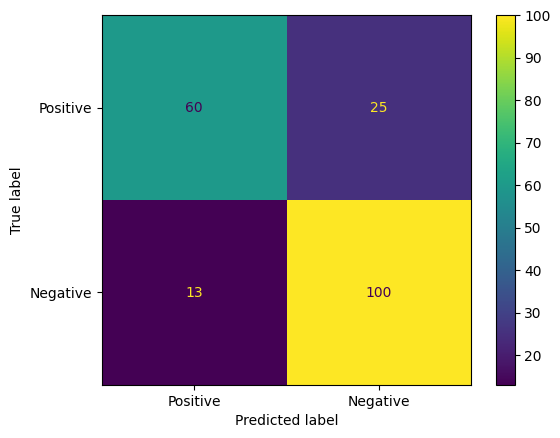
마지막으로 ROC 곡선을 확인하여 다양한 점수 기준을 사용할 때의 잠재적 예측 오류를 파악할 수도 있습니다.
from sklearn.metrics import RocCurveDisplay, roc_curve
fpr, tpr, _ = roc_curve(y_true, y_prob, pos_label=1)
RocCurveDisplay(fpr=fpr, tpr=tpr).plot()