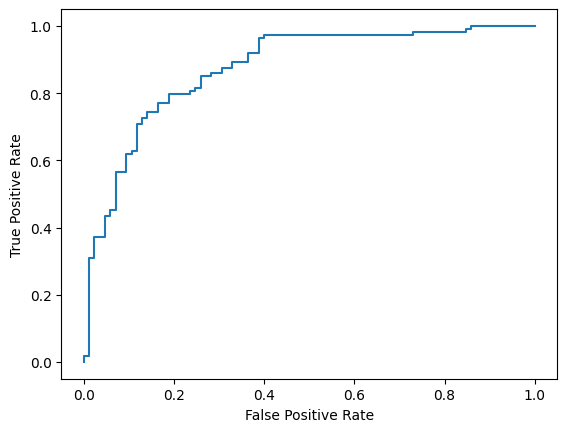1. 總覽
本程式碼研究室說明如何使用參數效率調整 (PET) 建立自訂文字分類器。PET 方法只會更新少量參數,因此不必微調整個模型,訓練起來也相對容易且快速。這也讓模型在訓練資料較少的情況下,更容易學習新行為。Towards Agile Text Classifiers for Everyone 詳細說明瞭這項方法,說明如何將這些技術應用於各種安全性工作,並只需數百個訓練範例就能達到最先進的效能。
這個程式碼研究室使用 LoRA PET 方法和較小的 Gemma 模型 (gemma_instruct_2b_en),因為這樣執行速度和效率會更高。這個 Colab 涵蓋的步驟包括擷取資料、為 LLM 格式化資料、訓練 LoRA 權重,然後評估結果。本程式碼研究室會使用 ETHOS 資料集進行訓練,這是由 YouTube 和 Reddit 留言建立的公開資料集,可用於偵測仇恨言論。在只使用 200 個範例 (資料集的 1/4) 進行訓練時,模型的 F1 值為 0.80,ROC-AUC 值為 0.78,略高於排行榜上目前回報的 SOTA (截至本文撰寫時,即 2024 年 2 月 15 日)。在使用完整的 800 個範例進行訓練後,模型的 F1 得分為 83.74,ROC-AUC 得分為 88.17。較大的模型 (例如 gemma_instruct_7b_en) 通常效能較佳,但訓練和執行成本也會較高。
觸發警告:由於本程式碼研究室會開發安全分類器來偵測仇恨言論,因此範例和結果評估可能含有令人不快的字眼。
2. 安裝和設定
這個程式碼研究室需要最新版的 keras (3)、keras-nlp (0.8.0) 和 Kaggle 帳戶,才能下載基礎模型。
!pip install -q -U keras-nlp
!pip install -q -U keras
如要登入 Kaggle,您可以將 kaggle.json 憑證檔案儲存在 ~/.kaggle/kaggle.json 中,也可以在 Colab 環境中執行下列指令:
import kagglehub
kagglehub.login()
本程式碼研究室使用 TensorFlow 做為 Keras 後端進行測試,但您可以使用 TensorFlow、Pytorch 或 JAX:
import os
os.environ["KERAS_BACKEND"] = "tensorflow"
3. 載入 ETHOS 資料集
在本節中,您將載入資料集,以便訓練分類器,並將其預先處理為訓練和測試集。您將使用熱門研究資料集 ETHOS,該資料集是用於偵測社群媒體上的仇恨言論。如要進一步瞭解資料集的收集方式,請參閱「ETHOS:線上仇恨言論偵測資料集」。
import pandas as pd
gh_root = 'https://raw.githubusercontent.com'
gh_repo = 'intelligence-csd-auth-gr/Ethos-Hate-Speech-Dataset'
gh_path = 'master/ethos/ethos_data/Ethos_Dataset_Binary.csv'
data_url = f'{gh_root}/{gh_repo}/{gh_path}'
df = pd.read_csv(data_url, delimiter=';')
df['hateful'] = (df['isHate'] >= df['isHate'].median()).astype(int)
# Shuffle the dataset.
df = df.sample(frac=1, random_state=32)
# Split into train and test.
df_train, df_test = df[:800], df[800:]
# Display a sample of the data.
df.head(5)[['hateful', 'comment']]
您會看到類似以下的畫面:
標籤 | 則留言 | |
0 |
|
|
1 |
|
|
2 |
|
|
3 |
|
|
4 |
|
|
4. 下載及例項化模型
如說明文件所述,您可以輕鬆透過多種方式使用 Gemma 模型。使用 Keras 時,您需要執行下列操作:
import keras
import keras_nlp
# For reproducibility purposes.
keras.utils.set_random_seed(1234)
# Download the model from Kaggle using Keras.
model = keras_nlp.models.GemmaCausalLM.from_preset('gemma_instruct_2b_en')
# Set the sequence length to a small enough value to fit in memory in Colab.
model.preprocessor.sequence_length = 128
您可以產生一些文字,測試模型是否正常運作:
model.generate('Question: what is the capital of France? ', max_length=32)
5. 文字預先處理和分隔符號符記
為了讓模型更瞭解我們的意圖,您可以對文字進行預處理,並使用分隔符權杖。這樣一來,模型就比較不會產生不符合預期格式的文字。例如,您可以嘗試透過編寫提示,向模型要求情緒分類,例如:
Classify the following text into one of the following classes:[Positive,Negative] Text: you look very nice today Classification:
在這種情況下,模型可能會輸出您要的內容,也可能不會。舉例來說,如果文字包含換行符號字元,可能會對模型效能造成負面影響。更穩固的方法是使用分隔符權杖。提示會變成:
Classify the following text into one of the following classes:[Positive,Negative] <separator> Text: you look very nice today <separator> Prediction:
您可以使用預先處理文字的函式來抽象化這項作業:
def preprocess_text(
text: str,
labels: list[str],
instructions: str,
separator: str,
) -> str:
prompt = f'{instructions}:[{",".join(labels)}]'
return separator.join([prompt, f'Text:{text}', 'Prediction:'])
現在,如果您使用與先前相同的提示和文字執行函式,應該會得到相同的輸出內容:
text = 'you look very nice today'
prompt = preprocess_text(
text=text,
labels=['Positive', 'Negative'],
instructions='Classify the following text into one of the following classes',
separator='\n<separator>\n',
)
print(prompt)
輸出內容應如下所示:
Classify the following text into one of the following classes:[Positive,Negative] <separator> Text:well, looks like its time to have another child <separator> Prediction:
6. 輸出後置處理
模型的輸出內容是具有不同機率的符記。一般來說,如要產生文字,您會從最有可能的符記中選取幾個,然後建構句子、段落,甚至是整份文件。不過,就分類而言,真正重要的是模型是否認為 Positive 比 Negative 更有可能,反之亦然。
假設您先前已將模型例項化,以下是如何將輸出內容轉換為下一個符記是 Positive 或 Negative 的獨立機率:
import numpy as np
def compute_output_probability(
model: keras_nlp.models.GemmaCausalLM,
prompt: str,
target_classes: list[str],
) -> dict[str, float]:
# Shorthands.
preprocessor = model.preprocessor
tokenizer = preprocessor.tokenizer
# NOTE: If a token is not found, it will be considered same as "<unk>".
token_unk = tokenizer.token_to_id('<unk>')
# Identify the token indices, which is the same as the ID for this tokenizer.
token_ids = [tokenizer.token_to_id(word) for word in target_classes]
# Throw an error if one of the classes maps to a token outside the vocabulary.
if any(token_id == token_unk for token_id in token_ids):
raise ValueError('One of the target classes is not in the vocabulary.')
# Preprocess the prompt in a single batch. This is done one sample at a time
# for illustration purposes, but it would be more efficient to batch prompts.
preprocessed = model.preprocessor.generate_preprocess([prompt])
# Identify output token offset.
padding_mask = preprocessed["padding_mask"]
token_offset = keras.ops.sum(padding_mask) - 1
# Score outputs, extract only the next token's logits.
vocab_logits = model.score(
token_ids=preprocessed["token_ids"],
padding_mask=padding_mask,
)[0][token_offset]
# Compute the relative probability of each of the requested tokens.
token_logits = [vocab_logits[ix] for ix in token_ids]
logits_tensor = keras.ops.convert_to_tensor(token_logits)
probabilities = keras.activations.softmax(logits_tensor)
return dict(zip(target_classes, probabilities.numpy()))
您可以使用先前建立的提示來執行該函式,以便測試該函式:
compute_output_probability(
model=model,
prompt=prompt,
target_classes=['Positive', 'Negative'],
)
這會產生類似以下的輸出內容:
{'Positive': 0.99994016, 'Negative': 5.984089e-05}
7. 將所有內容包裝為分類器
為了方便使用,您可以將所有剛建立的函式包裝成單一 sklearn 類型分類器,並使用 predict() 和 predict_score() 等簡單易用且熟悉的函式。
import dataclasses
@dataclasses.dataclass(frozen=True)
class AgileClassifier:
"""Agile classifier to be wrapped around a LLM."""
# The classes whose probability will be predicted.
labels: tuple[str, ...]
# Provide default instructions and control tokens, can be overridden by user.
instructions: str = 'Classify the following text into one of the following classes'
separator_token: str = '<separator>'
end_of_text_token: str = '<eos>'
def encode_for_prediction(self, x_text: str) -> str:
return preprocess_text(
text=x_text,
labels=self.labels,
instructions=self.instructions,
separator=self.separator_token,
)
def encode_for_training(self, x_text: str, y: int) -> str:
return ''.join([
self.encode_for_prediction(x_text),
self.labels[y],
self.end_of_text_token,
])
def predict_score(
self,
model: keras_nlp.models.GemmaCausalLM,
x_text: str,
) -> list[float]:
prompt = self.encode_for_prediction(x_text)
token_probabilities = compute_output_probability(
model=model,
prompt=prompt,
target_classes=self.labels,
)
return [token_probabilities[token] for token in self.labels]
def predict(
self,
model: keras_nlp.models.GemmaCausalLM,
x_eval: str,
) -> int:
return np.argmax(self.predict_score(model, x_eval))
agile_classifier = AgileClassifier(labels=('Positive', 'Negative'))
8. 模型微調
LoRA 是「Low-Rank Adaptation」的縮寫,這是一種微調技巧,可用來有效微調大型語言模型。如要進一步瞭解這項技術,請參閱 LoRA:大型語言模型的低秩調整論文。
Keras 實作的 Gemma 提供 enable_lora() 方法,可用於微調:
# Enable LoRA for the model and set the LoRA rank to 4.
model.backbone.enable_lora(rank=4)
啟用 LoRA 後,您就可以開始精細調整程序。在 Colab 上,每個 epoch 大約需要 5 分鐘:
import tensorflow as tf
# Create dataset with preprocessed text + labels.
map_fn = lambda xy: agile_classifier.encode_for_training(*xy)
x_train = list(map(map_fn, df_train[['comment', 'hateful']].values))
ds_train = tf.data.Dataset.from_tensor_slices(x_train).batch(2)
# Compile the model using the Adam optimizer and appropriate loss function.
model.compile(
loss=keras.losses.SparseCategoricalCrossentropy(from_logits=True),
optimizer=keras.optimizers.Adam(learning_rate=0.0005),
weighted_metrics=[keras.metrics.SparseCategoricalAccuracy()],
)
# Begin training.
model.fit(ds_train, epochs=4)
訓練的迴圈越多,準確度就會越高,直到過度擬合為止。
9. 檢查結果
您現在可以檢查剛才訓練的敏捷分類器輸出結果。這個程式碼會根據文字輸出預測類別分數:
text = 'you look really nice today'
scores = agile_classifier.predict_score(model, text)
dict(zip(agile_classifier.labels, scores))
{'Positive': 0.99899644, 'Negative': 0.0010035498}
10. 模型評估
最後,您將使用兩個常見指標來評估模型的效能,分別是 F1 分數和 AUC-ROC。F1 分數會在特定分類閾值下評估精確度與喚回度的調和平均數,以便找出偽陰性和偽陽性錯誤。另一方面,AUC-ROC 會在各種門檻下捕捉真陽率和偽陽率之間的取捨,並計算出這條曲線下的面積。
from sklearn.metrics import f1_score, roc_auc_score
y_true = df_test['hateful'].values
# Compute the scores (aka probabilities) for each of the labels.
y_score = [agile_classifier.predict_score(model, x) for x in df_test['comment']]
# The label with highest score is considered the predicted class.
y_pred = np.argmax(y_score, axis=1)
# Extract the probability of a comment being considered hateful.
y_prob = [x[agile_classifier.labels.index('Negative')] for x in y_score]
# Compute F1 and AUC-ROC scores.
print(f'F1: {f1_score(y_true, y_pred):.2f}')
print(f'AUC-ROC: {roc_auc_score(y_true, y_prob):.2f}')
F1: 0.84 AUC-ROC: = 0.88
混淆矩陣是另一種評估模型預測結果的實用方法。混淆矩陣會以視覺化方式呈現不同類型的預測錯誤。
from sklearn.metrics import confusion_matrix, ConfusionMatrixDisplay
cm = confusion_matrix(y_true, y_pred)
ConfusionMatrixDisplay(
confusion_matrix=cm,
display_labels=agile_classifier.labels,
).plot()
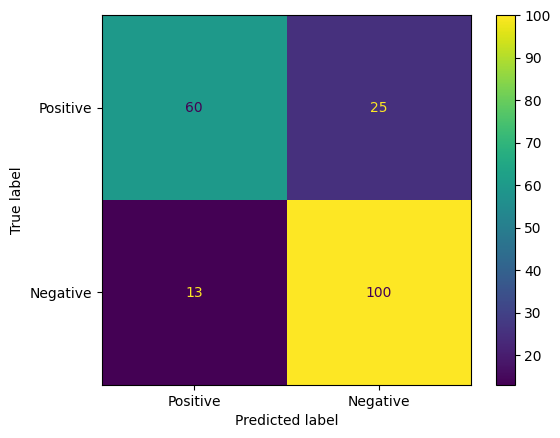
最後,您也可以查看 ROC 曲線,瞭解使用不同評分門檻時的潛在預測錯誤。
from sklearn.metrics import RocCurveDisplay, roc_curve
fpr, tpr, _ = roc_curve(y_true, y_prob, pos_label=1)
RocCurveDisplay(fpr=fpr, tpr=tpr).plot()