1. 简介
网络防火墙政策
防火墙是安全云环境的基本构建块。之前,我们在组织和文件夹级别引入了防火墙政策,而 VPC 防火墙保持不变。在本版本中,我们会将防火墙政策结构向下扩展到 VPC 级别,并对当前防火墙政策支持进行一些增强,以便在 Google Cloud 的资源层次结构中提供统一的防火墙支持,并提供一致的用户体验,以便以安全、灵活和可扩缩的方式管理防火墙政策控制。
网络防火墙政策充当防火墙规则的容器。网络防火墙政策中定义的规则在与 VPC 网络关联之前不会在任何位置强制执行。每个 VPC 网络都可以有一项关联的网络防火墙政策。网络防火墙政策支持防火墙规则中由 IAM 管理的标记(或仅标记),这些标记取代了当前的网络标记,可用于为工作负载提供身份。
在各个网络之间共享网络防火墙政策并与 IAM 管理的标记集成,这可以极大地简化防火墙的配置和管理。
随着网络防火墙政策的引入,Google Cloud 的防火墙政策现在包含以下组成部分:
资源层次结构中的组织和文件夹节点支持分层防火墙政策,而 VPC 防火墙规则和网络防火墙政策在 VPC 级别应用。VPC 防火墙规则与网络防火墙政策之间的一个巨大区别在于,VPC 防火墙规则只能应用于单个 VPC 网络,而网络防火墙政策可以关联到单个 VPC 或 VPC 组,同时还具有批量更新等其他优势。
最后,我们还有每个 VPC 网络自带的隐式防火墙规则:
- 操作为允许、目标为 0.0.0.0/0 的出站规则
- 操作为拒绝的入站流量规则,来源为 0.0.0.0/0
默认情况下,强制执行序列如下图所示:
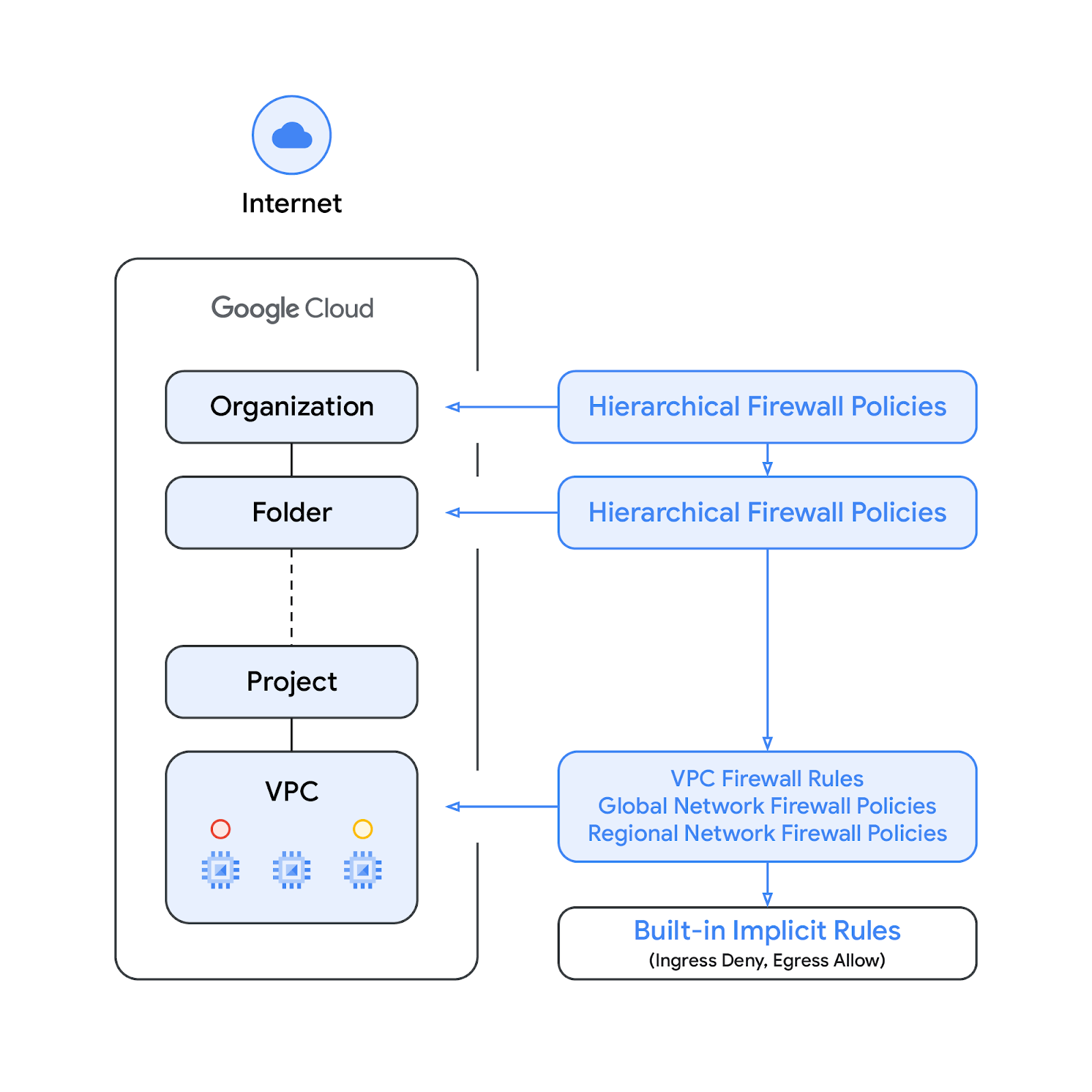
请注意,VPC 防火墙规则和全球网络防火墙政策之间的强制执行顺序可以调换。客户可以随时使用 gcloud 命令指定强制执行顺序。
标签
新的网络防火墙政策规则中集成的标记是在 Google Cloud 资源层次结构的组织级别定义的键值对资源。顾名思义,此类标记包含一个 IAM 访问权限控制,该访问权限控制指定谁可以对标记执行什么操作。例如,通过 IAM 权限,您可以指定哪些主账号可以为标记分配值,哪些主账号可以将标记附加到资源。将标记应用于资源后,网络防火墙规则可以使用该标记来允许和拒绝流量。
标记遵循 Google Cloud 的继承资源模型,这意味着标记及其值会从其父级通过层次结构向下传递。因此,您可以在一个位置创建标记,然后在整个资源层次结构中的其他文件夹和项目使用标记。如需详细了解标记和访问权限限制,请访问此页面。
标记不应与网络标记混淆,后者是可以添加到 Compute Engine 实例的字符串;它们与实例相关联,并在实例停用时消失。VPC 防火墙规则可能包含网络标记,但由于它们不被视为云资源,因此不受 IAM 访问权限控制。
请注意,在本文中,标记与 IAM 管理的标记可互换使用。
构建内容
此 Codelab 包含两个部分 - 第一部分演示使用单个 VPC 网络的网络防火墙政策和标记,第二部分演示如何在对等互连的 VPC 网络之间使用标记,如下图所示。因此,此 Codelab 需要单个项目并能够创建多个 VPC 网络。
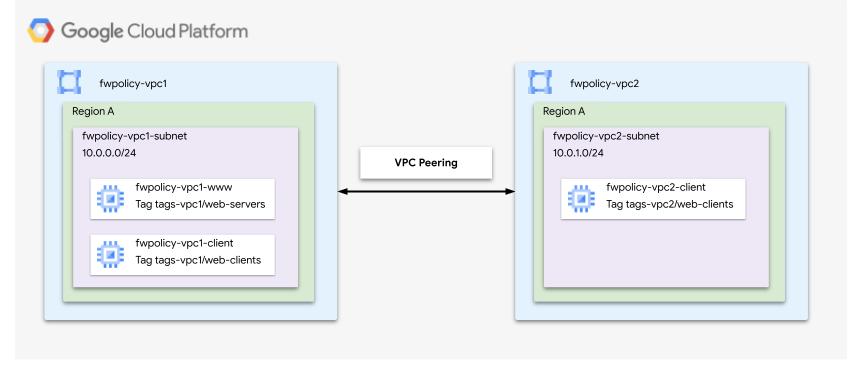
学习内容
- 如何创建网络防火墙政策
- 如何创建标记并将其与网络防火墙政策搭配使用
- 如何通过 VPC 网络对等互连使用标记
所需条件
- Google Cloud 项目
- 具备部署实例和配置网络组件方面的知识
- VPC 防火墙配置知识
2. 准备工作
创建/更新变量
此 Codelab 使用 $variables 辅助在 Cloud Shell 中实现 gcloud 配置。
在 Cloud Shell 中,执行以下操作:
gcloud config set project [project-id] export project_id=`gcloud config list --format="value(core.project)"` export org_id=[org] export region=us-central1 export zone=us-central1-a export prefix=fwpolicy
3. 创建 VPC 网络和子网
VPC 网络
创建 fwpolicy-vpc1:
gcloud compute networks create $prefix-vpc1 --subnet-mode=custom
子网
在所选区域中创建相应的子网:
gcloud compute networks subnets create $prefix-vpc1-subnet \ --range=10.0.0.0/24 --network=$prefix-vpc1 --region=$region
Cloud NAT
为 fwpolicy-pc1 创建 Cloud Router 路由器和 Cloud NAT 网关:
gcloud compute routers create $prefix-vpc1-cr \ --region=$region --network=$prefix-vpc1 gcloud compute routers nats create $prefix-vpc1-cloudnat \ --router=$prefix-vpc1-cr --router-region=$region \ --auto-allocate-nat-external-ips \ --nat-all-subnet-ip-ranges
4. 创建实例
创建一条防火墙规则,以允许来自 IAP 范围的入站 SSH 流量(如果尚未在 IAP 设置中定义):
gcloud compute firewall-rules create allow-ssh-ingress-from-iap-vpc1 \ --direction=INGRESS \ --action=allow \ --network=$prefix-vpc1 \ --rules=tcp:22 \ --source-ranges=35.235.240.0/20
创建 fwpolicy-vpc1 客户端和 Web 服务器实例:
gcloud compute instances create $prefix-vpc1-www \
--subnet=$prefix-vpc1-subnet --no-address --zone $zone \
--metadata startup-script='#! /bin/bash
apt-get update
apt-get install apache2 -y
a2ensite default-ssl
a2enmod ssl
# Read VM network configuration:
md_vm="http://169.254.169.254/computeMetadata/v1/instance/"
vm_hostname="$(curl $md_vm/name -H "Metadata-Flavor:Google" )"
filter="{print \$NF}"
vm_network="$(curl $md_vm/network-interfaces/0/network \
-H "Metadata-Flavor:Google" | awk -F/ "${filter}")"
vm_zone="$(curl $md_vm/zone \
-H "Metadata-Flavor:Google" | awk -F/ "${filter}")"
# Apache configuration:
echo "Page on $vm_hostname in network $vm_network zone $vm_zone" | \
tee /var/www/html/index.html
systemctl restart apache2'
gcloud compute instances create $prefix-vpc1-client \
--subnet=$prefix-vpc1-subnet --no-address --zone $zone
由于未定义 VPC 防火墙规则(除了按照本部分的开头配置 IAP 时应创建的允许 SSH 规则),并且默认情况下所有入站流量都会被拒绝,因此客户端实例将无法访问相应的 Web 服务器。为了验证请求是否会超时,请打开一个新窗口,启动与 fwpolicy-vpc1-client 实例的 SSH 会话,并尝试对网络服务器执行 curl 命令:
user@fwpolicy-vpc1-client$ curl fwpolicy-vpc1-www --connect-timeout 2
预期输出:
curl: (28) Connection timed out after 2001 milliseconds
(可选)验证是否没有通过 Cloud Shell 为 fwpolicy-vpc1 定义 VPC 防火墙规则:
gcloud compute firewall-rules list --filter="network:$prefix-vpc1"
5. 全球网络防火墙政策
创建全球网络防火墙政策:
gcloud compute network-firewall-policies create \ $prefix-example --description \ "firewall-policy-description" --global
添加允许网络流量的规则:
gcloud compute network-firewall-policies rules create 500 \
--action allow \
--description "allow-web" \
--layer4-configs tcp:80,tcp:443 \
--firewall-policy $prefix-example \
--src-ip-ranges 10.0.0.0/16 \
--global-firewall-policy --enable-logging
描述网络防火墙政策,并验证规则是否已成功 added:
gcloud compute network-firewall-policies describe \
$prefix-example --global
预期输出(向上滚动到输出内容的开头;请注意,系统还会显示隐式规则):
creationTimestamp: '2022-09-23T12:46:53.677-07:00'
description: "firewall-policy-description"
fingerprint: Np1Rup09Amc=
id: '7021772628738421698'
kind: compute#firewallPolicy
name: fwpolicy-example
ruleTupleCount: 13
rules:
- action: allow
description: allow-web
direction: INGRESS
disabled: false
enableLogging: true
kind: compute#firewallPolicyRule
match:
layer4Configs:
- ipProtocol: tcp
ports:
- '80'
- ipProtocol: tcp
ports:
- '443'
srcIpRanges:
- 10.0.0.0/16
priority: 500
ruleTupleCount: 5
...
将网络防火墙政策与 fwpolicy-vpc1 相关联:
gcloud compute network-firewall-policies associations create \
--firewall-policy $prefix-example \
--network $prefix-vpc1 \
--name $prefix-vpc1-association \
--global-firewall-policy
验证它是否已成功应用于 fwpolicy-vpc1 网络:
gcloud compute networks get-effective-firewalls $prefix-vpc1
预期输出(请注意,如果有分层防火墙政策优先,则相关规则将显示在顶部):
TYPE FIREWALL_POLICY_NAME PRIORITY ACTION DIRECTION IP_RANGES network-firewall-policy fwpolicy-example 500 ALLOW INGRESS 10.0.0.0/16 network-firewall-policy fwpolicy-example 2147483645 GOTO_NEXT INGRESS ::/0 network-firewall-policy fwpolicy-example 2147483647 GOTO_NEXT INGRESS 0.0.0.0/0 network-firewall-policy fwpolicy-example 2147483644 GOTO_NEXT EGRESS ::/0 network-firewall-policy fwpolicy-example 2147483646 GOTO_NEXT EGRESS 0.0.0.0/0
验证它是否也已成功应用于 fwpolicy-vpc1 Web 服务器:
gcloud compute instances network-interfaces \ get-effective-firewalls $prefix-vpc1-www --zone $zone
预期输出类似于上一个命令(fwpolicy-vpc1 有效防火墙):
TYPE FIREWALL_POLICY_NAME PRIORITY ACTION DIRECTION IP_RANGES network-firewall-policy fwpolicy-example 500 ALLOW INGRESS 10.0.0.0/16 network-firewall-policy fwpolicy-example 2147483645 GOTO_NEXT INGRESS ::/0 network-firewall-policy fwpolicy-example 2147483647 GOTO_NEXT INGRESS 0.0.0.0/0 network-firewall-policy fwpolicy-example 2147483644 GOTO_NEXT EGRESS ::/0 network-firewall-policy fwpolicy-example 2147483646 GOTO_NEXT EGRESS 0.0.0.0/0
切换回 vpc1-client SSH 会话,然后再次尝试 curl(请注意,以下命令假定 fwpolicy 用作前缀;如果使用了其他名称,请相应地调整 curl 命令):
user@vpc1-client$ curl fwpolicy-vpc1-www --connect-timeout 2 Page on vpc1-www in network vpc1 zone us-central1-a
在 Cloud Shell 中,验证网络防火墙政策是否已应用于 fwpolicy-vpc1:
gcloud compute network-firewall-policies describe \ $prefix-example --global
预期输出(向上滚动到输出内容的开头):
--- associations: - attachmentTarget: https://www.googleapis.com/compute/v1/projects/PROJECT_ID/global/networks/fwpolicy-vpc1 name: fwpolicy-vpc1-association ...
6. IAM 管理的标记
标记是可以附加到组织、文件夹或项目的键值对。如需了解详情,请参阅创建和管理标记以及所需的权限。
tagAdmin 角色可让您创建新代码、更新和删除现有代码。组织管理员可以授予此角色。在 Cloud Shell 中,更新 IAM 政策以将 tagAdmin 角色添加到您的用户。使用权限参考页面查看每个预定义角色包含的权限。
gcloud organizations add-iam-policy-binding $org_id \ --member user:[user@example.com] --role roles/resourcemanager.tagAdmin
运行以下命令以验证哪些用户具有 resourcemanager.tagAdmin 角色:
gcloud organizations get-iam-policy $org_id --flatten=bindings \ --filter=bindings.role:roles/resourcemanager.tagAdmin
创建新的标记键:
gcloud resource-manager tags keys create tags-vpc1 \ --parent organizations/$org_id \ --purpose GCE_FIREWALL \ --purpose-data network=$project_id/$prefix-vpc1
预期输出:
Waiting for TagKey [tags-vpc1] to be created...done. createTime: '2022-09-23T20:49:01.162228Z' etag: PwvmFuHO4wK1y6c5Ut2n5w== name: tagKeys/622132302133 namespacedName: ORGANIZATION_ID/tags-vpc1 parent: organizations/ORGANIZATION_ID purpose: GCE_FIREWALL purposeData: network: https://www.googleapis.com/compute/v1/projects/PROJECT_ID/global/networks/6749205358365096383 shortName: tags-vpc1 updateTime: '2022-09-23T20:49:03.873776Z'
创建新标记值:
gcloud resource-manager tags values create web-servers \ --parent=$org_id/tags-vpc1 gcloud resource-manager tags values create web-clients \ --parent=$org_id/tags-vpc1
验证是否已成功创建标记值:
gcloud resource-manager tags values list \ --parent=$org_id/tags-vpc1
预期输出:
NAME SHORT_NAME DESCRIPTION tagValues/349564376683 web-servers tagValues/780363571446 web-clients
在 Cloud Shell 中,描述现有网络防火墙政策规则,以确认未使用标记:
gcloud compute network-firewall-policies rules describe 500 \
--firewall-policy $prefix-example \
--global-firewall-policy
预期输出:
---
action: allow
description: allow-web
direction: INGRESS
disabled: false
enableLogging: true
kind: compute#firewallPolicyRule
match:
layer4Configs:
- ipProtocol: tcp
ports:
- '80'
- ipProtocol: tcp
ports:
- '443'
srcIpRanges:
- 10.0.0.0/16
priority: 500
ruleTupleCount: 5
在 Cloud Shell 中,更新规则以仅允许来自 vpc1-tags/web-clients 标记键的流量,并在具有 vpc1-tags/web-servers 标记键的实例上安装该规则。
gcloud compute network-firewall-policies rules update 500 \
--firewall-policy $prefix-example \
--src-secure-tags $org_id/tags-vpc1/web-clients \
--target-secure-tags $org_id/tags-vpc1/web-servers \
--global-firewall-policy
在 Cloud Shell 中,描述现有网络防火墙政策规则,确认标记已成功应用并报告为有效:
gcloud compute network-firewall-policies rules describe 500 \
--firewall-policy $prefix-example \
--global-firewall-policy
预期输出:
---
action: allow
description: allow-web
direction: INGRESS
disabled: false
enableLogging: false
kind: compute#firewallPolicyRule
match:
layer4Configs:
- ipProtocol: tcp
ports:
- '80'
- ipProtocol: tcp
ports:
- '443'
srcIpRanges:
- 10.0.0.0/16
srcSecureTags:
- name: tagValues/479619031616
state: EFFECTIVE
priority: 500
ruleTupleCount: 7
targetSecureTags:
- name: tagValues/230424970229
state: EFFECTIVE
在 Cloud Shell 中,我们来验证该规则是否已应用于 vpc1:
gcloud compute networks get-effective-firewalls $prefix-vpc1
预期输出:
network-firewall-policy fwpolicy-example 500 ALLOW INGRESS 10.0.0.0/16 network-firewall-policy fwpolicy-example 2147483645 GOTO_NEXT INGRESS ::/0 network-firewall-policy fwpolicy-example 2147483647 GOTO_NEXT INGRESS 0.0.0.0/0 network-firewall-policy fwpolicy-example 2147483644 GOTO_NEXT EGRESS ::/0 network-firewall-policy fwpolicy-example 2147483646 GOTO_NEXT EGRESS 0.0.0.0/0
请验证即使网络防火墙政策仍与 VPC 网络关联,允许网络流量的规则也不再应用于网络服务器,因为标记未添加到实例:
gcloud compute instances network-interfaces \ get-effective-firewalls $prefix-vpc1-www --zone $zone
预期输出(请注意,不显示优先级为 500 的防火墙规则):
network-firewall-policy fwpolicy-example 2147483645 GOTO_NEXT INGRESS ::/0 network-firewall-policy fwpolicy-example 2147483647 GOTO_NEXT INGRESS 0.0.0.0/0 network-firewall-policy fwpolicy-example 2147483644 GOTO_NEXT EGRESS ::/0 network-firewall-policy fwpolicy-example 2147483646 GOTO_NEXT EGRESS 0.0.0.0/0
向特定代码和用户授予 Tag User 角色。使用权限参考页面查看每个预定义角色包含的权限。
gcloud resource-manager tags keys add-iam-policy-binding \ $org_id/tags-vpc1 \ --member user:[email] --role roles/resourcemanager.tagUser gcloud projects add-iam-policy-binding $project_id \ --member user:[email] --role roles/resourcemanager.tagUser
验证是否已成功添加角色:
gcloud resource-manager tags keys get-iam-policy $org_id/tags-vpc1 gcloud projects get-iam-policy $project_id --flatten=bindings \ --filter=bindings.role:roles/resourcemanager.tagUser
预期输出:
bindings: - members: - user:[user] role: roles/resourcemanager.tagUser ...
将标记应用于 fwpolicy-vpc1-www 实例:
gcloud resource-manager tags bindings create \ --location $zone \ --tag-value $org_id/tags-vpc1/web-servers \ --parent \ //compute.googleapis.com/projects/$project_id/zones/$zone/instances/$prefix-vpc1-www
预期输出:
Waiting for TagBinding for parent [//compute.googleapis.com/projects/PROJECT_ID/zones/us-central1-a/instances/38369703403698502] and tag value [tagValues/34 9564376683] to be created with [operations/rctb.us-central1-a.6144808968019372877]...done. done: true metadata: '@type': type.googleapis.com/google.cloud.resourcemanager.v3.CreateTagBindingMetadata name: operations/rctb.us-central1-a.6144808968019372877 response: '@type': type.googleapis.com/google.cloud.resourcemanager.v3.TagBinding name: tagBindings/%2F%2Fcompute.googleapis.com%2Fprojects%2FPROJECT_NUMBER%2Fzones%2Fus-central1-a%2Finstances%2F38369703403698502/tagValues/349564376683 parent: //compute.googleapis.com/projects/PROJECT_NUMBER/zones/us-central1-a/instances/38369703403698502 tagValue: tagValues/349564376683
验证绑定:
gcloud resource-manager tags bindings list --location $zone --effective --parent //compute.googleapis.com/projects/$project_id/zones/$zone/instances/$prefix-vpc1-www
预期输出:
namespacedTagKey: ORGANIZATION_ID/tags-vpc1 namespacedTagValue: ORGANIZATION_ID/tags-vpc1/web-servers tagKey: tagKeys/622132302133 tagValue: tagValues/349564376683
再次验证有效防火墙规则:
gcloud compute instances network-interfaces \ get-effective-firewalls $prefix-vpc1-www --zone $zone
预期输出:
network-firewall-policy fwpolicy-example 490 ALLOW INGRESS 10.0.0.0/16 network-firewall-policy fwpolicy-example 2147483645 GOTO_NEXT INGRESS ::/0 network-firewall-policy fwpolicy-example 2147483647 GOTO_NEXT INGRESS 0.0.0.0/0 network-firewall-policy fwpolicy-example 2147483644 GOTO_NEXT EGRESS ::/0 network-firewall-policy fwpolicy-example 2147483646 GOTO_NEXT EGRESS 0.0.0.0/0
切换回 fwpolicy-vpc1-client SSH 会话标签页并尝试执行 curl 命令:
user@fwpolicy-vpc1-client$ curl fwpolicy-vpc1-www --connect-timeout 2
您可以连接吗?
如需验证这一点,请通过 Cloud Shell 更新规则以移除来源 CIDR 条件。
gcloud compute network-firewall-policies rules update 500 \
--firewall-policy $prefix-example \
--src-ip-ranges "" \
--global-firewall-policy
gcloud compute network-firewall-policies rules describe 500 \
--firewall-policy $prefix-example \
--global-firewall-policy
action: allow
description: allow-web
direction: INGRESS
disabled: false
enableLogging: false
kind: compute#firewallPolicyRule
match:
layer4Configs:
- ipProtocol: tcp
ports:
- '80'
- ipProtocol: tcp
ports:
- '443'
srcSecureTags:
- name: tagValues/479619031616
state: EFFECTIVE
priority: 490
ruleTupleCount: 7
targetSecureTags:
- name: tagValues/230424970229
state: EFFECTIVE
切换回 fwpolicy-vpc1-client SSH 会话标签页,然后重试:
user@fwpolicy-vpc1-client$ curl fwpolicy-vpc1-www --connect-timeout 2
这次连接应该会超时,因为标记未添加到 fwpolicy-vpc1-client。请在 Cloud Shell 中添加它,然后重试。
gcloud resource-manager tags bindings create \ --location $zone \ --tag-value $org_id/tags-vpc1/web-clients \ --parent \ //compute.googleapis.com/projects/$project_id/zones/$zone/instances/$prefix-vpc1-client
切换回 fwpolicy-vpc1-client SSH 会话标签页并重试,现在应该可以成功了。
user@fwpolicy-vpc1-client$ curl fwpolicy-vpc1-www --connect-timeout 2
7. 通过 VPC 网络对等互连由 IAM 管理的标记
在 Cloud Shell 中,创建新的 VPC、子网和客户端,并在网络之间设置 VPC 网络对等互连:
gcloud compute networks create $prefix-vpc2 --subnet-mode=custom
gcloud compute networks subnets create $prefix-vpc2-subnet \
--range=10.0.1.0/24 --network=$prefix-vpc2 --region=$region
gcloud compute instances create $prefix-vpc2-client \
--subnet=$prefix-vpc2-subnet --no-address --zone $zone
gcloud compute networks peerings create vpc1-to-vpc2 \
--network=$prefix-vpc1 \
--peer-project $project_id \
--peer-network $prefix-vpc2
gcloud compute networks peerings create vpc2-to-vpc1 \
--network=$prefix-vpc2 \
--peer-project $project_id \
--peer-network $prefix-vpc1
创建一条防火墙规则,以允许来自 IAP 范围的入站 SSH 流量(如果尚未在 IAP 设置中定义):
gcloud compute firewall-rules create allow-ssh-ingress-from-iap-vpc2 \ --direction=INGRESS \ --action=allow \ --network=$prefix-vpc2 \ --rules=tcp:22 \ --source-ranges=35.235.240.0/20
虽然标记是组织范围的对象,但标记键与特定 VPC 相关联,因此无法应用于不同网络中的实例。因此,您需要创建适用于 vpc2 的新标记键和值:
gcloud resource-manager tags keys create tags-vpc2 \ --parent organizations/$org_id \ --purpose GCE_FIREWALL \ --purpose-data network=$project_id/$prefix-vpc2 gcloud resource-manager tags values create web-clients \ --parent=$org_id/tags-vpc2
将新标记应用于 fwpolicy-vpc2-client 实例:
gcloud resource-manager tags bindings create \ --location $zone \ --tag-value $org_id/tags-vpc2/web-clients \ --parent \ //compute.googleapis.com/projects/$project_id/zones/$zone/instances/$prefix-vpc2-client
(可选)列出 fwpolicy-vpc2-client 的绑定:
gcloud resource-manager tags bindings list --location $zone --effective --parent //compute.googleapis.com/projects/$project_id/zones/$zone/instances/$prefix-vpc2-client
预期输出:
namespacedTagKey: ORGANIZATION_ID/tags-vpc2 namespacedTagValue: ORGANIZATION_ID/tags-vpc2/web-clients tagKey: tagKeys/916316350251 tagValue: tagValues/633150043992
在 Cloud Shell 中,描述现有网络防火墙政策规则,确认未使用新标记:
gcloud compute network-firewall-policies rules describe 500 \
--firewall-policy $prefix-example \
--global-firewall-policy
预期输出:
---
action: allow
description: allow-web
direction: INGRESS
disabled: false
enableLogging: true
kind: compute#firewallPolicyRule
match:
layer4Configs:
- ipProtocol: tcp
ports:
- '80'
- ipProtocol: tcp
ports:
- '443'
srcSecureTags:
- name: tagValues/479619031616
state: EFFECTIVE
priority: 500
ruleTupleCount: 6
targetSecureTags:
- name: tagValues/230424970229
state: EFFECTIVE
更新现有防火墙规则,以允许来自对等互连 VPC 网络的标记:
gcloud compute network-firewall-policies rules update 500 \
--firewall-policy $prefix-example \
--src-secure-tags $org_id/tags-vpc1/web-clients,$org_id/tags-vpc2/web-clients \
--global-firewall-policy
描述防火墙规则,以确保它已成功应用并报告为有效:
gcloud compute network-firewall-policies rules describe 500 \
--firewall-policy $prefix-example \
--global-firewall-policy
预期输出:
---
action: allow
description: allow-web
direction: INGRESS
disabled: false
enableLogging: false
kind: compute#firewallPolicyRule
match:
layer4Configs:
- ipProtocol: tcp
ports:
- '80'
- ipProtocol: tcp
ports:
- '443'
srcSecureTags:
- name: tagValues/479619031616
state: EFFECTIVE
- name: tagValues/633150043992
state: EFFECTIVE
priority: 500
ruleTupleCount: 7
targetSecureTags:
- name: tagValues/230424970229
state: EFFECTIVE
通过下面的 gcloud 命令找出 fwpolicy-vpc1-www 的 IP:
gcloud compute instances list --filter=vpc1-www
通过 SSH 连接到 fwpolicy-vpc2-client,并尝试通过 curl fwpolicy-vpc1 的 IP:
user@fwpolicy-vpc2-client$ curl [fwpolicy-vpc1-www_IP] --connect-timeout 2
您应该能够连接到 fwpolicy-vpc1-www 服务器。请继续阅读下一部分,了解清理步骤。
8. 清理步骤
在 Cloud Shell 中,移除实例 Cloud NAT 和 Cloud Router:
gcloud -q compute instances delete $prefix-vpc2-client --zone=$zone gcloud -q compute instances delete $prefix-vpc1-client --zone=$zone gcloud -q compute instances delete $prefix-vpc1-www --zone=$zone gcloud -q compute routers nats delete $prefix-vpc1-cloudnat \ --router=$prefix-vpc1-cr --router-region=$region gcloud -q compute routers delete $prefix-vpc1-cr --region=$region
移除全球网络防火墙政策和标记:
gcloud -q resource-manager tags values delete \
$org_id/tags-vpc2/web-clients
gcloud -q resource-manager tags keys delete $org_id/tags-vpc2
gcloud -q resource-manager tags values delete \
$org_id/tags-vpc1/web-servers
gcloud -q resource-manager tags values delete \
$org_id/tags-vpc1/web-clients
gcloud -q resource-manager tags keys delete $org_id/tags-vpc1
gcloud -q compute network-firewall-policies associations delete \
--firewall-policy $prefix-example \
--name $prefix-vpc1-association \
--global-firewall-policy
gcloud -q compute network-firewall-policies delete \
$prefix-example --global
gcloud -q compute firewall-rules delete allow-ssh-ingress-from-iap-vpc1
gcloud -q compute firewall-rules delete allow-ssh-ingress-from-iap-vpc2
如果 tagAdmin 和 tagUsers 角色发生更改,请按以下步骤操作:
gcloud organizations remove-iam-policy-binding $org_id \ --member user:[email] --role roles/resourcemanager.tagAdmin gcloud organizations remove-iam-policy-binding $org_id \ --member user:[email] --role roles/resourcemanager.tagUser
最后,移除 VPC 网络对等互连、子网和 VPC 网络:
gcloud -q compute networks peerings delete vpc1-to-vpc2 \
--network $prefix-vpc1
gcloud -q compute networks peerings delete vpc2-to-vpc1 \
--network $prefix-vpc2
gcloud -q compute networks subnets delete $prefix-vpc1-subnet \
--region $region
gcloud -q compute networks subnets delete $prefix-vpc2-subnet \
--region $region
gcloud -q compute networks delete $prefix-vpc1
gcloud -q compute networks delete $prefix-vpc2
9. 恭喜!
恭喜,您已成功使用“标记”配置成功配置并验证了全局网络防火墙政策。

