1. 簡介
本程式碼研究室提供指南,說明如何部署 AlloyDB 和 AI 運算子,並運用這些運算子執行語意搜尋、聯結和結果排名等工作。
必要條件
- 對 Google Cloud 和控制台有基本瞭解
- 指令列介面和 Cloud Shell 的基本技能
課程內容
- 如何部署 AlloyDB for Postgres
- 如何啟用 AlloyDB AI 運算子
- 如何使用不同的 AlloyDB AI 運算子
- 如何使用 AlloyDB AI 運算子中的重新排序功能,提升結果輸出品質
軟硬體需求
- Google Cloud 帳戶和 Google Cloud 專案
- 支援 Google Cloud 控制台和 Cloud Shell 的網路瀏覽器,例如 Chrome
2. 設定和需求
自行設定環境
- 登入 Google Cloud 控制台,然後建立新專案或重複使用現有專案。如果沒有 Gmail 或 Google Workspace 帳戶,請建立帳戶。

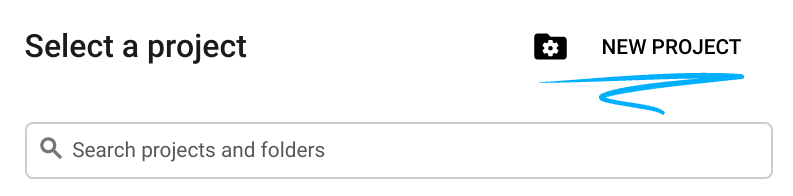
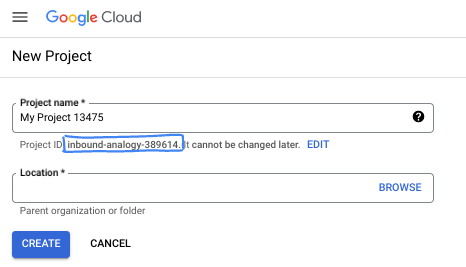
- 專案名稱是這個專案參與者的顯示名稱。這是 Google API 未使用的字元字串。你隨時可以更新。
- 專案 ID 在所有 Google Cloud 專案中都是不重複的,而且設定後即無法變更。Cloud 控制台會自動產生專屬字串,通常您不需要在意該字串為何。在大多數程式碼研究室中,您需要參照專案 ID (通常標示為
PROJECT_ID)。如果您不喜歡產生的 ID,可以產生另一個隨機 ID。你也可以嘗試使用自己的名稱,看看是否可用。完成這個步驟後就無法變更,且專案期間會維持不變。 - 請注意,有些 API 會使用第三個值,也就是「專案編號」。如要進一步瞭解這三種值,請參閱說明文件。
- 接著,您需要在 Cloud 控制台中啟用帳單,才能使用 Cloud 資源/API。完成這個程式碼研究室的費用不高,甚至可能完全免費。如要關閉資源,避免在本教學課程結束後繼續產生費用,請刪除您建立的資源或專案。Google Cloud 新使用者可參加價值$300 美元的免費試用計畫。
啟動 Cloud Shell
雖然可以從筆電遠端操作 Google Cloud,但在本程式碼研究室中,您將使用 Google Cloud Shell,這是 Cloud 中執行的指令列環境。
在 Google Cloud 控制台中,點選右上工具列的 Cloud Shell 圖示:

佈建並連線至環境的作業很快就能完成。完成後,您應該會看到如下的內容:
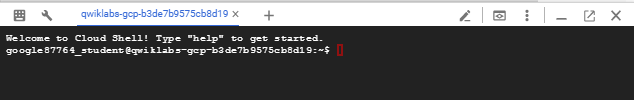
這部虛擬機器搭載各種您需要的開發工具,提供永久的 5 GB 主目錄,而且在 Google Cloud 中運作,可大幅提升網路效能和驗證。您可以在瀏覽器中完成本程式碼研究室的所有作業。您不需要安裝任何軟體。
3. 事前準備
啟用 API
在 Cloud Shell 中,確認專案 ID 是否已設定完畢:
gcloud config set project [YOUR-PROJECT-ID]
設定環境變數 PROJECT_ID:
PROJECT_ID=$(gcloud config get-value project)
啟用所有必要服務:
gcloud services enable alloydb.googleapis.com \
compute.googleapis.com \
cloudresourcemanager.googleapis.com \
servicenetworking.googleapis.com \
aiplatform.googleapis.com \
discoveryengine.googleapis.com
預期的輸出內容:
student@cloudshell:~ (test-project-001-402417)$ gcloud config set project test-project-001-402417
Updated property [core/project].
student@cloudshell:~ (test-project-001-402417)$ PROJECT_ID=$(gcloud config get-value project)
Your active configuration is: [cloudshell-14650]
student@cloudshell:~ (test-project-001-402417)$
student@cloudshell:~ (test-project-001-402417)$ gcloud services enable alloydb.googleapis.com \
compute.googleapis.com \
cloudresourcemanager.googleapis.com \
servicenetworking.googleapis.com \
aiplatform.googleapis.com
Operation "operations/acat.p2-4470404856-1f44ebd8-894e-4356-bea7-b84165a57442" finished successfully.
4. 部署 AlloyDB
建立 AlloyDB 叢集和主要執行個體。下列程序說明如何使用 Google Cloud SDK 建立 AlloyDB 叢集和執行個體。如果您偏好使用控制台,請參閱這份說明文件。
建立 AlloyDB 叢集前,我們需要虛擬私有雲中可用的私人 IP 範圍,供日後的 AlloyDB 執行個體使用。如果沒有,我們就必須建立,並指派給內部 Google 服務使用,之後才能建立叢集和執行個體。
建立私人 IP 範圍
我們需要在虛擬私有雲中為 AlloyDB 設定私人服務連線。這裡的假設是專案中具有「預設」虛擬私有雲網路,且所有動作都會使用該網路。
建立私人 IP 範圍:
gcloud compute addresses create psa-range \
--global \
--purpose=VPC_PEERING \
--prefix-length=24 \
--description="VPC private service access" \
--network=default
使用分配的 IP 範圍建立私人連線:
gcloud services vpc-peerings connect \
--service=servicenetworking.googleapis.com \
--ranges=psa-range \
--network=default
預期的控制台輸出內容:
student@cloudshell:~ (test-project-402417)$ gcloud compute addresses create psa-range \
--global \
--purpose=VPC_PEERING \
--prefix-length=24 \
--description="VPC private service access" \
--network=default
Created [https://www.googleapis.com/compute/v1/projects/test-project-402417/global/addresses/psa-range].
student@cloudshell:~ (test-project-402417)$ gcloud services vpc-peerings connect \
--service=servicenetworking.googleapis.com \
--ranges=psa-range \
--network=default
Operation "operations/pssn.p24-4470404856-595e209f-19b7-4669-8a71-cbd45de8ba66" finished successfully.
student@cloudshell:~ (test-project-402417)$
建立 AlloyDB 叢集
在本節中,我們將在 us-central1 區域建立 AlloyDB 叢集。
定義 postgres 使用者的密碼。您可以自行定義密碼,也可以使用隨機函式產生密碼
export PGPASSWORD=`openssl rand -hex 12`
預期的控制台輸出內容:
student@cloudshell:~ (test-project-402417)$ export PGPASSWORD=`openssl rand -hex 12`
請記下 PostgreSQL 密碼,以供日後使用。
echo $PGPASSWORD
日後以 postgres 使用者身分連線至執行個體時,需要使用這個密碼。建議您將這組號碼寫下來或複製到某處,以供日後使用。
預期的控制台輸出內容:
student@cloudshell:~ (test-project-402417)$ echo $PGPASSWORD bbefbfde7601985b0dee5723
建立免費試用叢集
如果您先前未使用過 AlloyDB,可以建立免費試用叢集:
定義區域和 AlloyDB 叢集名稱。我們將使用 us-central1 地區,並以 alloydb-aip-01 做為叢集名稱:
export REGION=us-central1
export ADBCLUSTER=alloydb-aip-01
執行指令來建立叢集:
gcloud alloydb clusters create $ADBCLUSTER \
--password=$PGPASSWORD \
--network=default \
--region=$REGION \
--subscription-type=TRIAL
預期的控制台輸出內容:
export REGION=us-central1
export ADBCLUSTER=alloydb-aip-01
gcloud alloydb clusters create $ADBCLUSTER \
--password=$PGPASSWORD \
--network=default \
--region=$REGION \
--subscription-type=TRIAL
Operation ID: operation-1697655441138-6080235852277-9e7f04f5-2012fce4
Creating cluster...done.
在同一個 Cloud Shell 工作階段中,為叢集建立 AlloyDB 主要執行個體。如果連線中斷,您需要再次定義區域和叢集名稱環境變數。
gcloud alloydb instances create $ADBCLUSTER-pr \
--instance-type=PRIMARY \
--cpu-count=8 \
--region=$REGION \
--cluster=$ADBCLUSTER
預期的控制台輸出內容:
student@cloudshell:~ (test-project-402417)$ gcloud alloydb instances create $ADBCLUSTER-pr \
--instance-type=PRIMARY \
--cpu-count=8 \
--region=$REGION \
--availability-type ZONAL \
--cluster=$ADBCLUSTER
Operation ID: operation-1697659203545-6080315c6e8ee-391805db-25852721
Creating instance...done.
建立 AlloyDB Standard 叢集
如果這不是專案中的第一個 AlloyDB 叢集,請繼續建立標準叢集。
定義區域和 AlloyDB 叢集名稱。我們將使用 us-central1 地區,並以 alloydb-aip-01 做為叢集名稱:
export REGION=us-central1
export ADBCLUSTER=alloydb-aip-01
執行指令來建立叢集:
gcloud alloydb clusters create $ADBCLUSTER \
--password=$PGPASSWORD \
--network=default \
--region=$REGION
預期的控制台輸出內容:
export REGION=us-central1
export ADBCLUSTER=alloydb-aip-01
gcloud alloydb clusters create $ADBCLUSTER \
--password=$PGPASSWORD \
--network=default \
--region=$REGION
Operation ID: operation-1697655441138-6080235852277-9e7f04f5-2012fce4
Creating cluster...done.
在同一個 Cloud Shell 工作階段中,為叢集建立 AlloyDB 主要執行個體。如果連線中斷,您需要再次定義區域和叢集名稱環境變數。
gcloud alloydb instances create $ADBCLUSTER-pr \
--instance-type=PRIMARY \
--cpu-count=2 \
--region=$REGION \
--cluster=$ADBCLUSTER
預期的控制台輸出內容:
student@cloudshell:~ (test-project-402417)$ gcloud alloydb instances create $ADBCLUSTER-pr \
--instance-type=PRIMARY \
--cpu-count=2 \
--region=$REGION \
--availability-type ZONAL \
--cluster=$ADBCLUSTER
Operation ID: operation-1697659203545-6080315c6e8ee-391805db-25852721
Creating instance...done.
5. 準備資料庫
我們需要建立資料庫、啟用 Vertex AI 整合功能、建立資料庫物件,以及匯入資料。
授予 AlloyDB 必要權限
將 Vertex AI 權限新增至 AlloyDB 服務代理。
使用頂端的「+」符號開啟另一個 Cloud Shell 分頁。
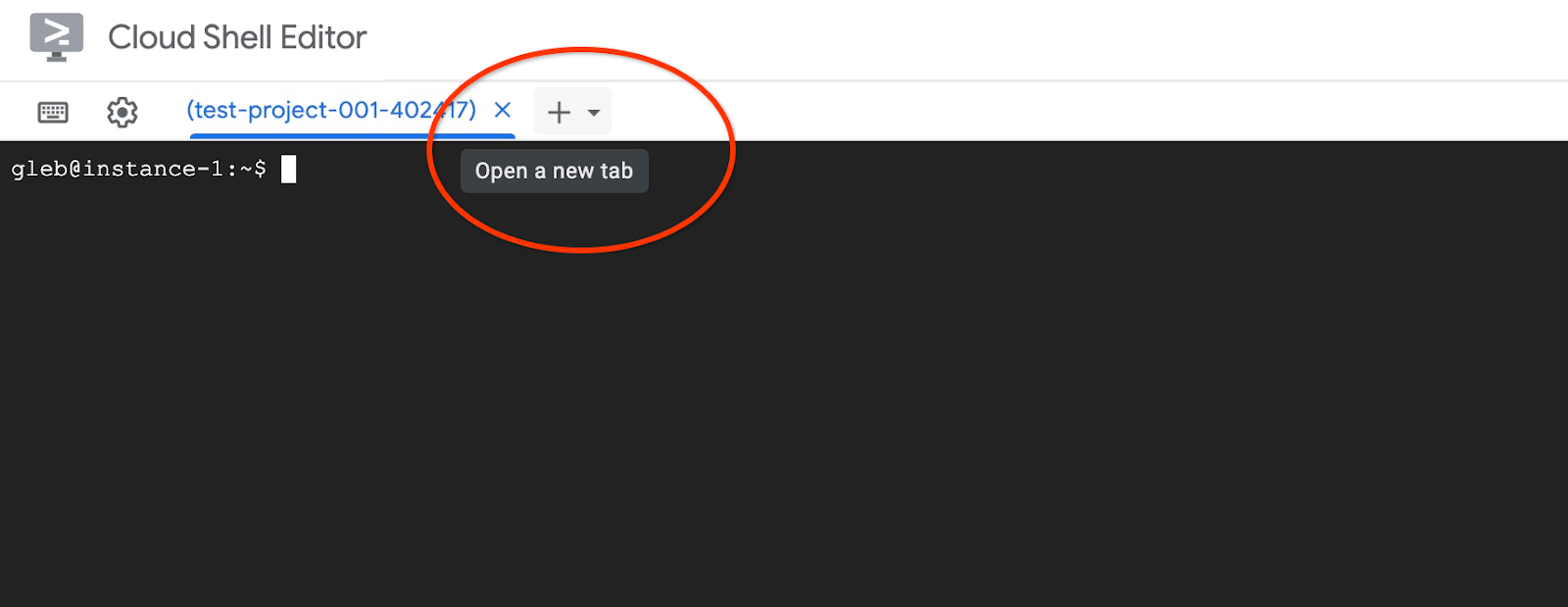
在新的 Cloud Shell 分頁中執行下列指令:
PROJECT_ID=$(gcloud config get-value project)
gcloud projects add-iam-policy-binding $PROJECT_ID \
--member="serviceAccount:service-$(gcloud projects describe $PROJECT_ID --format="value(projectNumber)")@gcp-sa-alloydb.iam.gserviceaccount.com" \
--role="roles/aiplatform.user"
gcloud projects add-iam-policy-binding $PROJECT_ID \
--member="serviceAccount:service-$(gcloud projects describe $PROJECT_ID --format="value(projectNumber)")@gcp-sa-alloydb.iam.gserviceaccount.com" \
--role="roles/discoveryengine.viewer"
預期的控制台輸出內容:
student@cloudshell:~ (test-project-001-402417)$ PROJECT_ID=$(gcloud config get-value project) Your active configuration is: [cloudshell-11039] student@cloudshell:~ (test-project-001-402417)$ gcloud projects add-iam-policy-binding $PROJECT_ID \ --member="serviceAccount:service-$(gcloud projects describe $PROJECT_ID --format="value(projectNumber)")@gcp-sa-alloydb.iam.gserviceaccount.com" \ --role="roles/aiplatform.user" Updated IAM policy for project [test-project-001-402417]. bindings: - members: - serviceAccount:service-4470404856@gcp-sa-alloydb.iam.gserviceaccount.com role: roles/aiplatform.user - members: ... etag: BwYIEbe_Z3U= version: 1
在分頁中執行「exit」指令,關閉分頁:
exit
連線至 AlloyDB Studio
在後續章節中,所有需要連線至資料庫的 SQL 指令,都可以在 AlloyDB Studio 中執行。如要執行指令,請按一下主要執行個體,開啟 AlloyDB 叢集的網頁控制台介面。
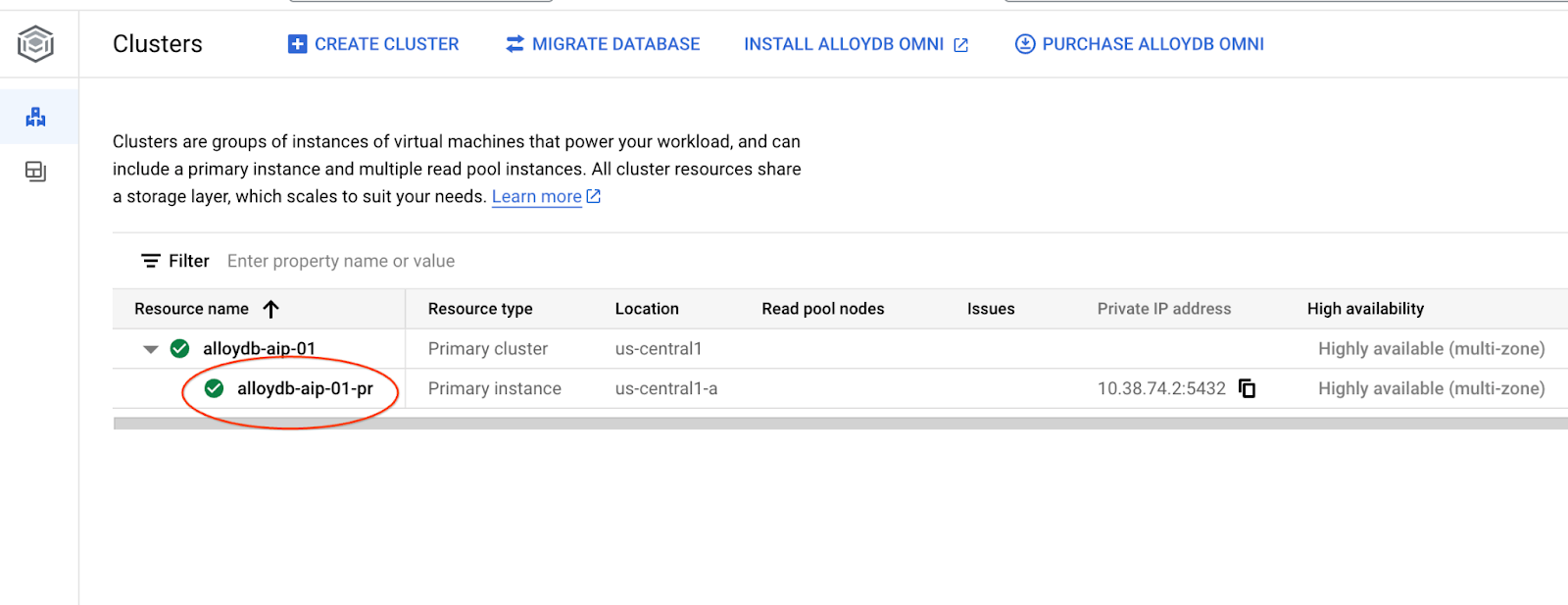
然後按一下左側的 AlloyDB Studio:
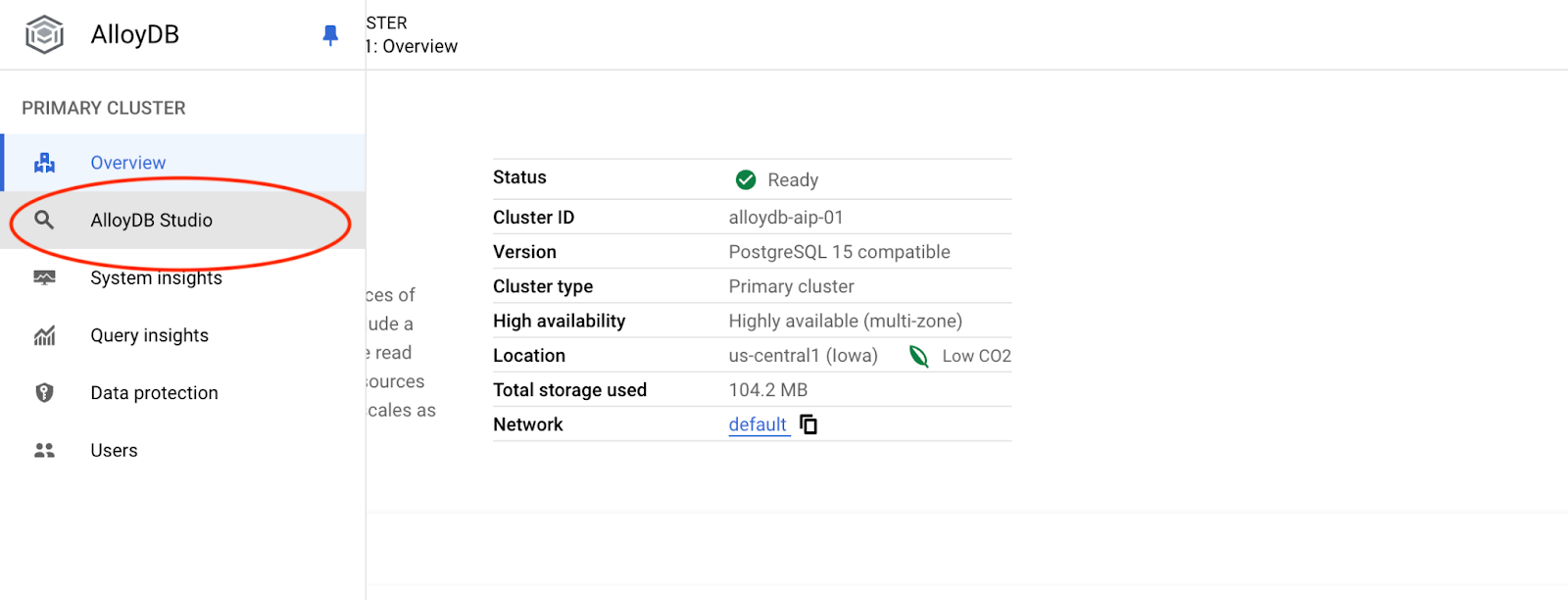
選擇 postgres 資料庫和使用者 postgres,並提供建立叢集時記下的密碼。然後按一下「驗證」按鈕。
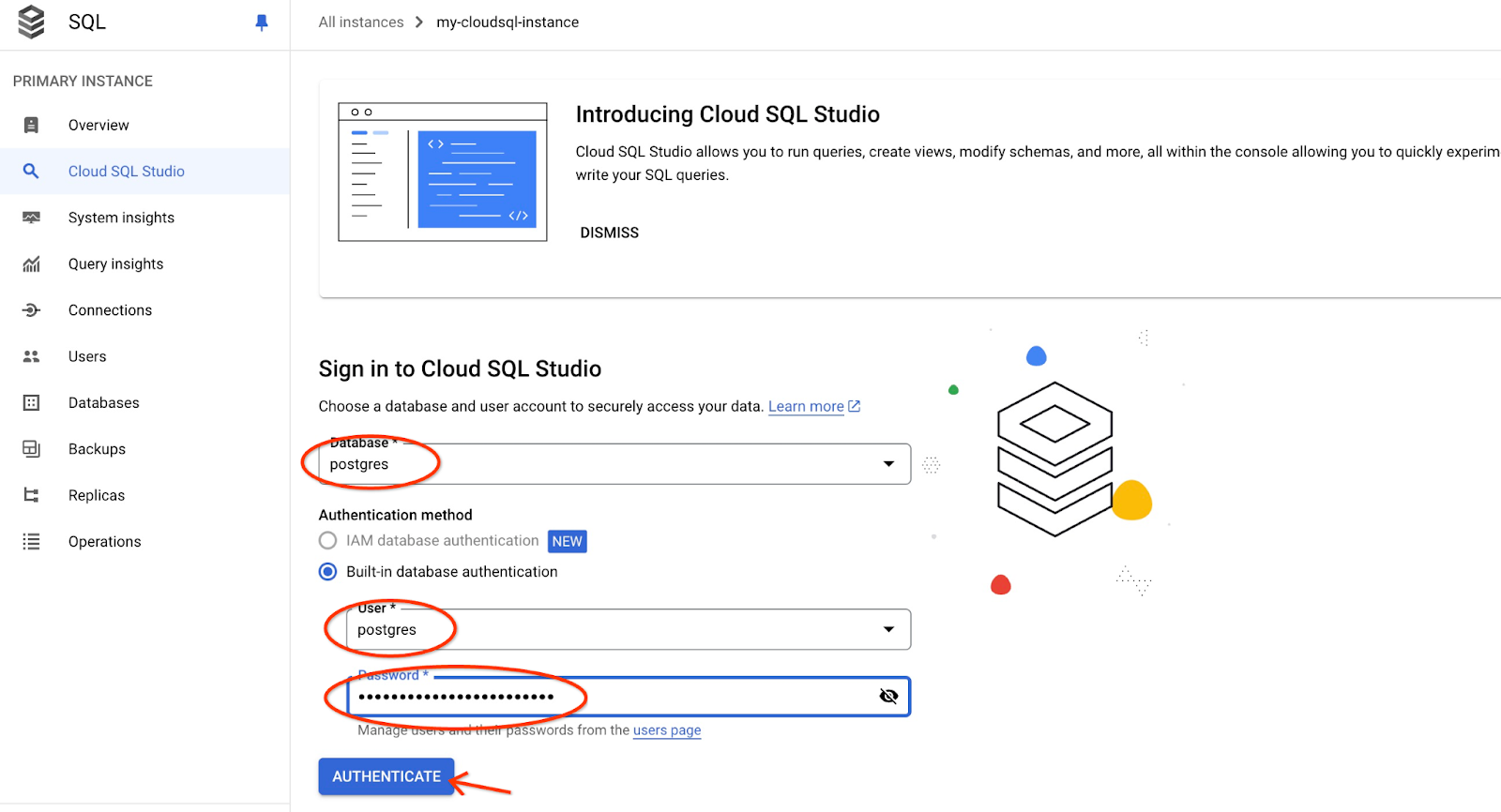
系統會開啟 AlloyDB Studio 介面。如要在資料庫中執行指令,請按一下右側的「編輯器 1」分頁標籤。
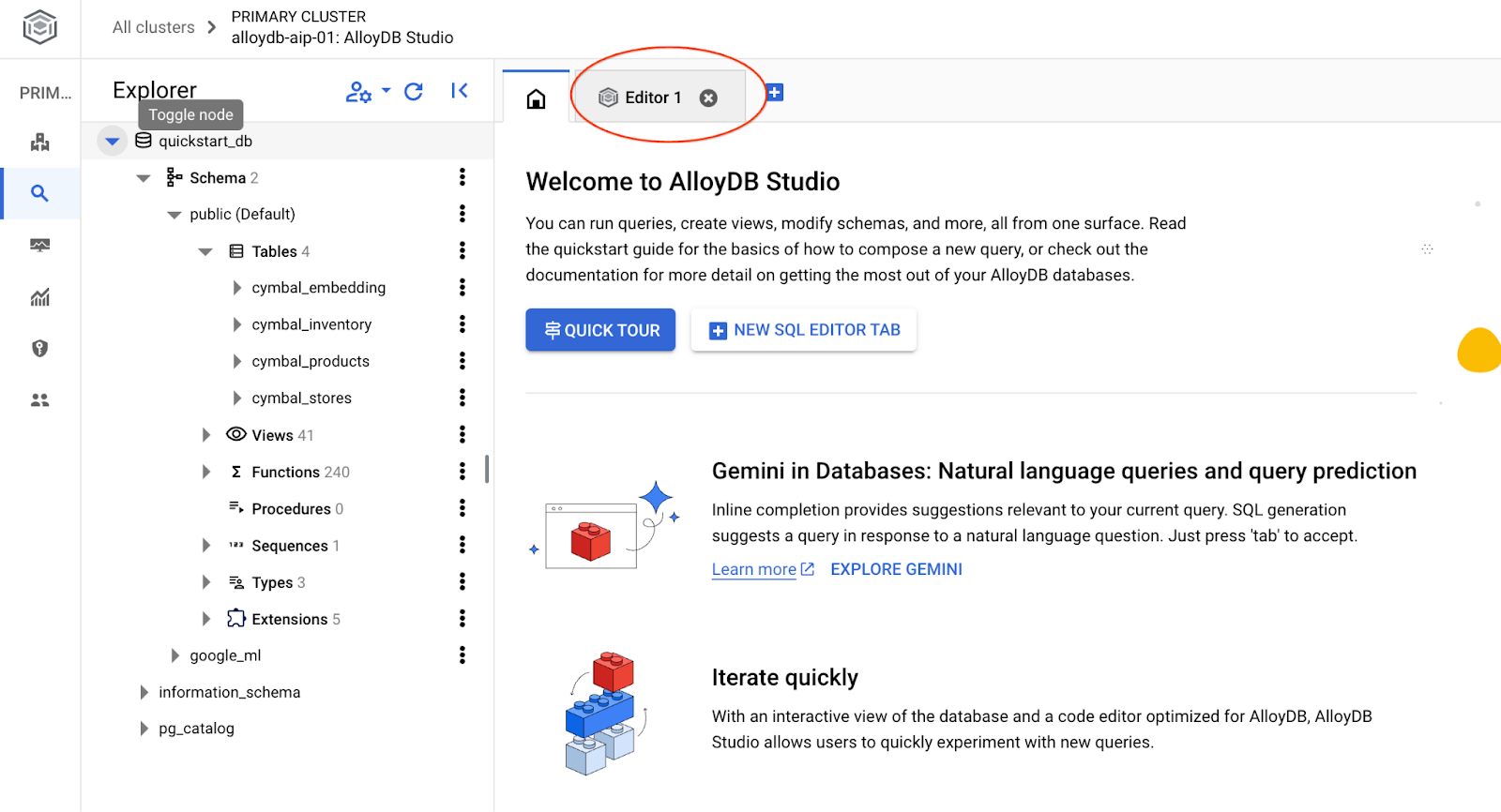
系統會開啟介面,供您執行 SQL 指令
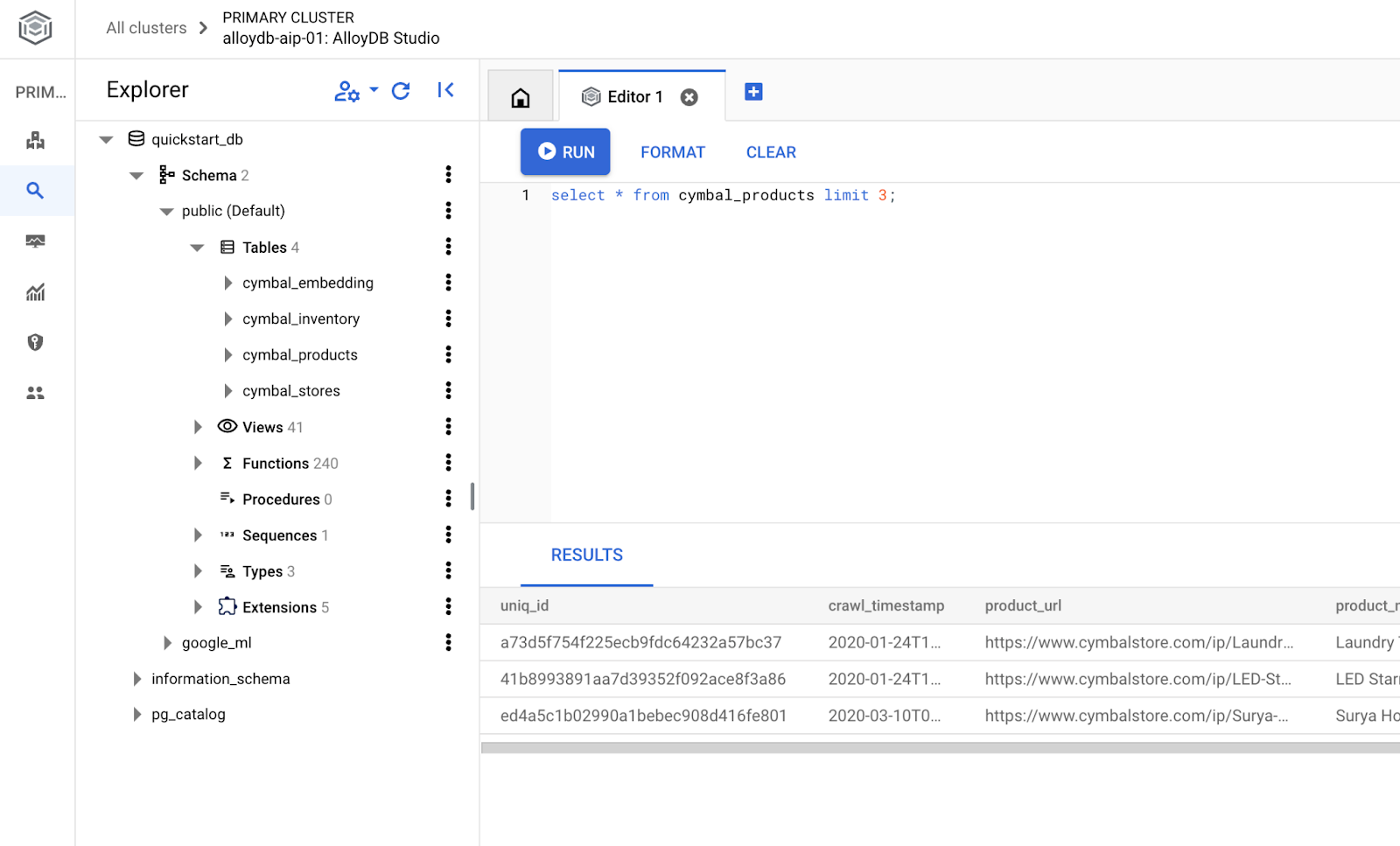
建立資料庫
建立資料庫快速入門。
在 AlloyDB Studio 編輯器中執行下列指令。
建立資料庫:
CREATE DATABASE quickstart_db
預期輸出內容:
Statement executed successfully
連線至 quickstart_db
使用切換使用者/資料庫的按鈕,重新連線至工作室。
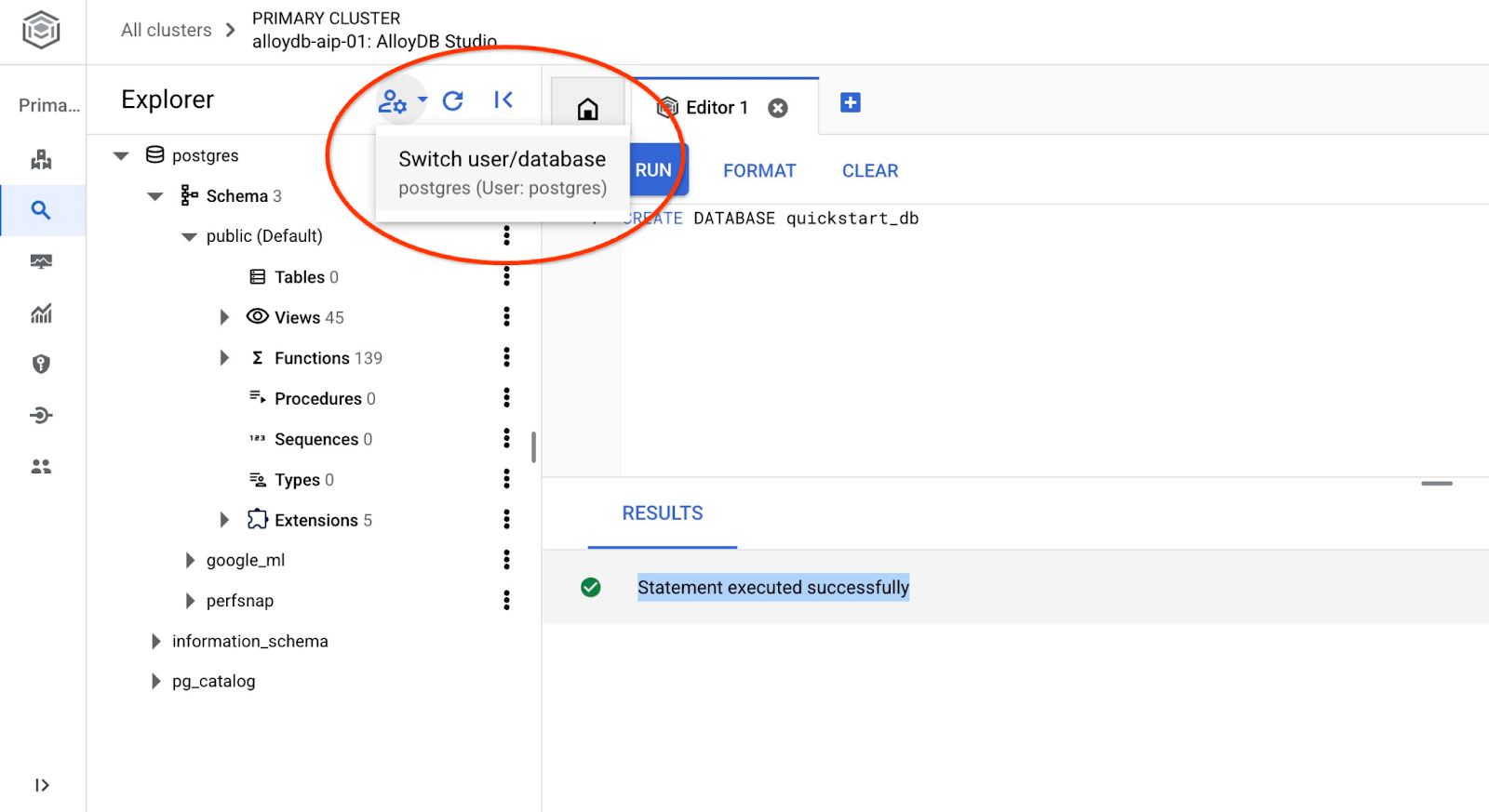
從下拉式清單中選取新的 quickstart_db 資料庫,並使用與先前相同的使用者名稱和密碼。
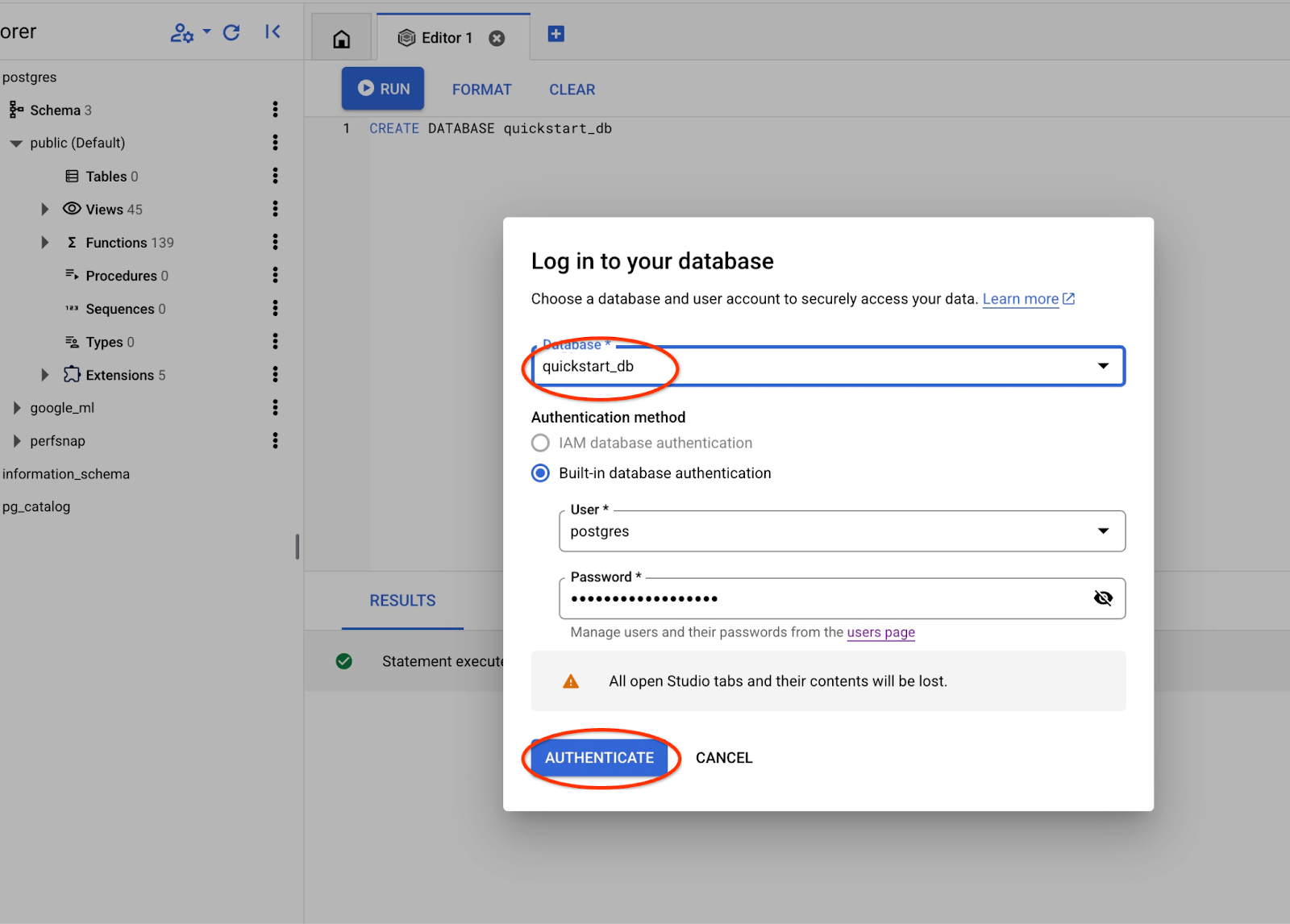
系統會開啟新連線,您可以在其中使用 quickstart_db 資料庫中的物件。
驗證 google_ml 擴充功能
檢查 google_ml 擴充功能版本,確認為 1.4.4 以上,才能使用 AI 查詢引擎。
連線至 quickstart_db 時,在 AlloyDB Studio 中執行下列指令:
SELECT extversion FROM pg_extension WHERE extname = 'google_ml_integration';
預期輸出內容:
1.4.4
如果版本低於規定版本,請更新擴充功能。
連線至 quickstart_db 時,在 AlloyDB Studio 中執行下列指令:
CALL google_ml.upgrade_to_preview_version();
預期輸出內容:
Statement executed successfully
執行成功後,請再次驗證版本。
連線至 quickstart_db 時,在 AlloyDB Studio 中執行下列指令:
SELECT extversion FROM pg_extension WHERE extname = 'google_ml_integration';
預期輸出內容:
1.4.4
6. 範例資料
現在我們需要在資料庫中建立物件並載入資料。我們將使用虛構的電影資料集,其中包含幾列資料。
將下列陳述式複製到 AlloyDB Studio 編輯器,然後按下「執行」按鈕。
-- Drop tables if they exist to prevent errors on re-running the script
DROP TABLE IF EXISTS movie_reviews;
DROP TABLE IF EXISTS movies;
-- Create the 'movies' table
-- This table stores information about each movie.
CREATE TABLE movies (
id BIGINT PRIMARY KEY, -- Unique identifier for the movie
title TEXT NOT NULL, -- Title of the movie
description TEXT, -- A brief description or synopsis of the movie
genres TEXT, -- Comma-separated list of genres (e.g., "Action, Adventure, Sci-Fi")
actors TEXT -- Comma-separated list of main actors
);
-- Create the 'movie_reviews' table
-- This table stores reviews for the movies.
CREATE TABLE movie_reviews (
review_id BIGINT PRIMARY KEY, -- Unique identifier for the review
movie_id BIGINT NOT NULL, -- Foreign key referencing the movie being reviewed
reviewer_name TEXT, -- Name of the person who wrote the review
rating INT CHECK (rating >= 1 AND rating <= 5), -- Rating from 1 to 5 stars
review_text TEXT, -- The content of the review
review_date DATE DEFAULT CURRENT_DATE, -- Date when the review was submitted
FOREIGN KEY (movie_id) REFERENCES movies(id) ON DELETE CASCADE -- Ensures referential integrity; if a movie is deleted, its reviews are also deleted.
);
-- Insert sample data into the 'movies' table (20 rows)
INSERT INTO movies (id, title, description, genres, actors) VALUES
(1, 'Inception', 'A thief who steals information by entering people''s dreams.', 'Sci-Fi, Thriller, Action', 'Leonardo DiCaprio, Joseph Gordon-Levitt, Elliot Page'),
(2, 'The Matrix', 'A computer hacker learns about the true nature of his reality.', 'Sci-Fi, Action', 'Keanu Reeves, Laurence Fishburne, Carrie-Anne Moss'),
(3, 'Interstellar', 'A team of explorers journey through a cosmic passage beyond our world in an attempt to ensure humanity''s survival.', 'Sci-Fi, Drama, Adventure', 'Matthew McConaughey, Anne Hathaway, Jessica Chastain'), -- Updated description
(4, 'The Dark Knight', 'When the menace known as the Joker wreaks havoc and chaos on the people of Gotham, Batman must accept one of the greatest psychological and physical tests of his ability to fight injustice.', 'Action, Crime, Drama', 'Christian Bale, Heath Ledger, Aaron Eckhart'),
(5, 'Pulp Fiction', 'The lives of two mob hitmen, a boxer, a gangster and his wife, and a pair of diner bandits intertwine in four tales of violence and redemption.', 'Crime, Drama', 'John Travolta, Uma Thurman, Samuel L. Jackson'),
(6, 'Forrest Gump', 'The presidencies of Kennedy and Johnson, the Vietnam War, the Watergate scandal and other historical events unfold from the perspective of an Alabama man with an IQ of 75.', 'Drama, Romance', 'Tom Hanks, Robin Wright, Gary Sinise'),
(7, 'The Shawshank Redemption', 'Two imprisoned men bond over a number of years, finding solace and eventual redemption through acts of common decency.', 'Drama', 'Tim Robbins, Morgan Freeman, Bob Gunton'),
(8, 'Gladiator', 'A former Roman General sets out to exact vengeance against the corrupt emperor who murdered his family and sent him into slavery.', 'Action, Adventure, Drama', 'Russell Crowe, Joaquin Phoenix, Connie Nielsen'),
(9, 'Fight Club', 'An insomniac office worker looking for a way to change his life crosses paths with a devil-may-care soap maker and they form an underground fight club that evolves into something much, much more.', 'Drama', 'Brad Pitt, Edward Norton, Meat Loaf'),
(10, 'The Lord of the Rings: The Return of the King', 'Gandalf and Aragorn lead the World of Men against Sauron''s army to draw his gaze from Frodo and Sam as they approach Mount Doom with the One Ring.', 'Action, Adventure, Drama', 'Elijah Wood, Viggo Mortensen, Ian McKellen'),
(11, 'Spirited Away', 'During her family''s move to the suburbs, a sullen 10-year-old girl wanders into a world ruled by gods, witches, and spirits, and where humans are changed into beasts.', 'Animation, Adventure, Family', 'Daveigh Chase, Suzanne Pleshette, Miyu Irino'),
(12, 'Parasite', 'Greed and class discrimination threaten the newly formed symbiotic relationship between the wealthy Park family and the destitute Kim clan.', 'Comedy, Drama, Thriller', 'Song Kang-ho, Lee Sun-kyun, Cho Yeo-jeong'),
(13, 'The Godfather', 'The aging patriarch of an organized crime dynasty transfers control of his clandestine empire to his reluctant son.', 'Crime, Drama', 'Marlon Brando, Al Pacino, James Caan'),
(14, 'Avengers: Endgame', 'After the devastating events of Avengers: Infinity War, the universe is in ruins. With the help of remaining allies, the Avengers assemble once more in order to reverse Thanos'' actions and restore balance to the universe.', 'Action, Adventure, Drama', 'Robert Downey Jr., Chris Evans, Mark Ruffalo'),
(15, 'Joker', 'In Gotham City, mentally troubled comedian Arthur Fleck is disregarded and mistreated by society. He then embarks on a downward spiral of revolution and bloody crime.', 'Crime, Drama, Thriller', 'Joaquin Phoenix, Robert De Niro, Zazie Beetz'),
(16, 'Mad Max: Fury Road', 'In a post-apocalyptic wasteland, a woman rebels against a tyrannical ruler in search for her homeland with the help of a group of female prisoners, a psychotic worshiper, and a drifter named Max.', 'Action, Adventure, Sci-Fi', 'Tom Hardy, Charlize Theron, Nicholas Hoult'),
(17, 'Coco', 'Aspiring musician Miguel, confronted with his family''s ancestral ban on music, enters the Land of the Dead to find his great-great-grandfather, a legendary singer.', 'Animation, Adventure, Family', 'Anthony Gonzalez, Gael García Bernal, Benjamin Bratt'),
(18, 'Whiplash', 'A promising young drummer enrolls at a cut-throat music conservatory where his dreams of greatness are mentored by an instructor who will stop at nothing to realize a student''s potential.', 'Drama, Music', 'Miles Teller, J.K. Simmons, Paul Reiser'),
(19, 'The Grand Budapest Hotel', 'The adventures of Gustave H, a legendary concierge at a famous hotel from the fictional Republic of Zubrowka between the first and second World Wars, and Zero Moustafa, the lobby boy who becomes his most trusted friend.', 'Adventure, Comedy, Drama', 'Ralph Fiennes, F. Murray Abraham, Mathieu Amalric'),
(20, 'Blade Runner 2049', 'Young Blade Runner K''s discovery of a long-buried secret leads him to track down former Blade Runner Rick Deckard, who''s been missing for thirty years.', 'Action, Drama, Mystery', 'Ryan Gosling, Harrison Ford, Ana de Armas');
-- Insert sample data into the 'movie_reviews' table (30 rows)
-- Reviews are linked to movies via movie_id. Includes a mix of positive and negative reviews.
-- Movie title is prepended to the review text.
INSERT INTO movie_reviews (review_id, movie_id, reviewer_name, rating, review_text) VALUES
(1, 1, 'Alice Wonderland', 5, 'Inception: Absolutely mind-bending! A masterpiece of sci-fi.'),
(2, 1, 'Bob The Critic', 2, 'Inception: Too confusing and pretentious. Didn''t enjoy it.'),
(3, 2, 'Charlie Reviewer', 5, 'The Matrix: Revolutionary visuals and a compelling story.'),
(4, 3, 'Diana Prince', 5, 'Interstellar: Visually stunning and emotionally powerful. A must-see.'),
(5, 3, 'Edward Nigma', 4, 'Interstellar: Long, but worth it for the spectacle and ideas.'),
(6, 4, 'Fiona Glenanne', 5, 'The Dark Knight: Heath Ledger''s Joker is iconic. Dark and thrilling.'),
(7, 5, 'George Costanza', 5, 'Pulp Fiction: Quirky, violent, and endlessly quotable.'),
(8, 5, 'Hannah Montana', 1, 'Pulp Fiction: Way too violent and the timeline was confusing. Hated it.'),
(9, 6, 'Ian Malcolm', 4, 'Forrest Gump: A heartwarming story with a great performance by Hanks.'),
(10, 7, 'Jane Doe', 5, 'The Shawshank Redemption: An uplifting story of hope and friendship. Perfect.'),
(11, 7, 'John Smith', 5, 'The Shawshank Redemption: Morgan Freeman is amazing. Truly a classic.'),
(12, 8, 'Kyle Broflovski', 2, 'Gladiator: Generic plot and boring action scenes. Overrated.'),
(13, 9, 'Laura Palmer', 5, 'Fight Club: Provocative and thought-provoking. Norton and Pitt are fantastic.'),
(14, 10, 'Michael Scott', 5, 'The Lord of the Rings: The Return of the King: A fitting and epic conclusion to a legendary trilogy.'),
(15, 11, 'Nancy Drew', 5, 'Spirited Away: Beautiful animation and a magical story for all ages.'),
(16, 12, 'Oscar Martinez', 5, 'Parasite: A brilliant satire with unexpected twists. Loved it!'),
(17, 12, 'Pam Beesly', 4, 'Parasite: Very intense, but incredibly well-directed and acted.'),
(18, 13, 'Quentin Coldwater', 5, 'The Godfather: A cinematic masterpiece. Brando is unforgettable.'),
(19, 14, 'Rachel Green', 3, 'Avengers: Endgame: It was okay, but felt bloated and had too many characters.'),
(20, 14, 'Steve Rogers', 5, 'Avengers: Endgame: The culmination of a decade of storytelling. Perfect ending.'),
(21, 15, 'Tony Stark', 4, 'Joker: A dark and disturbing character study. Phoenix is mesmerizing.'),
(22, 16, 'Uma Thurman', 5, 'Mad Max: Fury Road: Non-stop action and incredible practical effects. What a ride!'),
(23, 17, 'Victor Frankenstein', 5, 'Coco: A heartwarming and visually stunning celebration of family and culture.'),
(24, 18, 'Walter White', 5, 'Whiplash: Intense and gripping. J.K. Simmons is terrifyingly good.'),
(25, 19, 'Xena Warrior', 2, 'The Grand Budapest Hotel: Too quirky for its own good. Style over substance.'),
(26, 20, 'Ygritte Snow', 5, 'Blade Runner 2049: A worthy sequel that expands on the original in meaningful ways. Visually breathtaking.'),
(27, 1, 'Zack Morris', 4, 'Inception: Kept me on the edge of my seat. Very clever.'),
(28, 4, 'Buffy Summers', 5, 'The Dark Knight: The best superhero movie ever made. Ledger is a legend.'),
(29, 8, 'Clark Kent', 3, 'Gladiator: Decent action, but the story felt predictable and dragged a bit.'),
(30, 15, 'Diana Troy', 3, 'Joker: Hard to watch at times, but a powerful performance. Felt it was a bit one-note though.');
如果您有自己的範例資料,且 CSV 檔案與 Cloud Console 提供的 Cloud SQL 匯入工具有相容性,則可使用這些檔案,不必採用本文介紹的方法。
7. 使用 IF 運算子
我們先試試使用標準 PostgreSQL 方法的傳統搜尋。
如果我們想搜尋太空冒險電影,可以嘗試下列查詢
SELECT title,description AS movies_about_space
FROM movies
WHERE description like '%space%' OR title like '%space%';
但未傳回任何結果。但我相信我們至少有一部電影屬於該類別。我們可以嘗試使用全文搜尋方法。
SELECT title,description
FROM movies
WHERE to_tsvector('english', description) @@ to_tsquery('english', 'space');
甚至可能完全沒有結果。因此,我們需要知道一些關鍵字或詞組,才能運用 PostgreSQL 搜尋的「傳統」技術。
現在,我們可以嘗試使用 google_ml.if 函式,透過 AI 驅動的語意篩選功能。系統會在幕後使用 AI,根據我們的自然語言要求執行語意篩選。
SELECT title,description AS movies_about_space
FROM movies
WHERE
google_ml.if(
prompt => 'Here are descriptions of movies, can you return the ones about space adventures: '||description);
即使要求中沒有「太空」一詞,我們也會根據要求語意取得《星際效應》這部電影,如您所見,我們也沒有預先建構任何內容,完全依賴自動內建函式。
8. 搭配使用 JOIN 與 IF 運算子
如果我們想使用 AI 驅動的語意篩選器聯結兩個資料表,該怎麼做?舉例來說,如果使用者在評論中提及電影,我們就能根據評論內容,嘗試將使用者評論與電影配對。
在新 AlloyDB Studio 編輯器分頁中執行:
SELECT title, rating, movie_reviews
FROM movies
JOIN
movie_reviews ON
google_ml.if(
prompt => 'Does the following reviews talk about a movie mentioned? The review: ' || review_text||' and the movie title is: '||title)
AND
title='Interstellar';
我們根據標題中提及的電影名稱,找到兩則符合要求的評論。我們甚至可以進一步簡化要求:
SELECT title, rating, movie_reviews
FROM movies
JOIN
movie_reviews ON
google_ml.if(
prompt => 'Do we have the movie in the review?: ' || review_text||' and the movie title is: '||title)
AND
title='Interstellar';
9. 根據內容評分結果
movie_reviews 表格包含電影評分,但如果我們想實作自己的評分,可以使用 google_ml.rank 函式。我們可以根據自然語言定義的條件為評論評分,並取得電影的前 5 大評論,以及顯示原始評分以供比較。
SELECT rating,review_text AS top_five
FROM movie_reviews
ORDER BY google_ml.rank('Score of 7 to 10 if the review says the movie was really good, 3 to 6 if the review says it''s alright is and 1 to 2 if the review says it was not worth of time. Review: ' || review_text) DESC
LIMIT 5;
如要顯示新評分和原始評分,可以將新評分新增至資料欄清單。
SELECT rating,
google_ml.rank('Score of 7 to 10 if the review says the movie was really good, 3 to 6 if the review says it''s alright is and 1 to 2 if the review says it was not worth of time. Review: ' || review_text) AS ml_rank,
review_text AS top_five
FROM movie_reviews
ORDER BY ml_rank DESC
LIMIT 5;
以下是前 5 則評論。
rating | ml_rank | top_five
--------+---------+-----------------------------------------------------------------------
5 | 9 | The Dark Knight: Heath Ledger's Joker is iconic. Dark and thrilling.
5 | 9 | The Matrix: Revolutionary visuals and a compelling story.
5 | 9 | Interstellar: Visually stunning and emotionally powerful. A must-see.
5 | 9 | Inception: Absolutely mind-bending! A masterpiece of sci-fi.
5 | 9 | Pulp Fiction: Quirky, violent, and endlessly quotable.
(5 rows)
5 rows in set (0.13 sec)
最高評分是 9 分 (滿分 10 分)。
如要進一步瞭解 AlloyDB AI 運算子,請參閱說明文件。
10. 使用排名提升語意搜尋效果
我們可將語意搜尋與排名結合,取得更精確的結果。
存取重新排序模型
如要使用排名模型,我們必須啟用 Discovery Engine API,並將「discoveryengine.viewer」角色授予 AlloyDB 服務帳戶。在本實驗室的第一個步驟中,我們已啟用 API 和角色。ai.rank 函式會自動在 Vertex AI 中尋找並使用最新的重新排序模型。
在查詢中使用重新排序模型
現在我們可以在查詢中使用重新排序模型,改善語意搜尋結果,讓結果更具體,並選擇最佳選項。
讓我們以「電腦與未來」為條件,找出動作片並進行排名。
WITH
action_movies AS (
SELECT
title,
description,
ROW_NUMBER() OVER (ORDER BY title, description) AS ref_number
FROM
movies
WHERE
google_ml.if(
prompt => 'The following movies are action movies. The movie title: ' || title || ' and the description is: ' || description
)
),
ranked_documents_array AS (
SELECT
ARRAY_AGG(description ORDER BY ref_number) AS docs
FROM
action_movies
),
reranked_results AS (
SELECT
r.index,
r.score
FROM
ranked_documents_array,
ai.rank(
model_id => 'semantic-ranker-default',
search_string => 'Computers and future',
documents => ranked_documents_array.docs
) AS r
)
SELECT
am.title,
left(am.description,80) as description,
rr.score
FROM
action_movies am
JOIN
reranked_results rr ON am.ref_number = rr.index
ORDER BY
rr.score DESC;
搜尋結果會列出動作片,並將未來和電腦相關電影置於頂端。
title | description | score
-----------------------------------------------+----------------------------------------------------------------------------------+--------
The Matrix | A computer hacker learns about the true nature of his reality. | 0.1197
Inception | A thief who steals information by entering people's dreams. | 0.0646
Blade Runner 2049 | Young Blade Runner K's discovery of a long-buried secret leads him to track down | 0.022
Mad Max: Fury Road | In a post-apocalyptic wasteland, a woman rebels against a tyrannical ruler in se | 0.0206
Gladiator | A former Roman General sets out to exact vengeance against the corrupt emperor w | 0.0189
Avengers: Endgame | After the devastating events of Avengers: Infinity War, the universe is in ruins | 0.0175
Fight Club | An insomniac office worker looking for a way to change his life crosses paths wi | 0.0162
The Dark Knight | When the menace known as the Joker wreaks havoc and chaos on the people of Gotha | 0.0095
The Lord of the Rings: The Return of the King | Gandalf and Aragorn lead the World of Men against Sauron's army to draw his gaze | 0.0056
(9 rows)
嘗試使用不同條件,看看排名如何影響輸出順序。
如要進一步瞭解選項和重新排序功能,請參閱說明文件。
11. 清除環境
完成實驗室後,請終止 AlloyDB 執行個體和叢集。
如果您使用過 AlloyDB 試用版,如果您打算使用試用叢集測試其他實驗室和資源,請勿刪除試用叢集。您將無法在同一個專案中建立其他試用叢集。
刪除 AlloyDB 叢集和所有執行個體
使用 force 選項終止叢集,這也會刪除叢集中的所有執行個體。
如果連線中斷,且所有先前的設定都遺失,請在 Cloud Shell 中定義專案和環境變數:
gcloud config set project <your project id>
export REGION=us-central1
export ADBCLUSTER=alloydb-aip-01
export PROJECT_ID=$(gcloud config get-value project)
刪除叢集:
gcloud alloydb clusters delete $ADBCLUSTER --region=$REGION --force
預期的控制台輸出內容:
student@cloudshell:~ (test-project-001-402417)$ gcloud alloydb clusters delete $ADBCLUSTER --region=$REGION --force All of the cluster data will be lost when the cluster is deleted. Do you want to continue (Y/n)? Y Operation ID: operation-1697820178429-6082890a0b570-4a72f7e4-4c5df36f Deleting cluster...done.
刪除 AlloyDB 備份
刪除叢集的所有 AlloyDB 備份:
for i in $(gcloud alloydb backups list --filter="CLUSTER_NAME: projects/$PROJECT_ID/locations/$REGION/clusters/$ADBCLUSTER" --format="value(name)" --sort-by=~createTime) ; do gcloud alloydb backups delete $(basename $i) --region $REGION --quiet; done
預期的控制台輸出內容:
student@cloudshell:~ (test-project-001-402417)$ for i in $(gcloud alloydb backups list --filter="CLUSTER_NAME: projects/$PROJECT_ID/locations/$REGION/clusters/$ADBCLUSTER" --format="value(name)" --sort-by=~createTime) ; do gcloud alloydb backups delete $(basename $i) --region $REGION --quiet; done Operation ID: operation-1697826266108-60829fb7b5258-7f99dc0b-99f3c35f Deleting backup...done.
12. 恭喜
恭喜您完成本程式碼研究室。
涵蓋內容
- 如何部署 AlloyDB for Postgres
- 如何啟用 AlloyDB AI 運算子
- 如何使用不同的 AlloyDB AI 運算子
- 如何使用 AlloyDB AI 運算子中的重新排序功能,提升結果輸出品質
13. 問卷調查
輸出:
