1. 简介
本 Codelab 重点介绍托管在 Google Cloud 上的 Vertex AI 中的 Gemini 大语言模型 (LLM)。Vertex AI 是一个平台,涵盖 Google Cloud 上的所有机器学习产品、服务和模型。
您将使用 Java 和 LangChain4j 框架与 Gemini API 进行交互。您将通过具体示例了解如何利用 LLM 进行问答、生成想法、提取实体和结构化内容、检索增强生成和函数调用。
什么是生成式 AI?
生成式 AI 是指使用人工智能来创作新内容,例如文本、图片、音乐、音频和视频。
生成式 AI 由大语言模型 (LLM) 提供支持,此类模型开箱即用,可以同时处理多项任务,包括总结、问答、分类等。只需少量训练,即可针对使用场景调整基础模型,所需示例数据极少。
生成式 AI 如何运作?
生成式 AI 的工作原理是利用机器学习 (ML) 模型,学习人工创建的内容数据集中的模式和关系。然后,它会利用学到的模式生成新内容。
如需训练生成式 AI 模型,最常见的方式是使用监督式学习。系统会为该模型提供一组人工创建的内容和相应的标签。然后,它会学习如何生成类似于人工创建的内容。
常见的生成式 AI 应用有哪些?
生成式 AI 可用于:
- 通过改善聊天和搜索体验来提高客户互动度。
- 通过对话界面和摘要探索大量非结构化数据。
- 协助处理重复性任务,例如回复提案请求、将营销内容本地化为不同语言,以及检查客户合同是否合规等。
Google Cloud 提供哪些生成式 AI 产品?
借助 Vertex AI,您无需具备机器学习方面的专业知识,即可与基础模型进行交互、对其进行自定义并将其嵌入到应用中。您可以在 Model Garden 上访问基础模型,通过 Vertex AI Studio 上的简单界面微调模型,或者在数据科学笔记本中使用模型。
Vertex AI Search and Conversation 为开发者提供了构建由生成式 AI 提供支持的搜索引擎和聊天机器人的最快方式。
Gemini for Google Cloud 由 Gemini 提供支持,是一款 AI 赋能的协作工具,可在 Google Cloud 和 IDE 中使用,帮助您更快地完成更多工作。Gemini Code Assist 提供代码补全、代码生成和代码说明功能,还支持与其对话来询问技术问题。
什么是 Gemini?
Gemini 是 Google DeepMind 开发的一系列生成式 AI 模型,专为多模态用例而设计。多模态是指它可以处理和生成不同类型的内容,例如文本、代码、图片和音频。

Gemini 有不同的款式和尺寸:
- Gemini 2.0 Flash:我们最新的下一代功能和增强型功能。
- Gemini 2.0 Flash-Lite:一款针对性价比和低延迟进行了优化的 Gemini 2.0 Flash 模型。
- Gemini 2.5 Pro:我们迄今为止最先进的推理模型。
- Gemini 2.5 Flash:这是一种全面的思考模型。它旨在提供价格与性能的平衡。
主要特性:
- 多模态:Gemini 能够理解和处理多种信息格式,这比传统的仅限文本的语言模型有了长足进步。
- 效果:Gemini 2.5 Pro 在多项基准测试中都优于当前最先进的模型,是首个在具有挑战性的 MMLU(大规模多任务语言理解)基准测试中超越人类专家的模型。
- 灵活性:Gemini 的不同大小使其适用于各种用例,从大规模研究到在移动设备上部署。
如何通过 Java 与 Vertex AI 上的 Gemini 交互?
您有两种选择:
- 官方的 Vertex AI Java API for Gemini 库。
- LangChain4j 框架。
在此 Codelab 中,您将使用 LangChain4j 框架。
什么是 LangChain4j 框架?
LangChain4j 框架是一个开源库,可通过编排各种组件(例如 LLM 本身),以及矢量数据库(用于语义搜索)、文档加载器和拆分器(用于分析文档并从中学习)、输出解析器等其他工具,在 Java 应用中集成 LLM。
该项目的灵感来自 LangChain Python 项目,但目标是为 Java 开发者提供服务。

学习内容
- 如何设置 Java 项目以使用 Gemini 和 LangChain4j
- 如何以程序化方式向 Gemini 发送第一个问题
- 如何让 Gemini 逐字逐句给出回答
- 如何创建用户与 Gemini 之间的对话
- 如何通过同时发送文本和图片,在多模态情境中使用 Gemini
- 如何从非结构化内容中提取有用的结构化信息
- 如何操控提示模板
- 如何进行文本分类(例如情感分析)
- 如何与自己的文档聊天(检索增强生成)
- 如何使用函数调用扩展聊天机器人
- 如何在本地将 Gemma 与 Ollama 和 TestContainers 搭配使用
所需条件
- 熟悉 Java 编程语言
- Google Cloud 项目
- 浏览器,例如 Chrome 或 Firefox
2. 设置和要求
自定进度的环境设置
- 登录 Google Cloud 控制台,然后创建一个新项目或重复使用现有项目。如果您还没有 Gmail 或 Google Workspace 账号,则必须创建一个。



- 项目名称是此项目参与者的显示名称。它是 Google API 尚未使用的字符串。您可以随时对其进行更新。
- 项目 ID 在所有 Google Cloud 项目中是唯一的,并且是不可变的(一经设置便无法更改)。Cloud 控制台会自动生成一个唯一字符串;通常情况下,您无需关注该字符串。在大多数 Codelab 中,您都需要引用项目 ID(通常用
PROJECT_ID标识)。如果您不喜欢生成的 ID,可以再随机生成一个 ID。或者,您也可以尝试自己的项目 ID,看看是否可用。完成此步骤后便无法更改该 ID,并且此 ID 在项目期间会一直保留。 - 此外,还有第三个值,即部分 API 使用的项目编号,供您参考。如需详细了解所有这三个值,请参阅文档。
- 接下来,您需要在 Cloud 控制台中启用结算功能,以便使用 Cloud 资源/API。运行此 Codelab 应该不会产生太多的费用(如果有的话)。若要关闭资源以避免产生超出本教程范围的结算费用,您可以删除自己创建的资源或删除项目。Google Cloud 新用户符合参与 300 美元免费试用计划的条件。
启动 Cloud Shell
虽然您可以从笔记本电脑远程操作 Google Cloud,但在此 Codelab 中,您将使用 Cloud Shell,这是一个在云端运行的命令行环境。
激活 Cloud Shell
- 在 Cloud Console 中,点击激活 Cloud Shell
 。
。

如果这是您首次启动 Cloud Shell,系统会显示一个中间屏幕,介绍 Cloud Shell 是什么。如果系统显示中间屏幕,请点击继续。

预配和连接到 Cloud Shell 只需花几分钟时间。

此虚拟机已加载了所需的所有开发工具。它提供了一个持久的 5 GB 主目录,并且在 Google Cloud 中运行,大大增强了网络性能和身份验证。您在此 Codelab 中的大部分(甚至全部)工作都可以使用浏览器完成。
在连接到 Cloud Shell 后,您应该会看到自己已通过身份验证,并且相关项目已设置为您的项目 ID。
- 在 Cloud Shell 中运行以下命令以确认您已通过身份验证:
gcloud auth list
命令输出
Credentialed Accounts
ACTIVE ACCOUNT
* <my_account>@<my_domain.com>
To set the active account, run:
$ gcloud config set account `ACCOUNT`
- 在 Cloud Shell 中运行以下命令,以确认 gcloud 命令了解您的项目:
gcloud config list project
命令输出
[core] project = <PROJECT_ID>
如果不是上述结果,您可以使用以下命令进行设置:
gcloud config set project <PROJECT_ID>
命令输出
Updated property [core/project].
3. 准备开发环境
在本 Codelab 中,您将使用 Cloud Shell 终端和 Cloud Shell 编辑器开发 Java 程序。
启用 Vertex AI API
在 Google Cloud 控制台中,确保您的项目名称显示在 Google Cloud 控制台的顶部。如果未显示,请点击选择项目以打开项目选择器,然后选择您的预期项目。
您可以通过 Google Cloud 控制台的 Vertex AI 部分或 Cloud Shell 终端启用 Vertex AI API。
如需通过 Google Cloud 控制台进行启用,请先前往 Google Cloud 控制台菜单的 Vertex AI 部分:

在 Vertex AI 信息中心内,点击启用所有推荐的 API。
这将启用多个 API,但对此 Codelab 而言,最重要的 API 是 aiplatform.googleapis.com。
或者,您也可以通过 Cloud Shell 终端使用以下命令启用此 API:
gcloud services enable aiplatform.googleapis.com
克隆 GitHub 代码库
在 Cloud Shell 终端中,克隆此 Codelab 的代码库:
git clone https://github.com/glaforge/gemini-workshop-for-java-developers.git
如需检查项目是否已准备好运行,您可以尝试运行“Hello World”程序。
确保您位于顶级文件夹中:
cd gemini-workshop-for-java-developers/
创建 Gradle 封装容器:
gradle wrapper
使用 gradlew 运行:
./gradlew run
您应该会看到以下输出内容:
.. > Task :app:run Hello World!
打开并设置 Cloud Editor
使用 Cloud Shell 中的 Cloud Code Editor 打开代码:

在 Cloud Code Editor 中,依次选择 File -> Open Folder,然后将光标指向相应的 Codelab 源代码文件夹(例如/home/username/gemini-workshop-for-java-developers/)。
设置环境变量
依次选择 Terminal -> New Terminal,在 Cloud Code Editor 中打开新终端。设置运行代码示例所需的两个环境变量:
- PROJECT_ID - 您的 Google Cloud 项目 ID
- LOCATION - Gemini 模型的部署区域
按如下方式导出变量:
export PROJECT_ID=$(gcloud config get-value project) export LOCATION=us-central1
4. 对 Gemini 模型的首次调用
现在,项目已正确设置完毕,接下来可以调用 Gemini API 了。
查看 app/src/main/java/gemini/workshop 目录中的 QA.java:
package gemini.workshop;
import dev.langchain4j.model.vertexai.VertexAiGeminiChatModel;
import dev.langchain4j.model.chat.ChatLanguageModel;
public class QA {
public static void main(String[] args) {
ChatLanguageModel model = VertexAiGeminiChatModel.builder()
.project(System.getenv("PROJECT_ID"))
.location(System.getenv("LOCATION"))
.modelName("gemini-2.0-flash")
.build();
System.out.println(model.generate("Why is the sky blue?"));
}
}
在此第一个示例中,您需要导入实现 ChatModel 接口的 VertexAiGeminiChatModel 类。
在 main 方法中,您可以使用 VertexAiGeminiChatModel 的构建器配置聊天语言模型,并指定:
- 项目
- 位置
- 型号名称 (
gemini-2.0-flash)。
语言模型现已准备就绪,您可以调用 generate() 方法,并传递要发送给 LLM 的提示、问题或说明。在这里,您可以提出一个简单的问题,例如“为什么天空是蓝色的?”
您可以随意更改此提示,尝试不同的问题或任务。
在源代码根文件夹中运行示例:
./gradlew run -q -DjavaMainClass=gemini.workshop.QA
您应该会看到如下所示的输出:
The sky appears blue because of a phenomenon called Rayleigh scattering. When sunlight enters the atmosphere, it is made up of a mixture of different wavelengths of light, each with a different color. The different wavelengths of light interact with the molecules and particles in the atmosphere in different ways. The shorter wavelengths of light, such as those corresponding to blue and violet light, are more likely to be scattered in all directions by these particles than the longer wavelengths of light, such as those corresponding to red and orange light. This is because the shorter wavelengths of light have a smaller wavelength and are able to bend around the particles more easily. As a result of Rayleigh scattering, the blue light from the sun is scattered in all directions, and it is this scattered blue light that we see when we look up at the sky. The blue light from the sun is not actually scattered in a single direction, so the color of the sky can vary depending on the position of the sun in the sky and the amount of dust and water droplets in the atmosphere.
恭喜,您已成功首次调用 Gemini!
流式响应
您是否注意到,系统在几秒钟后一次性给出了响应?借助流式回答变体,您还可以逐步获取回答。流式回答:模型会在有回答可用时逐段返回回答。
在本 Codelab 中,我们将继续使用非流式响应,但我们还是来看看流式响应,了解一下如何实现。
在 app/src/main/java/gemini/workshop 目录中的 StreamQA.java 中,您可以看到流式响应在实际运行中:
package gemini.workshop;
import dev.langchain4j.model.chat.StreamingChatLanguageModel;
import dev.langchain4j.model.vertexai.VertexAiGeminiStreamingChatModel;
import static dev.langchain4j.model.LambdaStreamingResponseHandler.onNext;
public class StreamQA {
public static void main(String[] args) {
StreamingChatLanguageModel model = VertexAiGeminiStreamingChatModel.builder()
.project(System.getenv("PROJECT_ID"))
.location(System.getenv("LOCATION"))
.modelName("gemini-2.0-flash")
.maxOutputTokens(4000)
.build();
model.generate("Why is the sky blue?", onNext(System.out::println));
}
}
这次,我们导入了实现 StreamingChatLanguageModel 接口的流式传输类变体 VertexAiGeminiStreamingChatModel。您还需要静态导入 LambdaStreamingResponseHandler.onNext,这是一个便捷方法,可提供 StreamingResponseHandler 以使用 Java lambda 表达式创建流式处理程序。
这次,generate() 方法的签名略有不同。返回值类型为 void,而不是返回字符串。除了提示之外,您还必须传递流式响应处理脚本。在这里,得益于我们上面提到的静态导入,我们可以定义要传递给 onNext() 方法的 lambda 表达式。每次有新的响应部分可用时,系统都会调用 lambda 表达式,而后者仅在发生错误时才会被调用。
运行以下命令:
./gradlew run -q -DjavaMainClass=gemini.workshop.StreamQA
您将获得与上课时类似的答案,但这次,您会注意到答案会逐渐显示在 Shell 中,而不是等待完整答案的显示。
额外配置
在配置中,我们仅定义了项目、位置和模型名称,但您还可以为模型指定其他参数:
temperature(Float temp)- 用于指定您希望回答的创意程度(0 表示创意程度较低,通常更具事实性,而 2 表示更具创意的输出)topP(Float topP)- 用于选择总概率加起来等于该浮点数(介于 0 到 1 之间)的可能字词topK(Integer topK)- 从文本补全的可能字词中随机选择一个字词(1 到 40)maxOutputTokens(Integer max)- 用于指定模型给出的回答的长度上限(通常,4 个令牌大约代表 3 个字)maxRetries(Integer retries)- 如果您超出了每次请求配额,或者平台遇到了一些技术问题,您可以让模型重试 3 次调用
到目前为止,你只向 Gemini 问了一个问题,但你也可以进行多轮对话。下一部分将介绍这方面的内容。
5. 与 Gemini 聊天
在上一步中,您只问了一个问题。现在,用户和 LLM 之间可以进行真实对话了。每个问题和答案都可以基于之前的问题和答案,形成真正的讨论。
查看 app/src/main/java/gemini/workshop 文件夹中的 Conversation.java:
package gemini.workshop;
import dev.langchain4j.model.chat.ChatLanguageModel;
import dev.langchain4j.model.vertexai.VertexAiGeminiChatModel;
import dev.langchain4j.memory.chat.MessageWindowChatMemory;
import dev.langchain4j.service.AiServices;
import java.util.List;
public class Conversation {
public static void main(String[] args) {
ChatLanguageModel model = VertexAiGeminiChatModel.builder()
.project(System.getenv("PROJECT_ID"))
.location(System.getenv("LOCATION"))
.modelName("gemini-2.0-flash")
.build();
MessageWindowChatMemory chatMemory = MessageWindowChatMemory.builder()
.maxMessages(20)
.build();
interface ConversationService {
String chat(String message);
}
ConversationService conversation =
AiServices.builder(ConversationService.class)
.chatLanguageModel(model)
.chatMemory(chatMemory)
.build();
List.of(
"Hello!",
"What is the country where the Eiffel tower is situated?",
"How many inhabitants are there in that country?"
).forEach( message -> {
System.out.println("\nUser: " + message);
System.out.println("Gemini: " + conversation.chat(message));
});
}
}
此类中有一些有趣的新导入:
MessageWindowChatMemory- 一个类,可帮助处理对话的多轮对话方面,并在本地内存中保留之前的问题和答案AiServices- 一个更高级别的抽象类,用于将聊天模型和聊天内存联系起来
在 main 方法中,您将设置模型、聊天记忆和 AI 服务。模型会像往常一样使用项目、位置和模型名称信息进行配置。
对于聊天内存,我们使用 MessageWindowChatMemory 的构建器创建一个内存,用于保留最近 20 条交换的消息。它是对话的滑动窗口,其上下文会在 Java 类客户端中本地保留。
然后,创建用于将聊天模型与聊天内存绑定的 AI service。
请注意,AI 服务如何使用我们定义的自定义 ConversationService 接口(由 LangChain4j 实现),该接口接受 String 查询并返回 String 响应。
现在,您可以与 Gemini 对话了。首先,系统会发送简单的问候语,然后提出第一个关于埃菲尔铁塔的问题,以了解它位于哪个国家/地区。请注意,最后一句与第一个问题的答案相关,因为您想知道埃菲尔铁塔所在国家/地区有多少居民,但没有明确提及之前答案中给出的国家/地区。这表明,系统会在每次提示时发送过往的问题和答案。
运行示例:
./gradlew run -q -DjavaMainClass=gemini.workshop.Conversation
您应该会看到三个类似于以下的回答:
User: Hello! Gemini: Hi there! How can I assist you today? User: What is the country where the Eiffel tower is situated? Gemini: France User: How many inhabitants are there in that country? Gemini: As of 2023, the population of France is estimated to be around 67.8 million.
你可以向 Gemini 提出单轮问题或进行多轮对话,但目前只能输入文本。图片呢?我们将在下一步中探索图片。
6. Gemini 的多模态
Gemini 是一种多模态模型。它不仅接受文本作为输入,还接受图片甚至视频作为输入。在本部分,您将看到混合使用文本和图片的用例。
您认为 Gemini 能认出这只猫吗?

一张猫在雪地上的照片,取自维基百科
查看 app/src/main/java/gemini/workshop 目录中的 Multimodal.java:
package gemini.workshop;
import dev.langchain4j.model.chat.ChatLanguageModel;
import dev.langchain4j.model.vertexai.VertexAiGeminiChatModel;
import dev.langchain4j.data.message.UserMessage;
import dev.langchain4j.data.message.AiMessage;
import dev.langchain4j.model.output.Response;
import dev.langchain4j.data.message.ImageContent;
import dev.langchain4j.data.message.TextContent;
public class Multimodal {
static final String CAT_IMAGE_URL =
"https://upload.wikimedia.org/wikipedia/" +
"commons/b/b6/Felis_catus-cat_on_snow.jpg";
public static void main(String[] args) {
ChatLanguageModel model = VertexAiGeminiChatModel.builder()
.project(System.getenv("PROJECT_ID"))
.location(System.getenv("LOCATION"))
.modelName("gemini-2.0-flash")
.build();
UserMessage userMessage = UserMessage.from(
ImageContent.from(CAT_IMAGE_URL),
TextContent.from("Describe the picture")
);
Response<AiMessage> response = model.generate(userMessage);
System.out.println(response.content().text());
}
}
在导入内容时,请注意我们会区分不同类型的消息和内容。UserMessage 可以同时包含 TextContent 和 ImageContent 对象。这就是多模态运作方式:混合文本和图片。我们不仅会发送简单的字符串提示,还会发送一个更结构化且代表用户消息的对象,该对象由图片内容部分和文本内容部分组成。模型会发回一个包含 AiMessage 的 Response。
然后,您可以通过 content() 从响应中检索 AiMessage,然后通过 text() 检索消息文本。
运行示例:
./gradlew run -q -DjavaMainClass=gemini.workshop.Multimodal
图片的名称当然能让您大致了解图片的内容,但 Gemini 的输出结果类似于以下内容:
A cat with brown fur is walking in the snow. The cat has a white patch of fur on its chest and white paws. The cat is looking at the camera.
混合使用图片和文本提示可以开辟有趣的应用场景。您可以创建能够执行以下操作的应用:
- 识别图片中的文本。
- 检查图片是否安全展示。
- 创建图片说明。
- 搜索包含纯文本说明的图片数据库。
除了从图片中提取信息外,您还可以从非结构化文本中提取信息。下一节将介绍如何实现这一点。
7. 从非结构化文本中提取结构化信息
在许多情况下,重要信息以非结构化方式提供在报告文档、电子邮件或其他长篇幅文本中。理想情况下,您希望能够以结构化对象的形式提取非结构化文本中包含的关键详细信息。我们来看看具体该怎么做。
假设您要根据某人的传记、简历或说明,提取此人的姓名和年龄。您可以通过巧妙调整的问题(通常称为“问题工程”)指示 LLM 从非结构化文本中提取 JSON。
但在以下示例中,我们将使用 Gemini 的一项强大的功能(称为结构化输出,有时也称为“受限生成”),强制模型仅按照指定的 JSON 架构输出有效的 JSON 内容,而不是构建描述 JSON 输出的提示。
查看 app/src/main/java/gemini/workshop 中的 ExtractData.java:
package gemini.workshop;
import dev.langchain4j.model.chat.ChatLanguageModel;
import dev.langchain4j.model.vertexai.VertexAiGeminiChatModel;
import dev.langchain4j.service.AiServices;
import dev.langchain4j.service.SystemMessage;
import static dev.langchain4j.model.vertexai.SchemaHelper.fromClass;
public class ExtractData {
record Person(String name, int age) { }
interface PersonExtractor {
@SystemMessage("""
Your role is to extract the name and age
of the person described in the biography.
""")
Person extractPerson(String biography);
}
public static void main(String[] args) {
ChatLanguageModel model = VertexAiGeminiChatModel.builder()
.project(System.getenv("PROJECT_ID"))
.location(System.getenv("LOCATION"))
.modelName("gemini-2.0-flash")
.responseMimeType("application/json")
.responseSchema(fromClass(Person.class))
.build();
PersonExtractor extractor = AiServices.create(PersonExtractor.class, model);
String bio = """
Anna is a 23 year old artist based in Brooklyn, New York. She was born and
raised in the suburbs of Chicago, where she developed a love for art at a
young age. She attended the School of the Art Institute of Chicago, where
she studied painting and drawing. After graduating, she moved to New York
City to pursue her art career. Anna's work is inspired by her personal
experiences and observations of the world around her. She often uses bright
colors and bold lines to create vibrant and energetic paintings. Her work
has been exhibited in galleries and museums in New York City and Chicago.
""";
Person person = extractor.extractPerson(bio);
System.out.println(person.name()); // Anna
System.out.println(person.age()); // 23
}
}
我们来看看此文件中的各个步骤:
Person记录用于表示描述人物的详细信息(姓名和年龄)。PersonExtractor接口通过一个方法定义,该方法会在给定非结构化文本字符串的情况下返回Person实例。extractPerson()带有@SystemMessage注解,用于将说明提示与其相关联。模型将使用该提示来指导其提取信息,并以 JSON 文档的形式返回详细信息,系统会为您解析这些信息,并将其反序列化为Person实例。
现在,我们来看看 main() 方法的内容:
- 聊天模型已配置并实例化。我们将使用模型构建器类的 2 种新方法:
responseMimeType()和responseSchema()。第一个参数会指示 Gemini 在输出中生成有效的 JSON。第二种方法定义了应返回的 JSON 对象的架构。此外,后者会委托一个便捷方法,该方法能够将 Java 类或记录转换为适当的 JSON 架构。 - 借助 LangChain4j 的
AiServices类,系统会创建PersonExtractor对象。 - 然后,您只需调用
Person person = extractor.extractPerson(...)即可从非结构化文本中提取相应人员的详细信息,并返回包含姓名和年龄的Person实例。
运行示例:
./gradlew run -q -DjavaMainClass=gemini.workshop.ExtractData
您应该会看到以下输出内容:
Anna 23
是的,我是 Anna,今年 23 岁!
通过这种 AiServices 方法,您可以操作强类型对象。您不会直接与 LLM 交互。而是使用具体的类(例如 Person 记录来表示提取的个人信息),并且您有一个 PersonExtractor 对象,其中包含一个会返回 Person 实例的 extractPerson() 方法。LLM 的概念已被抽象化,作为 Java 开发者,您在使用此 PersonExtractor 接口时,只需操控普通类和对象即可。
8. 使用提示模板设计提示结构
当您使用一组常见的指令或问题与 LLM 互动时,提示中会有一项从不更改,而其他部分则包含数据。例如,如果您想创建食谱,可以使用“您是一位天才厨师,请使用以下食材创建食谱:...”这样的提示,然后将食材附加到该文本的末尾。提示模板就是为此而用,类似于编程语言中的插值字符串。提示模板包含占位符,您可以将这些占位符替换为特定 LLM 调用的正确数据。
更具体地说,我们来研究 app/src/main/java/gemini/workshop 目录中的 TemplatePrompt.java:
package gemini.workshop;
import dev.langchain4j.model.chat.ChatLanguageModel;
import dev.langchain4j.model.vertexai.VertexAiGeminiChatModel;
import dev.langchain4j.data.message.AiMessage;
import dev.langchain4j.model.input.Prompt;
import dev.langchain4j.model.input.PromptTemplate;
import dev.langchain4j.model.output.Response;
import java.util.HashMap;
import java.util.Map;
public class TemplatePrompt {
public static void main(String[] args) {
ChatLanguageModel model = VertexAiGeminiChatModel.builder()
.project(System.getenv("PROJECT_ID"))
.location(System.getenv("LOCATION"))
.modelName("gemini-2.0-flash")
.maxOutputTokens(500)
.temperature(1.0f)
.topK(40)
.topP(0.95f)
.maxRetries(3)
.build();
PromptTemplate promptTemplate = PromptTemplate.from("""
You're a friendly chef with a lot of cooking experience.
Create a recipe for a {{dish}} with the following ingredients: \
{{ingredients}}, and give it a name.
"""
);
Map<String, Object> variables = new HashMap<>();
variables.put("dish", "dessert");
variables.put("ingredients", "strawberries, chocolate, and whipped cream");
Prompt prompt = promptTemplate.apply(variables);
Response<AiMessage> response = model.generate(prompt.toUserMessage());
System.out.println(response.content().text());
}
}
与往常一样,您可以配置 VertexAiGeminiChatModel 模型,通过较高的温度以及较高的 topP 和 topK 值来实现较高的创意水平。然后,您可以使用 from() 静态方法通过传递提示的字符串创建 PromptTemplate,并使用大括号占位符变量:{{dish}} 和 {{ingredients}}。
您可以通过调用 apply() 来创建最终提示,该函数接受一个键值对映射,其中包含占位符的名称和要替换它的字符串值。
最后,您可以使用 prompt.toUserMessage() 指令根据该提示创建用户消息,从而调用 Gemini 模型的 generate() 方法。
运行示例:
./gradlew run -q -DjavaMainClass=gemini.workshop.TemplatePrompt
您应该会看到类似如下所示的生成输出:
**Strawberry Shortcake** Ingredients: * 1 pint strawberries, hulled and sliced * 1/2 cup sugar * 1/4 cup cornstarch * 1/4 cup water * 1 tablespoon lemon juice * 1/2 cup heavy cream, whipped * 1/4 cup confectioners' sugar * 1/4 teaspoon vanilla extract * 6 graham cracker squares, crushed Instructions: 1. In a medium saucepan, combine the strawberries, sugar, cornstarch, water, and lemon juice. Bring to a boil over medium heat, stirring constantly. Reduce heat and simmer for 5 minutes, or until the sauce has thickened. 2. Remove from heat and let cool slightly. 3. In a large bowl, combine the whipped cream, confectioners' sugar, and vanilla extract. Beat until soft peaks form. 4. To assemble the shortcakes, place a graham cracker square on each of 6 dessert plates. Top with a scoop of whipped cream, then a spoonful of strawberry sauce. Repeat layers, ending with a graham cracker square. 5. Serve immediately. **Tips:** * For a more elegant presentation, you can use fresh strawberries instead of sliced strawberries. * If you don't have time to make your own whipped cream, you can use store-bought whipped cream.
您可以随意更改映射中的 dish 和 ingredients 的值,调整温度 topK 和 tokP,然后重新运行代码。这样,您就可以观察更改这些参数对 LLM 的影响。
提示模板是提供可重复使用且可参数化的 LLM 调用指令的好方法。您可以传递数据,并针对用户提供的不同值自定义提示。
9. 使用少样本提示进行文本分类
LLM 非常擅长将文本分类到不同的类别。您可以提供一些文本示例及其关联的类别,帮助 LLM 完成此任务。这种方法通常称为少样本提示。
我们打开 app/src/main/java/gemini/workshop 目录中的 TextClassification.java,以执行特定类型的文本分类:情感分析。
package gemini.workshop;
import com.google.cloud.vertexai.api.Schema;
import com.google.cloud.vertexai.api.Type;
import dev.langchain4j.data.message.UserMessage;
import dev.langchain4j.memory.chat.MessageWindowChatMemory;
import dev.langchain4j.model.chat.ChatLanguageModel;
import dev.langchain4j.model.vertexai.VertexAiGeminiChatModel;
import dev.langchain4j.data.message.AiMessage;
import dev.langchain4j.service.AiServices;
import dev.langchain4j.service.SystemMessage;
import java.util.List;
public class TextClassification {
enum Sentiment { POSITIVE, NEUTRAL, NEGATIVE }
public static void main(String[] args) {
ChatLanguageModel model = VertexAiGeminiChatModel.builder()
.project(System.getenv("PROJECT_ID"))
.location(System.getenv("LOCATION"))
.modelName("gemini-2.0-flash")
.maxOutputTokens(10)
.maxRetries(3)
.responseSchema(Schema.newBuilder()
.setType(Type.STRING)
.addAllEnum(List.of("POSITIVE", "NEUTRAL", "NEGATIVE"))
.build())
.build();
interface SentimentAnalysis {
@SystemMessage("""
Analyze the sentiment of the text below.
Respond only with one word to describe the sentiment.
""")
Sentiment analyze(String text);
}
MessageWindowChatMemory memory = MessageWindowChatMemory.withMaxMessages(10);
memory.add(UserMessage.from("This is fantastic news!"));
memory.add(AiMessage.from(Sentiment.POSITIVE.name()));
memory.add(UserMessage.from("Pi is roughly equal to 3.14"));
memory.add(AiMessage.from(Sentiment.NEUTRAL.name()));
memory.add(UserMessage.from("I really disliked the pizza. Who would use pineapples as a pizza topping?"));
memory.add(AiMessage.from(Sentiment.NEGATIVE.name()));
SentimentAnalysis sentimentAnalysis =
AiServices.builder(SentimentAnalysis.class)
.chatLanguageModel(model)
.chatMemory(memory)
.build();
System.out.println(sentimentAnalysis.analyze("I love strawberries!"));
}
}
Sentiment 枚举列出了情感的不同值:负面、中立或正面。
在 main() 方法中,您可以照常创建 Gemini 聊天模型,但输出令牌数量上限较小,因为您只希望获得简短的回答:文本为 POSITIVE、NEGATIVE 或 NEUTRAL。为了限制模型仅返回这些值,您可以利用在“数据提取”部分中发现的结构化输出支持。因此,我们使用了 responseSchema() 方法。这次,您将不使用 SchemaHelper 中的便捷方法来推断架构定义,而是改用 Schema 构建器来了解架构定义的样子。
配置模型后,您可以创建一个 SentimentAnalysis 接口,LangChain4j 的 AiServices 将使用 LLM 为您实现该接口。此接口包含一个方法:analyze()。它会接受输入中要分析的文本,并返回 Sentiment 枚举值。因此,您只会操控一个表示所识别情感类的强类型对象。
然后,为了提供“少量示例”来促使模型进行分类,您需要创建一个聊天记忆,以传递一对用户消息和 AI 回复,这些消息和回复代表文本及其相关情感。
我们将通过 AiServices.builder() 方法将所有内容绑定在一起,方法是传递 SentimentAnalysis 接口、要使用的模型以及包含少量示例的聊天记忆。最后,使用要分析的文本调用 analyze() 方法。
运行示例:
./gradlew run -q -DjavaMainClass=gemini.workshop.TextClassification
您应该会看到一个单词:
POSITIVE
看来喜欢草莓是一种积极的情感!
10. 检索增强生成
LLM 基于大量文本进行训练。不过,它们的知识仅涵盖在训练期间看到的信息。如果在模型训练截止日期之后发布了新信息,模型将无法使用这些详细信息。因此,该模型无法回答与其未见过的信息有关的问题。
因此,本部分将介绍的检索增强生成 (RAG) 等方法有助于提供 LLM 可能需要知道的额外信息,以便满足用户的要求,从而提供可能更实时的信息,或提供在训练时无法访问的私密信息。
我们继续聊聊对话功能。这次,您可以询问有关文档的问题。您将构建一个聊天机器人,该机器人能够从包含分割成较小部分(“分块”)的文档的数据库中检索相关信息,而模型将使用这些信息来依据其回答,而不是仅依赖于其训练中包含的知识。
在 RAG 中,有两个阶段:
- 提取阶段 - 文档会加载到内存中,拆分为较小的分块,然后系统会计算向量嵌入(分块的高维多元向量表示法),并将其存储在能够执行语义搜索的向量数据库中。当需要向文档语料库添加新文档时,通常只需完成一次提取阶段。
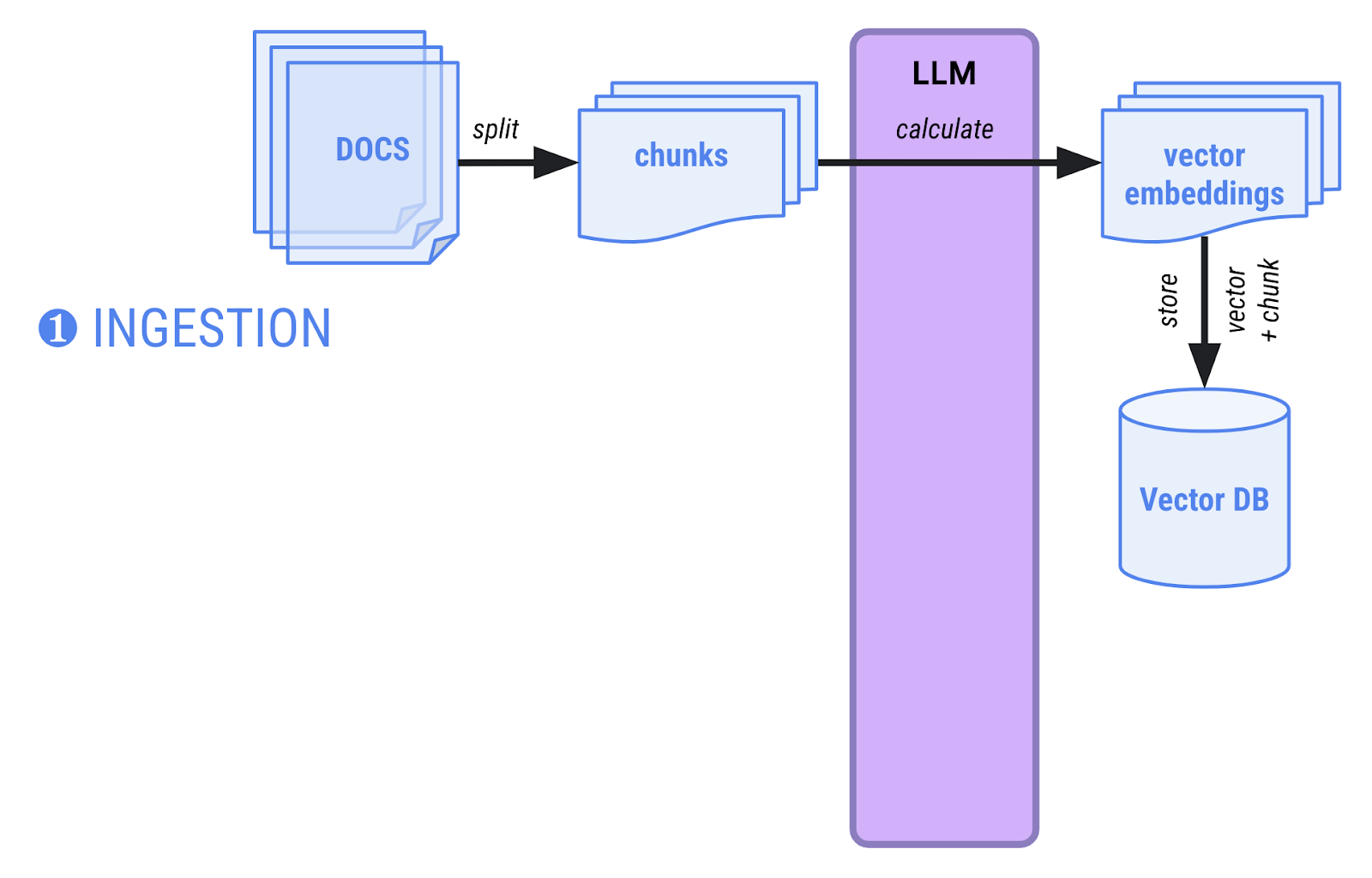
- 询问阶段 - 用户现在可以询问有关文档的问题。系统也会将问题转换为向量,并与数据库中的所有其他向量进行比较。最相似的向量通常具有语义关联,并由向量数据库返回。然后,系统会向 LLM 提供对话上下文以及与数据库返回的矢量对应的文本块,并要求 LLM 通过查看这些文本块来给出回答。
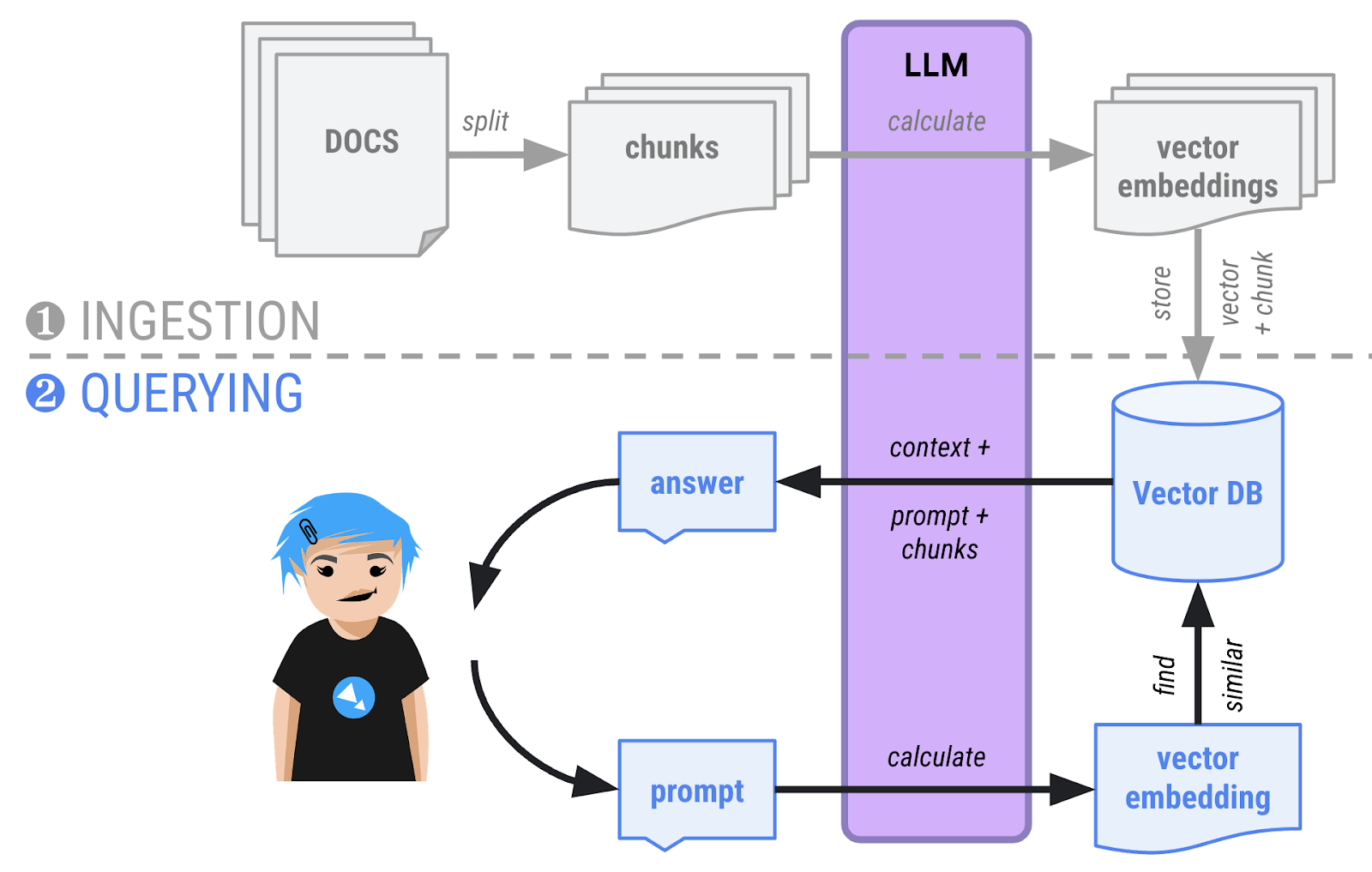
准备好相关文件
在本新示例中,您将询问一个虚构汽车制造商生产的虚构汽车型号:Cymbal Starlight 汽车!其基本思想是,关于虚构汽车的文档不应包含在模型的知识中。因此,如果 Gemini 能够正确回答与这辆汽车有关的问题,则表示 RAG 方法有效:它能够搜索您的文档。
实现聊天机器人
我们来探索如何构建两阶段方法:首先是文档提取,然后是用户询问文档相关问题时的查询时间(也称为“检索阶段”)。
在此示例中,这两个阶段在同一个类中实现。通常,您会有一个应用负责提取数据,另一个应用负责向用户提供聊天机器人界面。
此外,在此示例中,我们将使用内存中向量数据库。在真实的生产场景中,提取和查询阶段将分为两个不同的应用,并且矢量会保留在独立的数据库中。
文档提取
文档提取阶段的第一步是找到有关虚构汽车的 PDF 文件,并准备 PdfParser 来读取该文件:
URL url = new URI("https://raw.githubusercontent.com/meteatamel/genai-beyond-basics/main/samples/grounding/vertexai-search/cymbal-starlight-2024.pdf").toURL();
ApachePdfBoxDocumentParser pdfParser = new ApachePdfBoxDocumentParser();
Document document = pdfParser.parse(url.openStream());
您不必先创建常规的聊天语言模型,而是创建嵌入模型的实例。这是一种特殊的模型,其作用是创建文本片段(字词、句子甚至段落)的向量表示。它会返回浮点数向量,而不是返回文本响应。
VertexAiEmbeddingModel embeddingModel = VertexAiEmbeddingModel.builder()
.endpoint(System.getenv("LOCATION") + "-aiplatform.googleapis.com:443")
.project(System.getenv("PROJECT_ID"))
.location(System.getenv("LOCATION"))
.publisher("google")
.modelName("text-embedding-005")
.maxRetries(3)
.build();
接下来,您需要几个类协同工作,以便:
- 分块加载和拆分 PDF 文档。
- 为所有这些分块创建向量嵌入。
InMemoryEmbeddingStore<TextSegment> embeddingStore =
new InMemoryEmbeddingStore<>();
EmbeddingStoreIngestor storeIngestor = EmbeddingStoreIngestor.builder()
.documentSplitter(DocumentSplitters.recursive(500, 100))
.embeddingModel(embeddingModel)
.embeddingStore(embeddingStore)
.build();
storeIngestor.ingest(document);
创建一个 InMemoryEmbeddingStore 实例(内存中矢量数据库)来存储向量嵌入。
借助 DocumentSplitters 类,文档会拆分为多个块。它将 PDF 文件的文本拆分为 500 个字符的片段,每个片段之间有 100 个字符的重叠(与下一个分块重叠,以避免将单词或句子切割成碎片)。
存储空间提取器会将文档分屏器、用于计算向量的嵌入模型和内存矢量数据库相关联。然后,ingest() 方法将负责进行提取。
现在,第一阶段已结束,文档已转换为包含关联向量嵌入的文本块,并存储在向量数据库中。
提问
现在可以准备好提问了!创建聊天模型以发起对话:
ChatLanguageModel model = VertexAiGeminiChatModel.builder()
.project(System.getenv("PROJECT_ID"))
.location(System.getenv("LOCATION"))
.modelName("gemini-2.0-flash")
.maxOutputTokens(1000)
.build();
您还需要一个 Retriever 类来将向量数据库(在 embeddingStore 变量中)与嵌入模型相关联。其工作是通过计算用户查询的向量嵌入来查询向量数据库,以便在数据库中查找相似的向量:
EmbeddingStoreContentRetriever retriever =
new EmbeddingStoreContentRetriever(embeddingStore, embeddingModel);
创建一个表示汽车专家助理的接口,即 AiServices 类将实现的接口,以便您与模型进行交互:
interface CarExpert {
Result<String> ask(String question);
}
CarExpert 接口会返回封装在 LangChain4j 的 Result 类中的字符串响应。为什么要使用此封装容器?因为它不仅会为您提供答案,还会让您检查内容检索器从数据库返回的块。这样,您就可以向用户显示用于确定最终回答依据的文档来源。
此时,您可以配置新的 AI 服务:
CarExpert expert = AiServices.builder(CarExpert.class)
.chatLanguageModel(model)
.chatMemory(MessageWindowChatMemory.withMaxMessages(10))
.contentRetriever(retriever)
.build();
此服务会将以下各项绑定在一起:
- 您之前配置的聊天语言模型。
- 聊天记忆,用于跟踪对话。
- 检索器会将向量嵌入查询与数据库中的向量进行比较。
.retrievalAugmentor(DefaultRetrievalAugmentor.builder()
.contentInjector(DefaultContentInjector.builder()
.promptTemplate(PromptTemplate.from("""
You are an expert in car automotive, and you answer concisely.
Here is the question: {{userMessage}}
Answer using the following information:
{{contents}}
"""))
.build())
.contentRetriever(retriever)
.build())
您终于可以提问了!
List.of(
"What is the cargo capacity of Cymbal Starlight?",
"What's the emergency roadside assistance phone number?",
"Are there some special kits available on that car?"
).forEach(query -> {
Result<String> response = expert.ask(query);
System.out.printf("%n=== %s === %n%n %s %n%n", query, response.content());
System.out.println("SOURCE: " + response.sources().getFirst().textSegment().text());
});
完整源代码位于 app/src/main/java/gemini/workshop 目录中的 RAG.java 中。
运行示例:
./gradlew -q run -DjavaMainClass=gemini.workshop.RAG
在输出中,您应该会看到问题的答案:
=== What is the cargo capacity of Cymbal Starlight? === The Cymbal Starlight 2024 has a cargo capacity of 13.5 cubic feet. SOURCE: Cargo The Cymbal Starlight 2024 has a cargo capacity of 13.5 cubic feet. The cargo area is located in the trunk of the vehicle. To access the cargo area, open the trunk lid using the trunk release lever located in the driver's footwell. When loading cargo into the trunk, be sure to distribute the weight evenly. Do not overload the trunk, as this could affect the vehicle's handling and stability. Luggage === What's the emergency roadside assistance phone number? === The emergency roadside assistance phone number is 1-800-555-1212. SOURCE: Chapter 18: Emergencies Roadside Assistance If you experience a roadside emergency, such as a flat tire or a dead battery, you can call roadside assistance for help. Roadside assistance is available 24 hours a day, 7 days a week. To call roadside assistance, dial the following number: 1-800-555-1212 When you call roadside assistance, be prepared to provide the following information: Your name and contact information Your vehicle's make, model, and year Your vehicle's location === Are there some special kits available on that car? === Yes, the Cymbal Starlight comes with a tire repair kit. SOURCE: Lane keeping assist: This feature helps to keep you in your lane by gently steering the vehicle back into the lane if you start to drift. Adaptive cruise control: This feature automatically adjusts your speed to maintain a safe following distance from the vehicle in front of you. Forward collision warning: This feature warns you if you are approaching another vehicle too quickly. Automatic emergency braking: This feature can automatically apply the brakes to avoid a collision.
11. 函数调用
在某些情况下,您可能希望 LLM 能够访问外部系统,例如用于检索信息或执行操作的远程 Web API,或执行某种计算的服务。例如:
远程 Web API:
- 跟踪和更新客户订单。
- 在问题跟踪器中查找或创建工单。
- 提取股票行情或物联网传感器测量值等实时数据。
- 发送电子邮件。
计算工具:
- 计算器,适用于更高级的数学问题。
- 当 LLM 需要推理逻辑时,对正在运行的代码进行代码解读。
- 将自然语言请求转换为 SQL 查询,以便 LLM 可以查询数据库。
函数调用(有时也称为“工具”或“工具使用”)是指模型请求代表其进行一次或多次函数调用的功能,以便使用更新的数据正确回答用户的提示。
在用户提供特定问题的情况下,如果 LLM 知道与该上下文相关的现有函数,则可以通过函数调用请求进行回复。然后,集成了 LLM 的应用可以代表其调用函数,然后返回回答给 LLM,然后 LLM 会通过返回文本回答来进行解释。
函数调用的四个步骤
我们来看看函数调用的示例:获取天气预报信息。
如果您询问 Gemini 或任何其他 LLM 巴黎的天气,它们会回答说没有关于当前天气预报的信息。如果您希望 LLM 能够实时访问天气数据,则需要定义它可以请求使用的某些函数。
请看下图:

1️⃣ 首先,用户询问巴黎的天气。聊天机器人应用(使用 LangChain4j)知道它可以使用一个或多个函数来帮助 LLM 执行查询。聊天机器人会发送初始提示以及可调用的函数列表。此处,有一个名为 getWeather() 的函数,它接受一个位置字符串参数。

由于 LLM 不了解天气预报,因此它会发回函数执行请求,而不是通过文本进行回复。聊天机器人必须使用 "Paris" 作为位置参数调用 getWeather() 函数。
2️⃣ 聊天机器人代表 LLM 调用该函数,检索函数响应。假设响应为 {"forecast": "sunny"}。

3️⃣ 聊天机器人应用将 JSON 响应发回给 LLM。

4️⃣ LLM 会查看 JSON 响应,解读其中的信息,并最终回复“巴黎天气晴朗”这一文字。
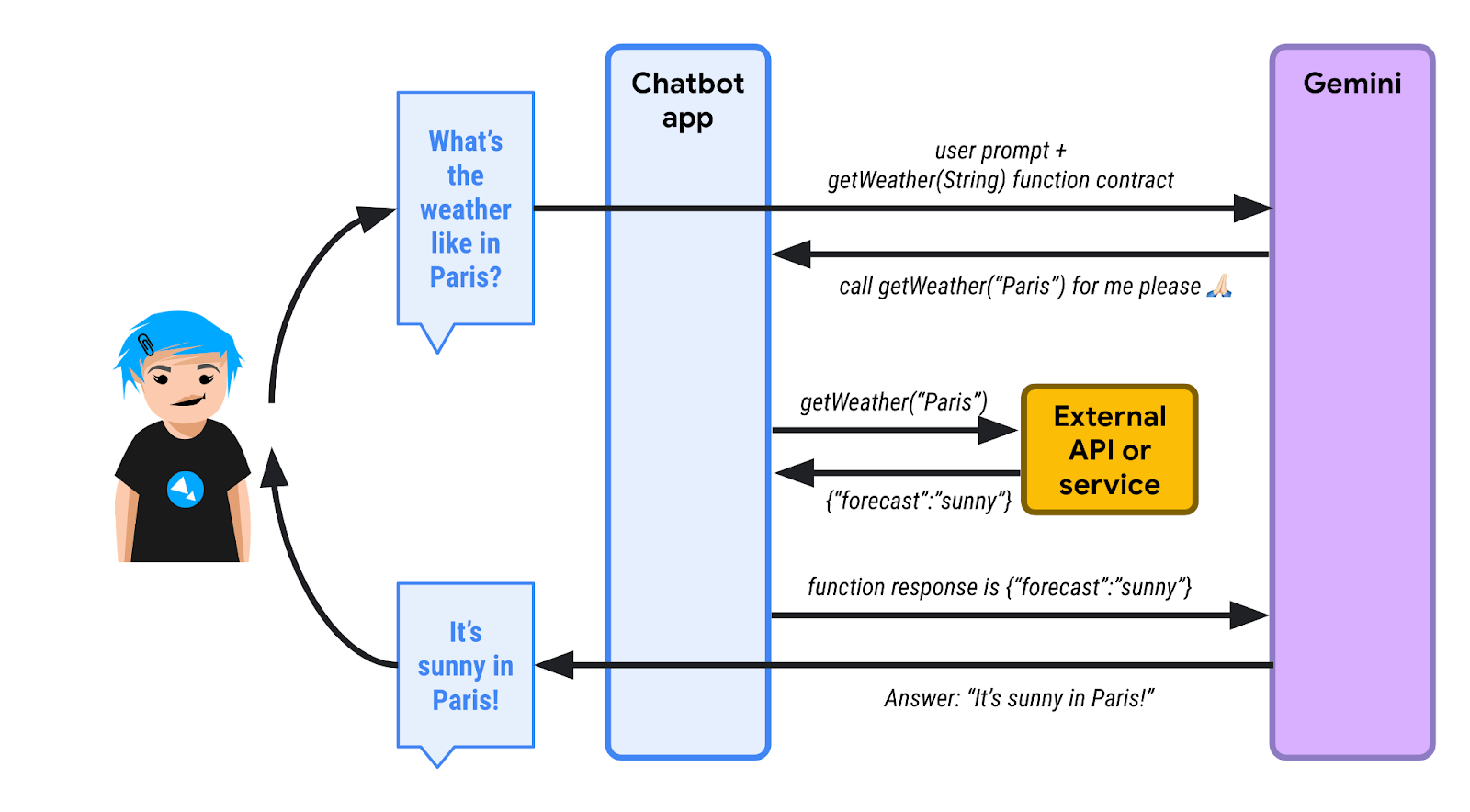
将每个步骤都视为代码
首先,您将照常配置 Gemini 模型:
ChatLanguageModel model = VertexAiGeminiChatModel.builder()
.project(System.getenv("PROJECT_ID"))
.location(System.getenv("LOCATION"))
.modelName("gemini-2.0-flash")
.maxOutputTokens(100)
.build();
您可以定义一个工具规范来描述可调用的函数:
ToolSpecification weatherToolSpec = ToolSpecification.builder()
.name("getWeather")
.description("Get the weather forecast for a given location or city")
.parameters(JsonObjectSchema.builder()
.addStringProperty(
"location",
"the location or city to get the weather forecast for")
.build())
.build();
定义了函数的名称以及参数的名称和类型,但请注意,函数和参数都提供了说明。说明非常重要,有助于 LLM 真正了解函数的用途,从而判断是否需要在对话上下文中调用此函数。
我们先完成第 1 步,发送关于巴黎天气的初始问题:
List<ChatMessage> allMessages = new ArrayList<>();
// 1) Ask the question about the weather
UserMessage weatherQuestion = UserMessage.from("What is the weather in Paris?");
allMessages.add(weatherQuestion);
在第 2 步中,我们传递要让模型使用的工具,然后模型会回复一个工具执行请求:
// 2) The model replies with a function call request
Response<AiMessage> messageResponse = model.generate(allMessages, weatherToolSpec);
ToolExecutionRequest toolExecutionRequest = messageResponse.content().toolExecutionRequests().getFirst();
System.out.println("Tool execution request: " + toolExecutionRequest);
allMessages.add(messageResponse.content());
第 3 步。至此,我们已经知道 LLM 希望我们调用哪个函数。在代码中,我们不会真正调用外部 API,而是直接返回假设的天气预报:
// 3) We send back the result of the function call
ToolExecutionResultMessage toolExecResMsg = ToolExecutionResultMessage.from(toolExecutionRequest,
"{\"location\":\"Paris\",\"forecast\":\"sunny\", \"temperature\": 20}");
allMessages.add(toolExecResMsg);
在第 4 步中,LLM 会了解函数执行结果,然后可以合成文本回答:
// 4) The model answers with a sentence describing the weather
Response<AiMessage> weatherResponse = model.generate(allMessages);
System.out.println("Answer: " + weatherResponse.content().text());
完整源代码位于 app/src/main/java/gemini/workshop 目录中的 FunctionCalling.java 中。
运行示例:
./gradlew run -q -DjavaMainClass=gemini.workshop.FunctionCalling
您应该会看到类似于如下内容的输出:
Tool execution request: ToolExecutionRequest { id = null, name = "getWeatherForecast", arguments = "{"location":"Paris"}" }
Answer: The weather in Paris is sunny with a temperature of 20 degrees Celsius.
您可以在工具执行请求上方的输出中看到相应答案。
12. LangChain4j 处理函数调用
在上一步中,您了解了如何交错处理常规文本问题/回答和函数请求/响应互动,并且在此过程中,您直接提供了请求的函数响应,而无需调用实际函数。
不过,LangChain4j 还提供了更高级别的抽象,可为您透明地处理函数调用,同时照常处理对话。
单个函数调用
我们来逐一了解 FunctionCallingAssistant.java。
首先,创建一个用于表示函数响应数据结构的记录:
record WeatherForecast(String location, String forecast, int temperature) {}
响应包含有关位置、预报和温度的信息。
然后,创建一个类,其中包含要向模型提供的实际函数:
static class WeatherForecastService {
@Tool("Get the weather forecast for a location")
WeatherForecast getForecast(@P("Location to get the forecast for") String location) {
if (location.equals("Paris")) {
return new WeatherForecast("Paris", "Sunny", 20);
} else if (location.equals("London")) {
return new WeatherForecast("London", "Rainy", 15);
} else {
return new WeatherForecast("Unknown", "Unknown", 0);
}
}
}
请注意,此类包含一个函数,但它带有 @Tool 注解,该注解与模型可以请求调用的函数的说明相对应。
函数的参数(此处为单个参数)也带有注解,但使用的是这个简短的 @P 注解,其中还提供了参数的说明。您可以根据需要添加任意数量的函数,以便模型在更复杂的场景中使用这些函数。
在此类中,您会返回一些预设回答,但如果您想调用真实的外部天气预报服务,则可以在该方法的正文中调用该服务。
如我们在前一种方法中创建 ToolSpecification 时所看到的,请务必记录函数的用途,并说明参数对应的是什么。这有助于模型了解如何以及何时使用此函数。
接下来,您可以使用 LangChain4j 提供与您要用于与模型交互的合同对应的接口。在这里,它是一个简单的接口,用于接受表示用户消息的字符串,并返回与模型响应对应的字符串:
interface WeatherAssistant {
String chat(String userMessage);
}
如果您想处理更高级的情况,还可以使用涉及 LangChain4j 的 UserMessage(适用于用户消息)或 AiMessage(适用于模型响应),甚至 TokenStream 的更复杂的签名,因为这些更复杂的对象还包含额外的信息,例如消耗的令牌数量等。但为简单起见,我们只会在输入中使用字符串,在输出中使用字符串。
最后,我们来实现将所有部分联系在一起的 main() 方法:
public static void main(String[] args) {
ChatLanguageModel model = VertexAiGeminiChatModel.builder()
.project(System.getenv("PROJECT_ID"))
.location(System.getenv("LOCATION"))
.modelName("gemini-2.0-flash")
.build();
WeatherForecastService weatherForecastService = new WeatherForecastService();
WeatherAssistant assistant = AiServices.builder(WeatherAssistant.class)
.chatLanguageModel(model)
.chatMemory(MessageWindowChatMemory.withMaxMessages(10))
.tools(weatherForecastService)
.build();
System.out.println(assistant.chat("What is the weather in Paris?"));
System.out.println(assistant.chat("Is it warmer in London or in Paris?"));
}
您可以照常配置 Gemini Chat 模型。然后,您需要实例化包含模型将请求我们调用的“函数”的天气预报服务。
现在,您可以再次使用 AiServices 类来绑定聊天模型、聊天内存和工具(即包含其函数的天气预报服务)。AiServices 会返回一个实现您定义的 WeatherAssistant 接口的对象。剩下要做的就是调用该助理的 chat() 方法。调用该模型时,您只会看到文本响应,但开发者无法看到函数调用请求和函数调用响应,并且这些请求将自动透明地处理。如果 Gemini 认为应调用某个函数,则会回复函数调用请求,LangChain4j 会代表您调用本地函数。
运行示例:
./gradlew run -q -DjavaMainClass=gemini.workshop.FunctionCallingAssistant
您应该会看到类似于如下内容的输出:
OK. The weather in Paris is sunny with a temperature of 20 degrees.
It is warmer in Paris (20 degrees) than in London (15 degrees).
这是单个函数的示例。
多次函数调用
您还可以拥有多个函数,并让 LangChain4j 代表您处理多个函数调用。如需查看多个函数示例,请参阅 MultiFunctionCallingAssistant.java。
它有一个用于换算货币的函数:
@Tool("Convert amounts between two currencies")
double convertCurrency(
@P("Currency to convert from") String fromCurrency,
@P("Currency to convert to") String toCurrency,
@P("Amount to convert") double amount) {
double result = amount;
if (fromCurrency.equals("USD") && toCurrency.equals("EUR")) {
result = amount * 0.93;
} else if (fromCurrency.equals("USD") && toCurrency.equals("GBP")) {
result = amount * 0.79;
}
System.out.println(
"convertCurrency(fromCurrency = " + fromCurrency +
", toCurrency = " + toCurrency +
", amount = " + amount + ") == " + result);
return result;
}
用于获取股票价值的另一个函数:
@Tool("Get the current value of a stock in US dollars")
double getStockPrice(@P("Stock symbol") String symbol) {
double result = 170.0 + 10 * new Random().nextDouble();
System.out.println("getStockPrice(symbol = " + symbol + ") == " + result);
return result;
}
另一个用于对给定金额应用百分比的函数:
@Tool("Apply a percentage to a given amount")
double applyPercentage(@P("Initial amount") double amount, @P("Percentage between 0-100 to apply") double percentage) {
double result = amount * (percentage / 100);
System.out.println("applyPercentage(amount = " + amount + ", percentage = " + percentage + ") == " + result);
return result;
}
然后,您可以将所有这些函数和 MultiTools 类组合起来,并提出诸如“将 AAPL 股票价格从美元换算为欧元的 10% 是多少?”这样的问题。
public static void main(String[] args) {
ChatLanguageModel model = VertexAiGeminiChatModel.builder()
.project(System.getenv("PROJECT_ID"))
.location(System.getenv("LOCATION"))
.modelName("gemini-2.0-flash")
.maxOutputTokens(100)
.build();
MultiTools multiTools = new MultiTools();
MultiToolsAssistant assistant = AiServices.builder(MultiToolsAssistant.class)
.chatLanguageModel(model)
.chatMemory(withMaxMessages(10))
.tools(multiTools)
.build();
System.out.println(assistant.chat(
"What is 10% of the AAPL stock price converted from USD to EUR?"));
}
按如下方式运行该脚本:
./gradlew run -q -DjavaMainClass=gemini.workshop.MultiFunctionCallingAssistant
您应该会看到调用的多个函数:
getStockPrice(symbol = AAPL) == 172.8022224055534 convertCurrency(fromCurrency = USD, toCurrency = EUR, amount = 172.8022224055534) == 160.70606683716468 applyPercentage(amount = 160.70606683716468, percentage = 10.0) == 16.07060668371647 10% of the AAPL stock price converted from USD to EUR is 16.07060668371647 EUR.
面向客服人员
函数调用是 Gemini 等大型语言模型的绝佳扩展机制。这让我们能够构建更复杂的系统,通常称为“代理”或“AI 助理”。这些代理可以通过外部 API 与外界交互,还可以与可能会对外部环境产生副作用的服务(例如发送电子邮件、创建工单等)交互
在创建如此强大的代理时,您应负责任地进行。在执行自动操作之前,您应考虑在流程中加入人工参与。在设计与外界交互的 LLM 赋能的代理时,请务必注意安全性。
13. 使用 Ollama 和 TestContainers 运行 Gemma
到目前为止,我们一直在使用 Gemini,但还有它的小妹妹模型 Gemma。
Gemma 是一系列先进的轻量级开放式模型,其开发采用了与 Gemini 模型相同的研究成果和技术。Gemma 最新模型是 Gemma3,有四种大小:10 亿(纯文本)、40 亿、120 亿和 270 亿。它们的权重是公开的,而且体积小巧,因此您可以自行运行它们,甚至可以在笔记本电脑上或 Cloud Shell 中运行。
如何运行 Gemma?
您可以通过多种方式运行 Gemma:在云端,只需点击一下按钮即可通过 Vertex AI 运行,也可以在 GKE 上使用某些 GPU 运行,但您也可以在本地运行。
在本地运行 Gemma 的一个好方法是使用 Ollama,该工具可让您在本地机器上运行 Llama、Mistral 等小型模型。它与 Docker 类似,但适用于 LLM。
按照适用于您操作系统的说明安装 Ollama。
如果您使用的是 Linux 环境,则需要先安装 Ollama,然后再启用它。
ollama serve > /dev/null 2>&1 &
在本地安装后,您可以运行命令来拉取模型:
ollama pull gemma3:1b
等待拉取模型。此过程可能需要一段时间。
运行模型:
ollama run gemma3:1b
现在,您可以与模型互动:
>>> Hello! Hello! It's nice to hear from you. What can I do for you today?
如需退出提示,请按 Ctrl+D
在 TestContainers 上通过 Ollama 运行 Gemma
您无需在本地安装和运行 Ollama,而是可以在由 TestContainers 处理的容器中使用 Ollama。
TestContainers 不仅适用于测试,还可用于执行容器。您甚至可以使用特定的 OllamaContainer!
下面是整个过程:
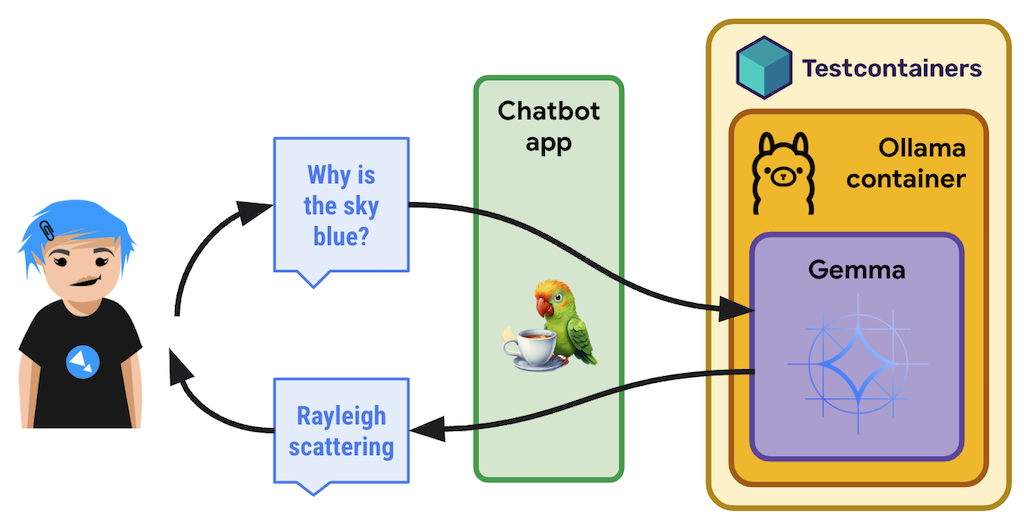
实现
我们来逐一了解 GemmaWithOllamaContainer.java。
首先,您需要创建一个派生的 Ollama 容器,用于提取 Gemma 模型。此映像要么是上次运行时已存在的,要么将会被创建。如果该映像已存在,您只需告知 TestContainers 您想将默认的 Ollama 映像替换为采用 Gemma 的变体即可:
private static final String TC_OLLAMA_GEMMA3 = "tc-ollama-gemma3-1b";
public static final String GEMMA_3 = "gemma3:1b";
// Creating an Ollama container with Gemma 3 if it doesn't exist.
private static OllamaContainer createGemmaOllamaContainer() throws IOException, InterruptedException {
// Check if the custom Gemma Ollama image exists already
List<Image> listImagesCmd = DockerClientFactory.lazyClient()
.listImagesCmd()
.withImageNameFilter(TC_OLLAMA_GEMMA3)
.exec();
if (listImagesCmd.isEmpty()) {
System.out.println("Creating a new Ollama container with Gemma 3 image...");
OllamaContainer ollama = new OllamaContainer("ollama/ollama:0.7.1");
System.out.println("Starting Ollama...");
ollama.start();
System.out.println("Pulling model...");
ollama.execInContainer("ollama", "pull", GEMMA_3);
System.out.println("Committing to image...");
ollama.commitToImage(TC_OLLAMA_GEMMA3);
return ollama;
}
System.out.println("Ollama image substitution...");
// Substitute the default Ollama image with our Gemma variant
return new OllamaContainer(
DockerImageName.parse(TC_OLLAMA_GEMMA3)
.asCompatibleSubstituteFor("ollama/ollama"));
}
接下来,您需要创建并启动 Ollama 测试容器,然后通过指向包含要使用的模型的容器的地址和端口来创建 Ollama 聊天模型。最后,您只需像往常一样调用 model.generate(yourPrompt):
public static void main(String[] args) throws IOException, InterruptedException {
OllamaContainer ollama = createGemmaOllamaContainer();
ollama.start();
ChatLanguageModel model = OllamaChatModel.builder()
.baseUrl(String.format("http://%s:%d", ollama.getHost(), ollama.getFirstMappedPort()))
.modelName(GEMMA_3)
.build();
String response = model.generate("Why is the sky blue?");
System.out.println(response);
}
按如下方式运行该脚本:
./gradlew run -q -DjavaMainClass=gemini.workshop.GemmaWithOllamaContainer
首次运行需要一段时间来创建和运行容器,但完成后,您应该会看到 Gemma 做出响应:
INFO: Container ollama/ollama:0.7.1 started in PT7.228339916S
The sky appears blue due to Rayleigh scattering. Rayleigh scattering is a phenomenon that occurs when sunlight interacts with molecules in the Earth's atmosphere.
* **Scattering particles:** The main scattering particles in the atmosphere are molecules of nitrogen (N2) and oxygen (O2).
* **Wavelength of light:** Blue light has a shorter wavelength than other colors of light, such as red and yellow.
* **Scattering process:** When blue light interacts with these molecules, it is scattered in all directions.
* **Human eyes:** Our eyes are more sensitive to blue light than other colors, so we perceive the sky as blue.
This scattering process results in a blue appearance for the sky, even though the sun is actually emitting light of all colors.
In addition to Rayleigh scattering, other atmospheric factors can also influence the color of the sky, such as dust particles, aerosols, and clouds.
您已在 Cloud Shell 中运行 Gemma!
14. 恭喜
恭喜,您已成功使用 LangChain4j 和 Gemini API 在 Java 中构建了您的第一个生成式 AI 聊天应用!您在学习过程中发现,多模态大语言模型非常强大,能够处理各种任务,包括问答,甚至处理您自己的文档、数据提取、与外部 API 交互等任务。
后续操作
现在,您也可以通过强大的 LLM 集成来增强应用了!
